I learned how to use AI generative prompts with this one app
Homescreen Heroes: Sololearn delivers a range of courses from AI to Python

The year was 2003 and I had just enrolled in a series of introductory programming modules as part of my Computer Science Bachelors Degree. I had spent the previous two years learning to code in Visual Basic but now I was starting from scratch with new programming languages. I remember feeling all at sea while trying to get my bearings. I poured over boring textbooks, doing my best to stay awake.
After three years of hard work, I left university with a good degree and a whole world of possibilities open before me. I was grateful for the experience but it did leave me wondering if there was a better way to learn.
20 years on and I started thinking now could be a good time to learn how to work with AI-generative tools. This time, though, rather than turning to textbooks, I opened up the app store in search of a tool that could guide me. I came across Sololearn full of anticipation for a better learning experience.
This is part of a regular series of articles exploring the apps that we couldn't live without. Read them all here.
With the app downloaded, I enrolled in their AI course, full of the same sense of expectation and opportunity that I’d felt as a young adult. Having written about AI for a while now, I breezed through the first few lessons but it quickly became challenging enough to engage my little grey cells.

More than the excellent questions you are guided through, I'm impressed with the AI interface directly integrated into the app. This provides real-time feedback during the lessons and transforms the learning experience from purely theoretical to engagingly hands-on.
As we all know, learning is rarely linear or entirely enjoyable. There are times when it’s a total slog and thoughts of giving up start entering your mind. Sololearn helps at those points by providing ‘Streak’ functionality that tracks your ability to get consecutive answers correct and by documenting your longest streak. Even though these stats and features are pretty arbitrary and meaningless in many ways, they provide enough additional motivation to get you over some of those learning humps.
Even the use of green and orange colors to communicate correct answers and streak achievements helps release enough dopamine to get you moving onto the next question or lesson.
Sign up for breaking news, reviews, opinion, top tech deals, and more.
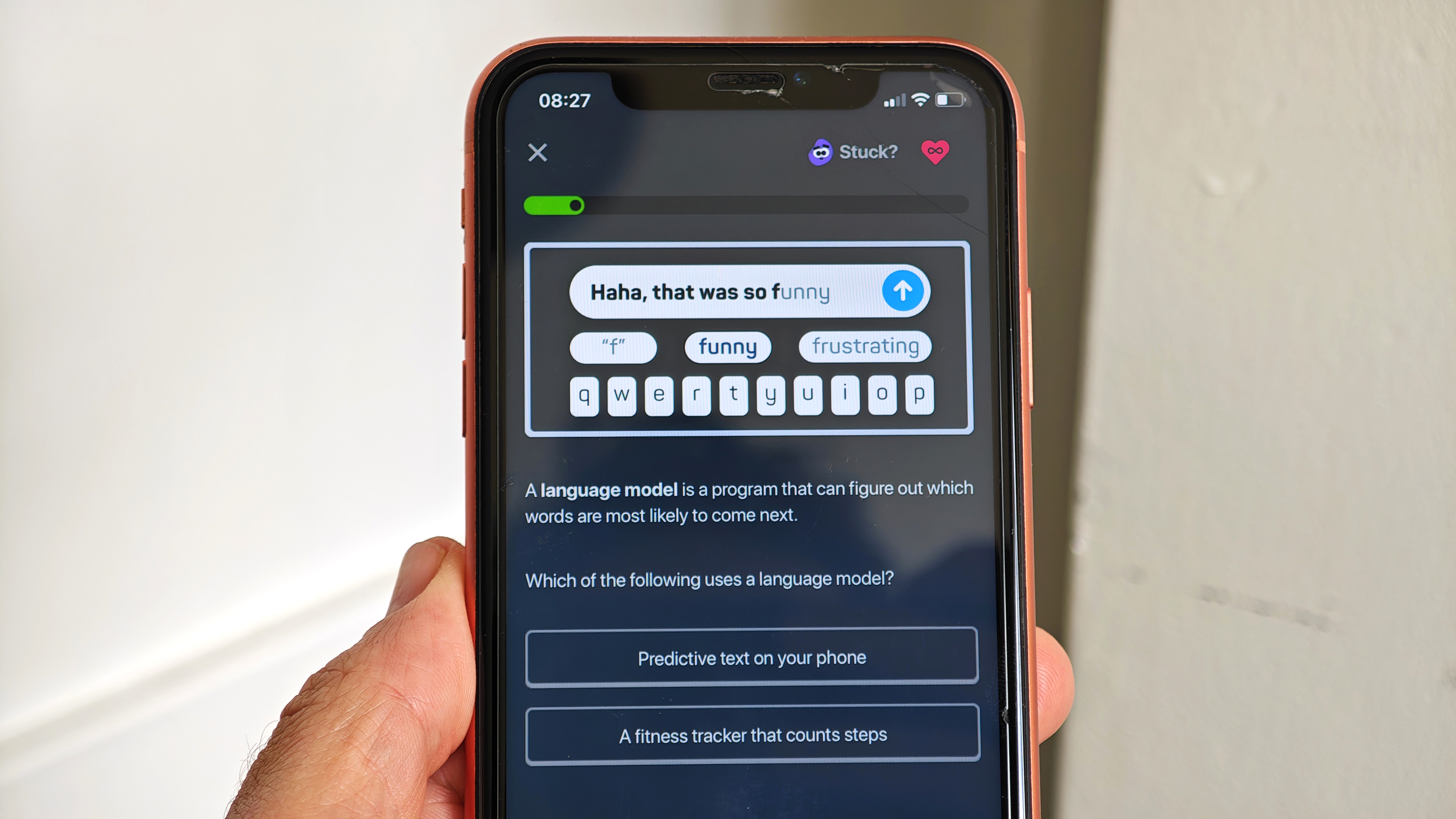
Sololearn goes well beyond simple lessons, though, and provides a set of engaging and surprisingly fun games. I had a go at the ‘Bug Hunter’ game, which involves finding bugs in code to earn points. Rather than simple multiple-choice questions, you write your answer into the app's AI machine, which then determines whether you’ve found the bug correctly. This helps to make you think about your answer and pushes you beyond a simple guessing game.
Alongside playing games with the app, it's also possible to challenge an opponent within the Sololearn community. I love any amount of competition so these types of learning challenges help to motivate me. After picking the programming language you want, you select a person to play with. You don’t have to know the person but are rather provided with a set of potential opponents. The only improvement I would like to see in these challenges is the ability to chat directly with the person you’re playing against. This would help to create a greater sense of competition. Without it, the games can feel a bit dry, like you’re just playing against the computer.

The Sololearn community goes beyond playing games. You can also create code within the Code Playground and post it for community comment. This is a fantastic tool for error debugging and getting help and feedback on your work. There’s no allowance for AI prompt learning in this part of the app, which is a shame but hopefully, it’ll be added in future iterations.
Even though I’ve spent nowhere near three years in the Sololearn app, I can’t help but think I would have benefited from something like this when I was studying at University. It would have been a fantastic additional learning tool I could have used when I grew tired of the textbooks. The danger is that students won’t put in the hard work of learning all the foundational theory but for those who can do both, they’ll truly be rewarded.

Paul is a digital expert. In the 20 years since he graduated with a first-class honours degree in Computer Science, Paul has been actively involved in a variety of different tech and creative industries that make him the go-to guy for reviews, opinion pieces, and featured articles. With a particular love of all things visual, including photography, videography, and 3D visualisation Paul is never far from a camera or other piece of tech that gets his creative juices going. You'll also find his writing in other places, including Creative Bloq, Digital Camera World, and 3D World Magazine.