LinkedIn is using your data to train AI - here's how to turn it off
Turned on by default

Sign up for breaking news, reviews, opinion, top tech deals, and more.
You are now subscribed
Your newsletter sign-up was successful
LinkedIn users listen up. Did you know the social networking site is using your data to train AI, and it’s on by default?
This morning, my LinkedIn account was swamped with users highlighting the website’s “Data for Generative AI Improvement” setting, which seems to automatically opt-in users to “Use my data for training content creation off AI models.” Certainly sounds a bit ominous, and in a world where training AI models is a grey area, most of us don’t want to give up our data to make these models smarter.
LinkedIn says it uses this personal data and your created content on the website to help train AI models that create content, yep… Sign me out.
Fellow tech journalist, Prakhar Khanna brought this setting to my attention, sharing on LinkedIn, writing “I received no notification about my data being used to train AI. As far as I know, this toggle was recently added and slyly turned on without my knowledge.”
I decided to look into myself, and rightly so, my data has been training AI without notifying me that this was happening. In an effort to spread awareness, here’s how to turn off LinkedIn’s “Data for Generative AI Improvement” feature.
How to stop LinkedIn from using your data to train AI
It’s pretty easy to turn off LinkedIn’s AI training setting, but without knowing of its existence you’d never even realize you’d signed up for it. Luckily, this isn’t like South Park’s HumancentiPad episode, where signing up to iTunes gives Apple full control over your life. Instead, you just need to find the toggle and switch it off. Here’s how:
Stop LinkedIn's AI training
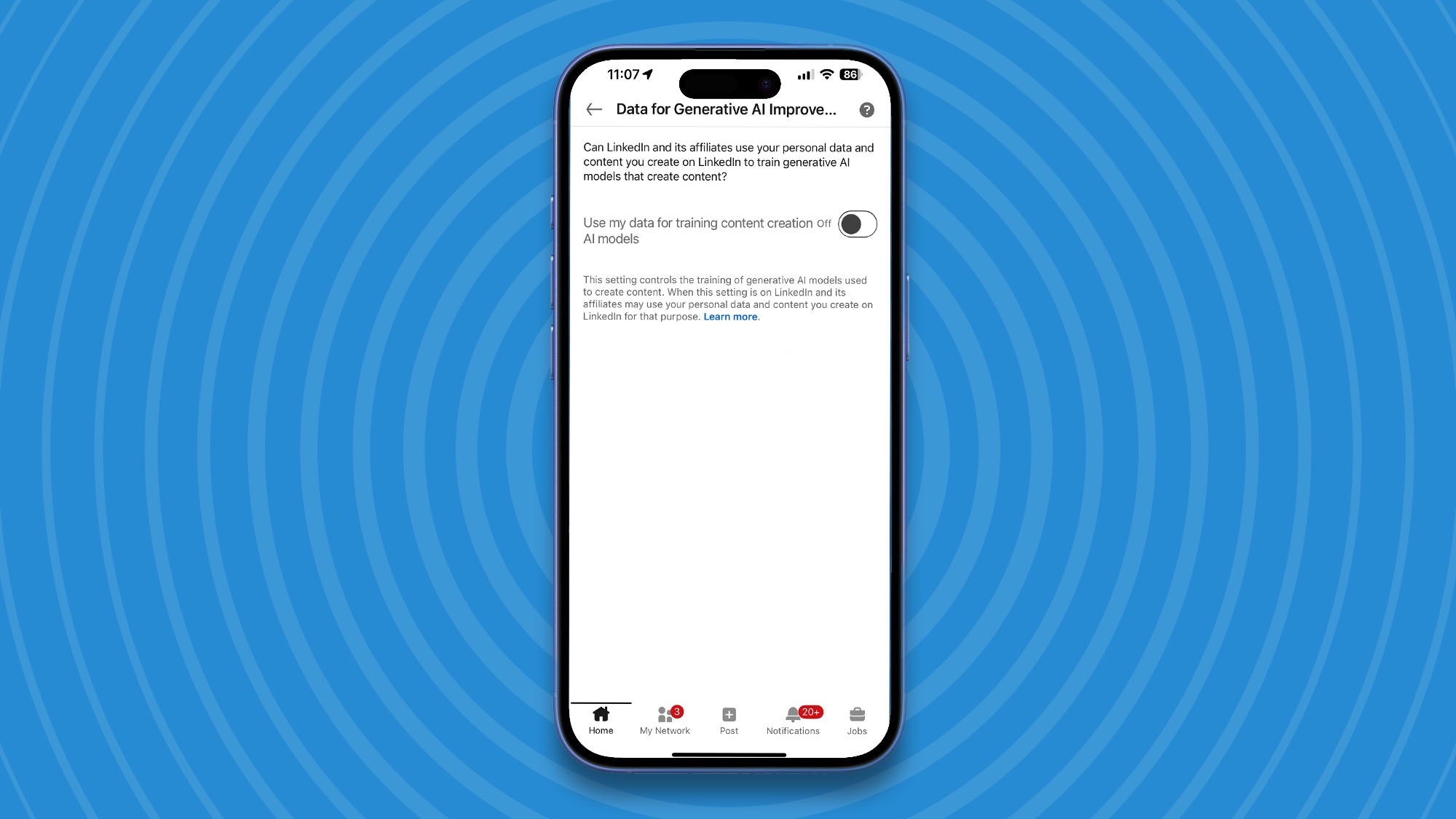
1. Open LinkedIn.
2. Tap your profile picture, then settings, followed by Data privacy. Select Data for Generative AI Improvement and toggle the setting to Off.
That’s all there is to it, you’ve now rid yourself of LinkedIn’s AI training capabilities. While you’re safe from your LinkedIn content being used to train AI for now, this does raise a bigger concern about more of these settings being introduced in the future.
Sign up for breaking news, reviews, opinion, top tech deals, and more.
So just remember: It’s well worth remembering to check the fine print next time you read a privacy policy for any AI-related tool, like one of the best AI image generators, for example.
More from TechRadar

John-Anthony Disotto is TechRadar's Senior Writer, AI, bringing you the latest news on, and comprehensive coverage of, tech's biggest buzzword. An expert on all things Apple, he was previously iMore's How To Editor, and has a monthly column in MacFormat. John-Anthony has used the Apple ecosystem for over a decade, and is an award-winning journalist with years of experience in editorial.