How to make your AirPods louder: simple tips for clearer listening
How to hear everything on your AirPods with your iPhone or iPad

Sign up for breaking news, reviews, opinion, top tech deals, and more.
You are now subscribed
Your newsletter sign-up was successful
Knowing how to make your AirPods louder is useful for two main reasons: if you're hard to hearing and you just need more clarity and volume; or if you're finding them too quiet, which might be a sign they the AirPods' sound is having trouble reaching you.
So if you're struggling with the volume on the best AirPods, you have options. We'll show you how to add some extra oomph to your listening experience, potentially helping you hear something you might have missed before, if you're struggling with the maximum volume – and we'll show you how to give your AirPods a clean to ensure that dirt isn't stopping them from hitting the correct volume.
We don't recommend boosting the volume artificially if you don't have hearing problems – it can damage your hearing permanently for the future. If you have healthy hearing but are having trouble hearing your AirPods 3 on public transport, the safest option is to switch to AirPods Pro 2 (or another of the best noise cancelling earbuds), because the active noise cancellation reduces outside sounds, so you can keep them at the same volume, but can hear music and speech more clearly.
Steps for how to make your AirPods louder
- Open Settings > Accessibility
- Go to Audio & Visual > Headphone Accommodations
- Enable Tune Audio for Vocal Range
Step by step guide
Open Settings and find Accessibility
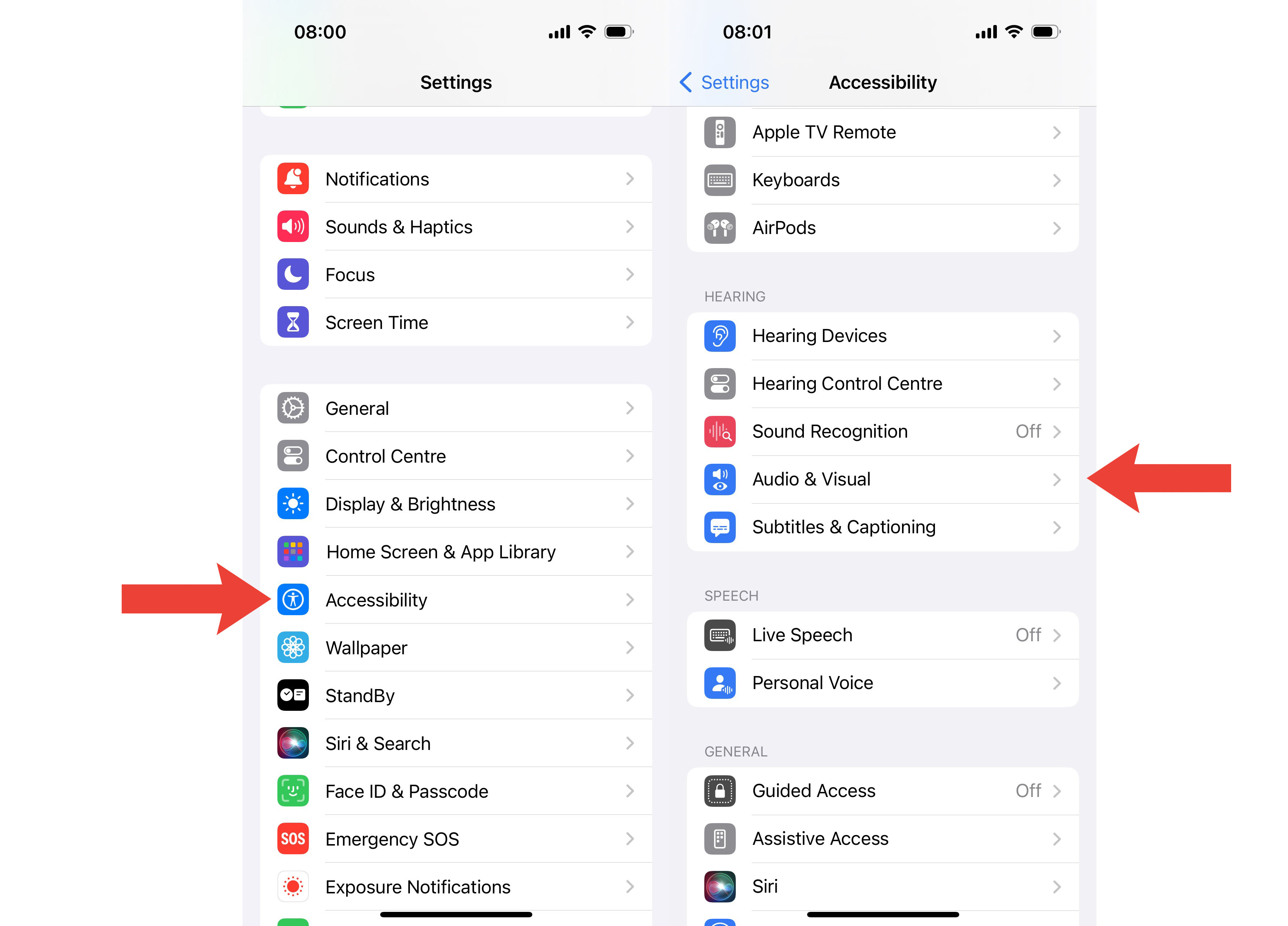
On your iPhone or iPad, open the Settings app which typically features on the iOS home screen. Once in Settings, scroll down and find Accessibility. In here, scroll down the long list to find the section for Hearing options. In this section, you can find many ways to adjust the volume and hearing options for your iPhone or iPad, including when using AirPods.
2. Change the Headphone Accommodation options
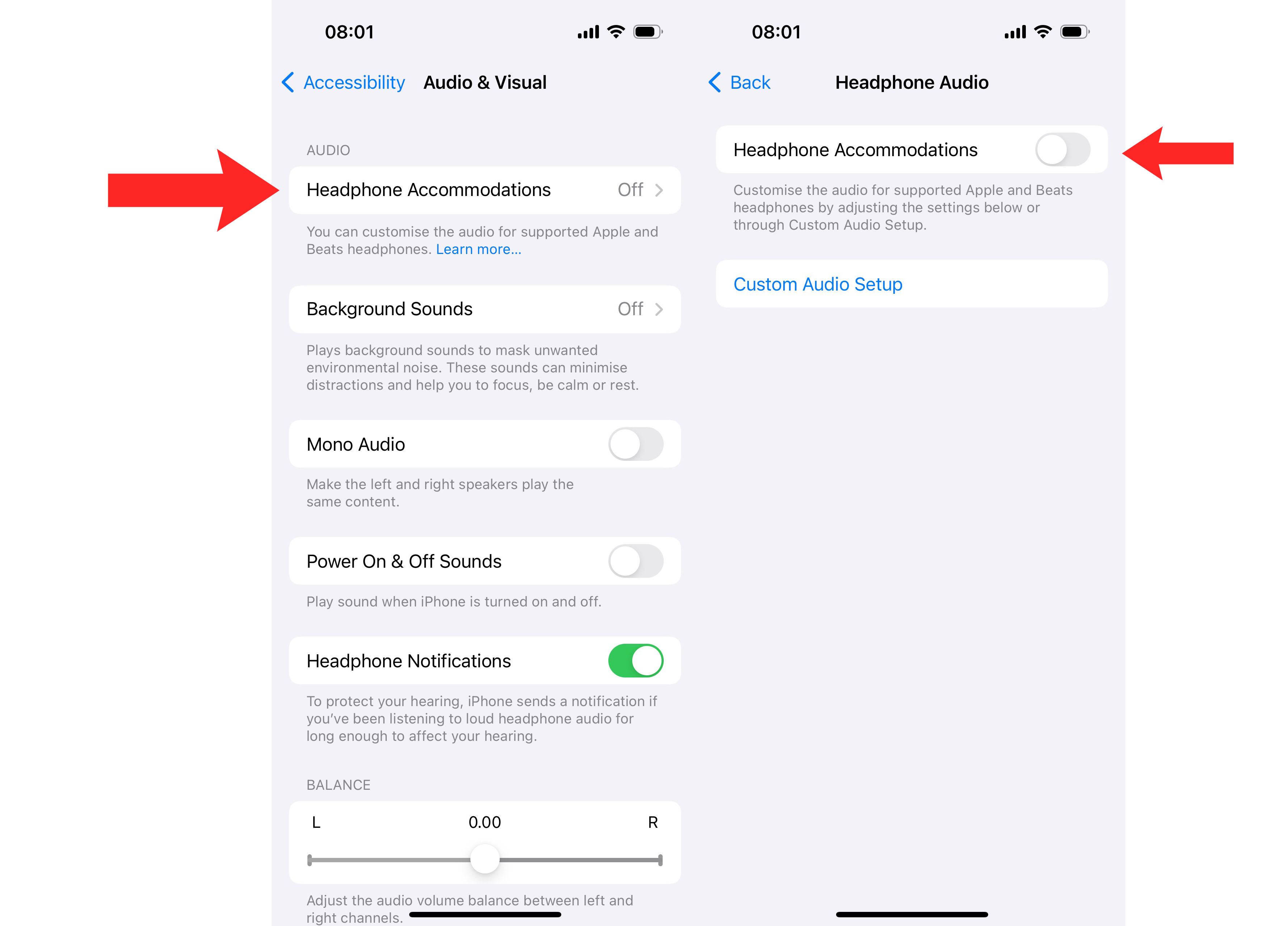
Once you’ve found the Hearing options within Accessibility, tap Audio & Visual to adjust the audio. Toggle Headphone Accommodations to On to open up many new options for your AirPods. The settings will also affect supported Beats headphones. Once you’ve toggled Headphone Accommodations on, scroll down to Tune Audio and select Vocal Range. Look for the slider underneath and move it to Strong. By doing so, you’ll boost the voices on any podcasts, spoken tracks, or the vocals of any songs. Audiophiles may notice the bass is lower in exchange, but it means you can hear the song or podcast much louder.
Steps for how to clean your AirPods
- Grab some cotton swabs
- Swish them around the inside of your AirPods carefully
- Clean up the exterior with paper towels or a toothbrush
Step by step guide for cleaning your AirPods
1. Clean up obvious AirPods gunk

Take your AirPods out of the charging case and swish a cotton swab around the part of the earbud that goes in your ear. Carefully move it around to dislodge any gunk that may be inside the bud and swap the cotton swab for something cleaner as needed. With AirPods Pro, remove the in-ear tip totally, so you can see any gunk underneath it.
2. Clean the outside of the AirPods
While you’re cleaning up the inside, use a clean toothbrush and some paper towels to wipe off any debris on the outside of the buds, especially around any gaps that could be for microphones, which can affect the processing. For more in-depth advice on this, see our guide on how to clean AirPods and other earbuds.
How to make your AirPods louder FAQs
How do I increase the volume on my AirPods?
There are a few different ways to increase the volume on your AirPods. The simplest method is to press the volume buttons on your iPhone or iPad. Another method is to ask Siri to increase the volume, while you can also use the touch controls on your AirPods Pro or AirPods. Bear in mind that older models don’t have force sensors or touch controls.
How do I limit AirPods volume?
It’s useful to be able to increase the volume on your AirPods but you can also choose to limit it. Use the AirPods’ volume limiter and you’ll protect your hearing health for a long time to come. It’s useful to know how to adjust it too, such as if it keeps being activated during stormy weather rather than genuinely loud noises.
How to make your AirPods louder: Final thoughts
The best wireless earbuds should always be loud enough for anyone with healthy hearing out of the box – but things can go wrong, and obviously not everyone's hearing is perfect! So if you're just finding that they're suspiciously quiet even though your hearing is good otherwise, make sure they're clean, make sure you don't have the volume limiter on, and take them to Apple for a check if you're still struggling.
But if you know you have hearing trouble and you simply need more loudness and clarity from voices, make sure you take advantage of the Accessibility options available in your iPhone.
You might also like
- How to use your Apple AirPods Pro as hearing aids
- How to check AirPods' battery level, and how to make them last longer
- How to find a lost AirPods case
Sign up for breaking news, reviews, opinion, top tech deals, and more.

Jennifer is a roving tech freelancer with over 10 years experience. Having graduated from Swansea University with a degree in Media and Communication Studies, and later with a diploma from Staffordshire University with a post graduate diploma in Computer Games Design, she's written for a huge number of publications, including T3, FitandWell, Top Ten Reviews, Eurogamer, NME and many more.
Her main areas of interest are all things B2B, smart technology, wearables, speakers, headphones, and anything gaming related, and you'll find her writing everything from product reviews to buying guides and hunting down the latest coupon codes to save you money. In her spare time, she enjoys the cinema, walking, and attempting to train her pet guinea pigs. She is yet to succeed.