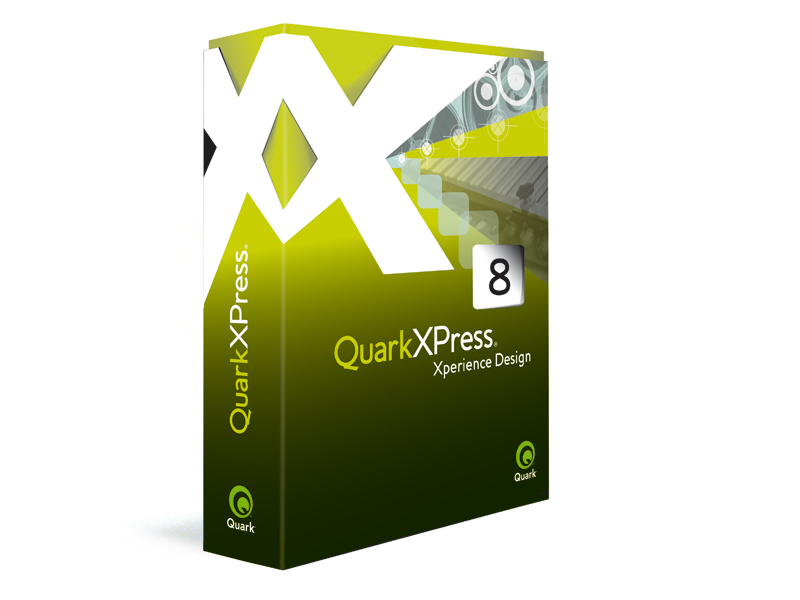TechRadar Verdict
A major upgrade that finally makes QuarkXPress a serious DTP contender once more
Pros
- +
All-in-one print, web and Flash tools
- +
Photoshop and Illustrator compatible
- +
Good email and phone support
- +
Massively improved interface
- +
Improved typographic controls
Cons
- -
Expensive
Why you can trust TechRadar
Who is king of the DTP world? In the 1990s it was Quark; this decade Adobe InDesign took over, but the new QuarkXPress 8 could take the crown back. In case you don't know already, pretty much every magazine you read will have been made with InDesign or QuarkXPress. But while Adobe took InDesign from strength to strength, Quark seemed unable to pull something really new and good out of the bag. Until now, that is.
Granted, if you don't lay out pages for a living this won't affect you directly, but it's still a hugely important thing in the professional publishing world. The rest of us can carry on with Apple's Pages, the open-source Scribus or whatever more affordable page-design software you prefer, but the fight between QuarkXPress and Adobe InDesign will lead the way for all the other layout software on the market.
New look
The QuarkXPress interface is radically different in appearance; it looks really at home in Leopard – shading and shadows make the tools and palettes feel soft on the eye, and even the edge of the page on the 'pasteboard' looks like a real shadow rather than the blocked-out line of old. Many users will spend a lot of their working day in this program, so it's important that it looks and feels like an elegant, well-built tool.
Working with it is better, too. The Tools palette that experienced users will know like the back of their hand has changed – but in a good way. There are fewer tools on display, they're more logically organised, and they're also smarter than before.
The Text Content tool icon is also a fly-out menu that contains the Link and Unlink tools for flowing text between different boxes. The Bézier Pen tool is a fly-out menu, and it contains a total of seven related tools. But this doesn't mean you have to click-wait-drag to get the tool you want. Each Tools palette icon has a single-key shortcut, just like those in Adobe's Creative Suite software, and using it repeatedly cycles through the items in the fly-out menu.
Putting layouts together is a more flexible process. The last big update to QuarkXPress brought support for importing native Photoshop files, complete with the ability to mess around with individual layers in those images. Okay, you can't reorder them – but you can hide and show different layers, ink channels or paths as you like, and change the opacity and ink blending modes of individual layers.
Sign up for breaking news, reviews, opinion, top tech deals, and more.
This hasn't been enhanced, but to be fair this is still a little ahead of InDesign's Photoshop file support. What's new here is native Illustrator file support. You can import a regular AI graphic as if it was an old-fashioned EPS, and you get a better preview, too. Unfortunately you don't get access to layers in your Illustrator graphic, but the key benefit is not needing to make exported versions of graphics for your layouts.
Import options
QuarkXPress now supports drag and drop for importing from Finder, Adobe Bridge, iPhoto, and elsewhere. That's right, it couldn't do this before now – but it has finally caught up. And once you've switched to the new Picture Content tool by double-clicking a graphic, you'll see areas outside the container box as a ghosted image, and handles appear to let you resize and rotate the image.
But hold on, this is more than just a print design tool – the web design features are surprisingly competent! This shouldn't be seen as a real substitute for serious web-specific design tools, but you can make very competent web layouts with a fair degree of fine-tuning control.
Repurposing existing layouts is the biggest wow factor here; take an existing print design and turn it into a web one in a couple of clicks! Okay, in reality you'll need to do more work to get things tidy and functional, but this can still save huge amounts of time.
Interactive Designer
What might just excite you more is that Quark's Interactive Designer, an XTension plug-in that turns the software into a Flash content creation platform, is now built in. Instead of battling with Flash's counterintuitive timeline-based interface, you can make interactive SWF media layouts with a mature, sophisticated layout tool!
Anything you can create in a regular print page can be used in an interactive one, and you have a huge range of features for event triggers, if-then conditional statements, grabbing external data on-the-fly, path-based animation, video embedding, and much more.
Sure, Flash can go further in the hands of a dedicated specialist, but few people can manage it anyway.
Grids and guides are the foundation of good, repeatable design, and the new XPress has taken this concept (so poorly managed in previous versions) and put it centre-stage.
Page guides can still be made by dragging them in from rulers, as it has been since time immemorial. But the new Guides palette grants us the ability to make guides with the Guide Attributes dialog window – type the location, pick the orientation and colour, click Add, and there it is. Then, back in the Guides palette, you can manage each one of those guides individually: reposition one, hide and show it, mirror or even toggle between vertical and horizontal, duplicate it to other pages, or just delete it. But this is nothing compared to the Grids feature.
You'll need to take some time getting your head around it, but this is a way to set up design grids using type size measures (so everything snaps together when you use it), and saving and applying them just like you can do already using character and paragraph styles for type. This is traditional design grids on steroids: nothing's come close to this level of functionality!
QuarkXPress vs InDesign
So where's the catch? Is QuarkXPress really going to take over the publishing and design world, again?
All the new features means it's certainly not too little, but is it too late? Well, the big problem is cost. This program has always been incredibly expensive, and that's not changed. Buying QuarkXPress 8 from scratch will cost you a cool £915. That's a lot in anyone's book.
If you're upgrading from a previous version it will cost £328. This is more reasonable, although still not cheap. Now compare this with Adobe Creative Suite Design Standard: £158 for the upgrade, £1,051 otherwise. Ouch. So things aren't as clearcut as we'd assumed.
The Creative Suite gives you Illustrator and Photoshop along with InDesign, but it still costs a fair bit more, whereas QuarkXPress provides workable web page layout features and very good Flash content creation. If it shipped for under the £500 mark it would sweep the board. But as it is, it's still really for the pros.
So, if you're not already a QuarkXPress or InDesign user, all this is probably moot, although if anything it's great proof that DTP development certainly isn't a stagnant market.