Sponsored by Google
Shine in meetings with Google Workspace
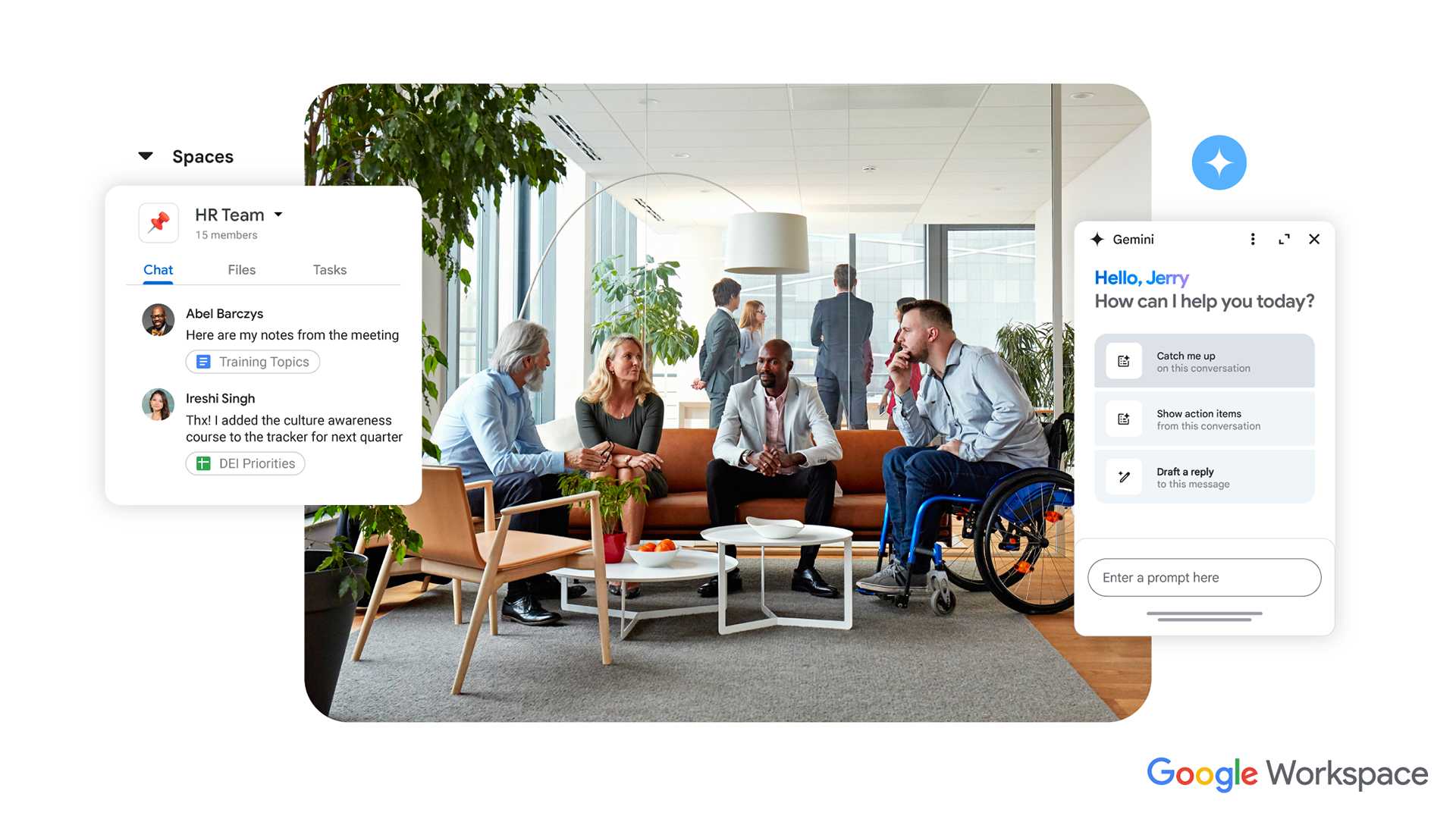
Seamlessly integrating the productivity apps that teams rely on every day, Google Workspace with Gemini ensures you're always on top things. From solopreneurs to corporate giants, digital tools are the lifeblood of modern business – ensuring teams can connect, create and collaborate anywhere, at any time.
Google Workspace can be your productivity HQ; a seamless all-in-one solution which brings together Gmail, Calendar, Drive, Meet and much more. It's a secure, cloud-based space where teams can co-author reports in real-time in Docs, analyse data together in Sheets and build impressive presentations in Slides.
Of course, these days the real challenge is staying fully connected to the world around you. Often the hardest thing is actually staying on top of everything that's happening and all the information that these powerful tools put at your fingertips.

Get up to speed
Gemini in Workspace is now an integral part of Google’s productivity suite, and not only accelerates workflows, but also tackles information overload by bringing you up to speed on the latest happenings.
To help you catch up quickly when you're feeling overwhelmed, Gemini instantly summarises content and conversation in Gmail, Chat and Docs. You can see a concise summary of any document, whether it’s a research report, launch plan or sales pitch.
These kinds of intelligent summarisation features now appear across Google Workspace, to help you glean what’s important and stay ahead of the game.
For example, new Gemini summary cards on mobile appear at the top of emails to give you a quick snapshot of long email threads. The summary automatically refreshes when people reply, so you're always up-to-date.
Meanwhile, Gemini summaries in the home view of Chat let you see at a glance what’s happening across every conversation, so you can prioritise your time and attention. If a colleague shares a lengthy document in a busy chat space, you can get the main takeaways from a succinct summary – all without leaving the chat.
When you're on a Google Meet call, Gemini is also there to assist. You can ask Gemini to "take notes for me," which automatically captures and organises meeting notes into a Google Doc. Gemini even lets you collaborate with people around the world, thanks to real-time translated captions in more than 65 languages.
Beyond summaries, note taking and translations, Gemini also uses the power of generative AI to help you draft professional emails, outline reports, analyse data and map out entire project plans to give you a big head start on your day. Whenever you open a blank document, Gemini is ready to help you hit the ground running.
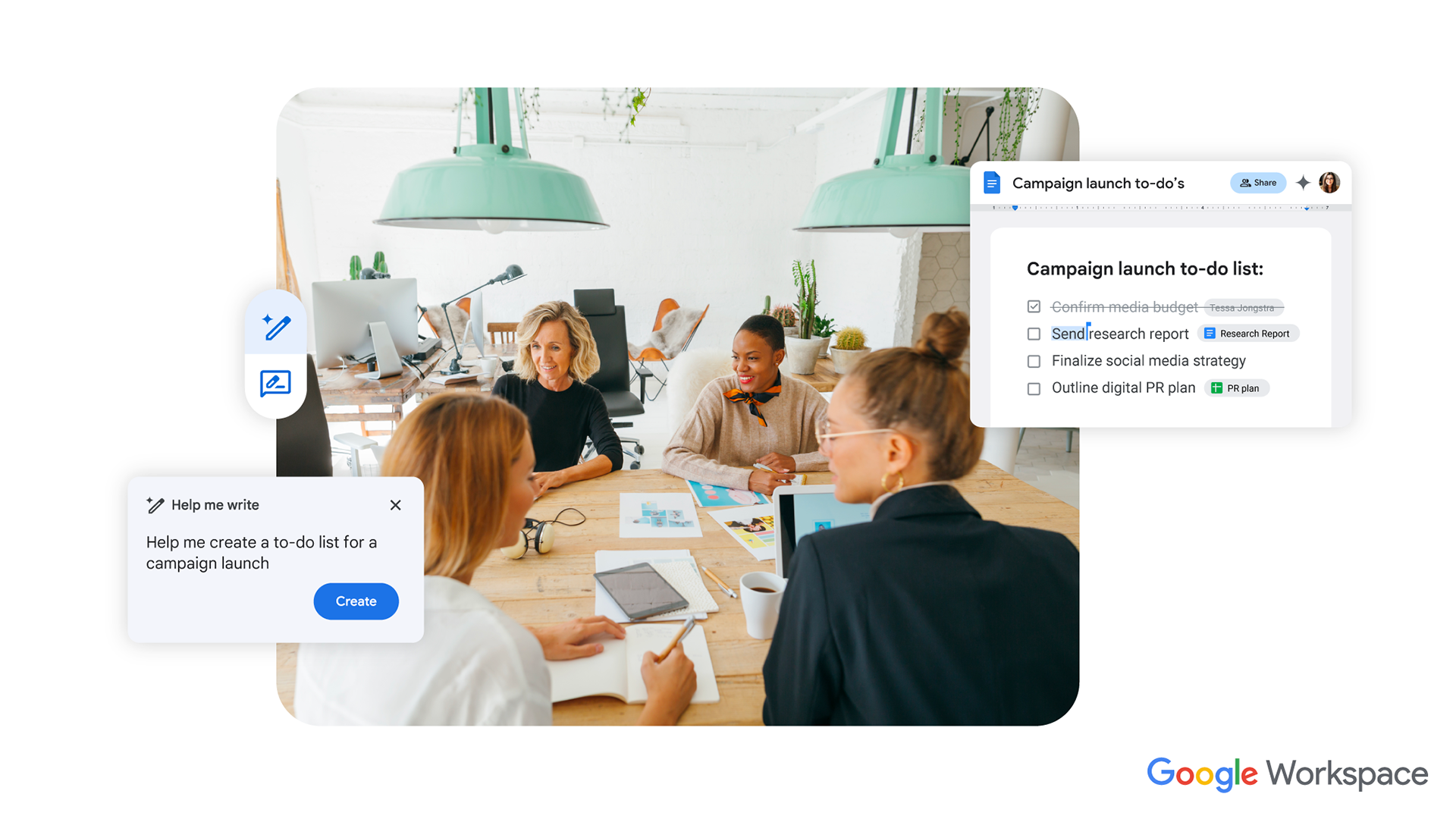
Meet your business needs
Google Workspace isn't a one-size-fits-all solution, instead it offers tailored tiers to meet the needs of different organisations. Google Workspace Business Starter is designed for solopreneurs, freelancers and new small businesses with typically less than 10 employees.
Starting as low as $7 per user, per month, Business Starter is a good first step for those moving beyond a free Gmail address. Along with custom email address to help you look more professional, it also grants access to the core suite of Google's collaboration tools for getting things done.
Google Workspace Business Standard is a step-up for small to medium-sized businesses (SMBs) with active teams. It's designed for growing companies that rely on daily collaboration, with premium meeting features like video recording for training and documentation. It also supports teams which require significant pooled cloud storage.
Google Workspace Business Plus is made for mature businesses with greater legal, security and data management requirements. Organisations that handle sensitive data benefit from advanced tools like Google Vault for eDiscovery and data retention, along with enhanced endpoint management to secure company information across all devices.
Starter gets you on your way, but Standard and Plus are more than productivity tools. They also offer a strategic investment for teams to gain more storage, enhance security and leverage even more powerful AI capabilities, all while ensuring they only pay for what they need.
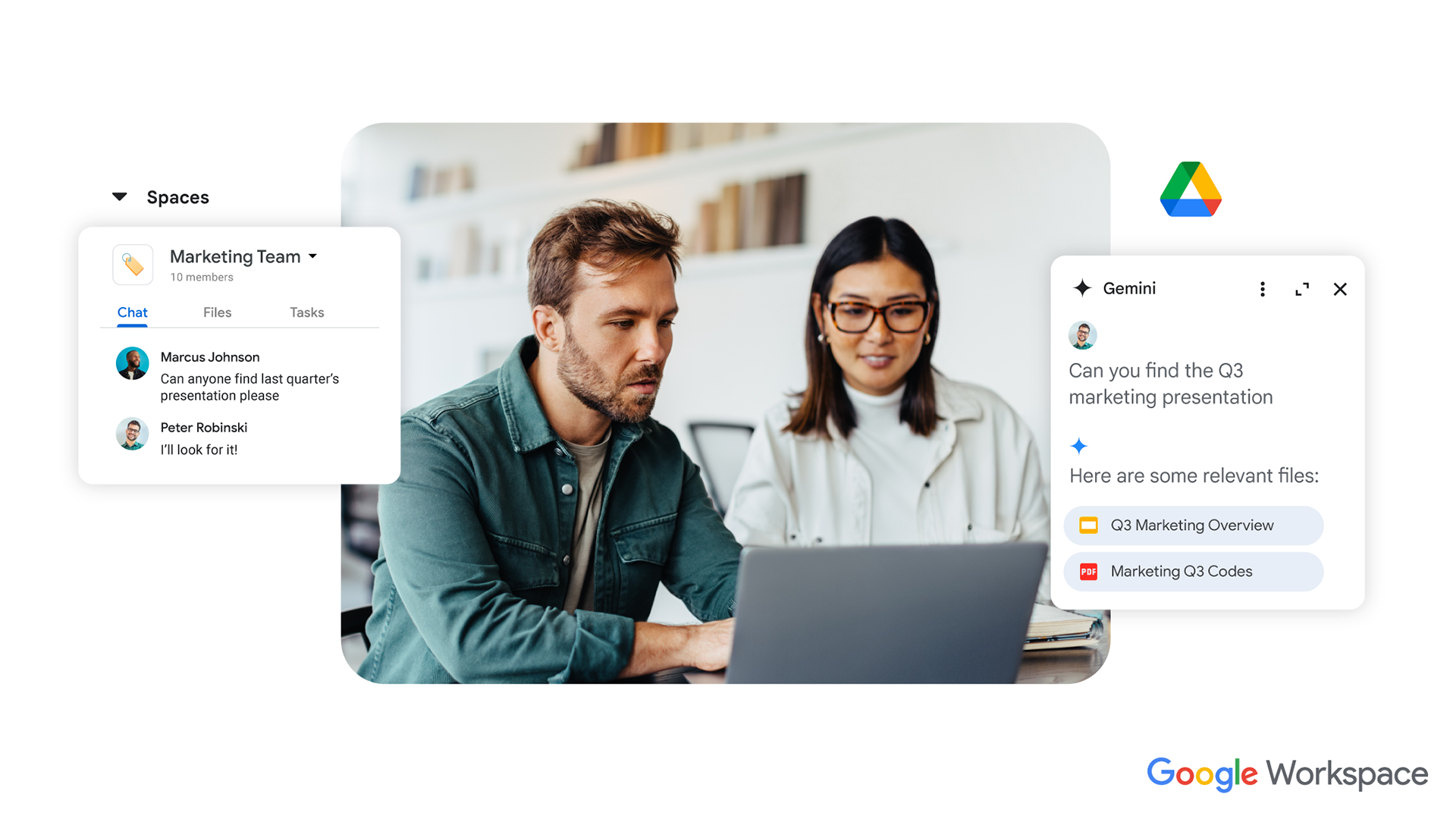
Think big
Google Workspace's productivity tools aren't just for powering through day-to-day business tasks, they also help you plan for the next big thing. Google Workspace's NotebookLM is a personalised AI research assistant which can visually explore the connections between your sources like Docs and Slides, as well as discover new resources to expand your research.
NotebookLM's addition of interactive Mind Maps helps collect your thoughts, as well as connect the dots to see the big picture before you dive into the details.
Mind Maps can organise your ideas around structure information, as well as see how different concepts relate to each other so you can make connections which might not be obvious. You can also use the new Discover Sources functionality to find more resources from the web related to the topic at hand.
Google Workspace is designed to maximise team productivity, but it's much more than a collection of tools for tackling tasks. With Gemini to always bring you up to speed and NotebookLM to assist you with planning ahead, Google Workspace is also designed to help you keep your eye on the big picture.
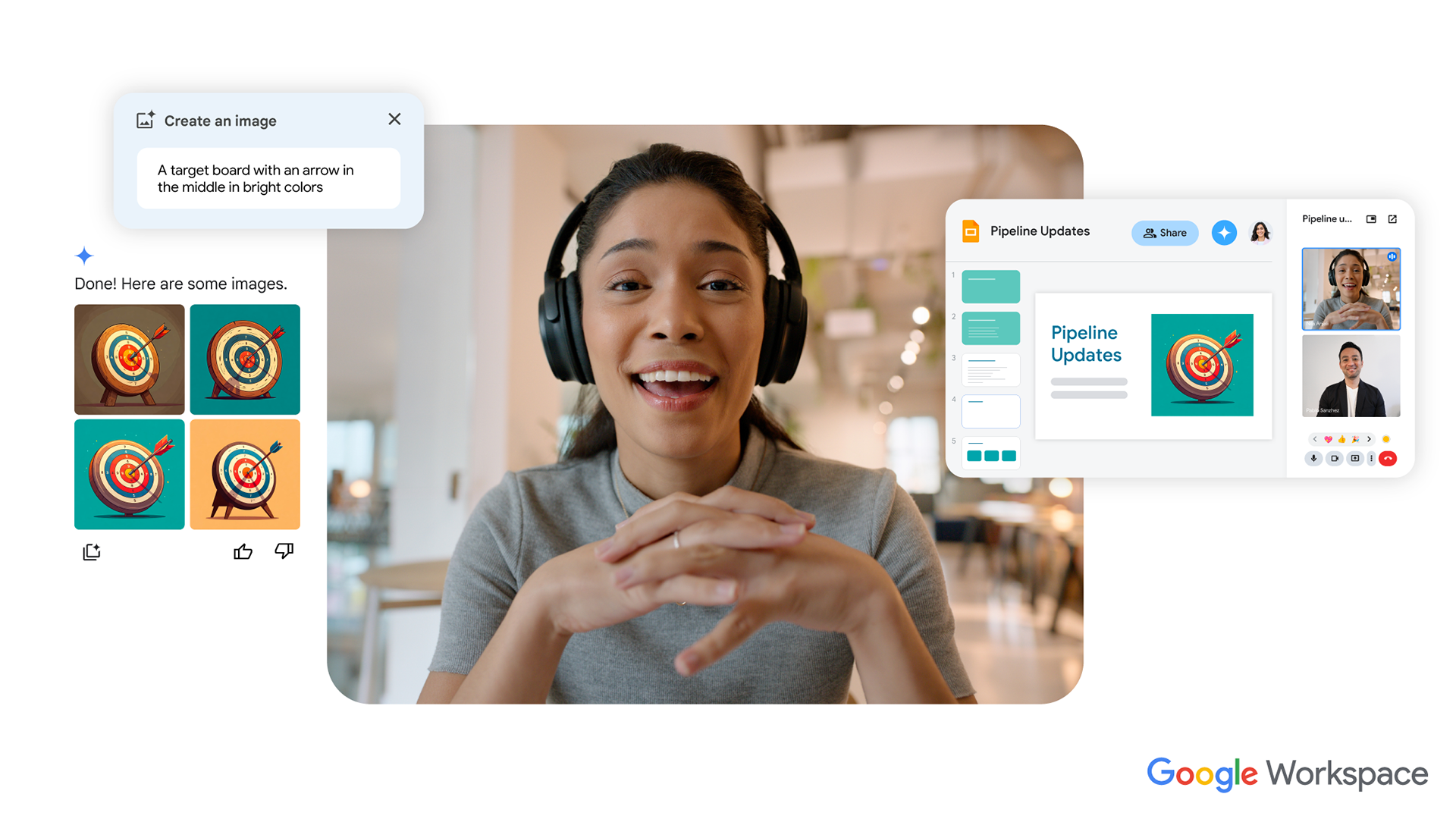
See for yourself!
Discover how powerful Google Workspace is for you, your team and the work you do.
Get started today and try it at no cost for 14 days.
Sign up for breaking news, reviews, opinion, top tech deals, and more.