Why you can trust TechRadar
Camera
The BQ Aquaris X5 has very good camera hardware. It uses the 13-megapixel Sony IMX214 sensor for the main camera on the back, matched with an f/2 lens. We've seen this setup in a whole bunch of phones, including the OnePlus One and the latest Moto G.
This is a 1/3.06-inch sensor, so it's reasonably large for the resolution.
While the BQ Aquaris X5's camera hit rate is nowhere near as good as that of, say, an iPhone, or even the Moto G, this phone can take some great shots.

The best images have great contrast, good detail, strong colour and decent dynamic range. There's also little of the purple fringing you can get with some lesser phone camera lenses.
There are some issues, though. At times the BQ Aquaris X5 seems to struggle with metering, leaving some overcast outdoors shots looking dim while some indoors shots appear low on contrast as the camera ups the exposure that bit too much.
My favourite recent phones get around these sorts of headaches by offering an Auto HDR mode, pulling off some tricks to deal with tricky lighting conditions.

There's no Auto HDR mode here, though – just a very, very slow 'normal' HDR mode that causes a double exposure effect unless you manage to keep your phone very still, and which can only take a shot every few seconds. It's a pain.
The camera apps in the BQ Aquaris X5 are a bit dated. That's right: 'apps', plural. There are two camera apps here. There's the CyanogenMod one, and what seems to be a BQ app.
Neither is much cop. The BQ app introduces a half-second shutter lag, and the CyanogenMod app has a silly interface in which you switch modes by flicking up and down on the display; about all it's good for is applying some frivolous filter effect without you realising it's doing so.

I can live with such things, though. What I'd really like to see improved is the focusing reliability; you often need to take four or five shots of any moderately lit scene to ensure you get one sharp one.
You'd really need optical image stabilisation to counter this, although other phones use accelerometer information to try to reduce handshake blur.
If you're not a flash-hater like me, you can also use the dual-LED flash on the back to help out with low-light portraits.
There's even a flash on the front too – and like the primary camera, the front snapper uses a pretty decent sensor. It's a 5-megapixel Samsung unit, and it's pretty good at handling dodgy indoor lighting without making your face look weird.
Battery life
The BQ Aquaris X5 uses a 2900mAh battery, a very large unit for a 720p 5-inch phone, and notably bigger than the 2470mAh power pack in the Moto G.
Sure enough, it easily outclasses that phone in our usual battery benchmark. Playing a 90-minute 720p video at full brightness drained just 14% from the battery, a good deal less than the 19% consumed by the Moto G.
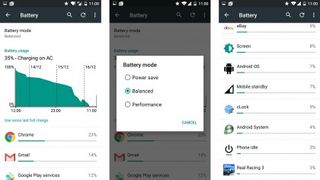
I found the phone's stamina was excellent in pretty much all conditions. It holds charge very well on standby, and this is one of just a few phones in its class that can claim to offer near-two-day battery life without the proviso that you barely use the device. Great stuff.
Thanks to CyanogenMod, you also get a few more battery optimisation options than with standard Android. In the Battery menu there are 'Performance', 'Balanced' and 'Power Save' modes.
I've been using my phone on Balanced, which doesn't involve any particularly painful performance reductions. Unlike normal Android, the Power Save mode doesn't whack great big orange bars on the screen to remind you that it's enabled.
Andrew is a freelance journalist and has been writing and editing for some of the UK's top tech and lifestyle publications including TrustedReviews, Stuff, T3, TechRadar, Lifehacker and others.


