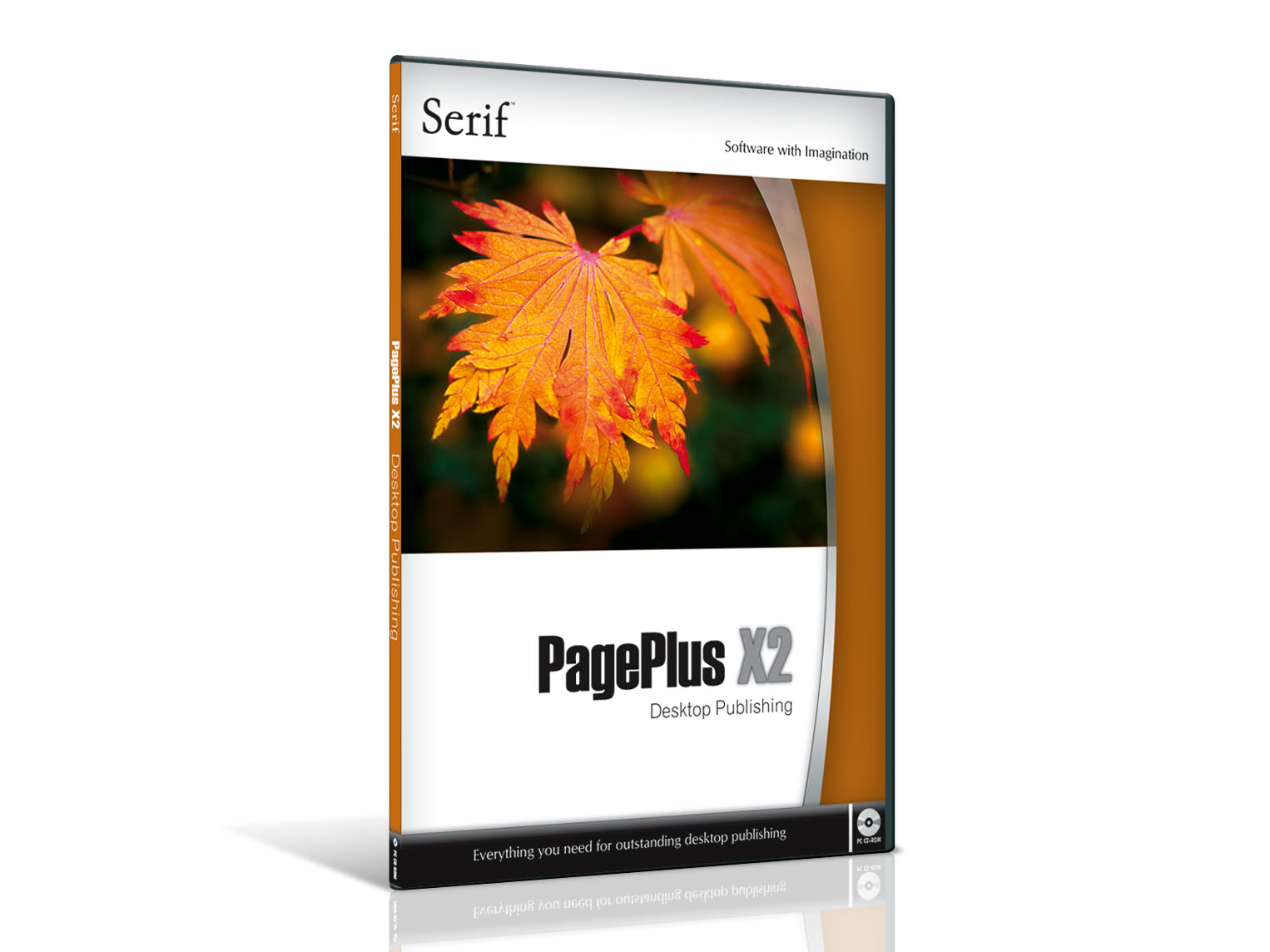TechRadar Verdict
A versatile yet easy to use DTP offering that will suit beginners and enthusiasts
Pros
- +
Well-crafted interface
- +
Beginners well catered for
- +
Affordable
Cons
Why you can trust TechRadar
You may have come across Serif's PagePlus if you've ever needed to create a poster, flyer, calendar or small booklet on your laptop. It's one of the oldest and most widely used home-based DTP (desktop publishing) packages and is a more cost-effective solution than Microsoft's Publisher (£150 inc. VAT).
This latest version is the twelfth major update, hence the X2 addition. PagePlus has always been a simple package to get to grips with, largely due to the easy and clutter-free interface, and this version is no exception.
You'll find a large work area, as the most commonly used tools and features have been linked with the Studio Tabs taskbar, which sits hidden away on the edge of the screen. That is until you move your mouse over to them and then they slide into view. These tabs range from colour swatches to rulers and even style galleries.
If you're new to DTP, you'll appreciate the number of tutorials and How To guides that are included. These are linked with a great number of templates, so if you have a basic idea, you'll be able to get it off the ground without too much experience.
Media bar is a feature that has been added to the bottom of the page that makes it easier to import images into your designs. It allows you to immediately identify the image you want and to drag and drop it into position.
Desktop publishing isn't just about pictures and frames, though, it's also about importing words and there are a number of ways you can go about this. The most direct is to create a media box and type your words directly on to the page.
This is fine if you're creating a poster or flyer, but for longer texts, such as for a booklet, you'll need to launch WritePlus. Always an integral part of PagePlus, this simple word processing tool allows you to edit text and then simply import it into your page layout.
Sign up for breaking news, reviews, opinion, top tech deals, and more.
Tech.co.uk was the former name of TechRadar.com. Its staff were at the forefront of the digital publishing revolution, and spearheaded the move to bring consumer technology journalism to its natural home – online. Many of the current TechRadar staff started life a Tech.co.uk staff writer, covering everything from the emerging smartphone market to the evolving market of personal computers. Think of it as the building blocks of the TechRadar you love today.