Hands on: Viewsonic ViewPad 10 review
Android and Windows 7 in one 10-inch tablet

We dropped by Viewsonic's IFA stand to have a look at the company's new ViewPad 10, announced this morning and teased before the show.
It's a 10-inch tablet with dual-boot, so you can switch between Windows 7 Home Premium and Android 1.6.
Viewsonic uses Android 2.2 on the new Viewsonic ViewPad 7, but newer versions of Android aren't (officially) supported by Intel's Atom processor – this unit uses a 1.66GHz N455 variant.

The dual-boot user experience isn't yet that refined – you need to log right out of Windows or Android to get to this basic OS-boot menu.
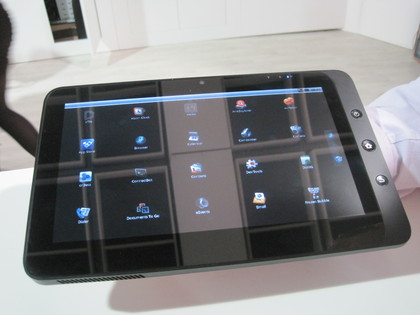
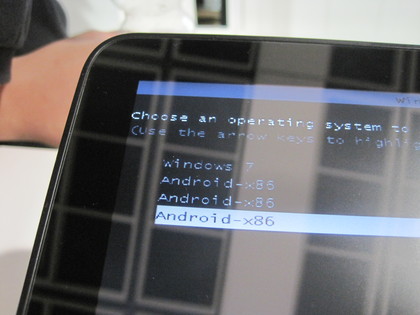
Derek Wright, Viewsonic's European product marketing manager said that the company was working to polish this experience up and possibly provide fast switching between both operating systems.
The tablet has a good complement of ports, with US and mini VGA and a SIM slot – though there will be no 3G version to start with. Micro SD means you can add to the existing 16GB SSD with up to 32GB of extra strorage. There's also a 1.3 megapixel webcam on the front.


As you'd expect there are built in Wi-Fi and Bluetooth connections as well as a 'G' Sensor that reorients the screen – again, this needed a little more work as the screen didn't re-orientate as immediately as it should have within Windows.
Sign up for breaking news, reviews, opinion, top tech deals, and more.


Dan (Twitter, Google+) is TechRadar's Former Deputy Editor and is now in charge at our sister site T3.com. Covering all things computing, internet and mobile he's a seasoned regular at major tech shows such as CES, IFA and Mobile World Congress. Dan has also been a tech expert for many outlets including BBC Radio 4, 5Live and the World Service, The Sun and ITV News.