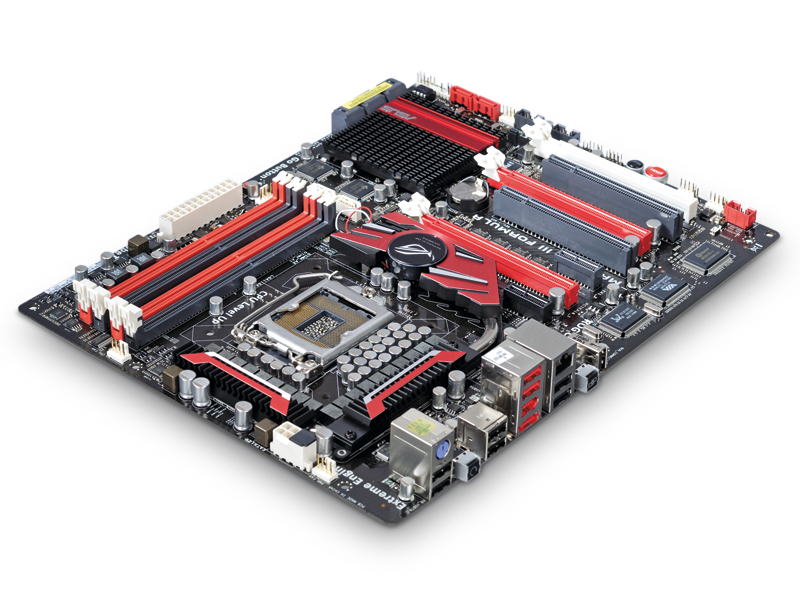TechRadar Verdict
A tenner more than Gigabyte's top-end P55, but it's certainly got the edge in-game
Pros
- +
Great added extras
- +
Gamer-centric performance
- +
Notebook overclocking interface
Cons
- -
Seriously expensive
Why you can trust TechRadar
Good ol' ROG (Republic of Gamers), you can rely on him to chuck out a top-end mobo as soon as a new chipset rolls around, sporting all the bells and whistles you could want from a serious gamer's board. The P55 chipset proves no different with Asus and ROG hitting the ground running just after launch with the Maximus III Formula, the P55 version of Asus flagship, PC gamer brand.
As you would expect it looks the nuts. The standard Asus black PCB is complemented with steely heatsinks, emblazoned with metallic red flashes, LEDs and all kinds of buttons strewn liberally across the board. It's not all just for show though as there's a whole lot going on under the hood of this beast.
The standard, high-end P55 board from Asus isn't exactly feature-light, but the added extras on the Maximus III Formula set it apart.
The stand-out feature is the ROG Connect. This is an extra USB port on the board into which you can plug any note/netbook running the software from the bundled driver-disk grants access to hardware-level overclocking sliders.
Where most mobo manufacturers, Asus included, have been bundling software utilities for the purpose of overclocking on the fly, this option allows you direct access to the hardware with no software layer getting in the way.
It's by no means perfect and doesn't give you the same options that the fairly comprehensive BIOS does, but it makes base clock and voltage-tweaking a simple matter of moving a slider.
The ROG Connect is a handy debug tool as well, showing as it does all the POST codes as the machine initialises the various components connected to your motherboard.
Sign up for breaking news, reviews, opinion, top tech deals, and more.
The treatment of the Lynnfield's Turbo mode though is a strange one. It's inexorably linked with the SpeedStep function, and forces you to turn off Turbo if you want to ditch Speedstep too. This meant that without the dangers of voltage-tweaking we couldn't quite match the speeds of Gigabyte's high-end P55-UD6.
The furthest we could push either of those with Corsair's 1,600MHz kit was 3.52GHz, but the Gigabyte board was happily Turbo-ing away at 3.84GHz, beating the Max III in all tests bar the gaming one.
But that's where the Max III is setting out its stall and across the board its gaming performance was the top of the motherboards we've seen, even up against boards with far speedier RAM and clockspeeds.
And this is where another extra comes in. Like the Killer M1 network accelerator card that we knew and loved, the Max III comes with GameFirst technology, which prioritises game traffic over the network, helping to lower the ping rates and lower network latency. Unlike the Killer M1 though, GameFirst isn't a £200 extra on top…
So it's every inch the gamer's P55 board of choice. With a host of other extras like the auto-overclock on both RAM and CPU taking the hassle out of the whole process, if you're not even vaguely interested in getting elbow-deep in BIOS, the Maximus III Formula ticks all the boxes.
It even has an X-Fi sound card that plugs into the li'l PCI-e slot. That said, if you're looking to build a PC based around the bargain gamer's chip – the i5 750, then the Max III is a serious dent out of your spend.
Follow TechRadar Reviews on Twitter: http://twitter.com/techradarreview