Apple Music mess up your iTunes library? These 7 steps will fix it
Oh mister iCloud, what have you done?
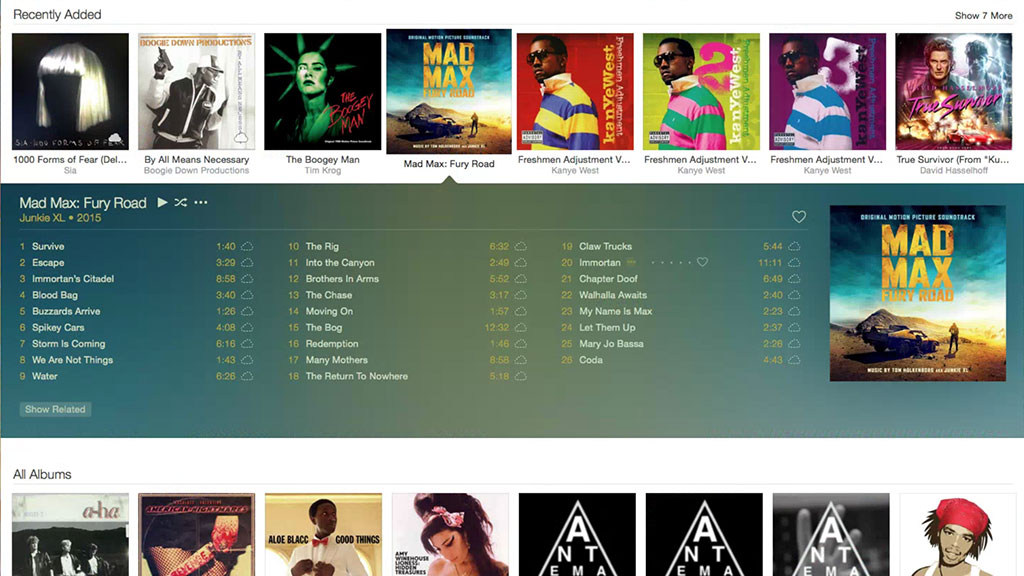
While this week's arrival of Apple Music has been received positively by most users, some are reporting that the metadata in their existing iTunes libraries has been messed up since enabling iCloud Music Library.
iCloud Music Library scans your iTunes library so that you can access all of your music from your other Apple devices, however some people are finding their metadata to suddenly be inaccurate, with incorrectly labelled albums, wonky artwork and more.
Thankfully, there is a way to restore your iTunes library back to what it was before the update – simply follow the seven steps listed below:
1. Close iTunes
2. Head to your iTunes music folder (usually username > Music > iTunes)
3. Drag the iTunes Library.itl file from this folder to your desktop
4. Open the Previous iTunes Libraries folder
Sign up for breaking news, reviews, opinion, top tech deals, and more.
5. Drag the most recent iTunes Library[DATE].itl file into the Music > iTunes folder
6. Rename the file iTunes Library.itl
7. Reopen iTunes
If followed correctly, those steps should completely restore your iTunes library to what it once was. Hopefully, Apple is working on an update that prevents this issue from happening at all.
iCloud Music Library is somewhat essential for many of Apple Music's features, like making albums available offline. With that said, enable it at your own risk.

Stephen primarily covers phones and entertainment for TechRadar's Australian team, and has written professionally across the categories of tech, film, television and gaming in both print and online for over a decade. He's obsessed with smartphones, televisions, consoles and gaming PCs, and has a deep-seated desire to consume all forms of media at the highest quality possible.
He's also likely to talk a person’s ear off at the mere mention of Android, cats, retro sneaker releases, travelling and physical media, such as vinyl and boutique Blu-ray releases. Right now, he's most excited about QD-OLED technology, The Batman and Hellblade 2: Senua's Saga.