It will appear on top of the web page that you're viewing. As tweets appear, you'll be updated with a popup message showing their number and a brief preview. Echofon is also available as an iPhone client, and standalone client for OS X.
8. Find a lost pet
It's distressing when a pet goes missing, but the people at DogLost will do all they can to help you find an errant animal. Register with the site and provide a description of the missing animal, including pictures, and Dog Lost will publicise it on this site and via Twitter.
Follow @DoglostUK for updates or check the site for a list of found pets to try and match them with a missing animal. It's a simple idea, but very effective.
9. Examine hash tags
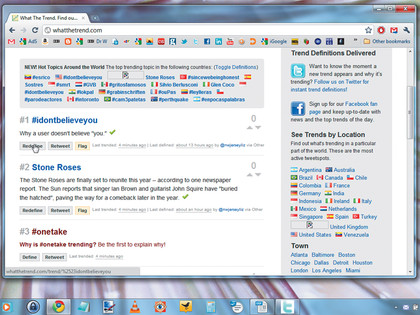
Find out the meaning of popular hash tags by visiting www.whatthetrend.com. You can choose trending topics, or search for a term. To learn more about a tag, try the Archivist.
Enter your search term and click 'Start analysis' to see key statistics on the tag's use, including popularity over time and top users tweeting the term. You can check recent tweets too. Summarizr searches the Eduserv archive to provide statistics on a tag or user. You can see top conversations including it and the term's geographical distribution.
Sign up for breaking news, reviews, opinion, top tech deals, and more.
10. Simplify the interface
Dabr is an alternative web frontend to Twitter.com that's been optimised for mobile use. It's not as pretty as the main Twitter site, but it's quick and efficient.
It offers many of the functions that some third party clients provide and many users on laptops and desktop PCs opt to use Dabr because of its speed and ease of use.
Browse to the site and log in with your Twitter credentials. Icons next to each tweet enable you to quickly reply, retweet, mark as a favourite or direct message the user. TwitPics appear as thumbnails in the timeline.
11. Predict followers
Want to find out how many followers you're likely to pick up by next month? Twitter Counter analyses your account and provides the number of followers over time plotted on a graph.
It uses this information to extrapolate your likely follower growth in future. You can also find statistics like your current ranking on twitter according to follower numbers and compare this to the most popular users on the service.
You can also enter a friend's username and compare your progress, checking follower numbers and number of updates.
12. Tweet your blog posts
If you have a blog, it's a good idea to let people on Twitter know you've posted an update. You can tweet a simple link, but doing so manually can be a hassle.
Twitter Feed lets you automate the process by linking your blog's RSS feed to your Twitter account. You can sign in using OpenID and link Twitter to your blog. You can check for updates at hourly or daily intervals, and include your blog post title in the tweet.
13. Find more stats

Continuing the theme of Twitter analysis, Twitalyzer provides a different set of statistics to those offered by Twitter Counter. Browse to the site and enter a username to analyse it. This can take a few minutes.
Results are presented in five areas: Influence, Signal, Generosity, Velocity and Clout. Signal is the proportion of tweets that contain information, Generosity is how willing the user is to retweet. Velocity is how regularly tweets are made, and Clout is how often the user is referenced by others. Influence is a combination of these scores.
14. Find out who's unfollowed you
Who followed you initially and sneaked off when you followed back? Friend or Follow helps you find the answer.
Go to the site and enter your username. Friend or Follow analyses your account and presents three lists: people you're following but aren't following you back; people who follow you who you aren't following back and people you're following who are following you.
15. Schedule tweets
It can be handy to set up tweets in advance. The easiest service to use for this is SocialOomph, because you don't need to leave your PC running for the scheduled updates to show.
Sign up for an account and then enter your Twitter account details, authorising via OAuth. You can now select the account you want to use and set up a message.