Why you can trust TechRadar
Battery life
- Comfortably lasts a whole day with plenty left in the tank
- Even power users will be able to get a day from a single charge
The Sony Xperia XA2 Ultra packs in a sizable 3,580mAh battery, which results in some impressive performance on the endurance front.
We were easily able to get a full day of use from a full charge during our time with the phone, even with moderate-to-high usage which including a couple of hours of Netflix, two hours of gaming, a handful of phone calls and photos, and a liberal amount of emailing, social network activity and general web browsing.
Even with all this, we were still getting into bed with at least 15% left in the tank after taking it off charge at 7am and plugging it in after 11pm – and if we curbed our gaming habits we were ending the day with 30% still left at times.
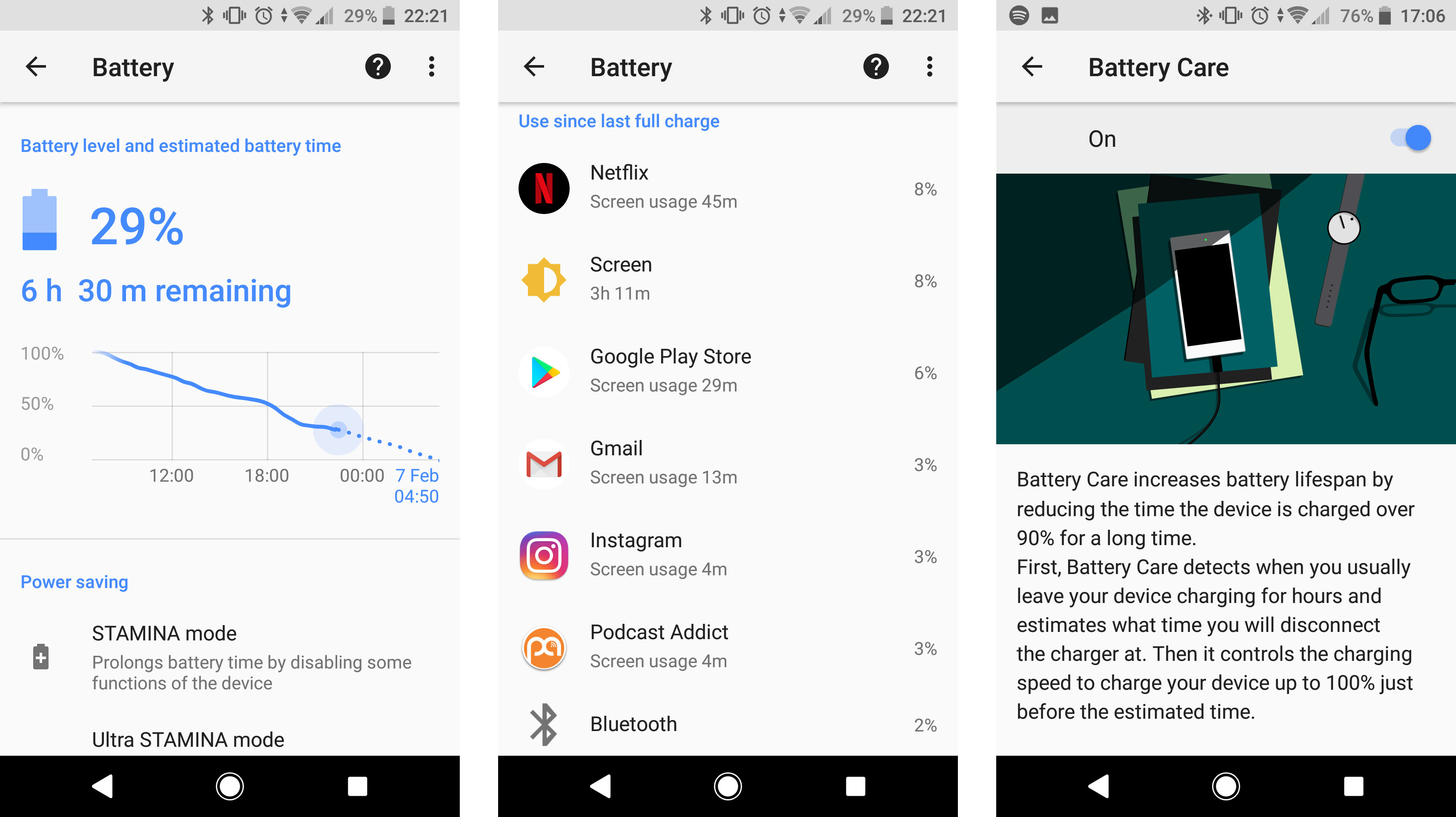
If your usage isn't as extensive there's a good chance that you'll find even more left in the tank, and for really economical users the XA2 Ultra can last a day and a half before requiring a trip to a power socket.
We ran our standard battery test on the handset, which involves playing a 90-minute Full HD video with screen brightness at maximum, and accounts syncing over Wi-Fi in the background.
After the 90 minutes was up the Xperia XA2 Ultra had lost 20% of its charge, which isn't a particularly great performance, although it's worth noting that this was with the screen at full brightness, which is a level we rarely used day-to-day.
There's no wireless charging built in, so you'll need to connect a cable to the USB-C port on the base of the phone. The XA2 Ultra does support fast charging, but the plug block you get in the box doesn't, so you'll need to purchase a quick-charger separately.
Sign up for breaking news, reviews, opinion, top tech deals, and more.
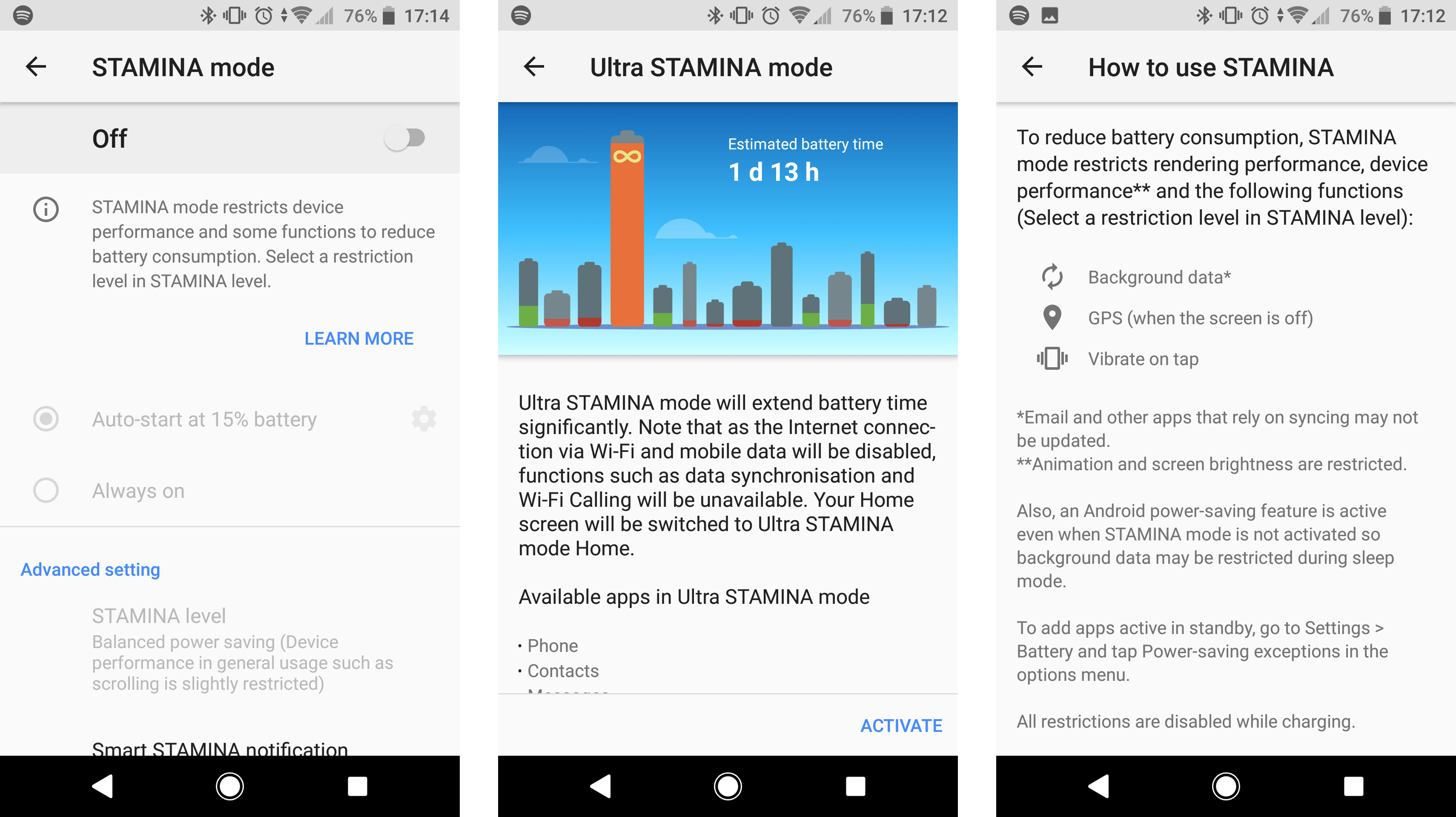
Camera
- Rear camera performs well in good light, struggles in low light
- HDR in manual mode is your friend
- Dual front cameras allow for wider selfie shots
The Sony Xperia XA2 Ultra features not one, not two, but three cameras – although only one of those is located on the rear of the handset.
That rear-facing snapper is a 23MP offering, which is the same megapixel count as the sensor found on this phone’s predecessor (the Xperia XA1 Ultra), although it’s not exactly the same sensor.
Thanks to the Snapdragon 630 chipset inside the XA2 Ultra, the camera on this phone can shoot 4K video, plus it performs slightly better in low light.
It's round the front where things get interesting though, as the Xperia XA2 Ultra comes with 16MP and 8MP snappers.
The 16MP camera features OIS (optical image stabilization), which improves low-light performance, and is assisted by a LED flash to really brighten up shots without a loss of quality.

Meanwhile, the 8MP camera boasts a super-wide 120-degree field of view, allowing you to pack in a whole group of people for a selfie. You can easily switch between the two cameras in the camera app with two buttons just above the shutter key.
You'll also find a dedicated camera button on the right side of the phone, giving you one-click access to launch the camera app, and then a physical shutter button to snap photos with. If you're taking a selfie, especially using the wide-angle group lens, this button is much easier to hit than the on-screen one.
Dive into the camera app, and Sony offers up a wealth of features and settings. If you just want to snap a photo though, the default mode is Sony's Superior Auto, which will adjust the various settings on your behalf.
The rear camera performs very well outdoors in daylight, capturing a high level of detail and nice colors, but things aren’t as good when the lights go down, indoors or out.
We found the Xperia XA2 Ultra had noticeable lag when shooting in darker situations when compared to its rivals, which led to additional blur as we would move the camera before it had finished processing.
Once you've understood that patience is needed, and have tapped to focus on your subject you can get some reasonable shots, but Sony's image processing reduces the level of detail in an attempt to remove noise, which means your pictures can end up looking a bit muddy and muted.
If you like to tinker with their shots, you can slide your finger from left to right over the screen to enter manual mode.
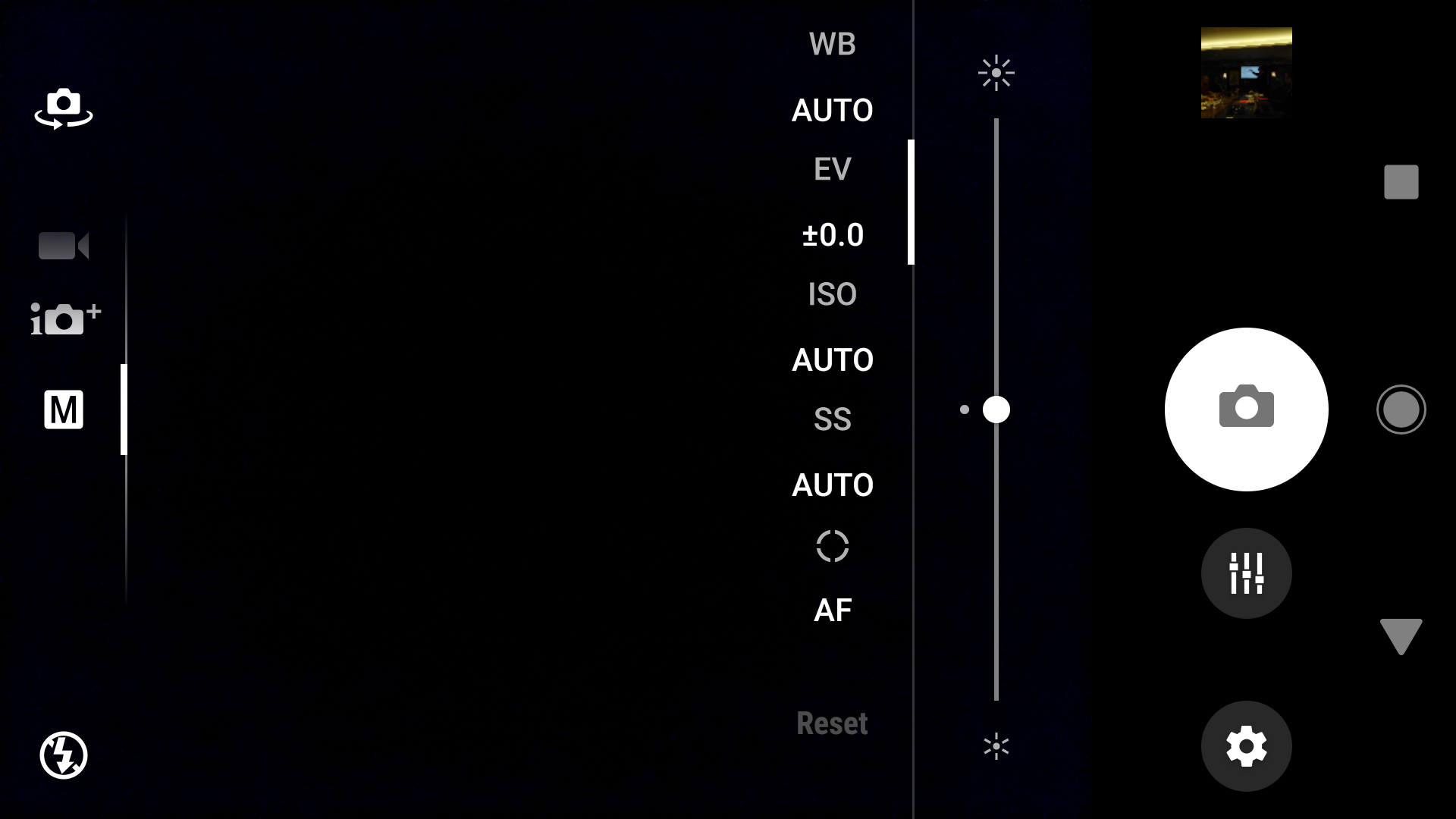
This adds a button next to the shutter key, and tapping this opens up a settings overlay allowing you to adjust the ISO, white balance, focus, exposure and shutter speed.
These settings can aid your low-light and indoor shots, plus there’s an option to manually turn on/off HDR, giving you better control over how your photos are lit.
The HDR mode is actually very good, and we found it became our preferred shooting mode when using the XA2 Ultra. Keeping the other manual controls on auto and switching on HDR made for better-lit, more detailed and more colorful shots is most scenarios.
We'd recommend ignoring Superior Auto for day-to-day shots, in favor of sliding over to manual mode and enabling HDR.
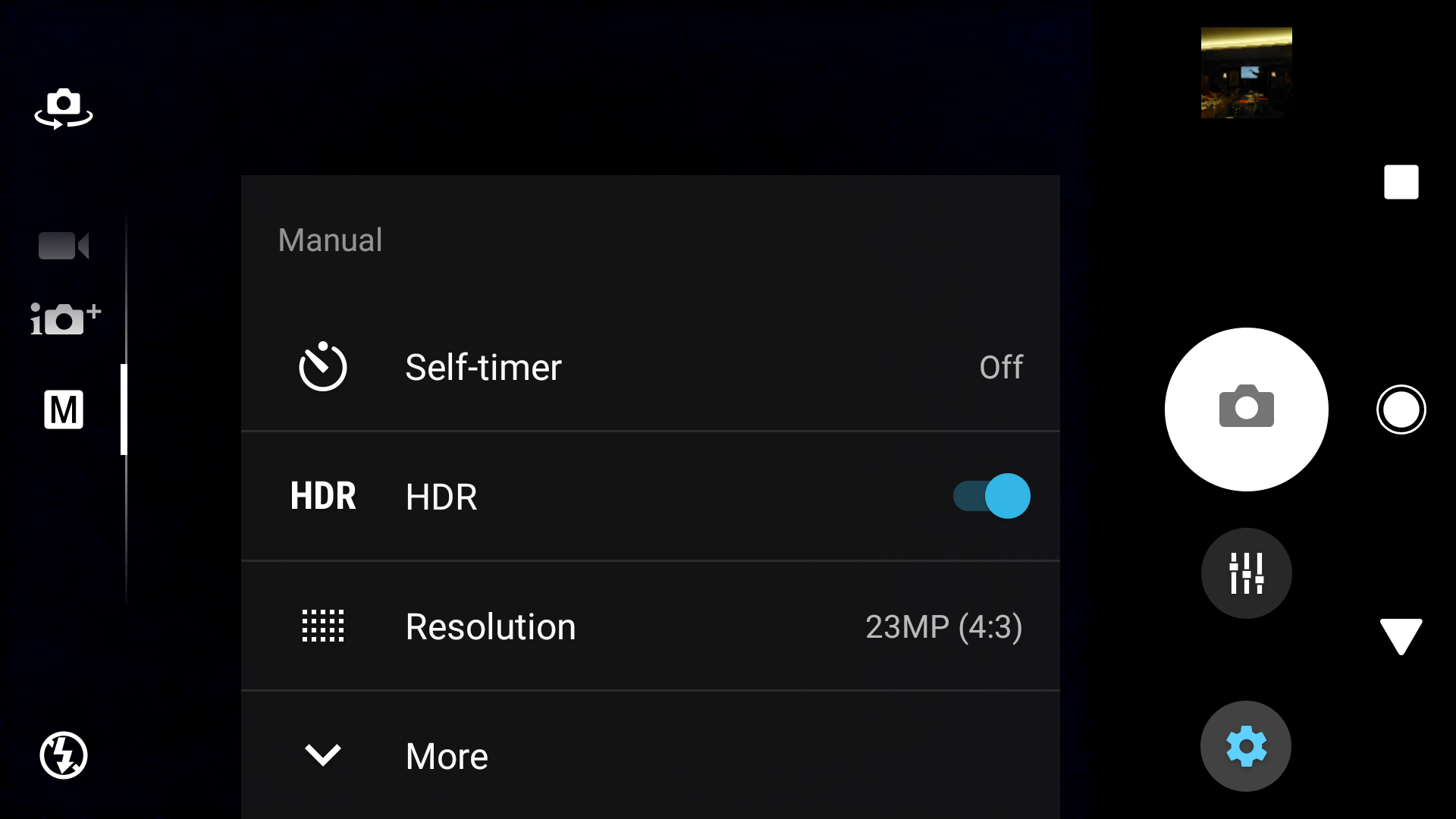
As we mentioned earlier, the Xperia XA2 Ultra can shoot 4K video, but you won't find that option in the video section of the app. Swipe from right to left in the camera app to get to video mode, and in the settings you'll find the best resolutions available are full HD (30fps) and Full HD (60fps).
You have to continue to swipe across the screen to get to the other modes, where the 4K camera is one of the options. Select it and a warning appears on screen, saying that the phone may get hot and switch off – not very encouraging, but it’s something we’ve experienced on previous Sony phones.
It means you'll want to limit your 4K recording to a few minutes only, otherwise the phone will really start to struggle.
For many, Full HD will be a high enough resolution, and considering that the XA2 Ultra only has a Full HD display the jump to 4K recording isn't particularly necessary – even if you're sharing the video with friends, there's currently just one phone in the world that has a 4K display (the Sony Xperia XZ Premium), so the chances of someone being able to quickly and easily view the video in all its glory are low.
Camera samples gallery

















Current page: Battery life and camera
Prev Page Introduction, design and display Next Page Anything else I should know?
TechRadar's former Global Managing Editor, John has been a technology journalist for more than a decade, and over the years has built up a vast knowledge of the tech industry. He’s interviewed CEOs from some of the world’s biggest tech firms, visited their HQs, and appeared on live TV and radio, including Sky News, BBC News, BBC World News, Al Jazeera, LBC, and BBC Radio 4.
