Why you can trust TechRadar
Battery life
- Large, 4,000mAh battery comfortably lasts a day
- 120Hz refresh rate significantly drains battery
Razer has squeezed a sizable 4,000mAh battery into its smartphone; it's one of the largest power packs in any phone, and with general usage you'll easily get a full day of use from the handset.
By default the screen refresh rate is set to 90Hz for the general interface (outside of games), which isn’t as power hungry as the 120Hz option, and it was at this setting that we were comfortably getting to bed after a day of use with around 15% left in the tank.
Switching the refresh rate down to 60Hz extends the battery life further, with the Razer Phone seeing you through until the early hours without breaking a sweat, and with careful usage it can last a day and half before requiring a trip to the plug.
However, the big talking point is the Razer Phone's ability to offer 120Hz. This is a much more power-hungry mode, and if you keep the Razer Phone set at 120Hz it won't last a day on a single charge.

This is where the Game Booster app comes in handy, as you can set games to run at 120Hz while the rest of the interface can be set to 60Hz or 90Hz to help you make the most of the battery.
We ran our 90-minute Full HD video test on the Razer Phone, with screen brightness on full and accounts syncing in the background over Wi-Fi, and it lost 18% of its battery at a refresh rate of 90Hz.
That's a respectable performance, putting the phone on a par with some rivals, but it’s not the best result we've seen, with the LG V30 (lost 13%) and Huawei Mate 10 Pro (9%) performing better.
Sign up for breaking news, reviews, opinion, top tech deals, and more.
There's no wireless charging option with the Razer Phone, but it's the first phone to support Qualcomm's Quick Charge 4+ technology, allowing you to go from 0% to 85% in an hour.
And the fast-charging plug is included in the box, meaning there's no additional cost involved if you want to take advantage of a quick top-up.
Camera
- Dual 12MP rear cameras, one telephoto, one wide-angle
- 8MP front camera
Watch our review of the camera on the Razer Phone below.
The Razer Phone comes with dual 12MP rear cameras, with one a telephoto f/2.4 lens and the other a wide-angle f/1.7 offering, while on the front there’s an 8MP snapper.
The telephoto lens is an updated version of the camera found on the Galaxy S7, so there’s some strong shooting pedigree at its heart.
Razer has opted for a super-simple camera UI, with no manual or pro mode available. It’s very much a point-and-shoot deal, and it’s not overly impressive.
Shutter speeds feel slow, and if you opt to enable HDR (which brightens dark areas in photos and improves low-light shots) there’s a couple of seconds delay after you hit the capture button while the Razer Phone processes all the information.
For a high-end smartphone with a flagship price tag it’s a noticeably inferior offering to its peers. We hope a future software update will improve the performance of the camera app, but for now, if you’re looking for a slick camera phone this is not the handset for you.
However, Razer is aware of the shortcomings of its camera, and has confirmed it will look to upgrade the feature with a software update.
Razer CEO, Min-Liang Tan tweeted us to say "we focused on making it a great camera first, and will be releasing the fancy add on features with patches."
There are currently no further details on what these add ons may include, on a timeline on when they're expected to land, but it's worth keeping an eye on.
We'll update this review as soon as the new software arrives, so you know if the upgrades are worth it.
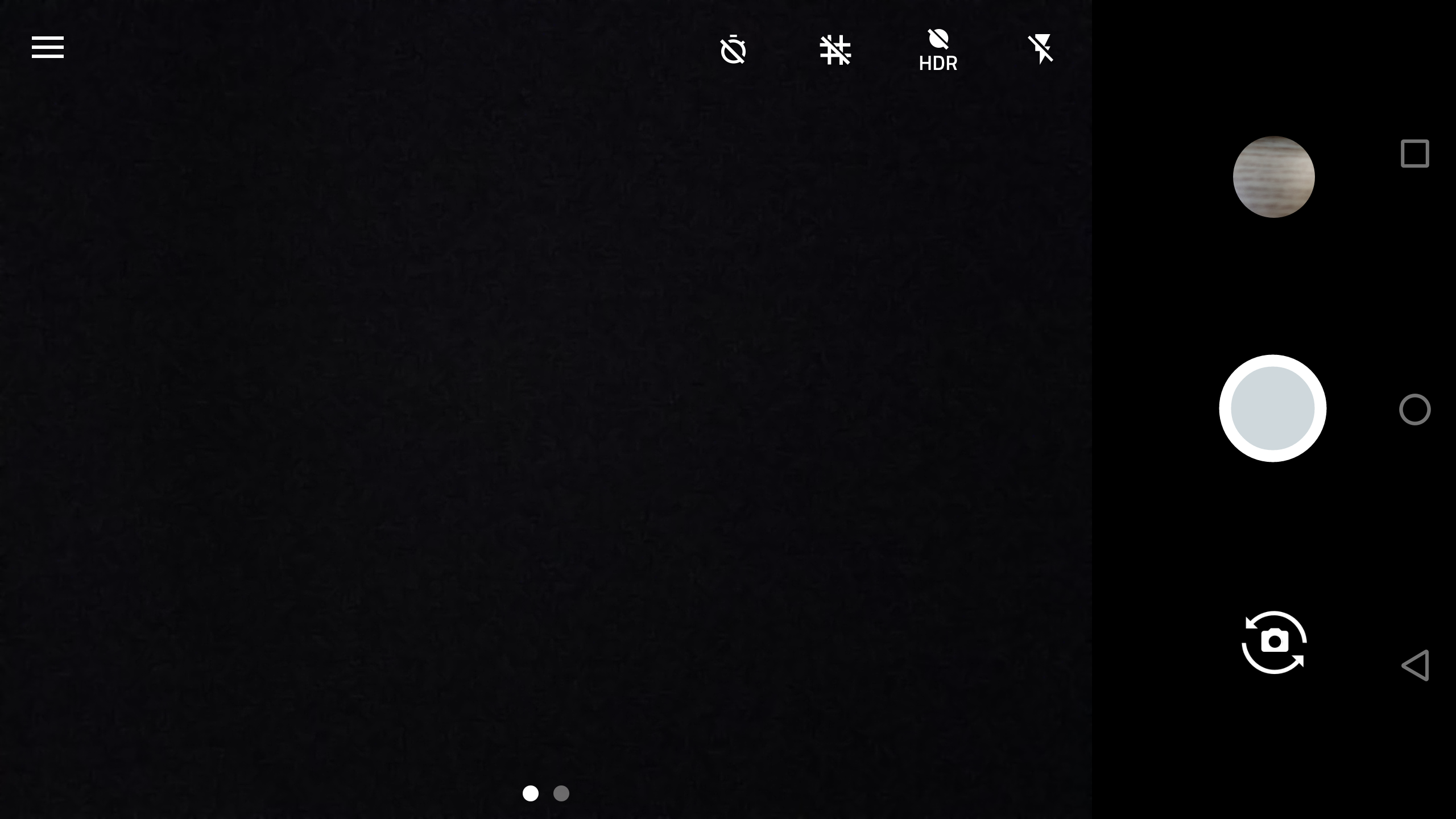
If you have the Razer Phone you can always download a more advanced camera app from Play Store, which will give you more to play with.
Dual cameras are one of the big flagship features for phones in 2017, and Razer uses its lenses to offer a smooth zoom. Unlike the OnePlus 5, where you tap a button to switch between the two lenses, the Razer Phone just requires a simple screen pinch for you to zoom in and out, swapping between the two.
You’re unlikely to really notice that you’re moving between two different cameras, as Razer has worked hard to make the transition as smooth as possible.
Results from the cameras can be a little hit and miss. Outside in good light the Razer Phone produces high-quality snaps with a good level of detail, although colors tend to look a little muted.
Things are more of a mixed bag when it comes to low-light performance, with the Razer Phone usually struggling for clarity when light is limited, but every now and then it surprised us with the odd striking snap.
The rear cameras on the Razer Phone aren’t bad, but considering the excellent snappers on similarly priced rivals it feels like a real weak point here.
Camera samples gallery













TechRadar's former Global Managing Editor, John has been a technology journalist for more than a decade, and over the years has built up a vast knowledge of the tech industry. He’s interviewed CEOs from some of the world’s biggest tech firms, visited their HQs, and appeared on live TV and radio, including Sky News, BBC News, BBC World News, Al Jazeera, LBC, and BBC Radio 4.
