Why you can trust TechRadar
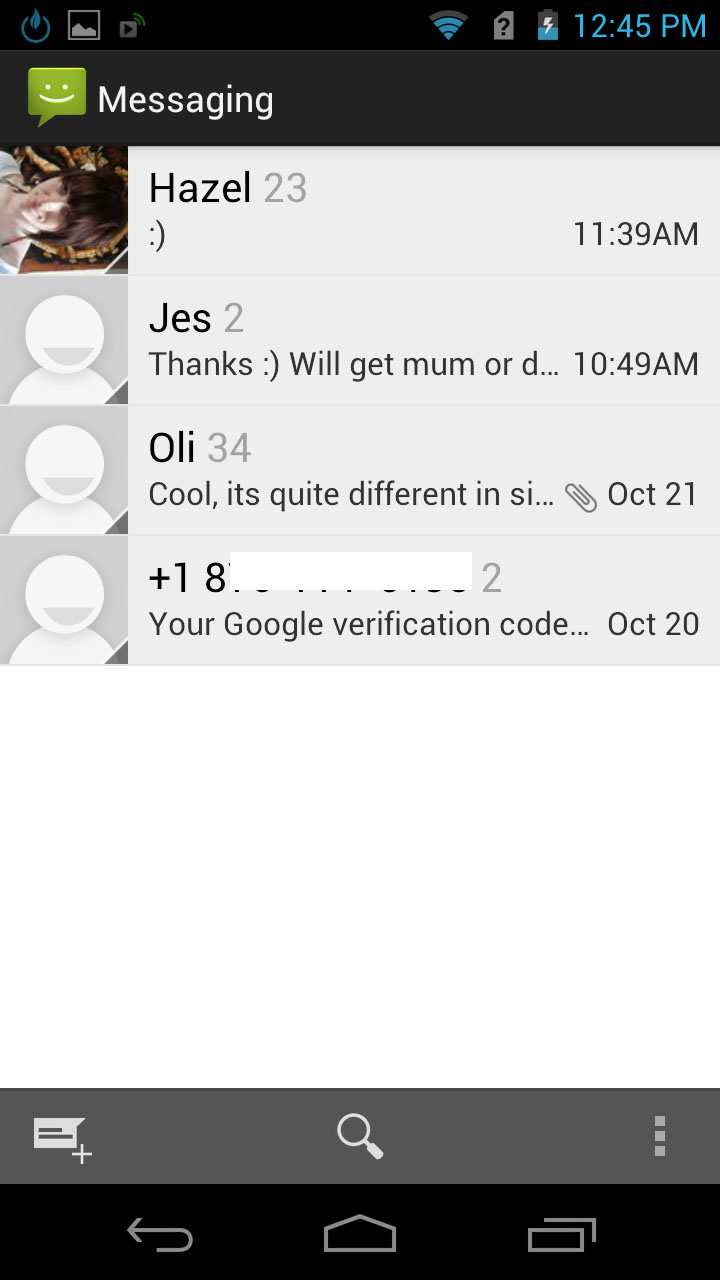
The text message screen on the Acer CloudMobile S500 isn't a million miles away from the stock Android offering.
The main screen displays a list of all your conversations with the name of the other person, their picture, a snapshot of the last sent or received message and the date or time of the last message.
Tapping a conversation takes you into the message thread as you might expect.
Long-pressing one enables you to delete it, and tapping on a person's picture displays their phone number and enables you to call them or go to their contact card.
At the bottom of the screen there are options to search through your messages for a specific word or phrase, send a new message, pick a recipient and then type a message, delete all conversation threads or access the message settings screen.
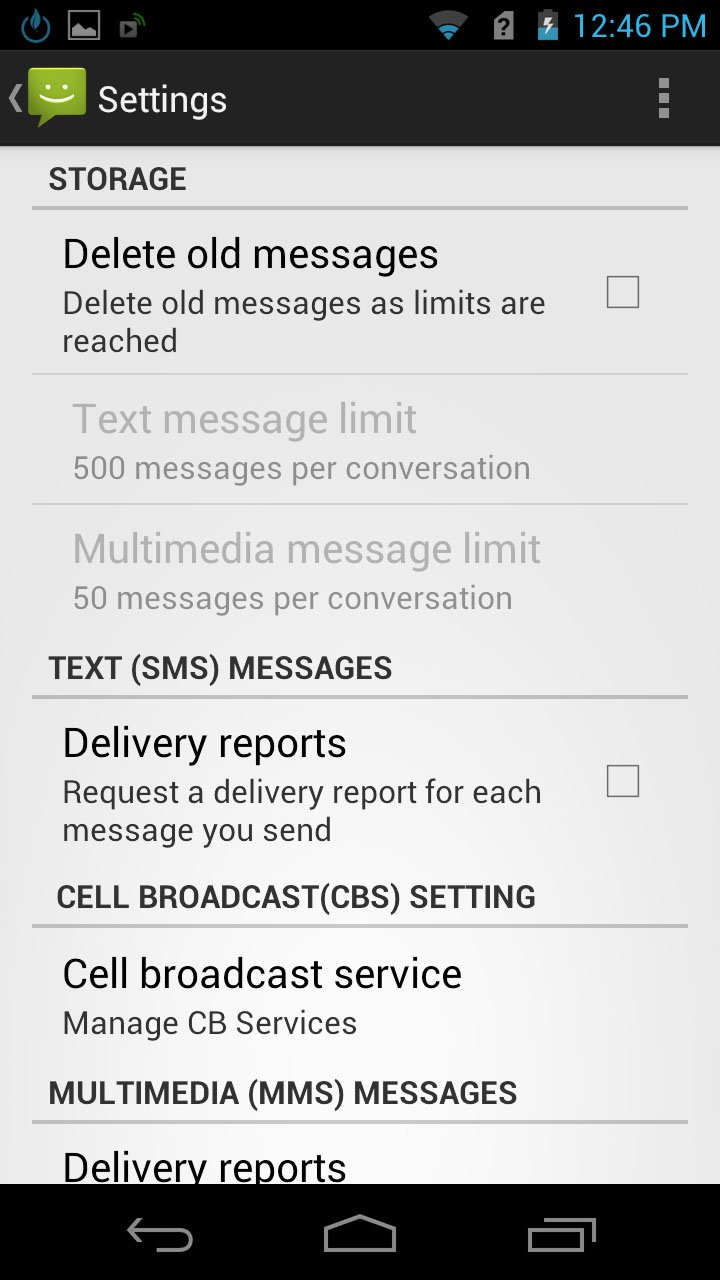
The message settings screen has options for delivery reports, notifications, ringtones and the like.
Once in a message thread you'll see that it is laid out like a conversation, with messages from you appearing in a grey bubble and messages from anyone else appearing in a blue one.
Sign up for breaking news, reviews, opinion, top tech deals, and more.
There's also a picture of the sender next to each message, which is a nice touch that too few phones feature.
At the top of the screen there are options to call the person you're messaging, add a picture, video or sound to the message, add a subject or contact info or access the settings screen.
Tapping the bottom of the screen brings up the keyboard to type a message, and as you start typing you can see how many characters you have left before it will become two messages.
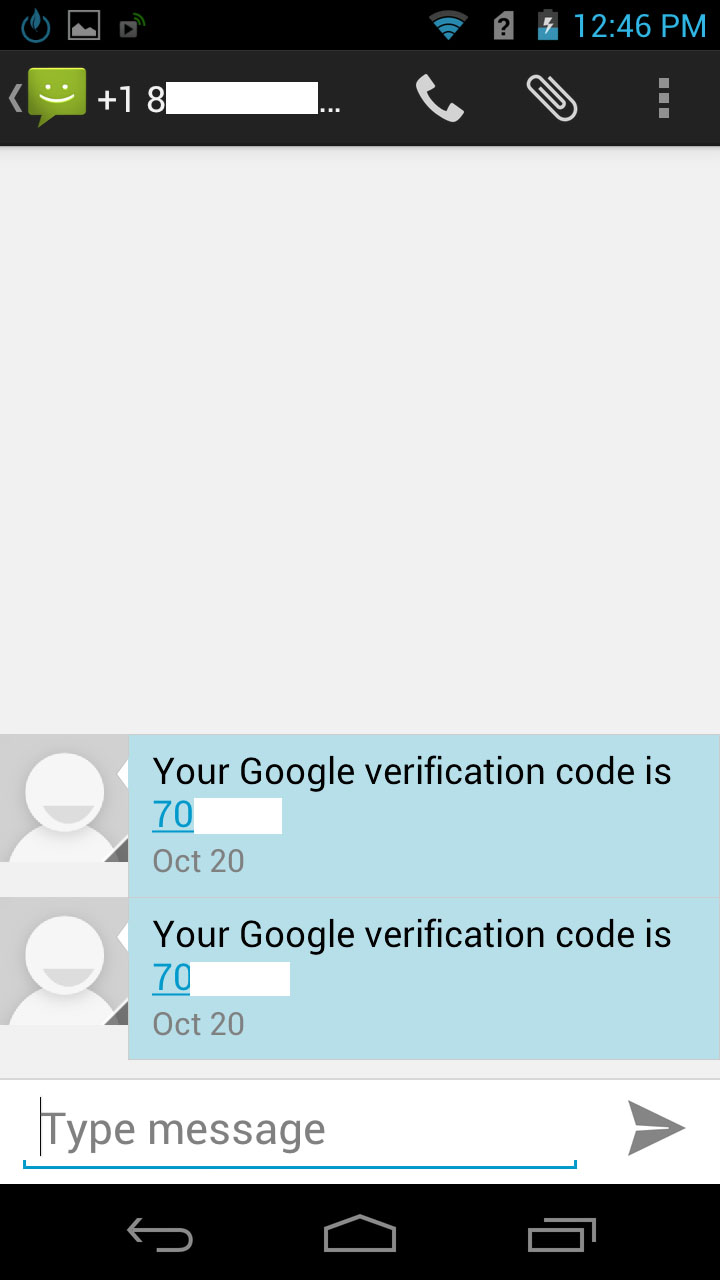
The Acer CloudMobile S500's keyboard itself is very accurate. It's the standard Android keyboard, and typos are rare.
It also features haptic feedback, which gives a sensation more akin to hitting an actual button.
The keyboard does a decent job of bringing up suggestions as you start typing a word, saving you the time of typing the whole thing out.
But it doesn't go so far as to predict what word you want next before you start typing (which some alternatives from Google Play do).
It also doesn't seem to learn new words based on what you type.
There is, however, an impressively accurate voice input option if you're too lazy to type.
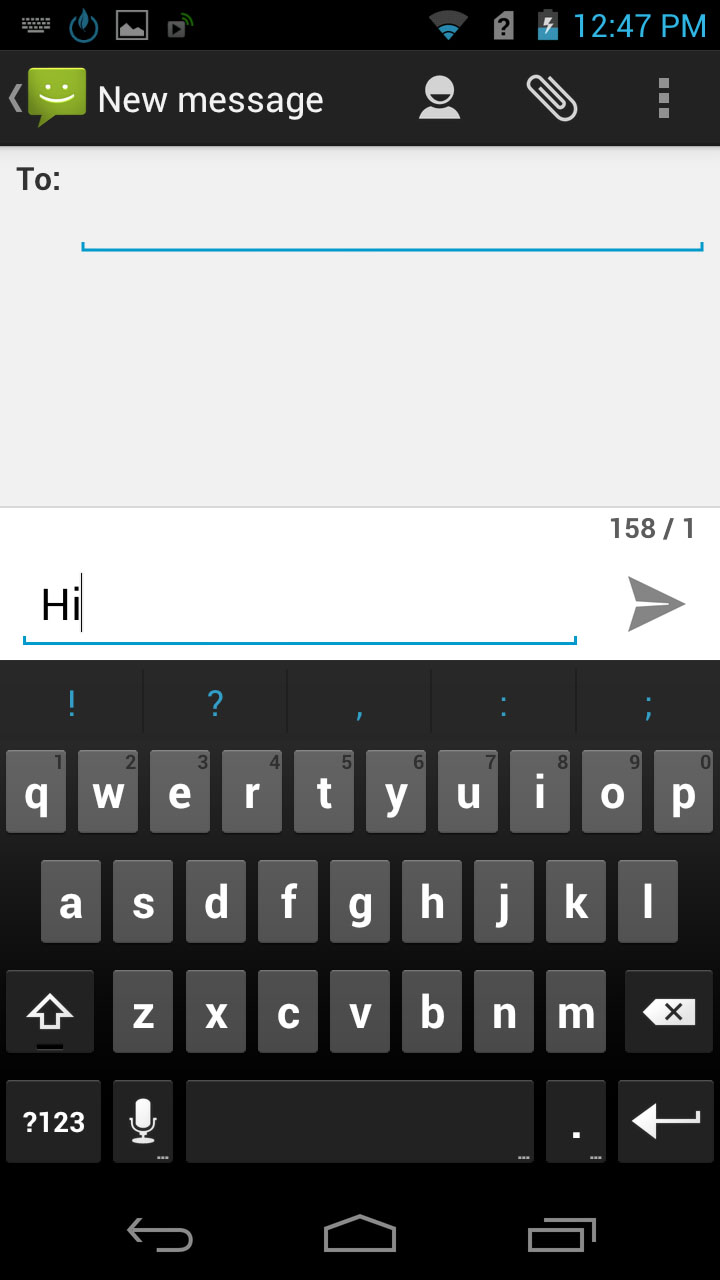
Our one complaint is that in portrait mode it's a little on the small side. The screen on the Acer CloudMobile S500 is big enough to support a bigger keyboard, and it would certainly feel more comfortable.
But it's only very slightly too small, and despite the size, mistakes were rare. If it really gets to you, there are always alternatives available on Google Play anyway.
In addition to the standard Android keyboard, the Acer CloudMobile S500 also comes with Swype.
As the name suggests, this enables you to swipe across letters rather than tapping them. It takes a bit of getting used to, but once you do it's accurate, and potentially faster than typing.
As well as sending text messages, you can also email contacts from the messaging app, though the emails are sent as an MMS that the recipient then needs to download from their email account to read, so it's not ideal.
Despite the fact that they can be added to a contact's details, social networks and instant messengers are totally absent from the messaging app, sadly.
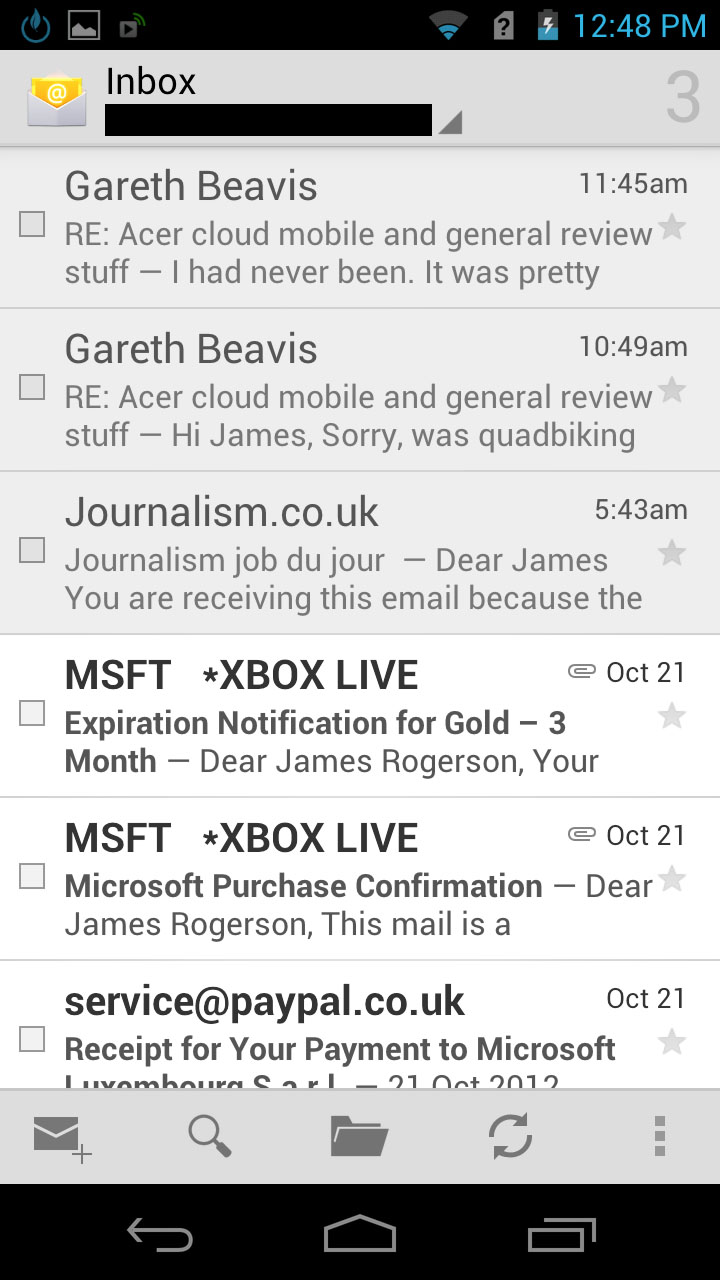
Beyond text messaging there are of course also email apps on offer on the Acer CloudMobile S500.
There's one for Gmail and one for everything else, and both of these are the stock Android apps, so if you've had an Android handset before it's likely that you've come across them.
They both work very well, enabling you to easily compose, send and read messages. You can also get push notifications to inform you of whenever a new email arrives.
The only downside, beyond the fact that they haven't been combined into a single app, is that messages aren't resized to fit the screen, which means you'll often have to scroll a bit to read them.
James is a freelance phones, tablets and wearables writer and sub-editor at TechRadar. He has a love for everything ‘smart’, from watches to lights, and can often be found arguing with AI assistants or drowning in the latest apps. James also contributes to 3G.co.uk, 4G.co.uk and 5G.co.uk and has written for T3, Digital Camera World, Clarity Media and others, with work on the web, in print and on TV.
