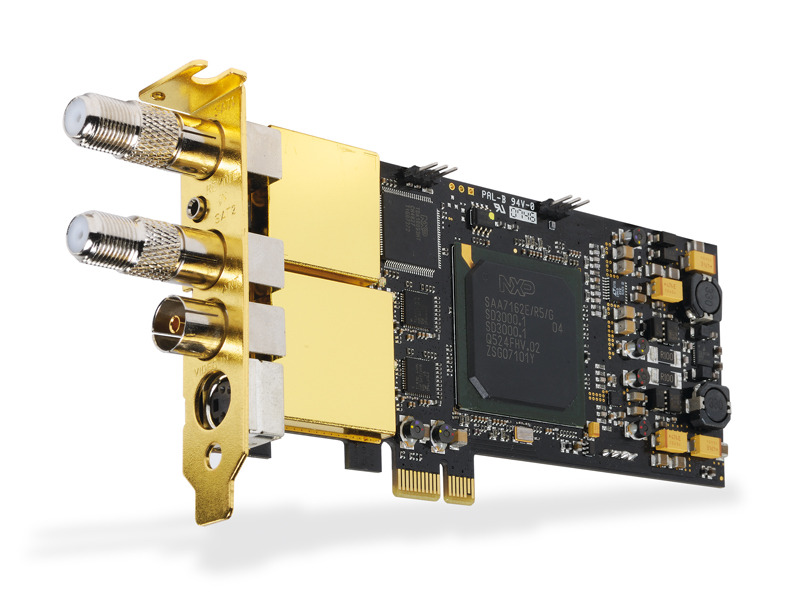TechRadar Verdict
Once you get past the slightly frustrating setup, this is a versatile and effective device
Pros
- +
Four tuners can be used simultaneously
- +
Good overall performance
Cons
- -
No DVB-S2 support
- -
Mechanical PCI-Express issues
Why you can trust TechRadar
The capacious hard discs of modern PCs can accommodate hundreds of hours of digital TV that can be streamed over a network to other TVs around the home if networkable media players are connected to them.
To tap into this brave new world, you'll need to install a digital tuner. The good news is that such devices are inexpensive – even at the high end, where you'll find the internally fitting Black Gold BGT3540.
A feast of tuners
The BGT3540 boasts no fewer than six tuners – two analogue/Nicam terrestrial (something that's of decreasing interest!), two digital-terrestrial (DVB-T) and two digital satellite (DVB-S). There's also a S-video input, which could be used for analogue video recording/display. You'll have to rely on your PC's soundcard for the audio here, though.
Four of the six tuners can be used simultaneously. With appropriate software configuration it's possible to watch, say, one DVB-S channel while recording another and two DVB-T services.
To achieve the necessary bandwidth the BGT3540 adopts the newer PCI-Express expansion architecture. Unfortunately, only recent PCs support this. And satellite DiSEqC 2.0 is supported; we hope that 1.2/ USALS will be added for motorised dishes.
Sadly, this undeniably flexible card stops short of DVB-S2 compatibility. So although reception of BBC-HD (and potentially ITV HD) is within the BGT3540's remit, the increasing number of HD channels available on the Clarke Belt are not. Black Gold Technology plans a DVB-S2-compatible model, as well as a USB-interfaced CI module.
Sign up for breaking news, reviews, opinion, top tech deals, and more.
Hardware installation
The card has a low-profile design, enabling it to fit into some home-cinema PC cases; a replacement full-height bracket is supplied for conventional systems. The downside is that the connectors are bunched closely together.
Tightening-up 'F'-type LNB plugs within such restricted space is fiddly, and so Black Gold has specified 'push-fit' Belling-Lee terminals for the LNBs as well as your TV aerial. You must therefore take care when plugging in your aerial and LNBs ('F' adapters are supplied) or the system won't work properly.
Mercifully, the LNB inputs are short-circuit protected and so no damage will be caused if you accidentally plug your TV aerial into one of them. Black Gold will be introducing a version with standard F-sockets.
The card itself is a PCI-Express x1 design. The 'slot area' here is minimal so there's a tendency for the card to 'work loose' – especially with all those cables attached. So be careful here, too. A final connection is to your PC's power supply. Amongst other things, this ensures there's enough juice for DiSEqC equipment.
Downloading drivers
Thanks to its BDA drivers, the BGT3540 can be used with most desktop TV software. Another driver allows Windows Media Center to recognise the BGT3540's tuners and S-video input. The current version of Media Center doesn't support DVB-S; Black Gold's clever 'virtual-drivers' address this shortcoming.
The BGT3540 will work with the forthcoming 'Fiji' update to Media Center, which will natively support standard-definition satellite TV. No support for any other operating system (MacOS, Linux) is yet offered.
The drivers must be downloaded from Black Gold's website – this ensures you're as up-to-date as possible. Both BDA (32-bit/64-bit) and Vista/XP Media Center (32-bit) drivers are available. As soon as Fiji has been released you'll find the relevant drivers there too.
Also available is a trialware version of Black Gold's £25 digital TV application, which talks 'directly' to the card as opposed to via BDA. Vista users should note that this software, which doesn't support DVB-S, must be run in XP 'compatibility mode'. By the time you read this, the latest (and fully/satellite/Vista-compatible) version of the program should be ready.
Setup problems
Despite much effort, we couldn't get the DVB-S tuners to work with Vista Home Premium's version of Media Center. The hardware was detected and could be configured, but a search found no channels.
We then tried DVB-T – note that you have to choose between this and DVB-S; Media Center forbids both. We were more successful here – all available channels were found.
To assess the BGT3540's satellite prowess, we pressed DVBViewer into service. This BDA-compliant software worked with no problem and scanning was fast.
DVBViewer also supports the card's DiSEqC 2.0 facilities, allowing LNB switches to be used. We also found that the DVB-T tuners worked with DVBViewer courtesy of BDA.
Choose your tuner
In the software's hardware control panel, the desired tuners can be specified. The sensitivity of the DVB-T tuners seems to be lower here than it is under Media Center.
The two programs harness completely different sets of drivers; it would appear that the BDA ones are less optimised for DVB-T than the Media Center ones. Black Gold Technology is aware of the problem and is working on a 'fix'.
Interestingly, we could use Media Center for reliable DVB-T and DVBViewer for DVB-S, so realising the card's true potential. With the four digital tuners and two programs running simultaneously, we could watch one channel while recording three others – furthermore, they need not be on the same multiplexes/transponders.
You'll still need a good aerial feed; even under Media Center the sensitivity of the DVB-T tuners falls short of a good Freeview box's.
Satellite fared better, but a direct comparison demonstrates that an enthusiast-grade receiver stands a better chance of finding marginal channels.
Reaching its potential
The BGT3540 is one of the most flexible PC TV products available and, if carefully set up, can perform very well.
Its full potential is currently realised only by oddball hybrid software solutions like that described above. New drivers will address this and, we hope, the limited DiSEqC capabilities.