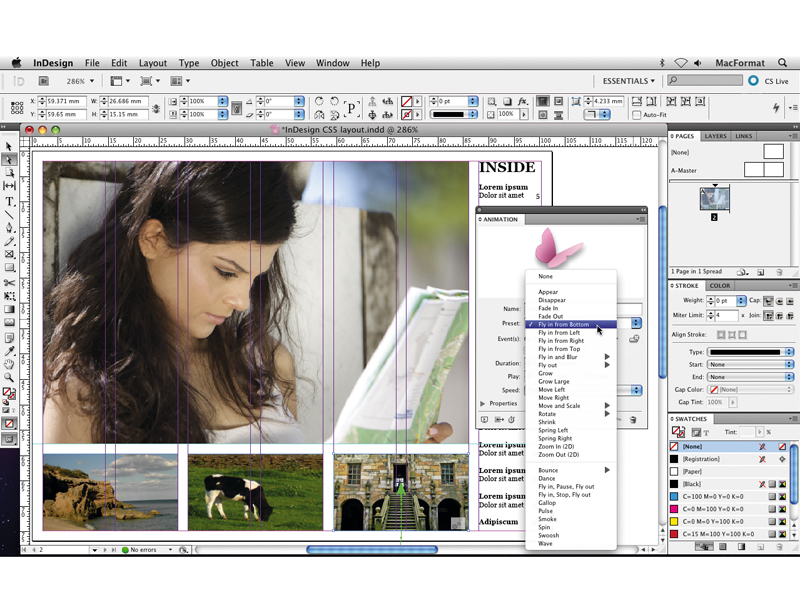TechRadar Verdict
Significant new layout and interactive features make this version a compelling upgrade
Pros
- +
Column spanning in text frames
- +
Easy animation and interaction
- +
Many page sizes per document
- +
Better image previewing
- +
Lots of aids to productivity
Cons
- -
Expensive, especially on its own
Why you can trust TechRadar
While Photoshop has no direct competition, InDesign is locked in rivalry with QuarkXPress. It's a battle Adobe seems to be winning, but with QuarkXPress 8 set to be followed by another upgrade, InDesign CS5 needed to come out fighting. And so it has.
A new feature shared with Photoshop is Mini Bridge, a panel that brings the browsing capabilities of Bridge – the media manager included since CS2 – right into the app.
You can trawl through resizable thumbnails, filter results by rating or label, or search by keyword, then drag one or more pictures into your layout to place them, maintaining the link to the image file. This is well done, though with a few catches: you need to have Bridge running for it to work, and there's still no integration with iPhoto or Aperture libraries.
As well as setting a number of columns within a text frame, you can now split it horizontally and vary the column layout in each section. There's the option to automatically balance columns.
Together, these features aren't just handy, they enable completely new approaches to text flow, especially when preparing templates for non-designers.
The other big news is interactivity. Through a new set of panels, Keynote-style transitions can be applied so that text or pictures fade or fly in and out, and page turn effects can be added.
You can create hyperlinks so clicking a button or icon on a page loads another page, and buttons can have intelligent Normal, Rollover and Click states. To an extent, this is playing catchup with QuarkXPress 8, which already offers basic Flash authoring.
Sign up for breaking news, reviews, opinion, top tech deals, and more.
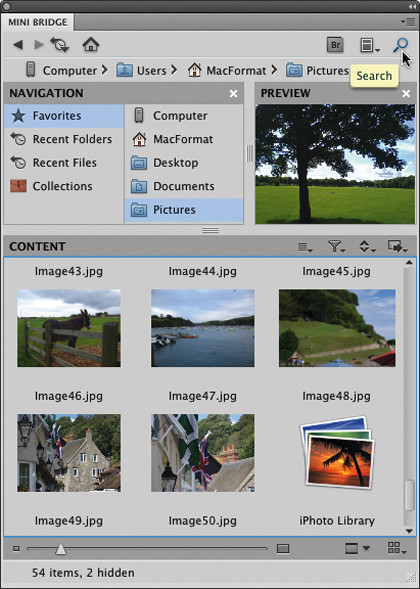
Thanks to Apple's last-minute prohibition, CS5 doesn't provide the hoped-for route to iPad, and wider rumblings about Flash in the industry mean it's probably not the right basis for a long-term digital publishing strategy.
Nevertheless, the tools here could be exactly what you need to produce good-enough interactive editions for the web and desktop right now.
Also new are multiple page sizes per document, change tracking for text, and numerous productivity aids: cropping pictures without switching tools, creating grids of frames by hitting the cursor keys while dragging, quickly forming regular gaps between elements, and more.
Tool options are clearer, and the revamped Layers palette lists every object in your layout. This all smacks of a product designed by people who actually use it.
Like Photoshop, InDesign is offputtingly expensive, but many users will buy it as part of a suite. As an upgrade, if you're still on CS2 the £186 trade-up is a great deal – just bear in mind that colleagues using CS2 or 3 can send you files but you can't save back files they can read.
There's enough to tempt many CS3 and 4 users too.
Follow TechRadar Reviews on Twitter: http://twitter.com/techradarreview