WhatsApp beta now lets you send video messages – here's how to enable it
The 60-second clips are coming to Android and iOS
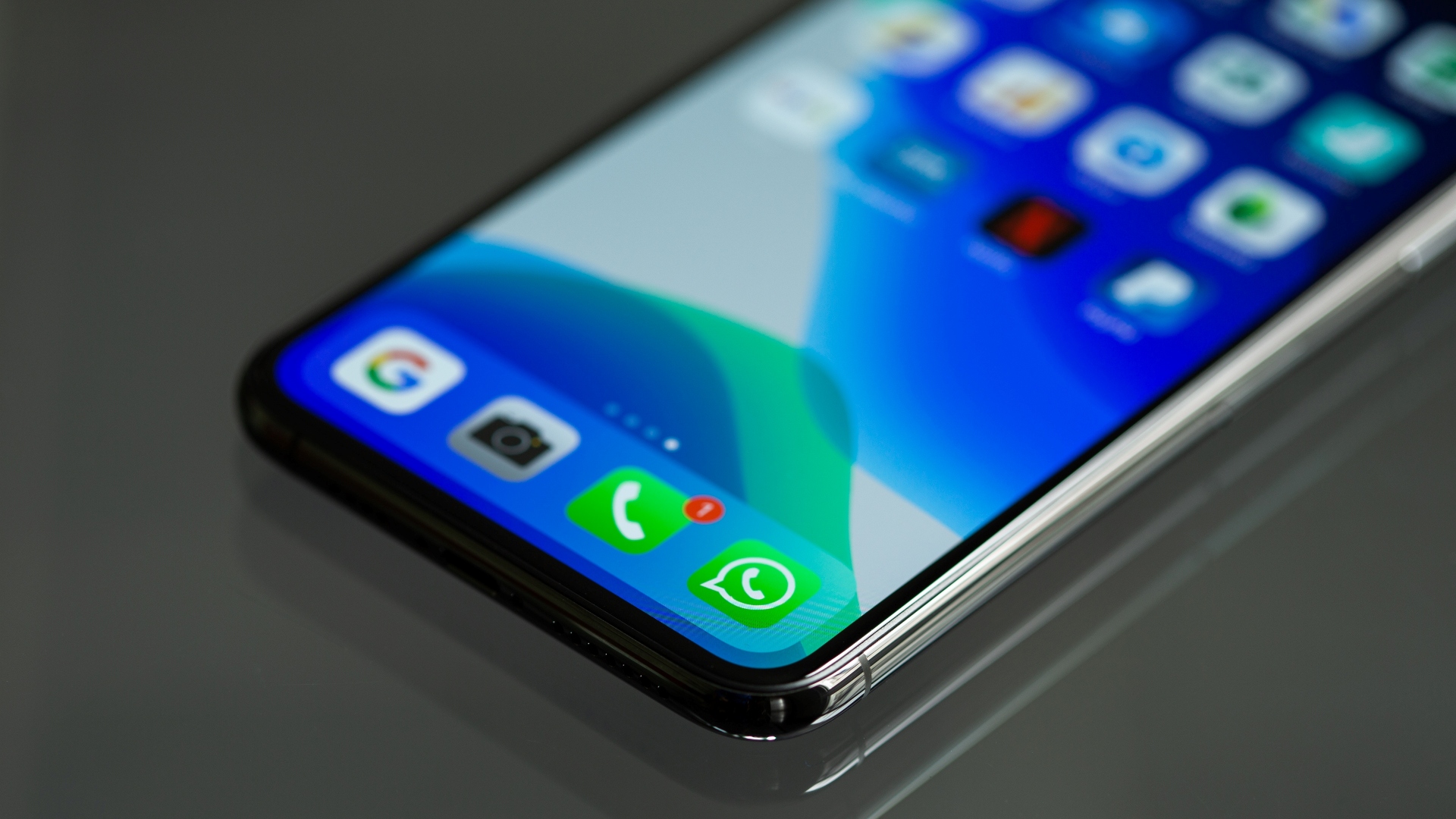
Sign up for breaking news, reviews, opinion, top tech deals, and more.
You are now subscribed
Your newsletter sign-up was successful
WhatsApp is currently rolling out several new features to beta testers across different platforms – chief among them are video messages that will be available exclusively to mobile devices.
You read that right. On top of sending audio recordings, WhatsApp will soon let you send video messages as well.
The way it currently works on beta, according to WABetaInfo, is users will have to tap the microphone button next to the chat bar where it'll turn into a new camera icon. Pressing that button lets you record a short 60-second clip, which can be shared with a contact for quick communication.
Once the other person receives the clip, they have to tap the file to enlarge it if they “want to listen to the audio”. Otherwise, it just plays the clip muted. Basically, WhatsApp is working on introducing its version of Snapchat, but unlike Snapchat, it’s unknown if the clips will automatically delete themselves after a certain amount of time has passed or not.
WABetaInfo’s post hints at they will get deleted soon after being sent, though the post also states the videos won’t be sent under view once mode. So there may be some flexibility in how clips are sent. Like a lot of other WhatsApp content, video messages will be protected by the service’s end-to-end encryption ensuring total privacy. Be aware it won’t be possible to forward video messages to other users. They're for your eyes only.
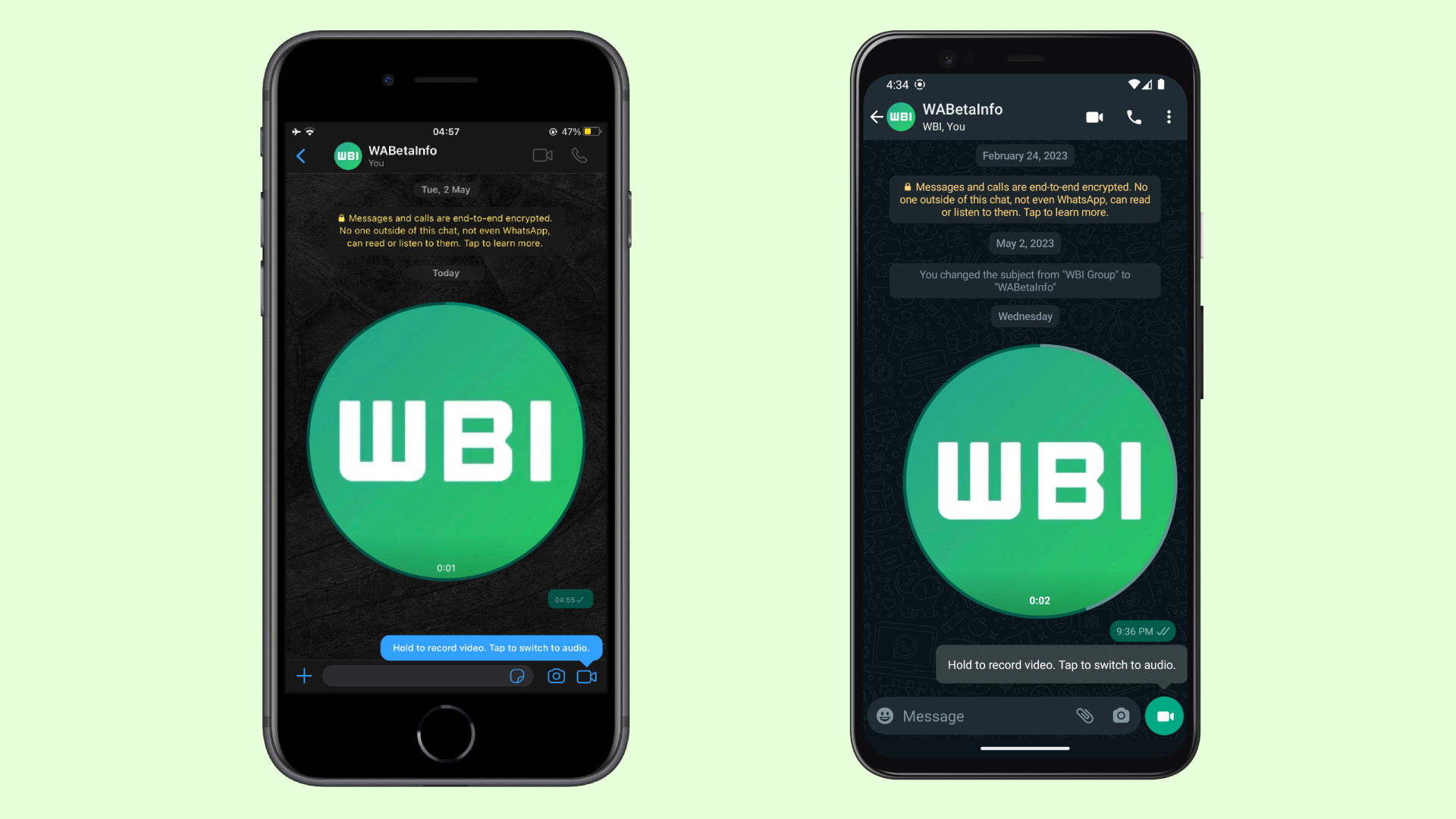
How to download the beta
To try out video messages, Android users will need to install the beta by joining the Google Play Store Beta Program and downloading the latest update. If you don’t get it, keep an eye for future patches. Only a handful of testers have access at this moment, but Meta will reportedly release the feature to more people over the coming weeks. Oh, and your recipients need to be a part of the program too; otherwise, the video messages won’t work.
The beta is available to iPhone users, but the iOS program is closed to new entrants. If you’re not already a part of Apple’s TestFlight service for WhatsApp, you’ll just have to wait for the official launch.
Sign up for breaking news, reviews, opinion, top tech deals, and more.
Coming to Windows
Besides the smartphone update, WhatsApp is also rolling out some new additions to its beta app on Windows. For one, the desktop version is getting screen-sharing for video calls, something that was first seen on Android. From the looks of it, the Windows rendition functions pretty much the same way with the bottom control panel having a new screen-sharing icon. In addition, WhatsApp is introducing a call-back button for quickly returning missed calls – rather small upgrade, but still a helpful one.
To try out these two features, all you have to do is install WhatsApp Beta from the Microsoft Store. It's that simple.
Speaking of added convenience, it appears WhatsApp is planning on giving people the ability to have multiple accounts on a single Android device in a similar fashion to Instagram. Be sure to check out TechRadar's coverage on the future update.

Cesar Cadenas has been writing about the tech industry for several years now specializing in consumer electronics, entertainment devices, Windows, and the gaming industry. But he’s also passionate about smartphones, GPUs, and cybersecurity.