Apple's Messages app is getting the WhatsApp treatment - here are 5 new features coming to iOS 26
Say hello to Backgrounds and Polls

- Apple announced a number of new iOS 26 upgrades for the Messages app at WWDC 2025
- Among these new features is the new Backgrounds option and a Polls setting, inspired by similar features in WhatsApp
- We expect these new features to be available this September, when iOS 26 is expected to be rolled out widely
Now that WWDC 2025 is over, the next exciting part is the arrival of iOS 26 which Apple is expected to launch this September. While its fresh Liquid Glass UI redesign was one of the biggest talking points of the keynote, Apple also unveiled new upgrades for its flagship Messages app.
The 5 new Messages features were announced fairly early in the WWDC presentation, and each one is designed to enhance your connective experience with your contacts, while offering customization elements that give your messages a bit of personality.
Among these new additions are custom backgrounds and a new polls function - taking inspiration from the likes of WhatsApp - which has offered users similar features for a number of years. It doesn't take a genius to see that Apple is playing catch-up to leading messaging platforms, and the same goes for Google Messages, which is finally rolling out a snooze function, in addition to 8 other big upgrades.
With that said, iOS 26 will tell us if Apple's Messages can compete with WhatsApp. At first glance, its new features certainly seem to add more value to the messaging experience, but will it be enough to sway users? Regardless, these are the 5 new features I'm looking forward to using in Messages.
1. Background customization

The first of the main new features in Messages that was announced at WWDC was the addition of Backgrounds, which Darin Adler, VP, Internet Technologies, described as 'an exciting new way to bring personality' to Messages.
Although WhatsApp has always offered this feature to users, Apple's version has a lot of different dimensions.
Not only can you choose from an array of built-in backgrounds for your chats, but you can select photos from your own gallery. Additionally, Apple Intelligence also comes into play here, which you'll be able to use to generate backgrounds.
Sign up for breaking news, reviews, opinion, top tech deals, and more.
2. Polls
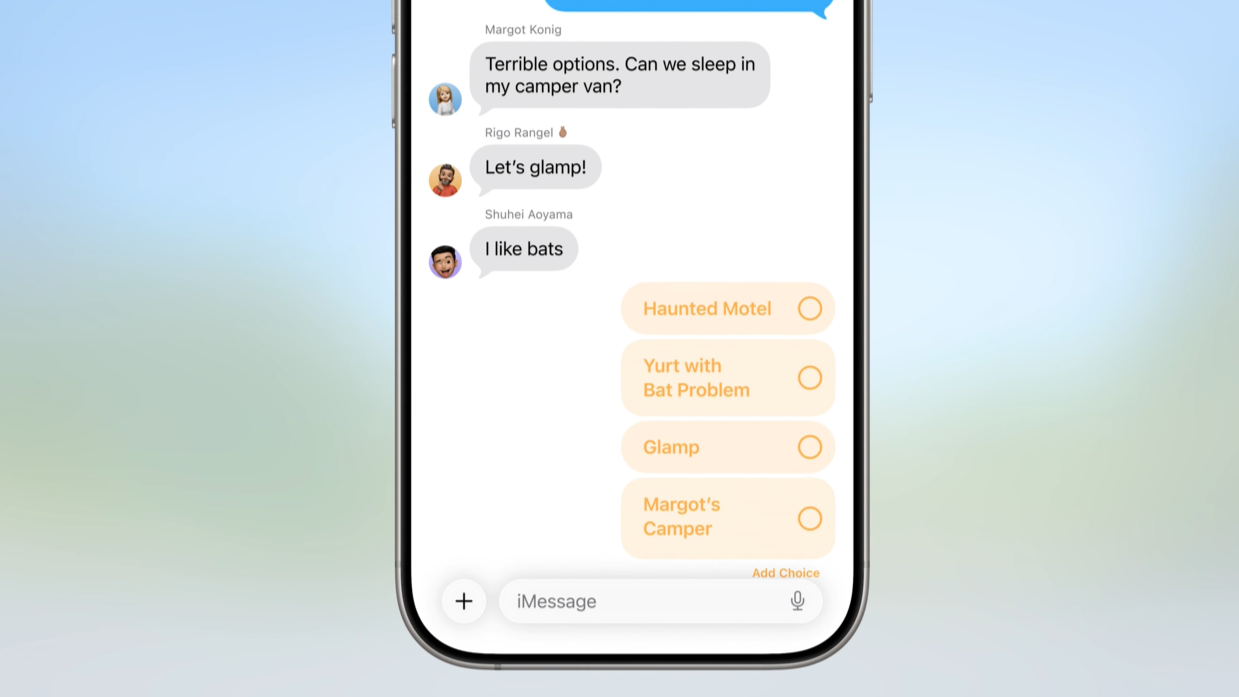
One of the best group chat features across leading messaging platforms is the commonly used polls function, and now Apple is finally bringing it to Messages.
As you can imagine, Apple's Polls feature aims to make it easier to organize plans or make decisions in busy group chats, creating a visual aid for everyone to see what others in the chat want.
You can create a poll manually, or you can use Apple Intelligence to detect when a poll might come in handy. Plus, you can see who voted for what, and anyone in the chat can add a poll option.
3. Settle bills with Apple Cash in Messages
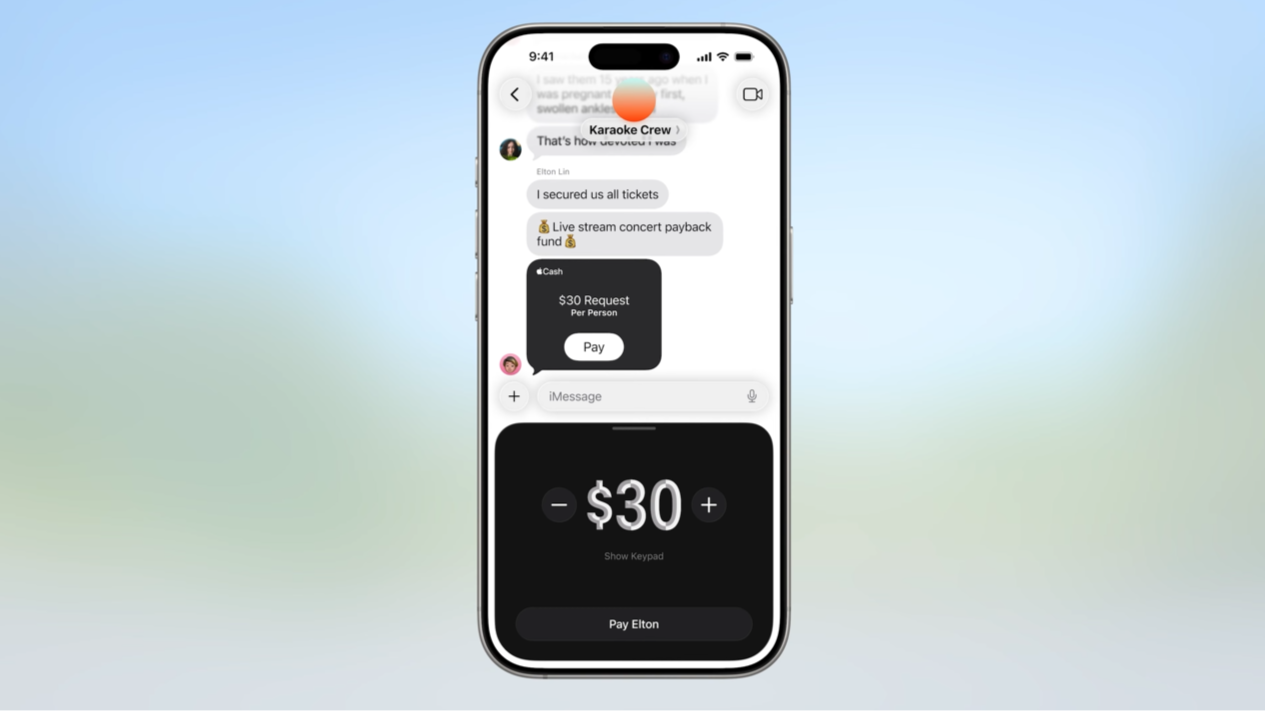
Another handy group chat function coming to iOS 26 is the improved integration of Apple Cash within chats. Need to settle a large restaurant bill? Look no further.
With this feature, members in a chat can send, receive, and request Apple Cash from others. I can imagine this will come in handy for things like restaurant bills, as well as other common group purchases, such as concert tickets, which would be a massive help for me as someone who frequently splurges on live music.
4. Group typing indicators

We've all been in the situation where we've wanted to type out a message before another group chat member beats you to it, and group typing indicators are one of the most useful ways to help you.
Group chat indicators is a small, but helpful new feature arriving with iOS 26, which will help you to see who's about to set the group chat conversation off.
5. Screening tools in Messages
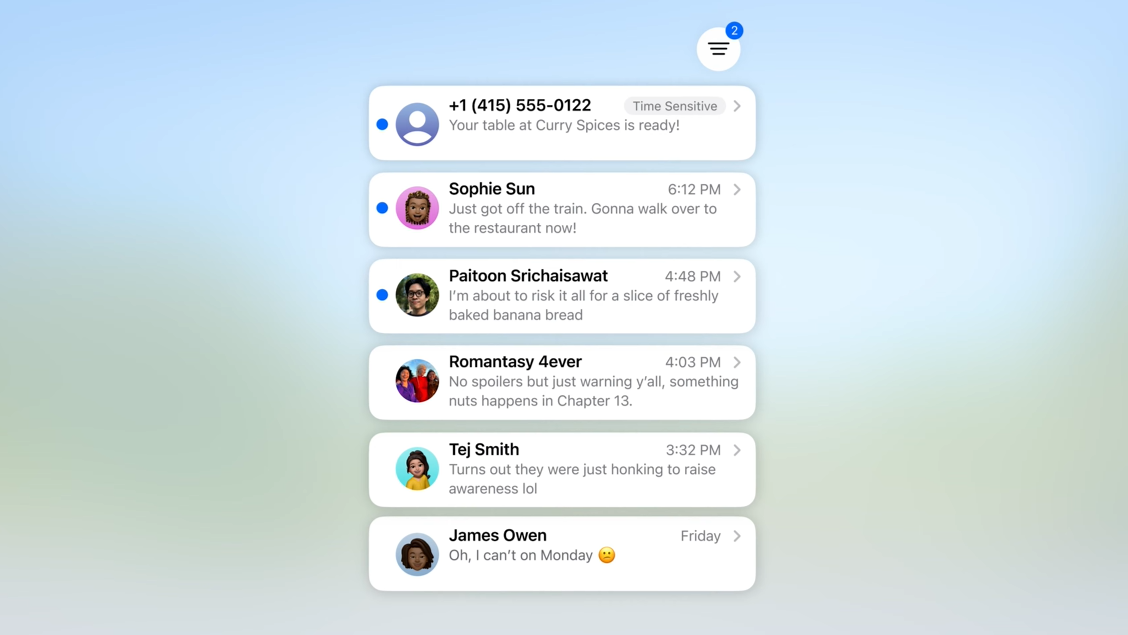
As well as introducing new Screening tools to the Phone app, Messages is getting the same treatment. Not only are these screening tools designed to redirect spam messages, but they will also give you more control over which chats you want to see in your list of messages.
With iOS 26, messages from unknown senders will remain silent and will appear in a dedicated folder in the Messages app, where you can mark numbers as 'known', ask for more information, or delete them. Plus, even if you have this feature enabled, you'll still receive notifications from primary messages.
You might also like

Rowan is an Editorial Associate and Apprentice Writer for TechRadar. A recent addition to the news team, he is involved in generating stories for topics that spread across TechRadar's categories. His interests in audio tech and knowledge in entertainment culture help bring the latest updates in tech news to our readers.
You must confirm your public display name before commenting
Please logout and then login again, you will then be prompted to enter your display name.