What are apps and how do they work with your smartphone?
Learn the basics of smartphone app stores
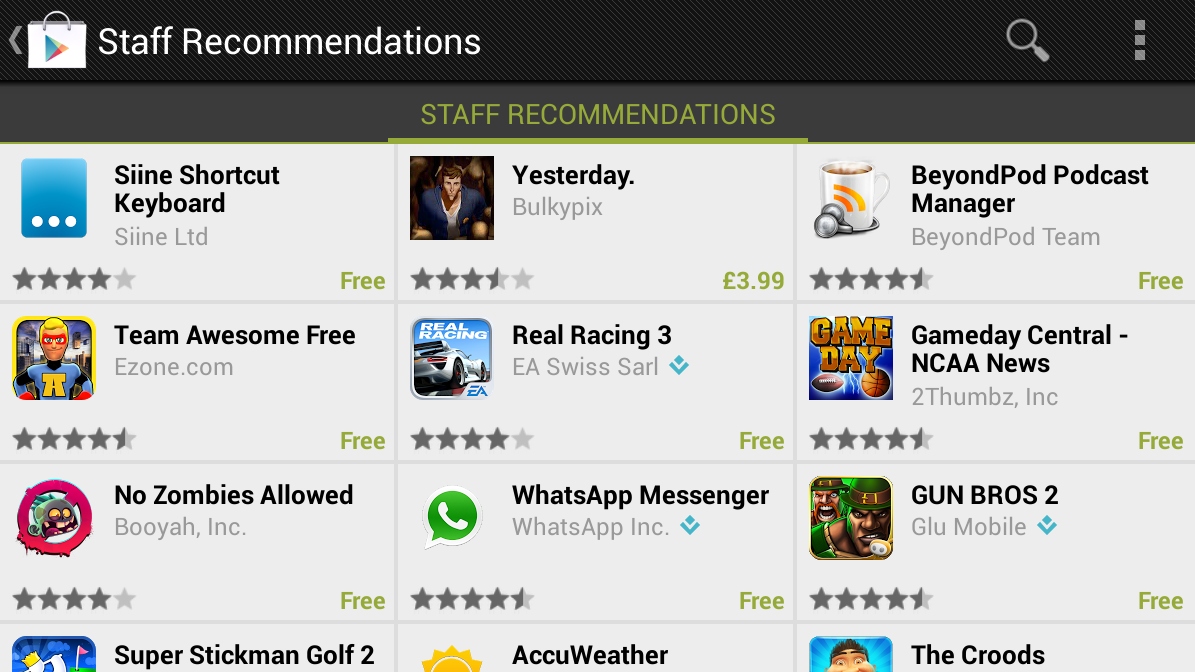
Sign up for breaking news, reviews, opinion, top tech deals, and more.
You are now subscribed
Your newsletter sign-up was successful
Everyone has an app these days. TV shows, web sites, major multinational corporations, even your brother-in-law's taxi firm conducts its business through an iPhone app -- but what are they?
Well, apps are basically little, self-contained programs, used to enhance existing functionality, hopefully in a simple, more user-friendly way.
Take one of today's modern smartphones. They all come with powerful web browsers, meaning you can do pretty much anything you can do on a desktop computer in a phone's browser.
But fiddling about with a URL bar and managing bookmarks on a mobile phone it still a pretty awkward, cumbersome experience. Which is why many online sites and services now go down the standalone app route, giving them better control of the user experience and, hopefully, making everything simpler and quicker to open and use.
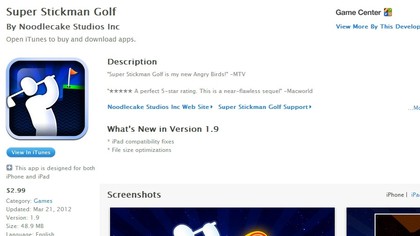
Take online banking. You could sign in to your bank's web site using the phone's browser, but it'll be a pain in the arse mess of text entry, resizing the display so you can see the little box for the PIN, having to sign in every time and more minor modern frustrations.
A banking app simplifies the process, remembering your login information for next time, and presenting the critical data about how much money you haven't got in big, chunky fonts, designed to make everything vastly more readable on a smaller phone display.
And that's the essence behind most apps. They aim to make life easier and tasks better suited to mobile use, so you're less likely to frisbee your phone into the sea in a rage.
Sign up for breaking news, reviews, opinion, top tech deals, and more.
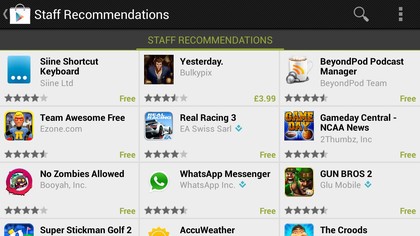
How to download apps
Where you get your apps from depends on what kind of smartphone you're using. The three of today's biggest smartphone platforms - Android, iOS and Windows Phone - all come with browsable desktop web sites and accompanying app stores that arrive built-in as part of the phone's operating system.
In addition to the official app stores from Apple, Google and Microsoft, there are unofficial options, too. Take the Android Amazon Appstore app for example. Google doesn't allow rival app shops to list themselves on its own app shop, so the Amazon Appstore has to be downloaded to your phone through the web browser. Install this and you're presented with Amazon's own collection of apps, which can offer different prices and levels of support when compared to the Google option.
And, to go a step further, Android's open software lets anyone install anything from the web.

However, most people associate unofficial app stores with piracy, with plenty of dodgy forums existing solely to trade in the market for illegally hacked, free versions of paid Android apps. The problem with going down this dark route is that you open your phone up to potential malware attacks, with no recourse available should the app you've manually installed outside of the official loop end up spamming weight loss adverts to everyone in your contacts list.
Manufacturer app stores
To further confuse things, a lot of Android phones ship with two separate app stores on them -- Google's own Play Store and an in-house version offered by the maker. HTC, LG, Sony, Samsung and others build their own little app listings for users to choose from, which they use to help their phones stand out from the competition.
Often these own-brand app services are pretty useless affairs that duplicate Google's own listings, although they can be useful in giving you a bit more of a curated experience in which some of the chaff is filtered out – although this usually means playing it safe by promoting the big brand, popular apps most people will have already downloaded.
Managing and removing apps
The big three smartphone ecosystems obviously want to make money out of you at some point down the line, so obviously there are apps they'd rather you didn't remove. Apple users often end up relegating these "baked in" apps to a separate folder, as there are plenty of bewildering tools pre-installed on phones that users never use -- and Apple won't let you remove.
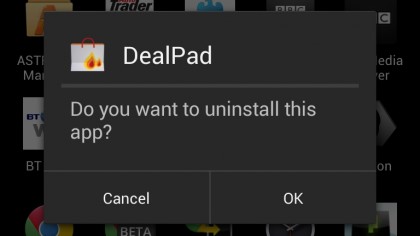
Phones powered by Google's Android OS will also refuse to let you install many of the official Google apps, as these search, mail and mapping tools are the little Trojan horses the software maker uses to sell ads based around your usage patterns. Hence you won't be able to uninstall the likes of Google+, Gmail or the Maps app from the vast majority of Android phones and tablets.
Windows Phone handsets offer similar tools, letting you free up memory space by binning unwanted apps -- but only ones not deemed critical by the phone maker.
And don't worry about deleting things, as you'll never break your phone by removing any apps. You just may lose some of its flashier functionality.