25 killer Linux apps
The very best software for your Linux machine
Multimedia
More ways to waste time, from watching movies to playing your favourite jazz tunes – nice.
MPlayer
MPlayer is a command-line Swiss Army knife of multimedia players, handling just about any video or audio source, in virtually any format that you can throw at it, including CD, DVD, analogue TV cards, DVB TV adaptors, radio cards, various internet streaming formats and even video from a Tivo. Oh, and it plays from video and audio files too. Phew!
There are also various GUI frontends, such as GMPlayer and KMPlayer, and even a browser plugin to use MPlayer to play just about any embedded web content, including the BBC's iPlayer.
Totem
Totem is another multi-format media player, this time for the Gnome desktop, and plays the usual range of media, from files, DVDs or streamed data from a network source. It is a typical Gnome application in that it just gets on with the job in hand without giving you a zillion config options.
Sign up for breaking news, reviews, opinion, top tech deals, and more.
Like Kaffeine, this uses the Xine library for all the back-end work, so the quality of playback is as good as with the other programs. The likes of Totem and Kaffeine should be judged on the interface, and Totem has a solid basic interface that does the job without getting in the way.
The one areas where this falls down is watching DVB TV, where you have to provide it with a channel's file (it won't scan the channels for you). Never mind; if you tried Kaffeine but didn't like it, just copy over the channels.conf file before deleting it.
Kaffeine
No prizes for guessing this is another KDE program.
Kaffeine is another play-almost-anything program, though it's far more immediately accessible than MPlayer because it has a full graphical interface, removing the guesswork element of trying to establish which keys do what.
It also auto-detects DVB adaptors and offers to scan for channels, and will also download the EPG (electronic program guide) information so you can see what will be on later. Kaffeine has an option to stream content over the network, which is useful if you have a TV card in your desktop but want to watch on your laptop.
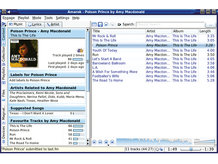
Amarok
Amarok plays music from local files, a connected portable player or an online stream. It has all the usual eye candy, including album cover art downloaded from the web, visualisations and a lot more.
Amarok keeps track of what you play from your collection and can choose from your most played or recently played tracks, your most recent additions or simply a random choice, and it can upload to portable players, including iPods.
Text editors
For safety's sake we've left out Emacs and Vi. Just don't send us flames, please!
Kate
KDE provides three text editors: Kedit is very basic, KWrite more capable and Kate the most comprehensive. This may seem like overkill, but they use common KDE functions, so there is no duplication of effort.
Kate offers the lot. Automatic indentation makes Python scripting easier and all code more readable (Perl programmers can turn it off). Sessions are collections of files that can be opened and edited together, whether source files within a project or chapters of a book.
Gedit
Gnome's Gedit text editor appears more basic than Kate, but this impression only lasts until you look at the range of plugins that are included but disabled by default. Text editors are often used for quick fixes to config files, so you don't want startup times extended by opening plugins you don't need.
Once enabled, many of the functions of Kate are available here too, such as indent handling, bracket matching, spell checking, text snippets and even a Python console for testing code. The settings chosen for a particular file, such as highlighting, are remembered and use the next time you load it.