TechRadar Verdict
The Lenovo Legion Y730 has a design and CPU that comes at a premium, but it offers a budget GPU that hampers the entire offering.
Pros
- +
Powerful CPU
- +
Handy ports
- +
Anti-glare screen
Cons
- -
Mismatched specs
- -
Overpriced yet outdated
- -
Display quirks
Why you can trust TechRadar
Lenovo has continued its Legion family of gaming devices with the Legion Y730, a beefy laptop with a powerful processor (CPU) and dedicated graphics to push its gaming performance.
The gaming laptop isn’t as bulky as some of the other great gaming laptops it competes against, but nor is it as powerful.
Here is the Lenovo Legion Y730 configuration sent to TechRadar for review:
CPU: 2.2GHz Intel Core i7-8750H (six-core, 9MB cache, up to 4.1GHz)
Graphics: Nvidia GeForce GTX 1050 Ti 4GB; Intel UHD Graphics 630
RAM: 16GB DDR4 (2,666MHz)
Screen: 15.6-inch, 1080p (1,920 x 1,080, IPS, 300 nits, 16:9 aspect ratio, anti-glare)
Storage: 256GB SSD (PCIe NVMe), 2TB HDD (5,400-RPM)
Ports: 2 x USB-A 3.1 Gen 2, 1 x USB-A 3.1 Gen 1, 1 x USB-C Thunderbolt 3, HDMI 2.0, Mini DP 1.4, headset jack, RJ-45 Ethernet port
Connectivity: 802.11ac (2x2) Wi-Fi, Bluetooth 4.1
Camera: HD (720p, 0.9MP) webcam
Weight: 4.8 pounds (2.2kg)
Size: 14.25 x 10.51 x 0.785 inches (362 x 267 x 19.95mm; W x D x H)
Price and availability
The Legion Y730 is available in the US starting at $909 (about £695, AU$1,295) for the lowest-end model, which includes an Intel Core i5 processor (CPU), 8GB of memory (RAM), and a fast hard drive (HDD) paired with Intel Optane memory.
The higher end goes up to $1,199 (about £915, AU$1,710), bumping the RAM up to 16GB, storage up to a 256GB solid-state drive (SSD) backed by a 2TB HDD, and the processor up to an Intel Core i7-8750H. But, all the versions run on Nvidia GeForce GTX 1050 Ti graphics cards.
Availability in the UK appears limited at this time, and in Australia, Lenovo has already phased out the Y730 in favor of the upgraded Y740. And, with the price difference between the highest-end Y730 and lowest-end Y740 marginal, we’d suggest the latter as well.

Design and display
At first look, the Lenovo Legion Y730 is a gaming laptop without a doubt. The Legion logo on the back of the display calls that out, as does the serious cooling vents that stick out behind the display hinge. There are two rear cooling vents and two side vents – plus a large grille on the bottom of the laptop for air intake.
The vents are covered in a plastic frame that largely detracts from the design of the Legion Y730, as almost all of the remaining parts of the chassis are constructed from smooth aluminum that feels gentle on the palms. It can get a little balmy when the computer is running and battery charging, though.
Sign up for breaking news, reviews, opinion, top tech deals, and more.



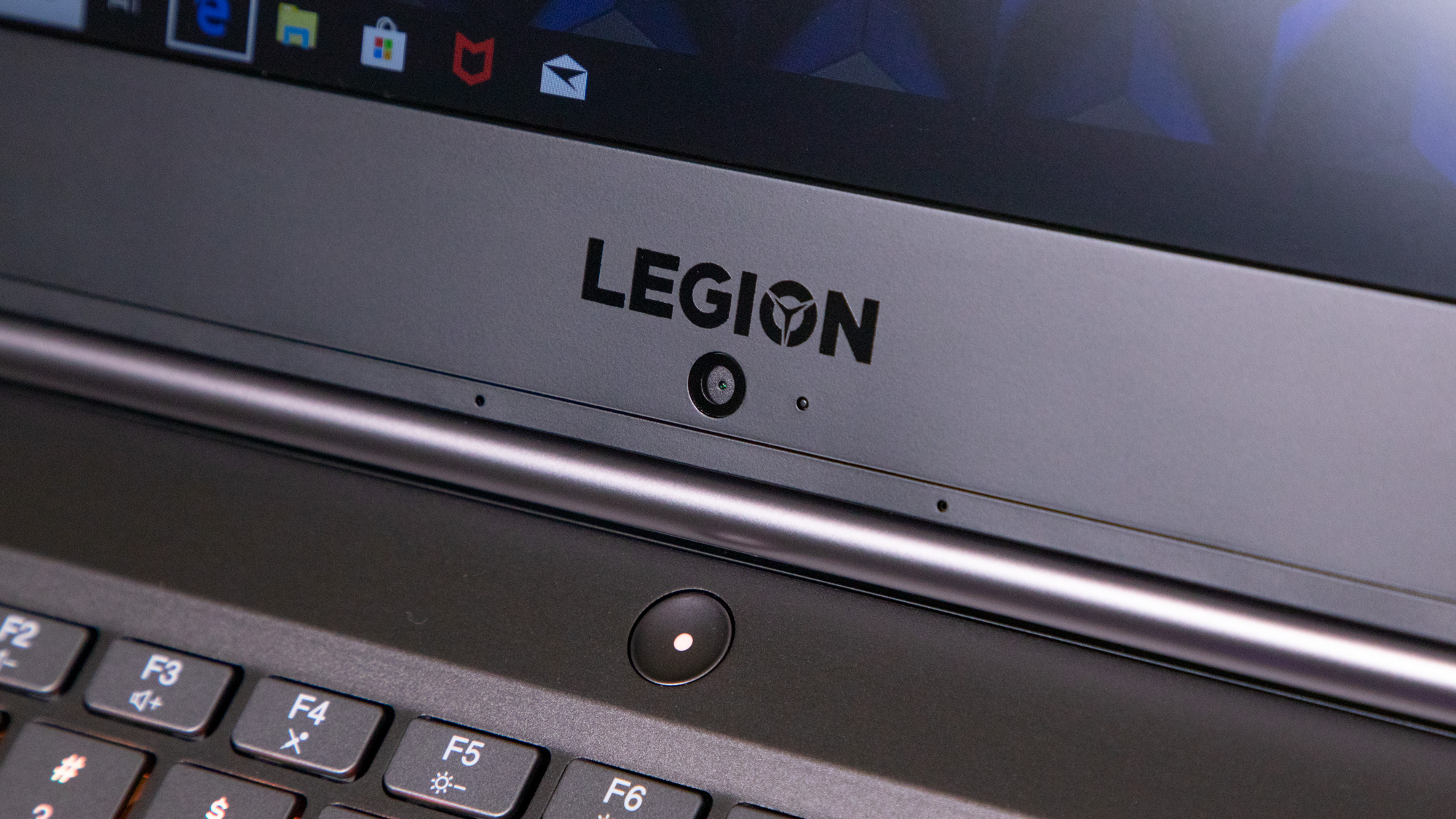
The aluminum body is mostly rigid, with minimal flex on the section that houses the internal components. There’s a little play in the keyboard deck just below the space bar, but it’s not substantial.
That rigidity doesn’t carry over to the screen so much, as the back aluminum panel can still bend and twist with ease. It’s not the type of computer we’d recommend picking up by the display, especially since the hinge shows some flex as well. Still, these are minor concerns for durability, as typical use of the laptop likely won’t see it run into such abuse.
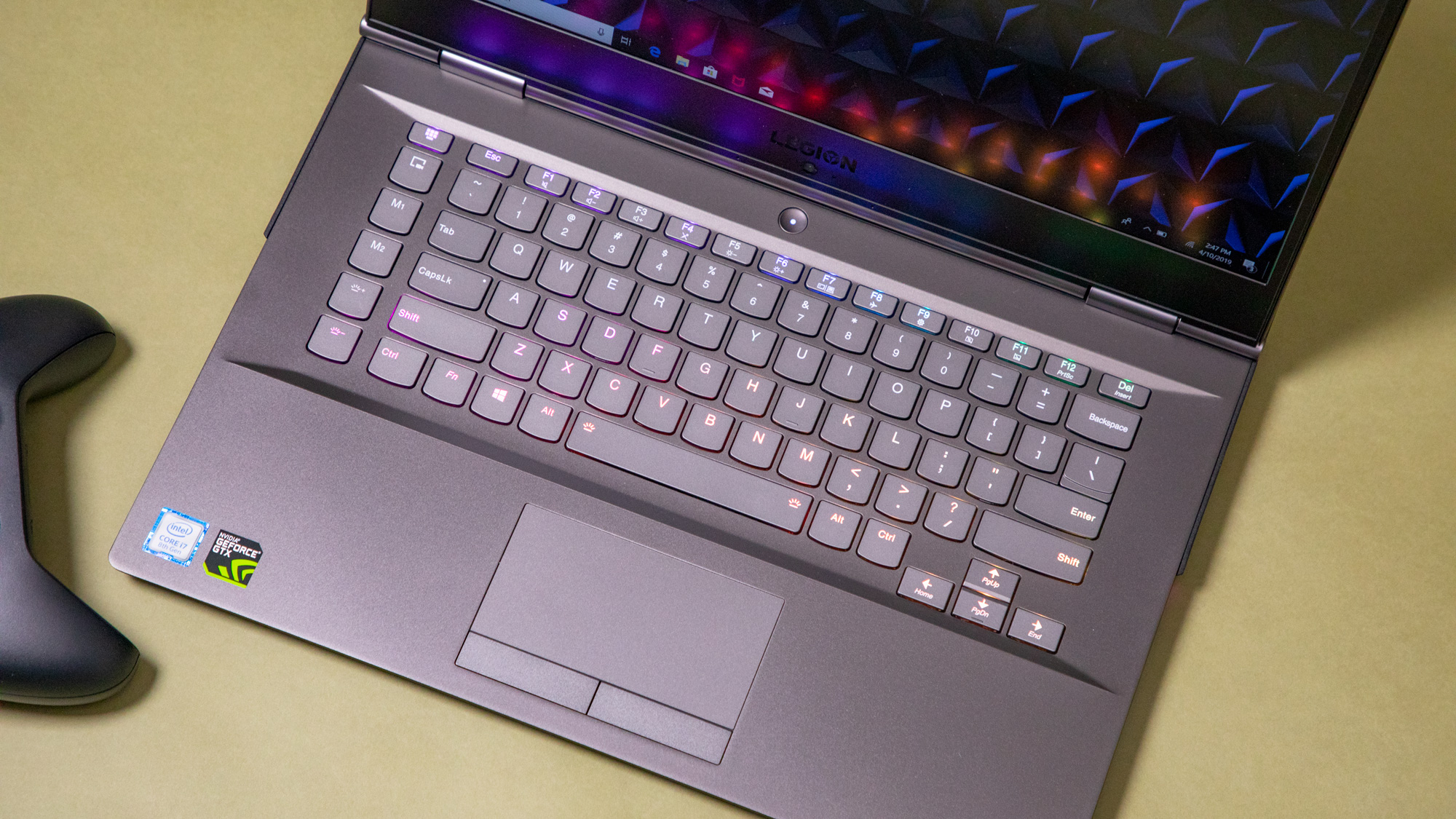
The trackpad is just as delightfully smooth as the deck of the Legion Y730, and the separate buttons for left and right click lend to its ease of use, especially for clicking and dragging. The trackpad doesn’t wiggle under pressure, and the buttons depress mostly evenly whether we press in the middle or at the sides.
The keyboard isn’t as delightful. The keys are very soft on the fingertips, but the smoothness and lack of almost any contouring makes it hard sometimes to type by feel. It took considerably longer to get used to the keyboard than it has on others. We often find our fingers slipping over and landing on the wrong keys. It doesn’t help that the bumps on the F and J keys for finding the home row are small and low down, making it tough to find them by feel.
At the left side of the keyboard, there is a row of special function keys that can be customized for macros. While that can be beneficial for gaming, it sometimes throws us off when we’re feeling for the Escape or Left Control keys.
To its credit, the keyboard is wonderfully backlit. Every aspect of the keys is lit up, too, not just the primary symbols or functions. It’s full RGB lighting with complete per-key customization as well. The lighting is a little on the bright side, though, which is generally good. But, at night, even the lowest backlight setting is hard on the eyes.
The side and rear vents also have light strips built in. If you’re a fan of RGB lighting, it’s a neat look.
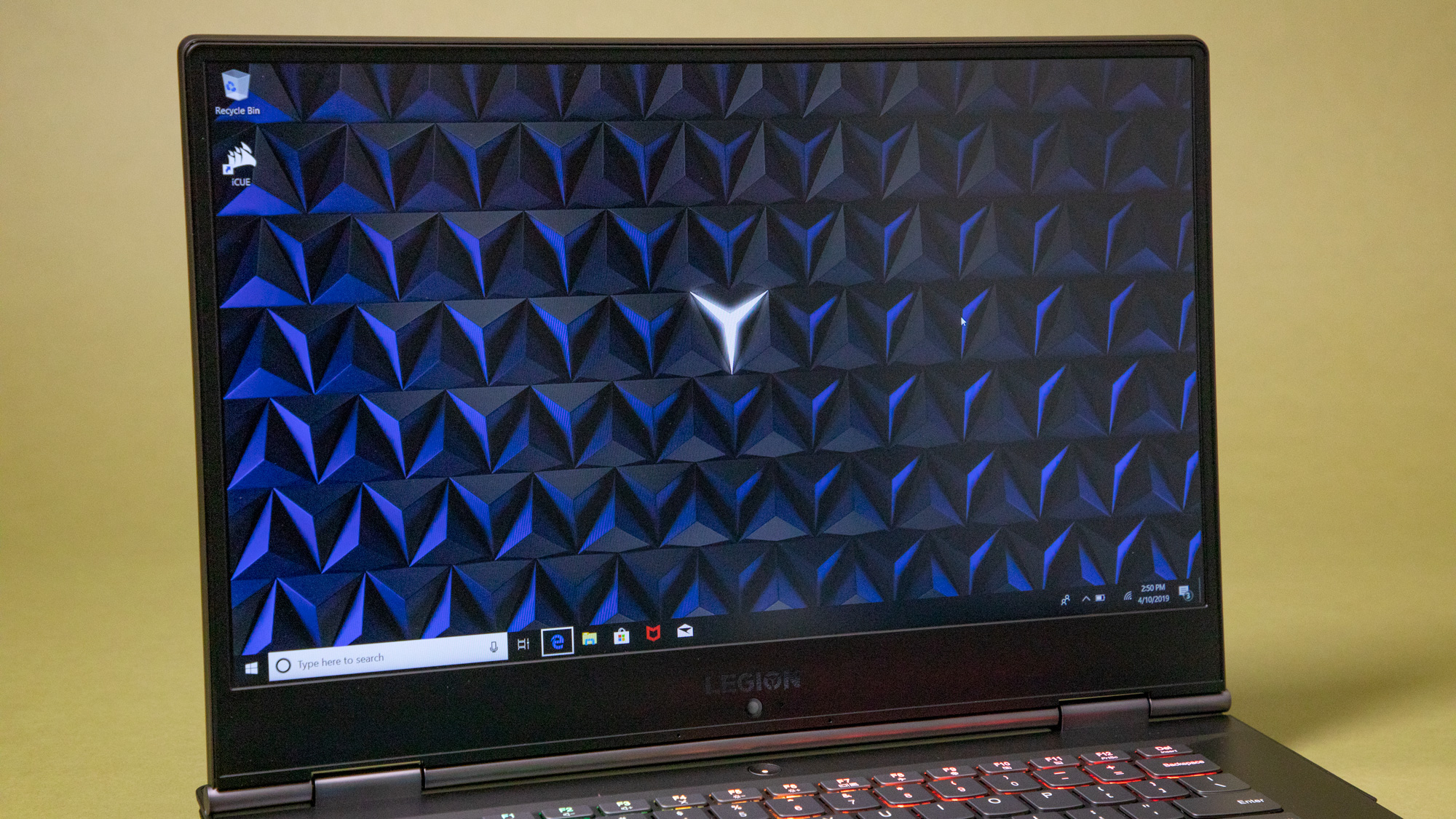


In contrast to the bright RGB lights, the screen is not so bright and can actually go incredibly dim. Though Lenovo boasts a brightness of 300 nits for the Legion Y730, we struggle to see well on the display in direct sunlight (especially when the battery settings override our brightness settings). Even indoors on an overcast day, we need to set the screen brightness to max to see easily, and that’s still with the aid of an anti-glare display – an aspect we like. Compared to the Acer Swift 5 display, which also boasts 300 nits, the Legion Y730 is noticeably dimmer.
On the flip side of that coin, the dimmest setting before just blacking out the screen entirely is wildly dark. In an unlit room at night, the lowest backlight setting paired with Window 10’s Night Light mode is incredibly easy on the eyes, which can be super handy for late night word processing. The contrast takes a big hit though, so it’s less ideal for streaming video or anything with images.
The brightness slider even has the unusual ability to turn the backlight all the way off while leaving the screen on. Shining an external light on the display showed what was on screen. We even managed to use the display in direct sunlight with the panel tilted flat. It was somewhat finicky and only useful for word processing again, but a very interesting capability nonetheless.
Aside from the underwhelming brightness, the screen is OK. The anti-glare coating is maybe the only exciting aspect. We feel the quality is good enough for video content, but there’s no HDR or high color accuracy to blow us away. No high refresh rate for competitive gaming either.
We have noticed some strange behavior on the display when one portion of the screen is bright and another section dark, specifically when there’s text in a document. We had a Notepad document open on one side of the screen, and where there were lines of text, we can see bizarre distorted ripples appearing on the Windows background to the side of the Notepad document. The ripples were always lined up with the portions of the Notepad that had text, and if we moved the Notepad, the ripples on the background would move as well. It’s not easy to spot, but it’s visible and not something the Legion Y730 scores positively for.
The amount of available inputs does earn this laptop some extra credit, though. With three USB-A ports, Thunderbolt 3, Ethernet, HDMI 2.0, Mini DisplayPort 1.4, and a headset jack on the left side (the only side they should be on!), it offers plenty of connections. And, most of those are on the rear of the laptop, so you can keep cables out of the way.
Images Credit: TechRadar
- 1
- 2
Current page: Introduction, price, design and display
Next Page Performance, battery life, features and verdict
Over the last several years, Mark has been tasked as a writer, an editor, and a manager, interacting with published content from all angles. He is intimately familiar with the editorial process from the inception of an article idea, through the iterative process, past publishing, and down the road into performance analysis.
