Windows 10 testers beware: buggier builds are coming after Creators Update
Fast ring builds are likely to be a good deal less stable
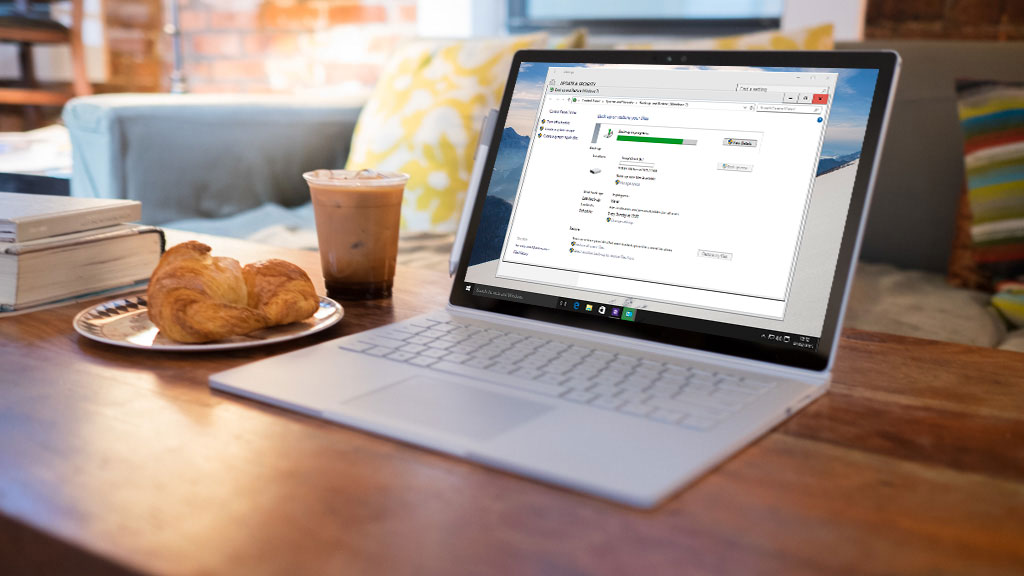
As of today, it’s possible to use the Update Assistant to grab the Creators Update for Windows 10 ahead of the big rollout next week, and Microsoft is officially moving on to work on the next version of Windows after the Creators Update goes live – with an accompanying warning that things could get pretty buggy for those testing the OS on the fast ring.
As has been the case previously, the initial work on the unnamed next major version to follow the Creators Update (it’s generally referred to as Redstone 3) won’t see the introduction of much in the way of new features. Rather, it will concentrate on changing the underlying code and architecture of Windows 10; in other words, the heavy ground-work and preparation for those juicy features.
And this sort of low-level tinkering could well cause some nasty bugs to pop up for those Windows Insiders who are on the fast ring. These are the testers who get the earliest (and buggiest) preview releases of the desktop OS.
Thus Microsoft is warning that you may want to switch away from the fast ring temporarily if you’re at all intimidated by the prospect of dealing with beefier bugbears.
Dona Sarkar, head of the Windows Insider Program, commented: “Just like before, after the release of a new Windows 10 update, you won’t see many big noticeable changes or new features in new builds just yet.
“That’s because right now, we’re focused on making some refinements to OneCore and doing some code refactoring and other engineering work that is necessary to make sure OneCore is optimally structured for teams to start checking in code.”
She added: “Now comes our standard warning that these new builds from our Development Branch may include more bugs and other issues that could be slightly more painful for some people to live with.”
Sign up for breaking news, reviews, opinion, top tech deals, and more.
- No Macs allowed: these are the best 2-in-1 laptops
Changing lanes
If you want to avoid potential pain, you can leave the fast ring and change over to the slow or release preview rings where you’ll receive more stable preview builds. Make that switch by heading to Settings, click on 'Update & Security', then 'Windows Insider Program'.
Alternatively, Sarkar notes that testers can just stay on the Creators Update for the time being if they prefer, simply by halting preview builds full-stop.
You can do that in the same section as above, where you’ll find a button to ‘Stop Insider Preview builds’. After you click this, from the ensuing menu, select ‘Keep giving me builds until the next Windows release’. Then you won’t receive any further updates after the Creators Update is released.
You’ll also see that in this menu, there’s an option to ‘Pause updates for a bit’, which will steer you clear of updated preview builds for a specified number of days.
On a final note, we had a spot of trouble installing the latest update on the fast ring, encountering a failure and error code. If you’ve experienced similar issues, this Microsoft support article might just help you.
Via: Neowin
Darren is a freelancer writing news and features for TechRadar (and occasionally T3) across a broad range of computing topics including CPUs, GPUs, various other hardware, VPNs, antivirus and more. He has written about tech for the best part of three decades, and writes books in his spare time (his debut novel - 'I Know What You Did Last Supper' - was published by Hachette UK in 2013).