Designers explain the S Pen's appeal
Web, graphic and fashion designers all love the Note II

Web designers, graphic designers, fashion designers or anyone with even an iota of creativity will fall in love with the Samsung GALAXY Note II, if they haven't already. Not only has the phone got a handsome HD Super AMOLED display measuring in at a generous 5.5-inches, it also comes loaded with Samsung's S Pen.
The S Pen is anything but a stylus. It offers an incredible 1024 levels of pressure sensitivity when combined with the Note II, the same sensitivity as professional graphics tablets such as the Wacom Intuos range.
Speaking of Wacom, the GALAXY Note II's S Pen tech is powered by a Wacom digitizer, so anyone used to using a graphics tablet will feel right at home sketching, snipping and ultimately, creating on their Samsung GALAXY Note II.
Samsung GALAXY Note II - Native design features
Inspiration
Before we even start designing anything, we mood board. This is a brain dump of inspiration ranging from images, textures, colours and even typefaces that resonate with what we're trying to achieve.
Of course, any Android phone has apps like Pinterest and the stunning Pic Collage, but the Samsung GALAXY Note II is packed with interactive, rich mood board functionality out of the box.
Sign up for breaking news, reviews, opinion, top tech deals, and more.

The first and probably the ultimate mood board feature is the snipping tool. Holding down the button on your S Pen and tracing around an inspiration will cut out your trace, throwing it into your Samsung GALAXY Note II's memory for use later.
This feature is incredibly quick and easy, doesn't open a new app or require you to think about opening one yourself, perfect for fleeting inspiration on the go that you'd miss if you didn't have such a great way of capturing it.
Mood boarding
Collating inspiration is only part of the mood boarding process, it has to end up somewhere, and that is where S Note comes in. Open up the app, tap the 'add image' icon to the top right and you'll see an option 'clipboard'.
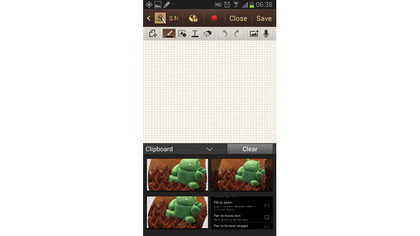
Simply select it and you'll have access to all the snippets you captured before. Once you find the one you want, tap it and it will be dropped onto your page. You can then throw more images on at will, take some from the camera, or get doodling, enriching your moodboard with hand-written notes and hand-drawn sketches.
Incredible tools like shape match mean that even hand drawn sketches can have a refined look and feel to them. What's shape match? It's a simple feature that converts your rough shapes into perfect lines, circles, curves and squares.
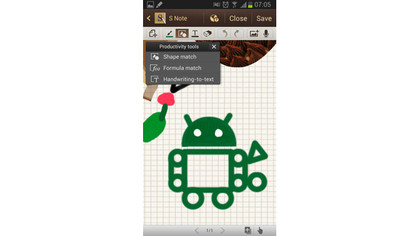
Samsung GALAXY Note II - Downloadable design features
There's plenty more we could talk about pre-loaded on the Samsung GALAXY Note II, but a quick dip into the Google Play Store gets even more design value out of this creative phone, so here are our highlights:
Image editing
If like us you work with images on a day-to-day basis, the Samsung GALAXY Note II has a great photo editor accessible through the Samsung Apps world. Any designers out there however may want to take things to the next level though, and the best way to do that is by downloading Adobe Photoshop Touch.
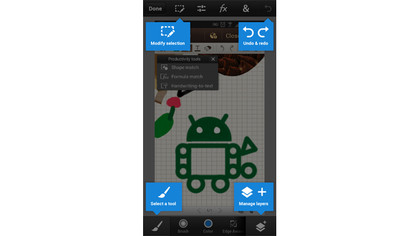
The app costs £2.99, so isn't cheap, but what you get is an image editor as fully functional as the £50 Adobe Photoshop elements. The versatility of having it with you all the time is also incredible, with the instant access to the Note II's 8-megapixel camera being priceless.

Any existing Photoshop users who upload their files to the Creative Cloud will have access to all their uploaded files with a simple sign in. With the editing capabilities of the app being virtually limitless, supporting layers and the S Pen's pressure sensitivity, the asking price becomes easy to justify very quickly.