How to install a power supply

This article is in association with Dabs.com
Desktop PC power supplies – more often called PSUs – don't get too much attention, which is a shame.
It's that anonymous metal box that powers everything inside and many peripherals outside of the PC. It'll dictate how much hardware you can have installed and how efficient the whole system can run.
But choosing a new PSU isn't just about picking one with a high wattage and screwing it into place, there are a few subtle specifics to keep an eye out for.
To start there's the 12-volt rail – usually written as +12v on the specifications – this is the bit of the supply that powers the majority of the components - most importantly, the graphics card and processor.
A PSU specification should detail the maximum output of each 12-voilt rail; good power supplies will provide more than one, dedicating one rail to the processor, leaving the rest to supply the other components.
Connections and more
Sign up for breaking news, reviews, opinion, top tech deals, and more.
A PSU should also ideally come with all the right connections required to power those components. PSUs are built to a specification based on the ATX standard, the latest version is currently up to v2.3, though nothing has changed connection-wise since v2.2.
At the very least a PSU requires the main 20/24-pin and 4-pin ATX12V motherboard power supplies. High-end Intel motherboards often require an 8-pin ATX12V connector –referred to as the EPS12V connector – for PSUs that have one this doubles as the standard 4-pin ATX12V we just mentioned.
On top of those connectors you'll want standard 4-pin Molex connectors for general internal peripherals, Serial ATA connectors for hard drives and for high-end graphics cards enough 6-pin or 8-pin PCI Express power connectors. The confusing part for Serial ATA and PCI Express connectors is that adaptors are also available to enable you to use the older Molex connectors.
If you want to take some of the guess work out of choosing a new power supply, read our comprehensive selection of PSU reviews. Now, let's show you how to install your new power supply.
1. Which PSU to buy?

While PC case styles can vary wildly in exterior design, their interior dimensions have to match the ATX specification. This means they have to accept a PSU 15x9cm and at least 14cm long. There of course exceptions to the rule, firstly mini-cases can use smaller microATX, or entirely custom-designed PSUs, where the physical PSU size differs from this standard as seen here. Check before buying.
2. How much power?

Make sure you choose a suitably powerful PSU. As a rough guide you need to add the wattage used – sometimes called the TDP – for the processor and graphics card. These are the two main power eaters and it's important the 12V rail on your new PSU will supply enough power to both. If in doubt use an online PSU calculator.
3. Mount the PSU
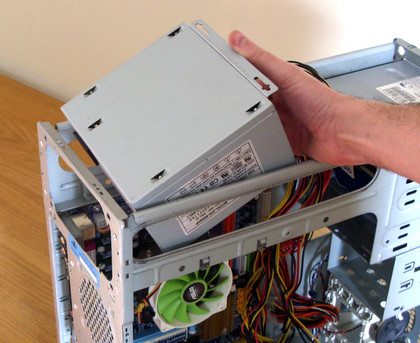
The standard ATX mount points on a PSU are all the same. In some cases you may need to remove the CPU cooler or top of the case to gain full access. For tower cases it's usually easiest to place the case on its side, as then you can rest the PSU on its side.
4. Secure it

The PSU is screwed in place using four standard ATX case screw, make sure you can see all four before screwing it into place, as it is possible to get the PSU the wrong way around.
5. ATX power
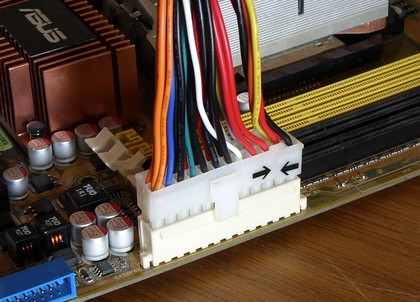
This is the 20/24-pin ATX main motherboard power connector, older systems only use the first 20-pin. In this case the extra 4-pins can simply over hang the socket or some PSUs have a connector where the last four pins unclip.
6. ATX12V power
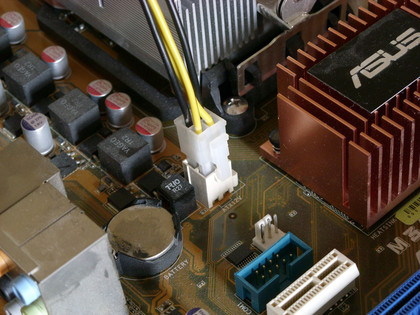
The oddly name ATX12V connector is specifically designed to power the processor with a clean 12v supply and should be powered from its own 12V rail. The original and current version is a square 4-pin design that is suitable for more motherboards, however high-end Intel motherboards – mostly socket 1366 models – require an up-rated 8-pin version. So check your motherboard before buying.
7. PCI Express power
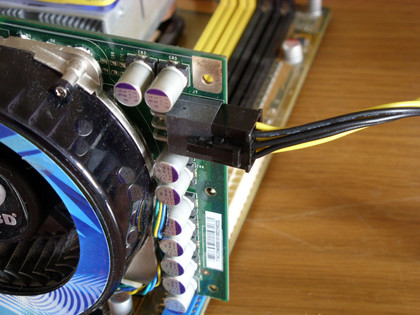
6-pin and 8-pin PCI Express power connectors are almost only every required by mid- to high-end graphics cards. Depending on the model a card may require one or two 6-pin connectors, or one 6-pin and one 8-pin. If you plan to run dual-graphics cards then this is obviously doubled!
8. Molex and SATA
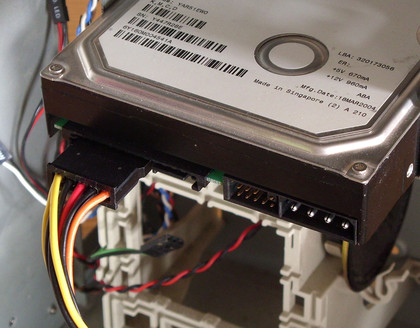
The remaining power connectors are usually used to power any optical drives and hard drives in a system, the old 4-pin Molex connectors mostly come into play here. SATA hard drives is the final exception requiring the SATA power connectors, but many drives provide connectors for Molex as well, in this circumstance only use one or the other not both.
9. Adaptors
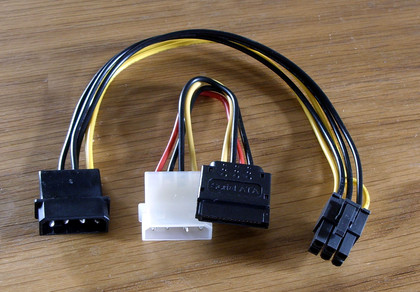
As connectors and requirements have increased or changed over the years, instead of making older PSUs redundant companies have simply offer adaptors. These take one or two Molex connectors and convert them into SATA, PCIe 6-pin and PCIe 8-pin power connectors.
10. Tidy up
A tidy case is a happy case. Leaving cables rumbled all around inside a case inhibits air flow and can lead to a system running hotter than it has to. It's always worth taking a little time to wrap, tuck and tie-up cables for a neat finish, plus your mum would be proud

-------------------------------------------------------------------
Sponsored link: Buy AMD's new Radeon HD- second-gen DirectX 11 graphics card - for less than £150!
-------------------------------------------------------------------
The TechRadar hive mind. The Megazord. The Voltron. When our powers combine, we become 'TECHRADAR STAFF'. You'll usually see this author name when the entire team has collaborated on a project or an article, whether that's a run-down ranking of our favorite Marvel films, or a round-up of all the coolest things we've collectively seen at annual tech shows like CES and MWC. We are one.