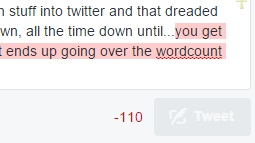
Anthony Rose, iPlayer creator and CEO of 6Tribes
To beat Twitter's 140 character limit, send the first part of your tweet, then reply to your own tweet with the rest. Twitter will display the tweet and the reply as a threaded conversation.

John McFarlane, CEO of Sonos
Wake up to music! This was a life changer for me, setting the alarm on my kids' Sonos so that it wakes them up with their favourite songs. It means they are happy and easier to manage in the morning.
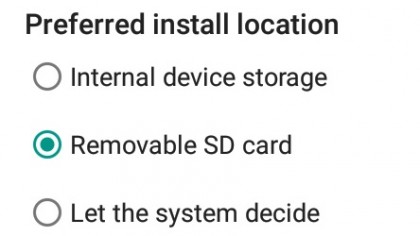
Marc Chacksfield, Content Team Lead, techradar
If you have an Android phone, then save space on your internal memory by heading to the Move to SD card option in the Application Manager section of Settings. Click on any app and you will see a "Move to SD card" option.
On Android 5.0 Lollipop, select Apps from the Settings screen and then tap on the three dots in the top right-hand corner and select "Preferred Installation Location" and choose "Removable SD card", and it will free up internal memory.
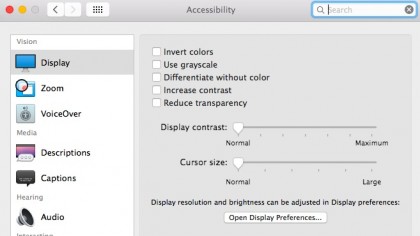
Kane Fulton, Computing Editor, techradar
You can speed up OS X Yosemite by disabling transparency effects. Go to Settings, then Accessibility, and click 'Reduce transparency'.

Mike Cowen, Mobile payments expert at MasterCard
If you get an unexpected message relating to mobile payments (such as "here's your activation code to register your card for Apple Pay or Samsung Pay) tell your bank immediately. It may mean that somebody else is trying to register using your card number.
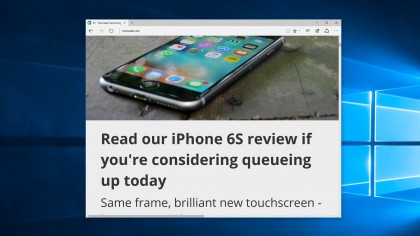
Richard Huddy, AMD Chief Gaming Scientist
For every browser I know, holding down the "CTRL" and "+", and "CRTL" and "-" keys on your keyboard magnifies or shrinks the browser contents. Great for fiddly web sites that use text which is too small for my aging eyes, and also handy for small but high-res displays when you want to cram more in.

Mike Fairman, CEO of giffgaff
Don't pay for expensive IP home surveillance cameras - use an old smartphone and an app likeManything instead.

Patrick Goss, Global Editor-in-Chief, techradar
If your phone has stopped charging unless you wiggle the cable then before you rush out to buy a replacement, try turning the phone off and gently exploring the charging port on your device with the end of a paperclip - you'll be shocked and amazed by the amount of fluff you dig out and it might just fix the problem.

Gemma Morris, Presenter, Swipe, Sky News
When your wireless speaker's run out of battery and you've no time to recharge – use your window-sill acoustics to amplify music from your mobile instead.
Push your handset to the back of your bathroom window and you can even hear it over the sound of your shower.

Jen Andersson, PR Manager Northern Europe, Nvidia
NVIDIA GeForce Experience makes it easy to share your awesome gameplay. Just hit 'Alt+Z' and up pops the Share overlay menu to easily upload directly to YouTube and Twitch. You can even get a friend to join your game if you get stuck on a tough level or want to play in co-op mode.

Chris Tooley, CEO of Lycamobile
Save money calling your closest friends and family by checking out the providers that offer free network-to-network calls without any catches and sign everyone up!
All plans and tariffs – with the exception of pay-as-you-go plans – benefit from free calls to any mobile user on the same provider's network.

Kay-Kay Clapp, Community manager, iFixit
Anyone who has done electronics repair knows how irritating lost screws can be. Using an egg-crate, or an iFixit Magnetic Project Mat, makes it easy to keep track and organize all those small parts and screws.
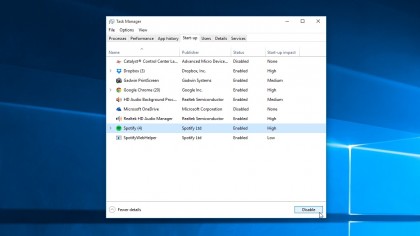
Matt Hanson, How To Editor, techradar
If Windows is taking a while to boot up you can speed it up by limiting the number of programs that open in the background as it boots. To do this open up the Task Manager (hold down "Ctrl", "Alt" and "Del" keys on your keyboard), and click the "Start-up" tab.
Disable any programs or services you don't want loading at startup by selecting them and clicking "Disable". For more choices on what to load at startup type "msconfig" into Windows 8 and Windows 10's search, or type it into Windows 7's Run text box, and click on the "Startup" tab.

David Emm, Security Researcher at Kaspersky
Don't be frozen into a state of privacy paralysis around how best to protect your privacy online. Instead - complement your security software by: patching your operating system and applications whenever updates become available, setting strong and unique passwords, avoiding files from untrusted sources and sharing personal information with care.
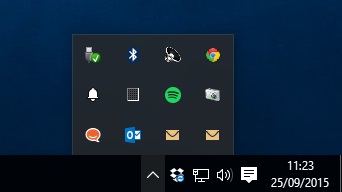
Ilya Zakharov, QA Manager, Rebellion
Listen to your Operating System using the System Tray and Task Manager! Systray was introduced as early as Windows 95 but is very commonly overlooked by most users (that's the bottom-right section of your task bar). Regardless of the hardware (and especially when gaming!) you should always be aware of what's draining your computing power.
More and more applications nowadays try to linger in the background, each and every one of them taking up their share of your memory and CPU. Always try to keep your Systray as clutter-free as possible and only keep the essentials that you want and need in the background.
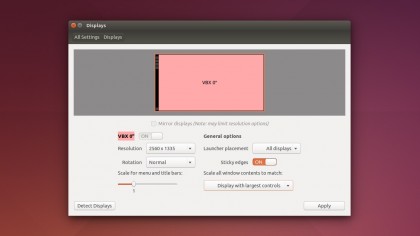
Stephane Verdy, Product Manager at Canonical
You can customise your Ubuntu desktop and make it our own by adjusting UI settings to your liking. From the 'Appearance' section of the 'System Settings' app, you can change the desktop wallpaper, change the theme, adjust the size of the Unity launcher, and more.
From the 'Displays' section of the 'System Settings' app, you can change the UI scale - very useful if you use a HiDPI display.
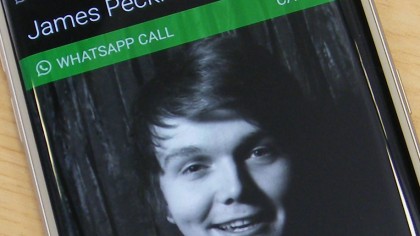
James Peckham, Phones Writer, techradar
You can now use WhatsApp for calling friends to save using up those precious minutes. Just hit the phone logo at the top of a conversation to chat over your Wi-Fi or mobile internet connection.
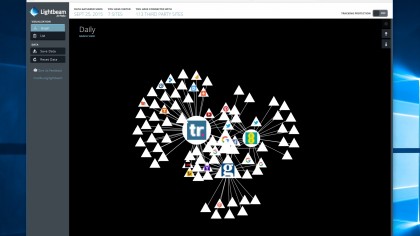
Nick Nguyen, VP Firefox Product
If you are interested to see which third party sites are interacting with the sites you visit on the web there is a Firefox add-on called Lightbeam.
It uses interactive visualizations to reveal the full depth of the Web today, including parts that are not obvious to the average user. The visualization grows with every site you visit and every request made from your browser. You can download and enable Lightbeam from the Add-Ons menu in Firefox.
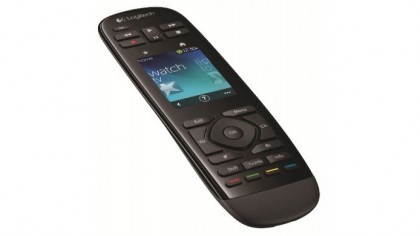
Chris Wray, Product Specialist, Yamaha AV
It's great to use apps - we love them and so does everyone else! But what if your TV, soundbar, Blu-ray player, satellite box and streaming box all have different apps? It's a pain to use and flip between them, so instead go old school and get a physical universal programmable remote.
You can pick up a macro-able one that is programmable via USB with an on screen user interface for around £30 and you'll never look back. Best part is if you do it right, the whole family can use it easily and it means less headaches and tech support questions.

Dave Kai-Piper, Professional fashion photographer
I always use spot metering for my fashion photography, as the wide range of tones means that other modes aren't suitable. You need to expose for the most interesting part of the shot. The clothes must look right – it's not a problem if faces look to dark or too light.

Damon Muzny, Dell Corporate Communications
Did you know that when you first get a laptop, it's battery isn't optimized? It takes a number of cycles of charging and discharging for the battery to reach optimal longevity. Don't judge battery life on first go round.
Also, keeping your laptop constantly plugged, when you pull it off the charger, it won't necessarily be at 100% because of smart charging protocols. To get a full charge, run your battery all the way down to 3%, right when it's ready to die, then charge it and it will come back to 100%. This will also make the battery last longer for the life of the product.
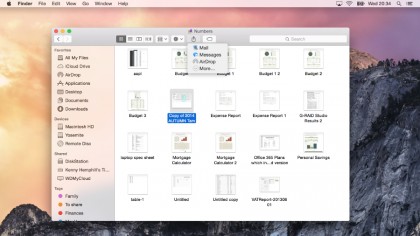
Chris Hoffman, Managing Editor, MacLife
To make the Mac OS X Finder open each folder in a new window — like it used to in the old days of the Mac — open any folder, then press Command + Option + T (or go up to View and choose Hide Toolbar). Now when you double-click a folder, it will open in a new window.

Henry Holland, Fashion Designer
If you don't like how fitness trackers look, don't be afraid to customise them. I've spoken to quite a few friends who work in the fashion industry, I'm not going to mention any names, who do use various wristbands, but they customise them by buying pieces of jewellery from other brands they do find desirable, then pull out the sensors from the fitness tracker and combine it to wear them in a more inconspicuous manner.

Gareth Beavis, Phones & Tablets Editor
Swiping the icon from a notification on your iPhone's lock screen will take you directly to the app - #savedyouatapp

Spencer Hart, Lifestyle Technology Writer, techradar
Don't buy a fitness tracker and expect it to change your life. It's up to you to make changes based on the information it provides.

Lionel Paris, Director Product Marketing, Netgear
Whatever type of line you have at home (DSL or cable) you will need to consider the placement of your Wi-Fi router, as it won't be optimal by default. For DSL, you will need to place your Wi-Fi modem router close to your phone socket and for cable you will need to place your Wi-Fi router close to your cable modem.
However, if you have multiple phone sockets in your house, it's worth trying to move your Wi-Fi equipment to a different socket to see if the Wi-Fi coverage is stronger.
Places to avoid placing your router include, inside a cupboard, next to A/V and electrical cables, under the staircase, in your garage and in the attic.

Steve Poole, character and celebrity photographer
A simple fold-up reflector is such a useful accessory, especially if you're shooting in natural light. Window light is amazing; you can achieve so many different effects just by changing the distance and position, and a reflector can help you control the light, balance it and direct it where you want.

Michelle Fitzsimmons, Managing Editor, techradar
One of the biggest additions I made to my arsenal is an external hard drive to export files from my laptop. It lets me free up space but keep files saved elsewhere (especially good if my laptop were to crash!).
I try to do a backup every 3-5 months to make sure my laptop has enough space and keep things like photos and Word files and PDFs stored elsewhere. There's always a nice boost in laptop performance when I make the file migration, too.

Tuan Nguyen, Editor in Chief, Maximum PC
The best way to get a massive speed bump from your PC is to replace your HDD with an SSD. SSDs are resistant to shock and have no moving parts, use significantly less power, generate no noise, and are 5 to 10 times faster than even the fastest HDDs.

Alastair Jennings, Imaging Lab Manager, Future
It might seem like common sense but before you leave for a photo shoot, make sure you pack a spare battery and ensure your memory cards are clear of data.

Rod Lawton, Camera Editor, techradar
If your camera's not working as you expect and you can't remember what you changed, you can reset it to the factory defaults – but often you have to do this with two menu commands not one:
- Reset shooting settings
- Reset custom/setup settings.
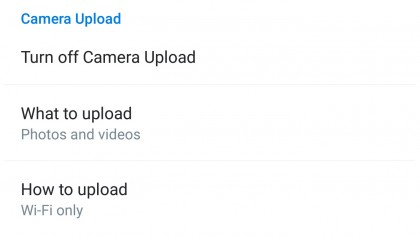
Danny Marshall, EE
Mums and Dads can save missing out on each other's photos of the kids by setting up a joint Dropbox account, activating Camera Upload/Sync on both phones and instantly share photos.
This means you never miss a precious moment no matter how far apart you might be, and at the same time securely back up so you never lose them.

Neil Mohr, Editor, Linux Format
No matter if you use Windows, Mac OS X or Linux, keeping a spare rescue CD or USB stick can save your bacon when lightning strikes, such as a drive failing.
As Linux is free and open anyone can download and use it, one of the best rescue tools is Knoppix, which provides a full OS with office tools, web browser, graphical tools and rescue tools. So if your main drive should fail, it means you can keep working or try to rescue your files.

Sagar Uttamsingh, Global Supply Planner, Nest
I send iMessages SMS via Mac OS X - Since I spend more time on my Macbook Pro than I do with my iPhone, texting on the computer is convenient and way faster than typing on the phone.

Sarah Giblin, Creator of RiutBag
Make sure your tech is safe when you put it in a rucksack. The idea of protecting tech in your rucksack simply actually led me to create the RiutBag! All the zips against your back gives you peace of mind that your laptop, camera and other valuables are truly safe in any city.
User feedback from the first model evolved the design for fast unload and well padded reload of your laptop on the go.

Linda Irvin, Product Manager UK at Sennheiser
Everyone like their rhythms delivered differently. To suit your taste in bass some headphones now allow you to fully customise how powerful the deep end of sound should be. Beat that.

Alexandru Voica, Imagination Technologies
Will a smartphone camera with more megapixels produce better images? Not always. The megapixel number is relevant but features like Optical Image Stabilization (OIS) and advanced HDR (High-Dynamic Range) are also extremely important.
In addition, a larger aperture size (e.g. f1.9) also lets the sensor take in more light and allow the camera to take higher quality photos and videos in low light even with the same number of megapixels. A larger aperture also means a shallower depth of field so you can take better out of focus shots.

Italo Vignoli, Board member, The Document Foundation
Using a standard document format such as ODF, chosen by the UK Government over Microsoft OOXML,means you can not only reduce to close to zero interoperability problems (i.e. documents do not change when opened by a different PC) with the associated costs, but it also eliminates the dependence from a single vendor as the document format is controlled by a neutral and independent organization.

Tim Erlin, Director of Security at Tripwire
Consumers should make sure that they're receiving updates only from their smartphone manufacturer, such as Apple.
You should also be sure to install security updates when they're available. It's always safer to disable features you're not currently using, like WiFi and Bluetooth and also make sure your important data is backed up, so that you can recover if your device is compromised.

Cameron Faulkner, Assistant Editor techradar
The 'Disk Utility' tool built into every Mac can solve most performance issues with your computer. Don't pay for a computer repair until you try it.
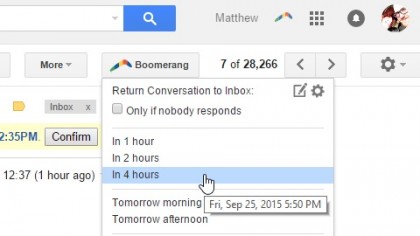
Jamie Carter, Home Entertainment expert
For those who work at anti-social times, or across time-zones, the Boomerang plugin for Gmail is a virtual presence gem.
Boomerang has a simple premise; write an email, then determine exactly what time it will be sent, so someone can receive my email at 9am despite it being many hours (or even days, weeks or months) after I wrote it. It stores email on a cloud server until it's time to send it. I use Boomerang to appear to work to clients' schedules when, in fact, I'm doing the exact opposite.

Desire Athow, Editor techradar Pro
Decreasing the screen brightness on your laptop by 50% can boost your battery life by up to 10%, ideal if you want to squeeze that extra bit of juice out of it on an extended journey.

Jack Rieger, Senior Product Manager at Epson
Sick of getting waxed at FIFA? Turn your TV's Game Mode on. It will speed up the time between when you press a button and when the game responds.

Mike Kujansuu, TechSmith Product Marketing Manager
Use the Coach's Eye app to improve your sporting performance via your mobile device. To really hone technique use the split screen comparison feature which allows two videos to be reviewed side-by-side and annotated.
You can review your last performance with your personal best, with your friend's performance, or even with a professional athlete's by importing their video.

Andrew Thomas, Ubuntu for smartphones manager
On Ubuntu install the Unity Tweak Tool to re-enable multi desktops.
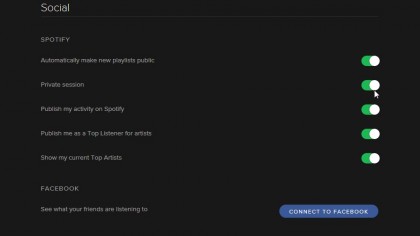
Hugh Langley, Associate Editor, techradar
Spotify publishes everything you're listening to to your followers. Don't want it to? You can suspend the feature by going into Settings, Social, then clicking the Private Session button.

Jeremy Nicholds, Director of Mobile at Visa
The iOS 9 update makes using your Visa card in Apple Pay even faster when you take the Tube. Enable "double-click home button" in Wallet settings and you can simply double-click the home button when your phone is locked and you're ready to tap-and-go straight through the gate using your default card.

Kate Hopewell-Smith, wedding and portrait photographer
At weddings you need to create a pro look to your pictures, and get shots that look different to those taken by guests on compact cameras and phones if you are going to charge for your work. My first step for this is to use a fast lens, and preferably a prime lens, for all shots to restrict the depth of field.

Chinmoy Lad, PR Specilist at DJI and Travel Writer
For the best aerial photography shots, fly at the right height to frame the photo, not too high just because you can!
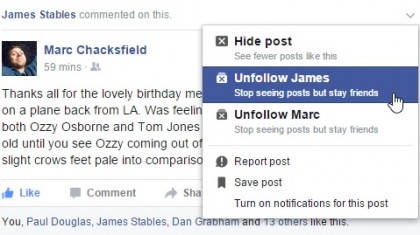
Salwa Azar, Social Media Editor, techradar
Facebook feed too cluttered? Go through your friends list and unfollow, rather than unfriend, people you might still want to talk to sometime.

Ben Brain, Editor, Digital Camera Magazine
Switch your camera to manual. Exposure is much simpler than most people think, and the sooner you learn the basics of shutter speeds and lens apertures, the quicker your pictures will improve.

Sean Radd, CEO of Tinder
Be thoughtful and authentic when creating your Tinder profile! Tinder is super simple and easy to use, but don't forget that your profile can tell potential matches a lot about you.
Make sure to feature photos that highlight your personality and hobbies. We've found that not including a bio has proven to be a huge reason for users to 'swipe left.'
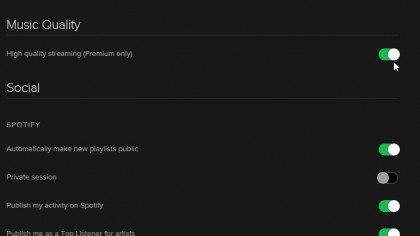
Dave James, Home Entertainment Editor, techradar
You're unlikely to be streaming in the highest quality by default in Spotify or Tidal - jump into the settings page and go for broke on your home network. Perhaps be a little less excitable when on mobile though, eh?

Mateo Meier, Artmotion CEO
When it comes to data hosting, smaller is almost always more secure. Due to the size of their customer bases, large hosting providers are far more likely to be targeted by hackers and – increasingly – pressured by government intelligence agencies.
To keep their data safe, businesses should opt for smaller, independent providers, preferably outside of the jurisdiction of government snoops.

Ross Woodhall, Professional extreme sports photographer
Bright white snow makes your camera's built-in meter pretty useless. I use an old handheld meter to measure the light falling on the subject (an 'incident' reading), rather than the light reflected from it, then transfer the manual exposure settings to the camera.

Gidon Katz, Director, NOW TV
Find the best plugs in your house for a powerline Wi-Fi extension as different sockets show huge variability in performance.

Graham Barlow, Editor-in-Chief Tech Brands
The charmingly named PC Decrapifier is a great tool for removing the hordes of useless programs that are probably clogging up your PC right now. Download it and remove an army of crap from your PC today!

Alan Dexter, Editor, Maximum PC
Build your next PC. You'll save cash and learn loads piecing the machine together yourself. It isn't anywhere near as difficult as you might think either - everything it standardised to make sure components all works together these days. Use a tool such as the PC Part Picker website to help you.

Matthew King, Video Producer, Technology
Filming a phone or tablet device? Follow these steps:
- Set your camera's white balance to daylight (5600k).
- Use daylight balanced lighting.
- Set the device's brightness to maximum.
- Turn off the device's auto-dim and auto-sleep.
- Angle the device to minimise bright, distracting reflections.

Joe Odukoya, Devices product manager, Ubuntu
When you switch your Ubuntu phone on or when the screen awakes from sleep, you'll see the personalised Ubuntu welcome screen.
This is a picture built from the data collected as you use your phone – the number of text messages you send, calls you make and so on. The more you use your phone, the more it changes - and it's always unique to you. A double-tap on the centre circle will change the information displayed.
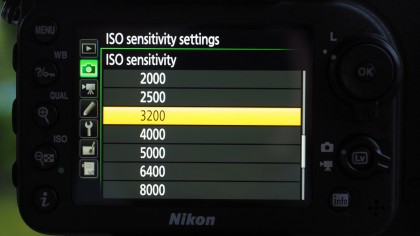
Kevin Nixon, Professional music photographer
My starting point with gigs is to set a shutter speed of 1/125sec or faster, an aperture of f/4 or faster and an ISO of around 1600. With this, you will be in the right ballpark for exposure.
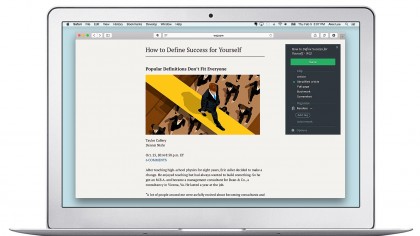
Linda Kozlowski, COO, Evernote
Evernote Web Clipper is magic. I constantly see articles online that I want to save for research or a project idea. I can easily save a clean version to Evernote with Web Clipper's simplified view and find it later on whatever device I am working on.
No more folders of random printouts or useless bookmark lists with no context.

Max Earey, Professional automotive photographer
I never use wide-angle lenses when shooting cars for clients. They make the car look unnatural and the manufacturers don't like that – the perspective distortion of wide-angle lenses would be unacceptable.

Tom Mackie, Professional travel photographer
A polarizing filter is a must-have accessory for the architectural photographer. It can be used to eliminate, or at least minimize, reflections from windows – but by cutting out reflections from other surfaces it can intensify the depth of colour in a structure. It is also handy for making blue skies even bluer!
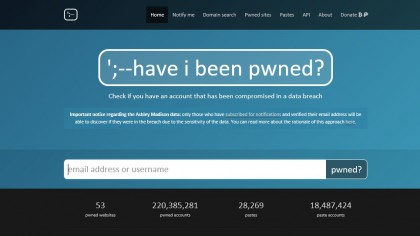
Colin McQuade, Sky
Check out the website: https://haveibeenpwned.com - it will tell you if your email address has been compromised. Online safety and security are paramount. Make sure you routinely change your password. And, never, ever email it to yourself.

Christian Hall, Editor, MacFormat
In Notification Center in OS X Yosemite you can choose Do Not Disturb from the settings to set the hours between which you don't want to be interrupted by on-screen notifications. You can also mute them in certain circumstances, such as when you're on a phone call or giving a presentation.
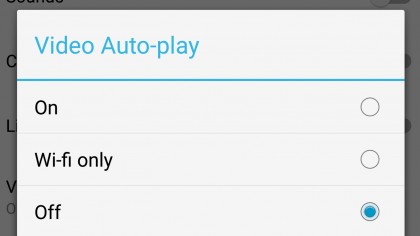
John McCann, Phones & Tablets Deputy Editor
Sick of auto-play videos on Facebook? Go to Settings > Video and change "Auto-play Videos" to "Off" - On the mobile app? Go to Menu > App Settings and change "Videos play automatically" to "off".
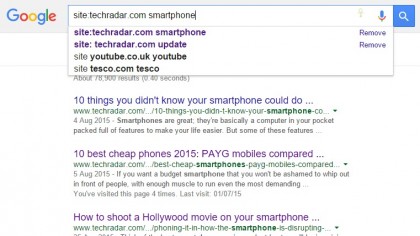
Nick Broughall, Managing Editor, Tech
If a website's search function is a bit rubbish, simply use Google. Enter your search term then add the modifier site:www.thesiteyouwanttosearch.com.

Angela Nicholson, Head of Cameras Testing, Future
Whenever you put a memory card in a camera, format it using the option in the menu as this deletes any existing images and organises the filing structure to suit the camera.

Juan Martinez, Senior Editor, techradar Pro
If you're unsure of an image's origin, you can drag it into Google Images, and the search engine will pull up all known instances of the image's use.

Adam Burton, Professional landscape photographer
A tripod lets you use low ISOs for best quality in landscape photography and you can use long exposures to blur moving water. More than that, though, a tripod keeps your camera in the same position while you change lenses, add filters, adjust the settings and clear rubbish from the scene.

Hayley Ross, portfolio manager at Three UK
There's a myth on iPhones that its best to close down your apps that are running in the background as this will save power. Actually leaving it open is more power efficient as they don't use power when they are idle in the background and will use more power when you re-launch them from scratch!

Jason Ingram, professional food and garden photographer
Typically with food photography, one area will be sharp while others have varying degrees of blur. You need to focus on the right point very precisely. You can't trust autofocus.

Dougie Wallace, street photographer and author
The advantage of using a prime lens is that you quickly get a feel for where you need to stand and how close to get to your subjects even without putting the camera to your eye.
With zooms it's not so simple. You don't get that same instinct for where you need to stand and how close or far away you need to be.

Michael Sidejas, ScanSnap Scanners at Fujitsu
When buying a scanner, pick one that comes with OCR software that makes the contents of your PDF files searchable because the more you scan and organize, the bigger your digital archive will become and the more you'll need to rely on search to find that important document later.

Andrew Ferguson, Editor of thinkbroadband.com
Check to see if your service provider has a more up-to-date product—If you've been with the same supplier for many years, it's likely that they have better deals and faster services available and often all you have to do is just ask. Beware however that you may enter into a new 12 month or longer contract.

Amit Rullay, UK Marketing Manager for TP Vision
When buying always ask for a demo of your potential new TV with a wide range of content and sources – not just the latest animated Blu-ray movie.
Watch live TV with a close-up of people's faces to make sure their skin looks real and not plasticine and watch some fast moving live sport if possible; look out for blurring, smears and juddering action (football or snooker are the hardest things for a TV to recreate).

Tony Johnson, Griffin Technology
Find you're always grappling with your charger trying to slot the USB end in the right way? Griffin Technology have invented a Premium Lightning Cable, which works whichever way you put it in!
You can also wait for USB Type-C devices to become more prevalent, as those cables can also be plugged in any way around.
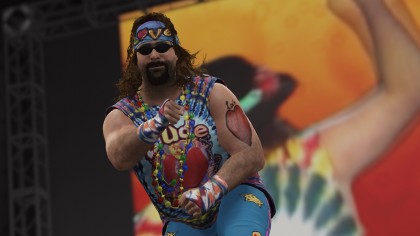
Gerald Lynch, Gizmodo UK Editor
Always sell annual games (like Fifa or WWE) a month before the new one comes out. That way, you get maximum playtime, and maximum credit to put towards the newer version before the retailers start cutting the value of last year's title.

Eddy Piedra, Origin PC, Marketing Manager
Cable management for any PC is extremely important, not just for looks, but primarily to allow optimal air-flow throughout the chassis. To ensure that cable management is done properly, we highly recommend using zip ties to easily tie up any unused or lose cables.

Matt Swider, Editor, Mobile, techradar
Download to text expander like the aptly named TextExpander to create marcos. These save me time whenever I type out speicla short codes codes that expand into more complicated phrases words, phrases or URLs Ttat I use repeatedly.
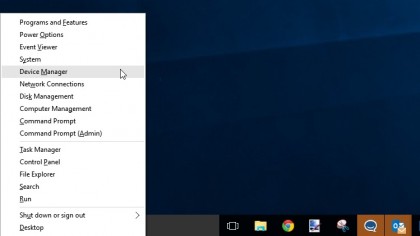
Tong Choi, Manager at Toshiba
Pressing the Windows + X keys on your keyboard is a great shortcut for quick access to Windows utilities.
And extra tip is to delete Restore points if you know you don't need them to create more available storage space.

Grant Castle, VP, Engineering, T-Mobile
To stretch your smartphone data bucket, get more bang for your buck by watching Standard Definition (360p) video. The quality is very good for a smartphone and you can watch 3-5 times as many hours of video compared to high-def.
Not only will this save your data bucket but will also improve your device's battery life. Win-Win!
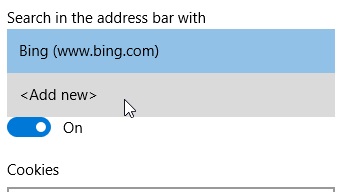
Ruben Mookerjee, GM Peripherals, Razer
In the smart new Edge web browser in Windows 10, Microsoft have worked hard to stop you setting the default search engine to anything except Bing.
Here's how you switch to Google: first type www.google.com in the address bar, and ONLY THEN open the Edge browser menu (three dots). Click through to Settings > Advanced Settings > Search in Address bar with >, Add New > Add Search Provider where you should now see Google as a selectable option.
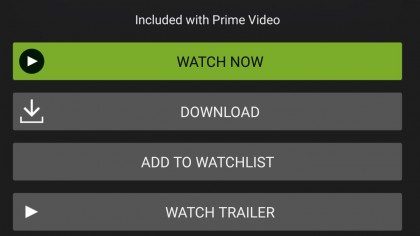
Jay Marine, Vice President Amazon Instant Video
Hooked into a gripping TV or movie plotline and about to board a train, plane, automobile or simply heading out of Wi-Fi or 4G range? Amazon Prime members with iOS and Android devices, including the new Fire tablets, can now download thousands of movies and TV episodes available in Prime Video to watch on the go through the Amazon Video app.
Just browse for your favourite show or film in app, from battle epics like Vikings to Emmy award winning Transparent, select your season and tap the download button next to your episode of choice – you can queue up a whole season too so you don't have to download one at a time.
When the download is complete it will appear in your "on device" library and you can view your favourite movies and TV shows regardless of Wi-Fi or 4G connection. We're proud to be the only subscription streaming service that enables downloading titles for on-the-go viewing.
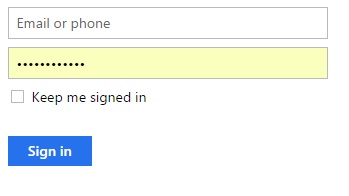
Mark Kraynak, Chief Product Officer, Imperva
The single most important and easy thing a consumer can do for their own personal security is to use a password manager and set it up to have unique and relatively strong passwords for each site. I don't even know what 99% of my passwords are.

Joe Osborne, Senior Editor, techradar
Never install a major operating system update the day it launches and it expect it to be 100% bug free. Unless you're dying for new fonts or often extraneous exclusive apps, you're better off waiting for that inevitable "X.0.1" update and avoiding the hassle. It's worth the wait.
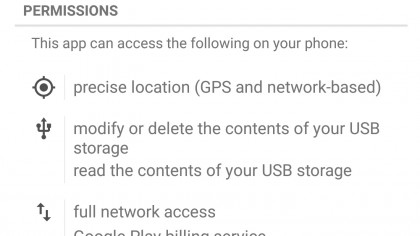
Gert-Jan Schenk VP for EMEA, Lookout
A rule of thumb for apps: if you can't quickly read and understand the privacy policy of a mobile app, then don't download. A flashlight mobile app has no business accessing your calendar information or contacts.
With all the mobile apps we download, people often overlook these potentially harmful privacy violations.
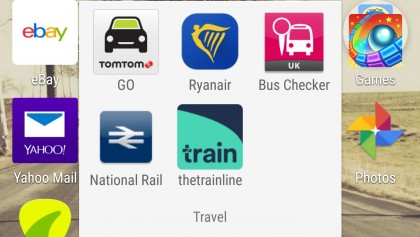
Remo Gerber, UK CEO of Gett Taxis
Don't "over app" it. Some people have so many apps they never find the right one. Organise your apps into categories, for example travel, finance, lifestyle, journals.
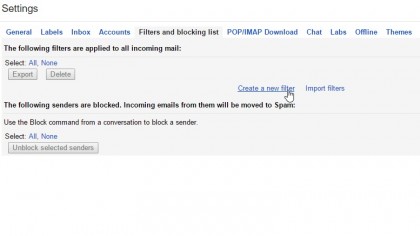
Jita Mitra, Video Producer, techradar
Create filters in your Gmail so that your inbox doesn't need organising. Emails can go directly into folders you've created so that you can check different categories (labels) when it suits you.

Sean Sullivan, Product Manager, Shure Incorporated
Great sound system setups often require treating the room acoustically to optimize the environment in which the system is playing, a critical factor in attaining great sound.
Additionally, the general shape and contours of the outer ear play a huge part in shaping sound before it reaches the eardrum. A key benefit of in-ear sound isolating earphones is to remove "the room" (and the outer ear) from the equation entirely.

Dave Hakkens, creator of Phonebloks
Try to keep your tools simple. Especially with software as you easily end up with a lot of subscriptions to third party software, which can give you a headache in the long run.
Instead get the most out of a few services and use them to the max.

Bill Swanson, Vice President PubMatic, EMEA
Analytic solutions shouldn't bury you in mounds of data, or complicated reports that provide impenetrable data and hard-to-find information. You need digestible, real-time data. Why not demand more?

Mike Wheeler, EMEA Director at Insight
Allow as much transparency in your IT services and management as your policies will allow.

Tom Castley, MD EMEA at Xactly Corporation
Organisations often believe that human behaviour in their business is completely unique , but employee remuneration and engagement is not that complicated. Crowdsource from other companies and take best practices from them to keep your workforce engaged and therefore productive.

Simon Lambden, Engineer, Intel Corporation
If you're replacing a heatsink, always renew your thermal paste – although there's likely to be lots of old thermal paste still on the processor, this could actually hinder cooling if left in place.
So remove the old paste and apply new before putting your new heatsink in place.

Tom Harrold, Audio-Technica Marketing Manager EMEA
Want to get better sound performance from headphones? If your headphones have more than one cable in the box like the Audio-Technica MSR7, use the cable with two rings at the end that goes into your smartphone, not the one with three rings.
The two ring cable offers a purer signal path without interruption from the elements design for inline use.

Jonathan Danbury, Technics.com
Your high resolution music collection has taken time and money to assemble. Problems can and do arise with any type of computer storage. Keep a backup and if the worst happens you have not lost you music.
Also keep a note of the passwords to your router and NAS drive if you are using one. It will make life much easier if disaster strikes your music collection.

Matthew C. Schmidt, Fujifilm
All Fujifilm digital cameras have a setting that comes in very handy when in a library, museum or cathedral, and one that every photographer loves: Silent Mode.
In some cameras it's called "Sound and Flash OFF" because that's what it does: turns off any light emanating from the camera, including AF illuminator, self-timer lamp and flash, as well any clicks and beeps for functions and shutter sounds.
The huge benefit to photographers is that they can shoot silently in situations where they don't want to be disruptive or noticed, for example when shooting a sleeping child or in wildlife situations where sound and flash would scare off their subject.
Look for Silent Mode in the Set Up section of the Menu.

Roger Keenan, Managing Director at City Lifeline
Get a security audit – Ethical Hacking is a phrase used to describe the work of IT and network security firms.
Such a firm sits on the outside and tries to breach a company's systems and identify vulnerabilities and weaknesses in the same way a malicious hacker would.
By doing so, they allow the company to pre-empt any real hackers and to close loopholes before anyone else can identify them. Of course, such audits have to be done regularly, maybe once a year, as all IT systems are continuously updated, overhauled and refreshed.
Most data centres will have a relationship with such a security firm. A security audit will repay its cost in peace of mind alone, let alone the avoidance of the disaster which can occur if hackers get into the company's confidential finance or customer information.

Sandra Adelberger, Product Marketing, Acronis
Back up your old PC before upgrading to a new OS - before doing an upgrade to Windows 10, all the information and applications on the original PC need to be backed up, as upgrading without backing up all of the files and the system as a whole can lead to data loss.
Even Microsoft states "unexpected PC crashes could damage or even delete your files, so you should back up everything" before you upgrade. Windows 10 is not a simple Windows update, but rather a clean rollout of a new system and the install process will wipe out many folders containing important files or data.

Giacomo Marini, Chairman and CEO of Neato Robotics
If you have children ensure you get a robot vacuum - it makes them pick things up from their bedroom floors! My daughter has a cat and she has been using a Neato Botvac robot vacuum since her college days to clean her room.
Daughter, college, cleaning, pet hair - it really motivates her to pick up clothes from the floor so the robot can do its work.

Helen Thomas, CEO and Co-founder of TouchJet
Mobile is an important productivity factor for people's careers and lives: I do so much on my iPhones that I have two of them – one for personal and one or work.
From emails to daily news check-ins, from social media to flight status and boarding passes, I do it all on my phones. Not mentioning kids' calendars and talking with my families.
My advice is to use your mobile smartly not make it a distraction. Always mute it. Separate your personal stuff from work. That's why I have two phones.
My top 10 apps beyond the essentials, such as Maps, Calendar, Photos, Google search and Gmail, are: DropBox, United Airline, LinkedIn, TeamSnap (for my son't baseball scheduling), Flipboard, WeChat, Skype, MightyMeeting, Spotify and OpenTable (for all my restaurant reservations).

Iain Bristow, AMD
Make sure to keep your PC clear of dust – It can build up pretty fast and is often a cause of problems – especially around your intake fan and filters in your chassis!

Alan Porter, Napthine Porter
Headphones and in ear monitors need to fit. If they don't they will look odd, can be uncomfortable and could damage your hearing. One of my pet hates is having to listen to other people's music on public transport, this noise pollution is a result of poor headphone choice or the wrong fit.
If you listen to music on the move and like over-ear cans make sure you choose closed back headphones, and make sure they seal around the ear properly so that no one can hear your music. If they don't fit, all the bass escapes and the volume will drop. With In Ear Monitors it is all the more critical.
All new IEM's are supplied with numerous buds in various sizes, to choose the right one, start with the smallest, connect to the monitor and place in your ear, then softly rub your fingers together next to your ear. If you can hear the noise your hand makes, they are too small.
Repeat, increasing the size of bud until you cannot hear your hands. When you have accomplished an air tight seal they will be more comfortable, allow you to listen to music at lower levels and look after your hearing. Most importantly this method will keep your musical guilty pleasures a guarded secret.

Ben Weinberger, Chief Product Officer, Sling TV
When streaming video, you want the smoothest experience and least amount of stuttering or buffering. If you're on an Internet connection that isn't as fast as you like, check the video application settings to see if the service gives you an option to stream at a lower video quality or bit rate.
This helps reduce/remove these issues and still delivers good video quality.
The TechRadar hive mind. The Megazord. The Voltron. When our powers combine, we become 'TECHRADAR STAFF'. You'll usually see this author name when the entire team has collaborated on a project or an article, whether that's a run-down ranking of our favorite Marvel films, or a round-up of all the coolest things we've collectively seen at annual tech shows like CES and MWC. We are one.
Sign up for breaking news, reviews, opinion, top tech deals, and more.
You are now subscribed
Your newsletter sign-up was successful

