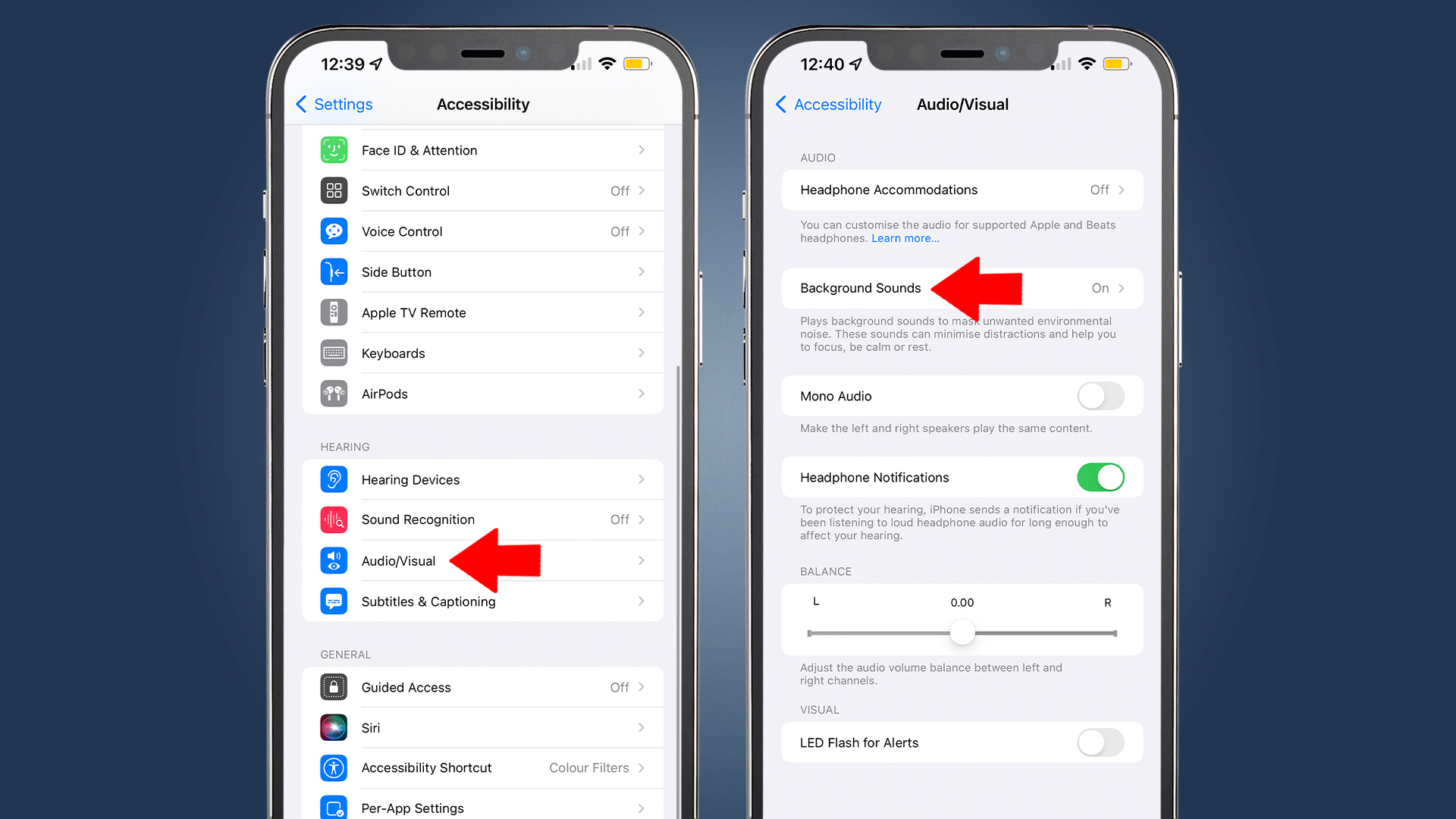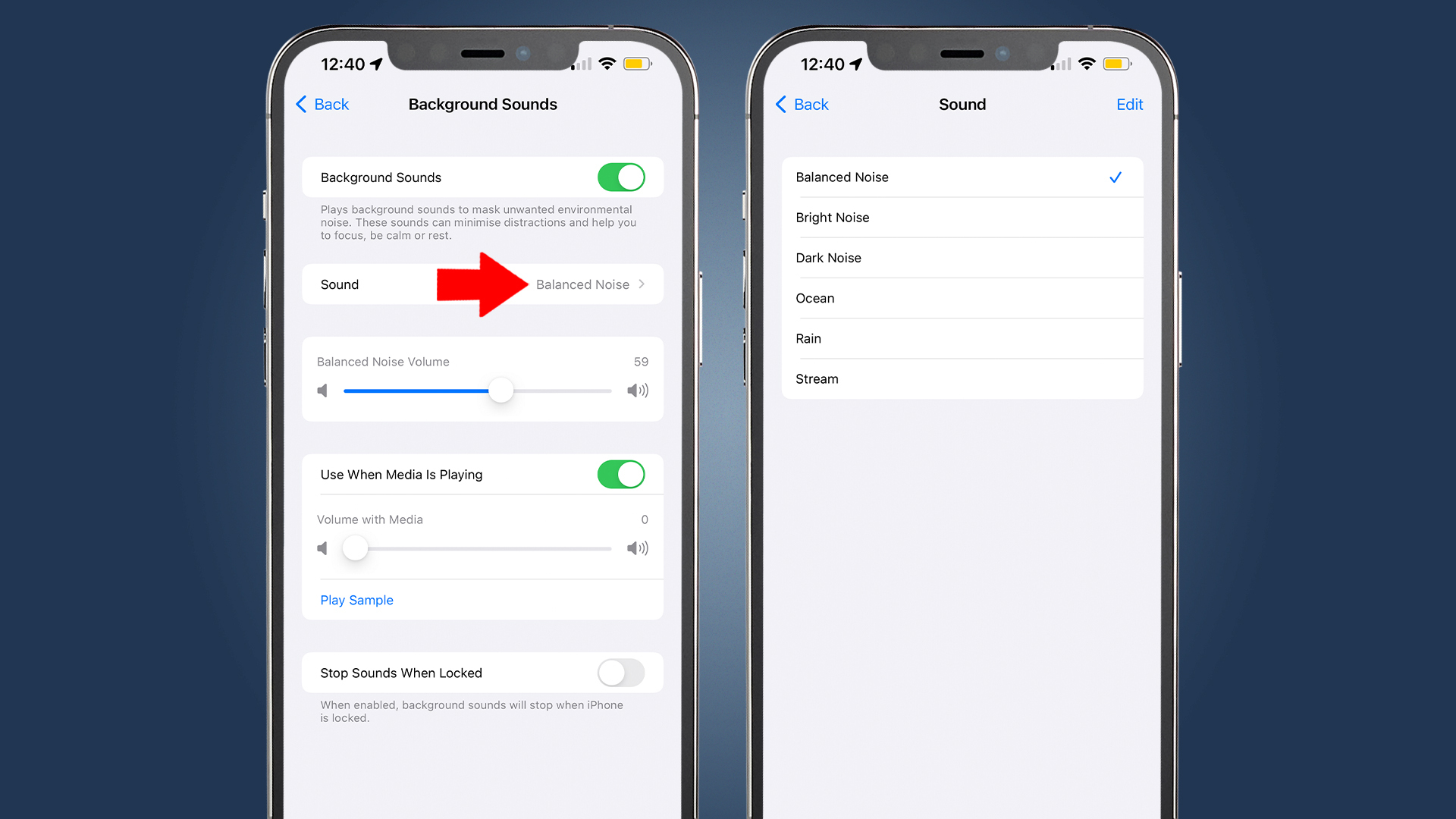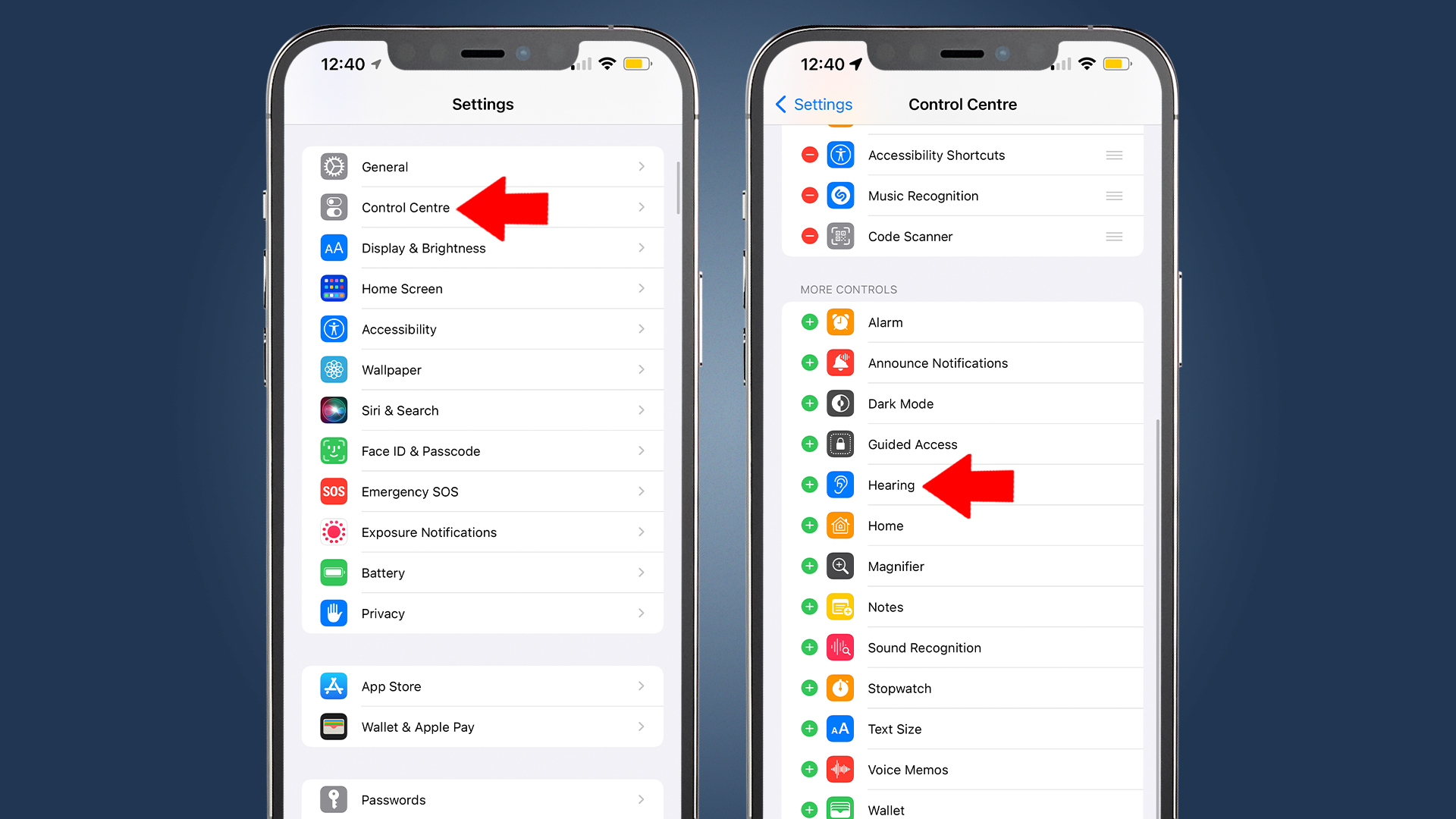This hidden iPhone feature is blowing the minds of people I show it to
Get ready to feel calmer

Sign up for breaking news, reviews, opinion, top tech deals, and more.
You are now subscribed
Your newsletter sign-up was successful
"THIS. IS. AMAZING."
That's the reaction I just got from someone who I showed this iPhone feature, which appeared after the launch of iOS 15.
I’m talking about Background Sounds, one of the best iPhone features that’s baked into accessibility to help you get focus and calm your mind by providing a soothing backdrop to whatever task you’re working on.
This feature debuted in a later release of iOS 15 (and will be a key part of iOS 16 and the new iPhone 14 line-up), and is specifically designed for those that struggle in a noisy environment - especially as we gain an ever-increasing understanding of neurodiversity - to focus and be more calm.
There are two ways to get moving with Background Sounds - and one is considerably easier (and more hidden) than the other.
The first way of using this feature allows you the most control, but is harder to find. Head in Settings, then click Accessibility. From there, scroll down to Audio/Visual and then hit Background Sounds.
Here’s where the fun really begins, allowing you to sample all manner of sounds to help power you through your next bout of productivity.
Sign up for breaking news, reviews, opinion, top tech deals, and more.
Firstly, choose your sound effect from the six on offer. Balanced Noise is closely related to white noise - and no, we’re not sure why Apple chose to alter the names to make things more confusing.
Balanced Noise is similar to static noise, offering multiple frequencies at once to help calm the brain in a ‘general sense’.
Bright Noise, which some know as pink noise, is brighter, and helps create a sense of energy.
Dark Noise, similar to brown or red noise, is more powerful, with a deeper frequency, to help engage the brain and focus harder.
After that, you’ve got Ocean (my personal favorite, evoking the feeling of sitting on a warm, sandy beach and watching the ever-present seas attack and recede from the shore), Rain and Stream, all offering the sound of moving water in nature and bringing a more ‘connected’ feeling to the background noise.
Once you’ve selected your sound, you can choose to have the sound playing with media or not - if you like listening to tunes or will sometimes need to check a video, it’s best to have this turned off.
That said, I do like having the sound of rain in the background when ploughing through a Spotify playlist - it gives me the feeling of being in a warm hut with the rain smashing down outside. Ideally with a hot drink of something.
If you do decide to have the sounds running in the background, you can set them to a lower volume with media, which is a really handy feature that means it doesn’t get in the way of your music or video.
Using Control Center to access Background Sounds
If you’re OK with your Background Sounds settings, then you can just toggle them on and off through Control Center, the swipe-down screen with the quick access icons on your home screen.
First, make sure that you’ve enabled the Hearing Control in the list, by heading into Settings and then Control Center. From here, press the green + icon to add it to your mix (if it’s not there already).
Now you can swipe down (from the top right-hand side of screen) and access Hearing. Tap this and you’ll see the option to turn on Background Sounds and choose which to hear.
This control is actually designed to help save your hearing - it’s worth using to make sure that your music playback isn’t secretly drilling away at your precious eardrum sensitivity.
If you’ve enjoyed this one, why not check out our other list of iPhone tips and tricks to get the most out of your handset?

Gareth has been part of the consumer technology world in a career spanning three decades. He started life as a staff writer on the fledgling TechRadar, and has grew with the site (primarily as phones, tablets and wearables editor) until becoming Global Editor in Chief in 2018. Gareth has written over 4,000 articles for TechRadar, has contributed expert insight to a number of other publications, chaired panels on zeitgeist technologies, presented at the Gadget Show Live as well as representing the brand on TV and radio for multiple channels including Sky, BBC, ITV and Al-Jazeera. Passionate about fitness, he can bore anyone rigid about stress management, sleep tracking, heart rate variance as well as bemoaning something about the latest iPhone, Galaxy or OLED TV.