The best iPhone widgets: 10 top time-savers
Get live sports, weather, and more

The best iPhone widgets
Widgets debuted nearly a year ago with iOS 8, and though it's taken some time for many developers to embrace them, there are now several great - some might say essential - iPhone widgets that put live information, quick actions, and even some gaming goodness one touch away.
If you've ignored the possibilities with Notification Center widgets until now, it's time to reconsider. Here are 10 fantastic choices to get you started so you can spend less time swiping through your home screen to find the right app.

Yahoo Weather
The weather should do more than just give the forecast. It should also look great. That's what Yahoo Weather (free) does, putting what's typically a great-looking image along with all those forecast details. It's much better than the iPhone's default weather app, and may add a little sunshine to your dreary day.

ESPN
ESPN (free) is a great app on its own, but you'll get more out of it if you use the widget. It cycles through the scores of your favorite teams, provided you've signed in to your ESPN account, of course. Just touch on one of the scores to get specifics about that contest inside the app.
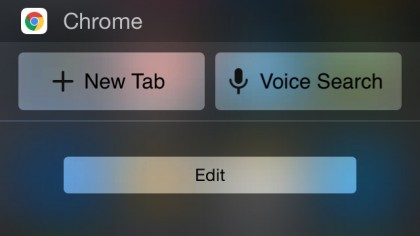
Chrome
This widget is quite useful if Chrome (free) is your go-to browser. When you swipe down to reveal the widget you can open a new tab right away or conduct a voice search. Some may argue that Google's voice recognitions and search capabilities to be stronger than Siri's, so this is definitely a good widget to grab.
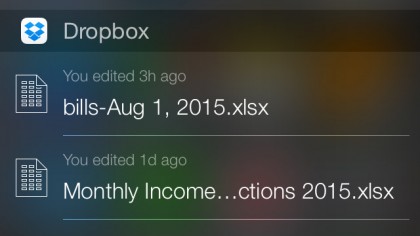
Dropbox
If you're a heavy Dropbox (free) user then the widget will be a key tool to quickly get to your most recent files. When you launch the file it will take you into Dropbox, and from there you'll be able to use one of the Microsoft Office apps for editing if it's an Excel or Word document.
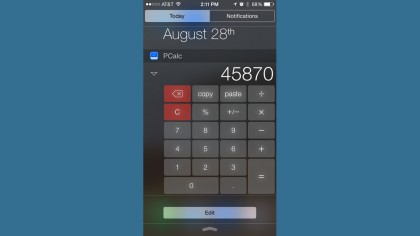
PCalc
The PCalc ($9.99/£7.99/AU$12.99) widget is pretty invaluable if you want fast access to a calculator. It puts one right in the widget area, so you don't have to fumble through your home screen when you want to do some quick number crunching. Also, it's in general the best calculator on the App Store, so it's well worth grabbing. There's a free version, too.
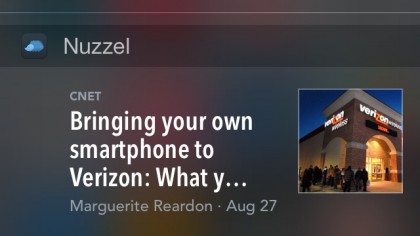
Nuzzel
There's no shortage of news aggregators out there. One of the more innovative to come along is Nuzzel (free). It taps into your social networks to give you a collection of articles that you might actually be interested in. The widget teases you with a few, then takes you into the app if you want to explore more.
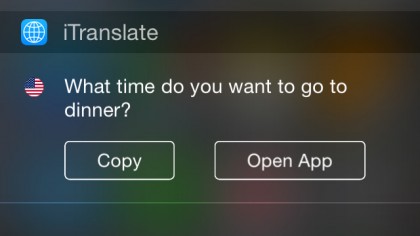
iTranslate
If you're traveling internationally or just trying to learn a second language, iTranslate (free) is a great tool. Paste any text that you have copied to the clipboard into the widget, then it will launch you into the app for translation. Once you go into iTranslate you can save the translation for later or try it out in other languages.
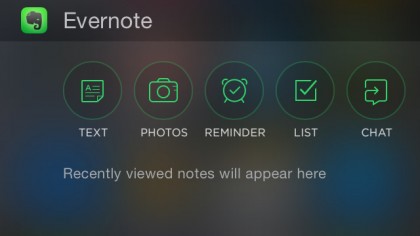
Evernote
If you're a heavy Evernote (free) user, then adding the widget to the Notification Center is essential. It puts your most recently viewed notes one swipe away, along with buttons to add a new note, photo, reminder, list, or chat. Evernote has a lot going on inside the app, so the widget is the fastest way to launch a new action.
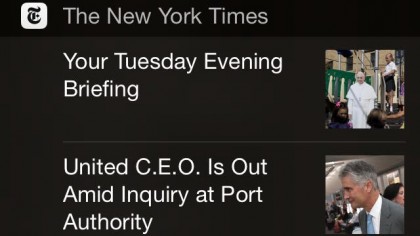
New York Times
The New York Times (free) has always been quick to embrace new iOS features. The Grey Lady has done so again with widgets, rolling out a streamlined option that puts some of the top news stories right in your Notification Center. It stands above other news apps in that it's less in-your-face by not throwing in a bunch of promotions or overly large images. Keep in mind you're limited to 10 free articles a month, however, before you hit the paywall.
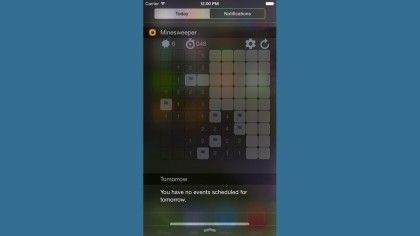
Minesweeper Widget Edition
Who says all your widgets have to be productivity-based? Might as well throw a game in there. Minesweeper Widget Edition is a clever one ($0.99/£0.79/AU$1.29), as it puts the classic title right in the widget section. Such quick access to a game is great for those dull moments in line at the grocery store. Though of course they won't be so excellent for fighting distractions.
Sign up for breaking news, reviews, opinion, top tech deals, and more.
You are now subscribed
Your newsletter sign-up was successful