iPad music production: 18 best apps and gear
Turn your tablet into a sound studio

Get ready to rock!
While Apple has traditionally positioned the iPad as a media-consumption device, the tablet has gained a reputation as a very capable and powerful music-creation tool. GarageBand is a great place to start, but taking the next step can be difficult when faced with an overwhelming number of creative options. Don't worry: we'll point you toward the very best block-rockin' apps and accessories.
Before we get started, be aware that the processors in older iPads simply don't pack enough punch to take on many of the top audio apps. You'll want nothing less than an original iPad mini, and the closer you can get to a current iPad Air 2, the better. Also, look for applications that support Inter-App Audio (IAA), Apple's protocol for inter-application operability.
Now, let's rock!

Apogee MiC 96k
You can use the built-in microphone to get external audio onto the iPad, but it isn't good enough to be very useful. We recommend the $229 Apogee MiC 96k (£189, AU$329.95), an outstanding bus-powered mic with the highest-quality audio you'll need.

Mikey Digital
The $99.95 Mikey Digital from Blue Microphones (£69.95, AU$129.95) is a solid, less-expensive alternative, a slick little Lightening-connected unit that includes a 1/8-inch auxiliary line input, stereo capture, and automatic level sensing. You can connect your USB power adaptor to the mic so the iPad can charge while you're using the Mikey. (Read our original review here.)

Line 6 Sonic Port
You can easily plug a guitar directly into your iPad with the $99 Line 6 Sonic Port (£65, AU$169), which delivers excellent audio quality at a reasonable price. The $199 VX version (£123, AU$279) incorporates a built-in microphone, and both models act as hardware dongles, allowing you to run the full version of Line 6's venerable Mobile POD amp and effects pedals modeling app (UK, AU).

iTrack Dock
If you're serious about making an iPad the centerpiece of an audio studio, you should consider an accompanying full-featured I/O interface, such as the excellent $199 Focusrite iTrack Dock (£148.98, AU$329). The iTrack lets you plug in any microphone, instrument, and USB-MIDI controller simultaneously for professional-style recording projects.

iConnectAUDIO 4+
The $299.99 iConnectAUDIO 4+ (£275, AU$449) is the Holy Grail of iOS interfaces. Not only does it support more I/O options than any other iPad-compatible interface (including legacy DIN-style MIDI gear), it opens a realtime pipeline between your iPad and Mac, leveraging the benefits of each platform and combining them into a single audio pipeline.

Auria
There are some basic apps you'll need in order to use your iPad as a pro-level recording and music tool, starting with your main DAW (Digital Audio Workstation) software. Two high-end options are the $24.99 Auria (£18.99, AU$31.99) and Cubasis. Auria currently just supports sampled audio, while Cubasis is the only program besides GarageBand that deals with both audio and MIDI. (A major update to Auria, due sometime this year, is expected to include MIDI.)

Cubasis
The $49.99 Cubasis (£39.99, AU$64.99) is the most powerful, full-featured iOS DAW platform, with an extensive set of MIDI recording and editing tools, integrated sampled audio tracks, a nice set of basic audio-processing tools, and total support for external synths and effects via IAA and AB. The automation potential of all key parameters sets this program apart, and is a key aspect of the professional pedigree of the app.

KORG Gadget
The $29.99 KORG Gadget (£22.99, AU$37.99), and the rather amazing underdog Caustic, are two full-featured synth recording studios with tons of built-in synths. Neither directly supports a dedicated sampled-audio track, but they both offer inelegant workarounds by loading sampled sounds in via their respective sampler instruments.
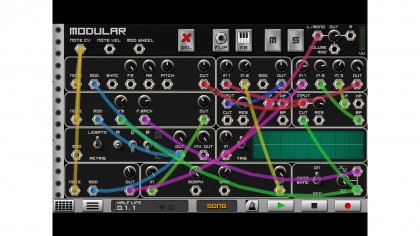
Caustic
The aforementioned KORG Gadget is the luxury ride of the synth-studio category, but the $9.99 Caustic (£7.99, AU$12.99) is an excellent choice for maximum price/performance bang. Among Caustic's extensive instrument offerings you'll find a surprisingly powerful and highly programmable modular synthesizer, something you don't expect to see in such a reasonably priced app.
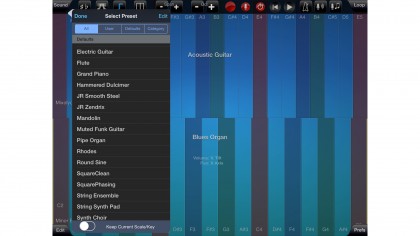
ThumbJam
There are so many iOS synths and drum machines that sorting through them all can be a headache, but the $8.99 ThumbJam (£6.99, AU$10.99) stands out. The app offers realistic, real-world instruments with extreme playability, an extensive set of included sounds, really cool accelerometer support (tilting your iPad adds realistic note bends to the electric guitar patch), a vast library of predefined musical scales (insuring that you'll only play a wrong note if you want to), and much more.

SynthMaster Player
The newest straight synthesizer on the block, free SynthMaster Player (UK, AU) offers 100 patches right out of the gate, with plenty more aural options available via in-app purchases. It's a no-brainer for electronic music, with loads of really useful sounds.

DM1
For laying down percussion, it's hard to beat the $4.99 DM1 (£3.99, $6.49). The app has an exceedingly straightforward interface, a long list of sound options, and an excellent selection of integrated effects. It's really easy to get some cool beats going within moments of opening the app for the first time.
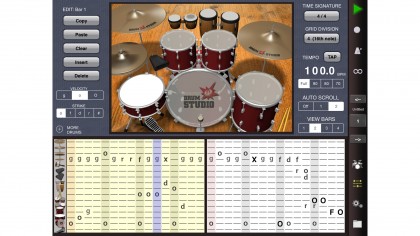
DrumStudio
If you're more interested in a traditional drum kit that offers maximum flexibility in programming realistic drum patterns, fills, and advanced percussion techniques, $3.99 DrumStudio (£2.99, AU$4.99) is the app with the best ear for keeping it real(istic). DrumStudio is designed to meet the needs of professional percussionists, so it offers loads of advanced creative possibilities for tabletop finger tappers.

Audiobus
$4.99 Audiobus (£3.99, AU$6.49) is the glue that connects most important iOS music apps, providing a realtime pipeline between supporting apps. It lets you use synthesizers, drum machines, effects and processing apps, and recording software together in a logical, powerful production chain. Audiobus will tax the RAM and CPU of even the most powerful iPad, but it's a must-have app for both studio and live work.

DFX
So many effects apps plug into Audiobus that it's tough to pick a favorite, but you can't go wrong with $3.99 DFX (£2.99, AU$4.99), an inexpensive quad-effects processor with some very slick automation options, a healthy selection of effects (you can use four at a time), and exceptional sound quality.

AltiSpace
In the effects bucket, we also love the sonic flexibility of the $6.99 AltiSpace (£4.99, AU$8.99), a highly-customizable "convolution reverb" that lets you put instruments inside virtual sonic spaces with ease. The app comes with over 350 presets/sampled spaces, from small rooms to gigantic valleys and everything in between.
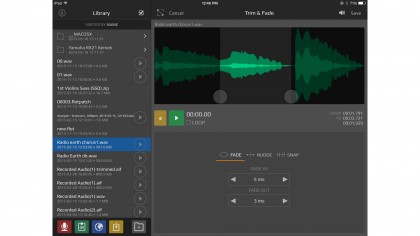
AudioShare
$4.99 AudioShare (£3.99, AU$6.49) is essential for moving sampled audio data between multiple apps, in essence providing the universal clipboard that Apple didn't build into iOS. It even has some utilitarian audio-editing features for quick trims.

Camera Connection Kit/Adapter
Finally, if you have a USB musical keyboard or drum-trigger pad, you'll definitely want either the $29 30-pin Apple iPad Camera Connection Kit (£25, AU$45) or the $29 Lightning to USB Camera Adapter (£25, AU$45). Both make it easy to plug certain musical hardware directly into your iPad. You won't be able to charge your iPad while using it, so be sure to plan ahead — especially if you'll be out in the wild, away from an AC plug.
Sign up for breaking news, reviews, opinion, top tech deals, and more.
You are now subscribed
Your newsletter sign-up was successful