Mac help and support
How to use your Mac
Sign up for breaking news, reviews, opinion, top tech deals, and more.
You are now subscribed
Your newsletter sign-up was successful
Now that you've set up your Mac you can use these help and support guides to make both you and your Mac more productive. We've got tips on speeding up your Mac, backing up contacts and many more useful guides.
How to speed up your Mac

A new Mac is pretty quick, but over time it inevitably starts to slow, as most PCs do. Before you get too frustrated with a slow Mac, or even begin shopping around for a new one, our help and support guide on how to speed up your Mac should be your first port of call.
We go through a range of tips and tricks to get your Mac working fast again, from simple solutions such as emptying your Trash to much more in depth fixes.
How to maintain your Mac's storage
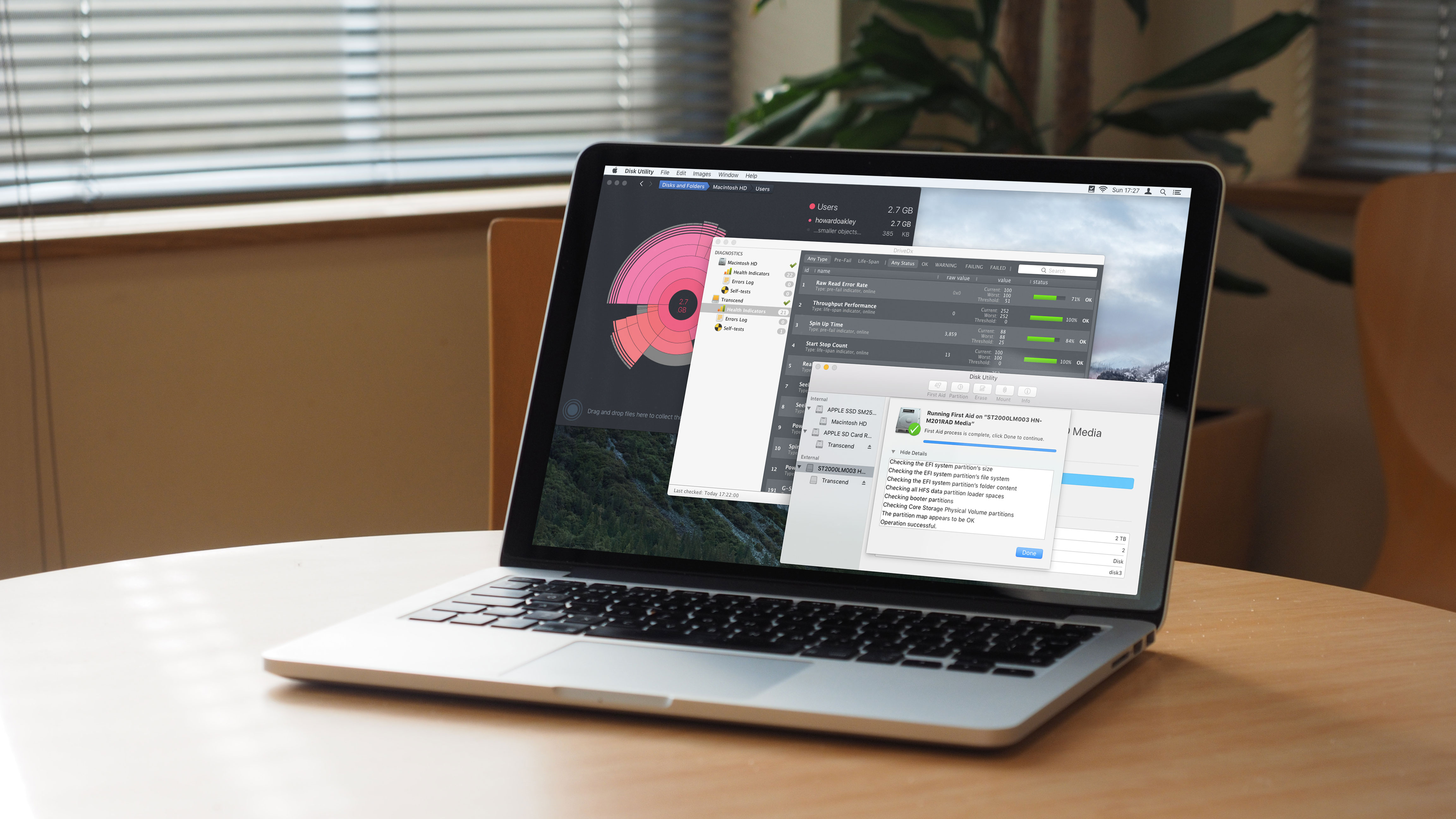
To keep your Mac running quickly and securely, it's essential that you maintain your Mac's storage. In our how to maintain your Mac's storage guide we'll show you everything you need to know about keeping the hard drive, and the files you store on it, in good working order.
How to use multi-touch gestures on your Mac
If you're not using multi-touch gestures on your Mac, then you're not using it to its full potential. These gestures take a lot of cues from the multi-touch gestures we use on our iPhones and iPads – and you can use them with your Mac and MacBook as well.
We show you how in our how to use multi-touch gestures on your Mac guide.
How to rename your Mac

If you want to change the name of your Mac so that it's easier to identify on your network, then head over to our how to rename your Mac guide to see how it's done.
Sign up for breaking news, reviews, opinion, top tech deals, and more.
How to forward calls and texts to your Mac
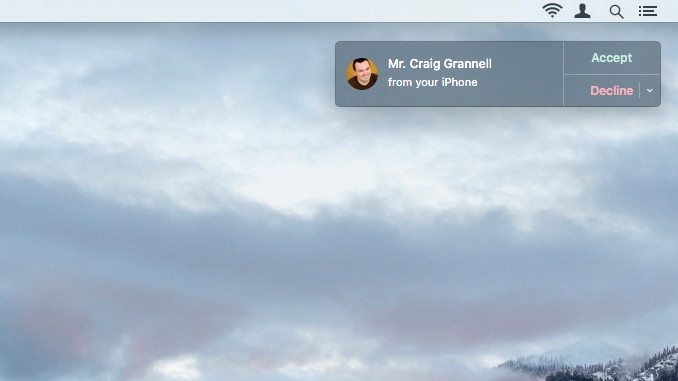
One of the coolest features for Mac owners who also own iPhones is the ability to forward calls and texts from your phone to your Mac.
This feature, known as Continuity, means you don't have to scramble around looking for your iPhone when you get a call – and there's some other neat features as well.
Visit our how to forward calls and texts to your Mac guide to find out how to make the most of this feature.
How to use Smart Contacts on a Mac
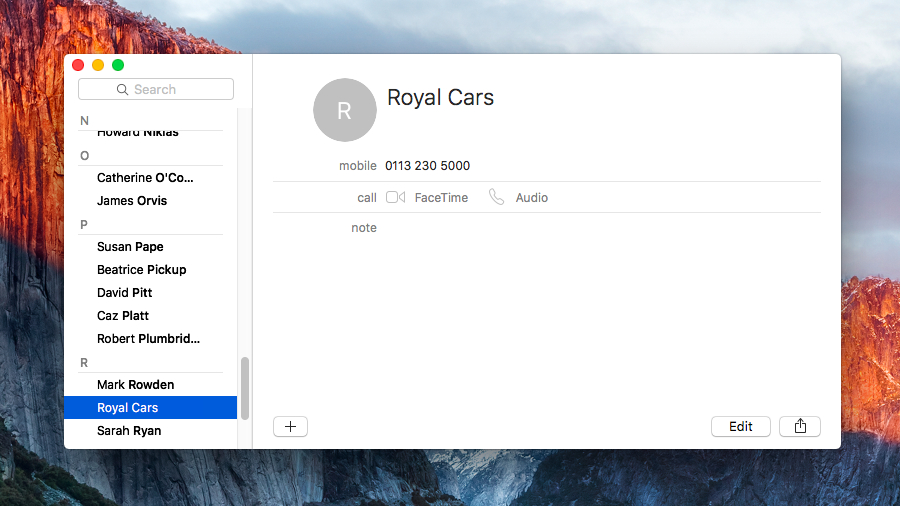
There's a lot of cool things you can do with your Mac to make your life easier, and one of those things is by creating Smart Groups for your contacts.
It makes keeping track of friends, family and work colleagues easy and intuitive, and we show you how to get started with our guide on how to use Smart Contacts on a Mac.
How to automatically back up Mac contacts
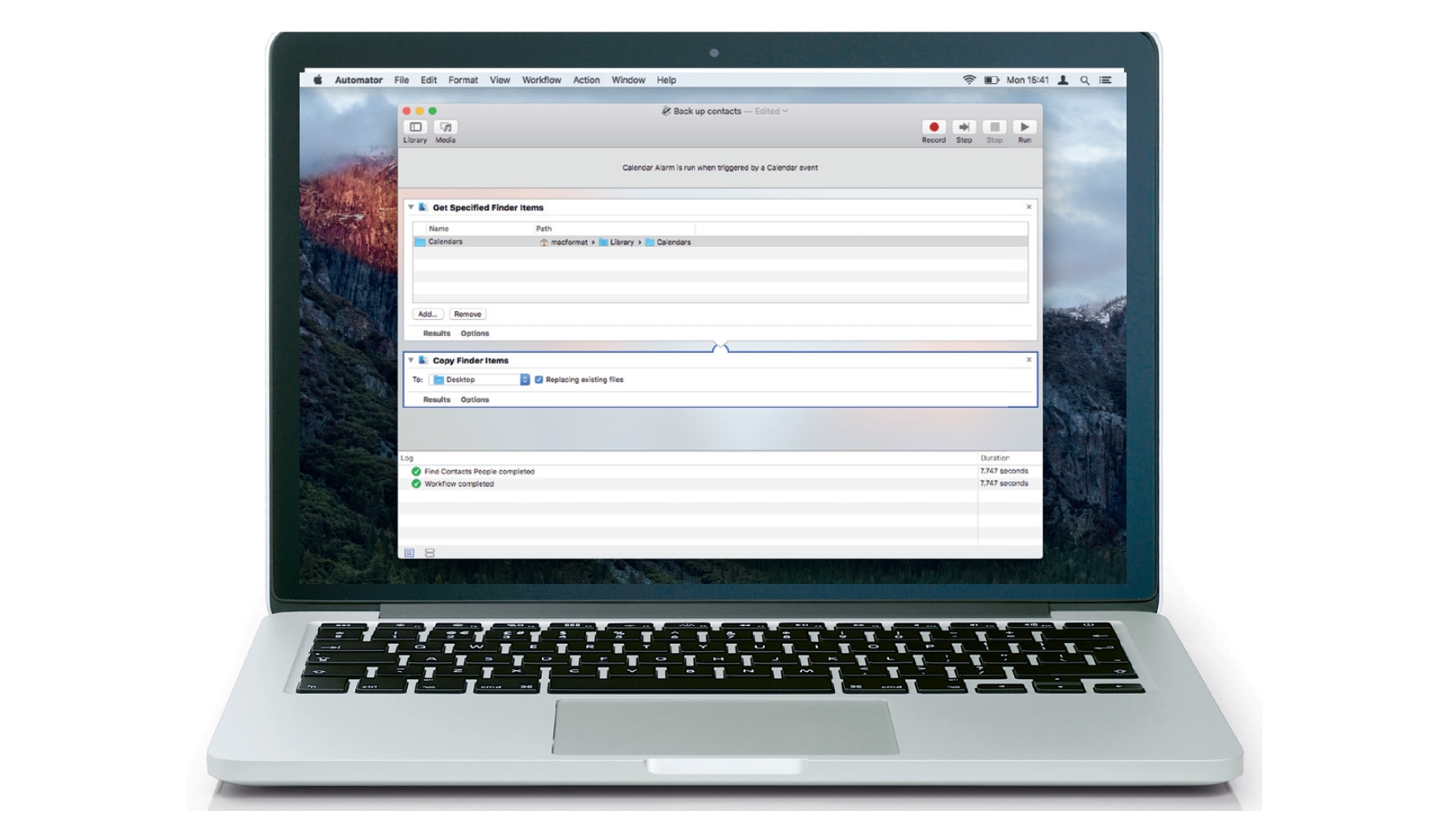
With your contacts all carefully sorted on your Mac, you'll want to make a backup so that you can be sure that if anything happens to your Mac, you'll be able to retrieve your contacts. This is especially important if you use your Mac for business.
In our how to automatically back up Mac contacts guide, we take you through the process of setting up a schedule to back up the contacts without you having to worry about it. Just set it up and let it do its thing.
How to use Windows 10 on a Mac

It might seem crazy to use Windows 10 on your Mac, but there's a number of games and apps that are still tied to Microsoft's OS. Rather than buying a PC to go alongside your Mac, you can easily use Windows 10 on your Mac.
There's two ways to do this, and we go through both in our how to use Windows 10 on a Mac guide.
How to use emoji easily on Mac
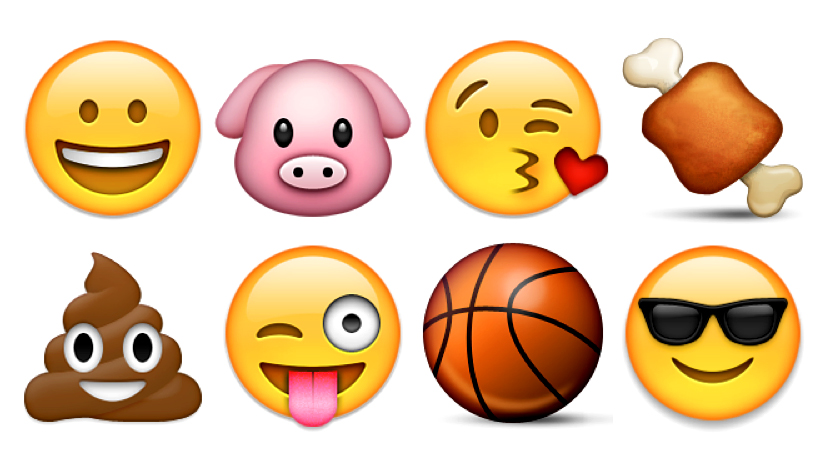
Give your iMessages and social network posts some flair by using emoji icons to convey how you're feeling.
Our how to use emoji easily on Mac guide shows you all you need to know.
How to find lost files on a Mac

If your hard drive is full of files it can be difficult to find what you need quickly and easily. In this essential help and support guide, we'll show you how to find lost files on a Mac with the minimum of fuss.
How to secure your Mac with your fingerprint and MacID

Fancy making your Mac even more secure? With this handy guide we show you how you can lock and unlock your Mac by using your fingerprint.
All you need is an iPhone or iPad with the Touch ID fingerprint sensor. It's quick, easy and above all totally secure.
Find out more with our how to secure your Mac with your fingerprint and MacID help and support guide.
How to format a hard drive on a Mac
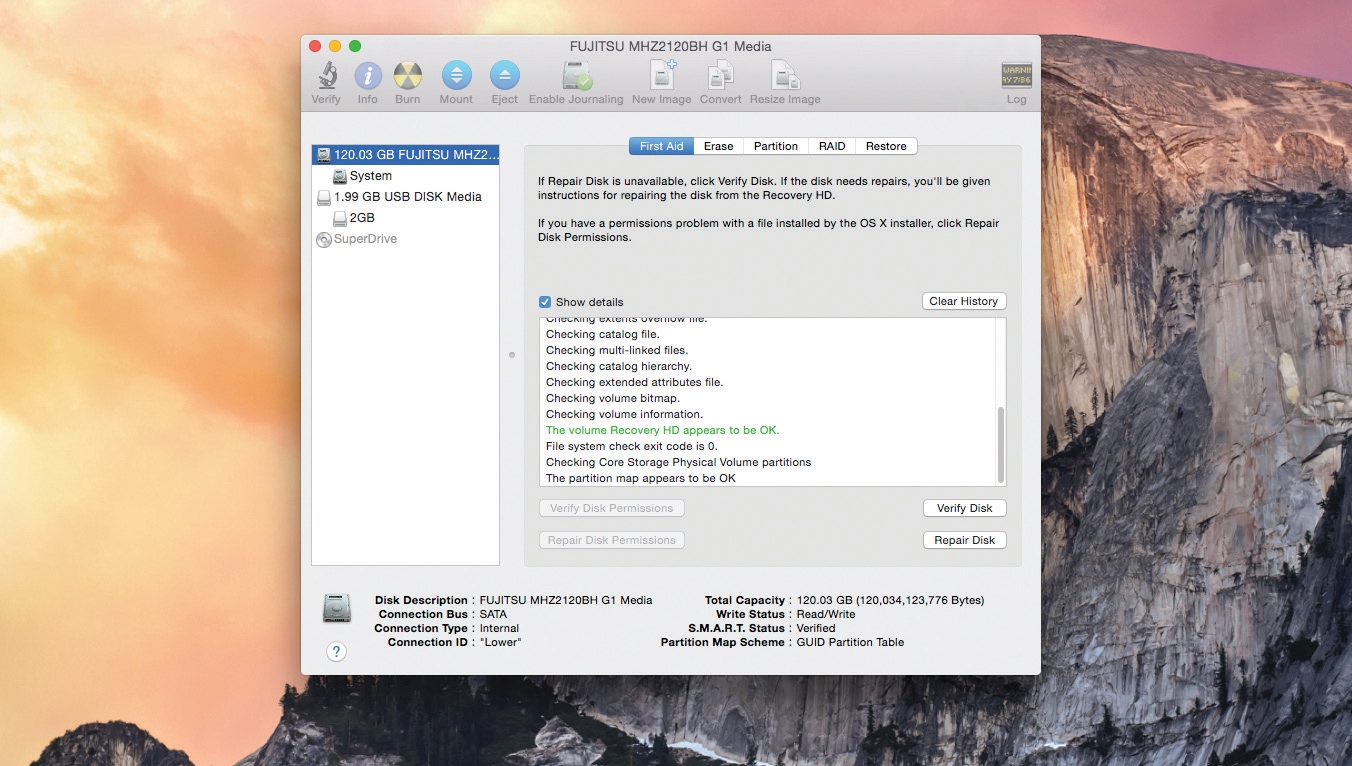
If you need to format a hard drive in your Mac, then check out our guide on the subject, which takes you through all the steps to safely and securely wipe a hard drive without putting important data on other drives at risk.
How to use a Siri Remote with a Mac

The Apple TV comes with a brilliant new remote control that has touch controls and integrated Siri commands, but why confine this cool technology to just one device?
In our how to use a Siri Remote with a Mac guide we show you how you can use this excellent, and unique, Remote to control your Mac, which makes using your device even easier.
OS X El Capitan tips and tricks

If you're after other ways to make the most of your Mac, then make sure you check out our collection of OS X El Capitan tips and tricks.
We'll show you all kinds of cool and useful things you can do with your Mac with these excellent tips.
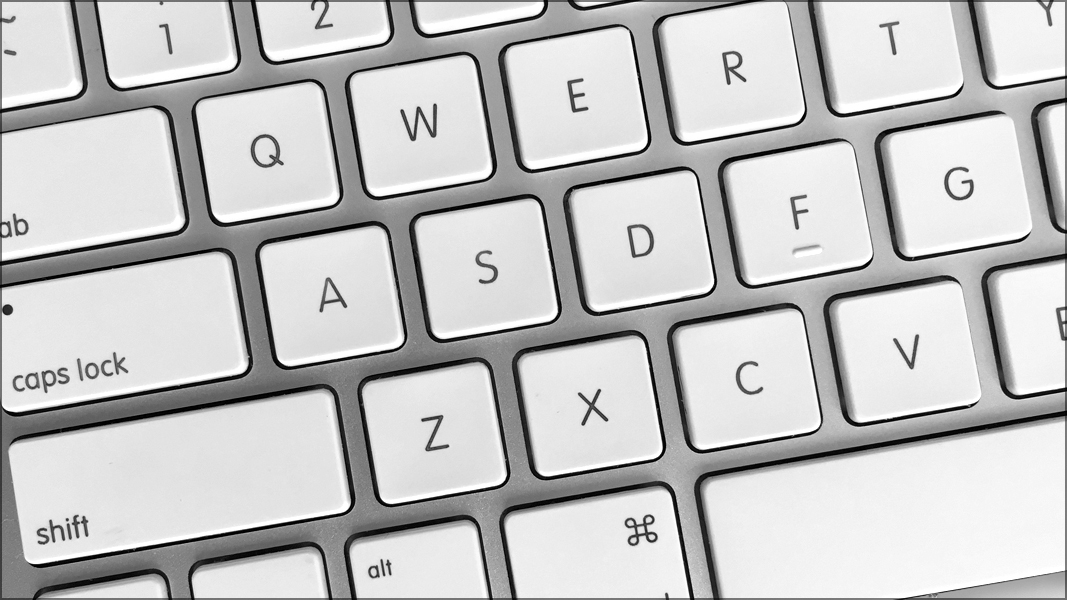
30 time-saving Mac keyboard shortcuts
Make using your Mac even easier with this list of amazing Mac keyboard shortcuts that can save you loads of time.

How to power up your Mac with BitBar
Want to make your Mac even more powerful? In our how to power up your Mac with BitBar guide, we show you how you can transform you Mac with this simple tool.
Current page: Mac help and support: productivity tips
Prev Page Mac help and support: Getting started Next Page Mac help and support: Fixing problems
Matt is TechRadar's Managing Editor for Core Tech, looking after computing and mobile technology. Having written for a number of publications such as PC Plus, PC Format, T3 and Linux Format, there's no aspect of technology that Matt isn't passionate about, especially computing and PC gaming. He’s personally reviewed and used most of the laptops in our best laptops guide - and since joining TechRadar in 2014, he's reviewed over 250 laptops and computing accessories personally.