3 ways Apple’s Health app will change when you see it on the iPad – according to Apple
Apple’s Health app will change on the new iPad OS
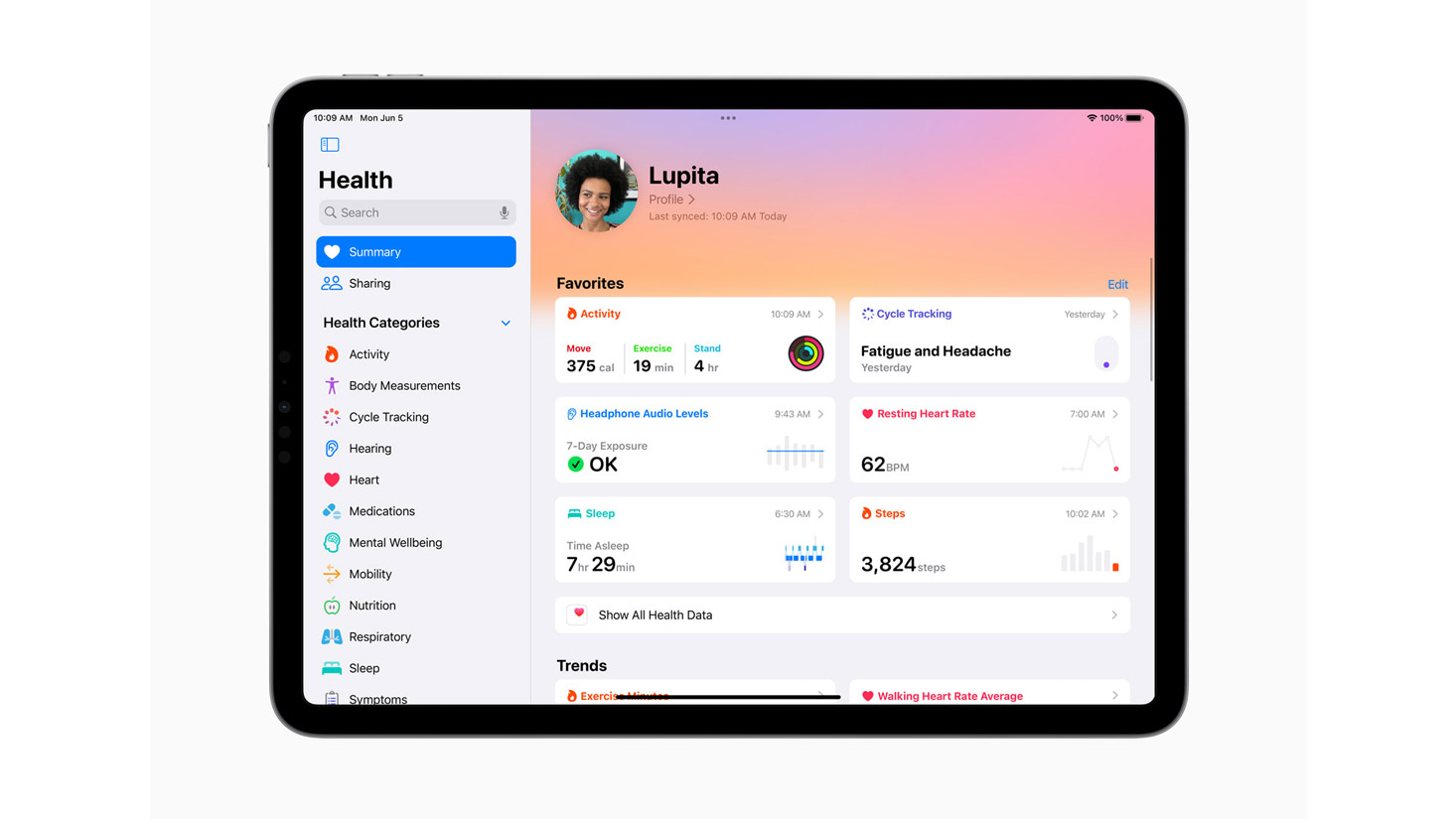
Apple’s Health app has been around since 2014, and in the almost decade since, its core philosophy hasn’t changed at all. It got a lot more useful with the best Apple Watch’s abilities to tap into a broader range of data points, and for the most part, it’s a touchstone for those looking to learn more about their body and rhythms.
iPadOS 17 (you can check out how to download the iPad OS 17 beta here) will see the Health app finally come to iPad. TechRadar spent some time with Deirdre Caldbeck, Director of Product Marketing at Apple, to talk about what new things the Health app can bring to a tablet audience.
Acknowledging that Apple’s mission statement hasn’t changed since 2014, Caldbeck explains that the philosophy remains to “empower you with your health information through science-based technology, with privacy at the core, which is of course always really important to us.”
To that end, here are three things you can expect from the Health app with iPadOS 17.
1. Some very cool third-party apps
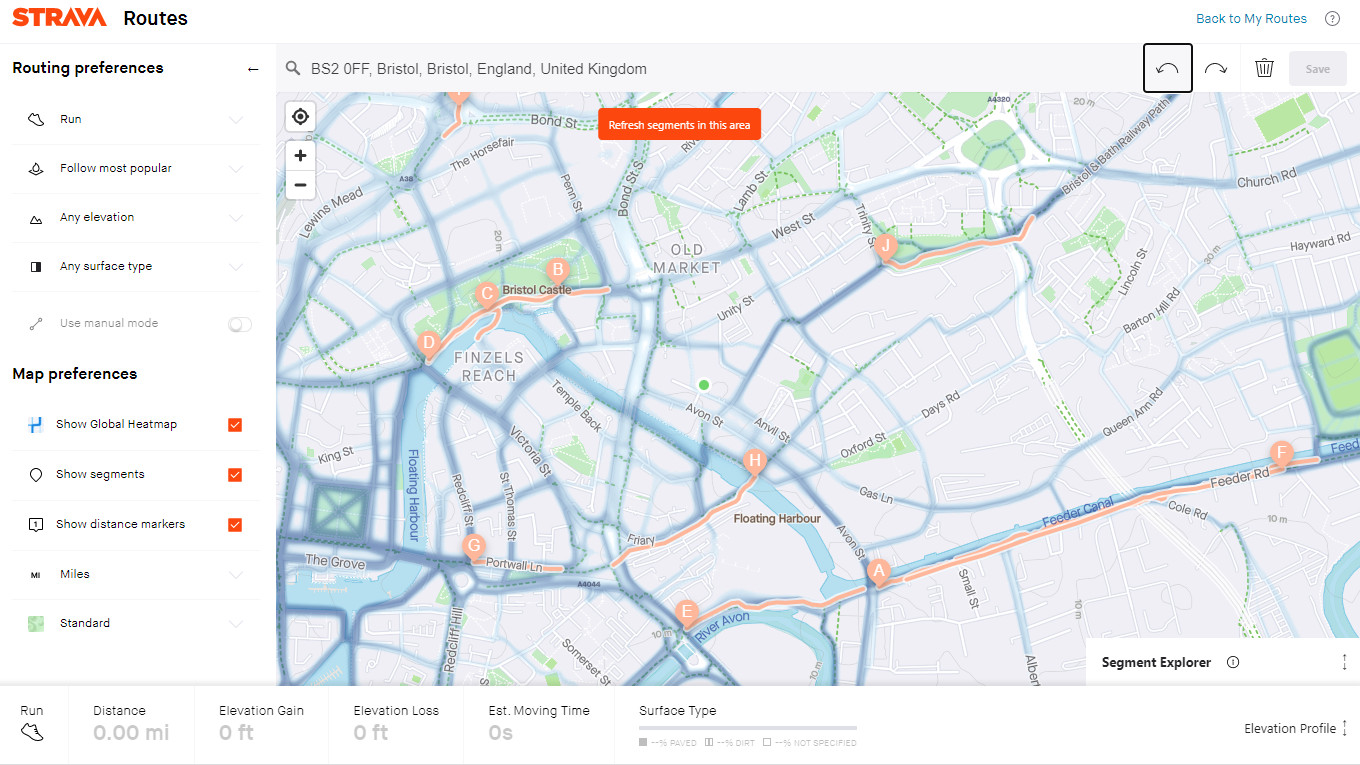
HealthKit, Apple’s API for allowing developers to write data into the health app from their own apps, is the reason your Strava workouts appear in the Health app on your iPhone. Caldbeck reveals the Health app “can actually store over 150 different types of health data from Apple Watch, iPhone connected third-party apps and devices, in addition to available health records data,” and third-party apps could now access all of this straight from your best iPad.
Caldbeck expects app developers to relish the opportunities within the new platform. The larger format of the iPad allows you to use apps on your iPad designed for you to sit down and read in more detail, rather than scrolling on the go. This means you can make more deliberate, proactive decisions based on your health insights.
Companies like Ryse and Withings are already said to be hard at work on iPad apps, but expect more partner apps like Nike+, Strava, Fitbit, and Garmin Connect to come up with new ways to serve you data from your iPad.
Sign up for breaking news, reviews, opinion, top tech deals, and more.
“With HealthKit available on iPad, developers can build new experiences that, new experiences that use the iPad's larger screen and features like split view, or keyboards and the Apple Pencil,” she continued. We’re excited by the possibilities - Annotating your running routes by circling points of interest with an Apple Pencil, maybe?
2. A bigger display means more data onscreen

This writer is a big fan of the Health app in general, but I’ve certainly been critical in the past of its commitment to a UI that requires almost endless scrolling.
Thankfully, the iPadOS 17 version of the Health app will see some big layout changes to bring it more in line with other Apple tablet apps, allowing you to see way more of your Health data and understand patterns a little better.
“We optimize the design of the health app on iPad for the larger display,” Caldbeck explains. “Favorites, trends and highlights span that larger screen, so you can really see more data, and then there are more detailed interactive charts for all data like sleep activity, heart rate, and more.”
You can choose your favorite health categories to track, so the minute you open the Health app, they're easy to see all in one place in the summary tab. Caldbeck says Apple is hoping this will lead to making your health metrics easier to follow, and patterns easier to spot.
“Because you have this larger screen, you can really take advantage of it to see more granular data, and dig into it with some of the overlays, the data by day, week, six months, a year.”
3. iPad’s Split View for health-based multitasking

Caldbeck also notes that the iPad’s multitasking setup can be ideal for sharing Health app data when necessary, like holding a call with your doctor or personal trainer, and simultaneously being able to read the stats collected within Health.
“Split View is one of those things that help you multitask in a way that you just can't on iPhone,” she admits. “I think that's gonna be really powerful, specifically for health data and FaceTime and iMessage conversations, as well as multitask with other health applications.” Making notes and designing a training plan without swapping away from your Health data, for example.
While there’s a focus on sharing Health data, Health on iPad still works within the same privacy framework as it does on other platforms.
“All the same privacy protections for the Health app on iPhone extend to the Health app on iPad,” says Calbeck. “When your iPad or iPhone is locked with a passcode, Touch ID or Face ID, all the data in the Health app, other than your medical ID, is encrypted.” This emphasis on security is reassuring, especially with the rumors of AI-supported Health app features coming in the near future.

Lloyd Coombes is a freelance tech and fitness writer for TechRadar. He's an expert in all things Apple as well as Computer and Gaming tech, with previous works published on TopTenReviews, Space.com, and Live Science. You'll find him regularly testing the latest MacBook or iPhone, but he spends most of his time writing about video games at Dexerto.