Every movie fan should use the Letterboxd app, and pay for Pro to solve streaming’s big problem
Homescreen heroes: The ultimate app for film buffs

During the pandemic lockdown period in 2020, lots of people got deep into hobbies. Baking, drawing, whatever – mine was movies. Obviously, I already enjoyed films as much as the next person, but recently I'd been far more likely to bounce from show to show. During lockdown, I really got into the art of the movie – the structure, the form, the cinematography, the auteurism. Coming out of lockdown, this translated into me becoming a fixture at my local movie theater, where I still go three times a week regularly.
This is part of a regular series of articles exploring the apps that we couldn't live without. Read them all here.
Last year, I watched 200 movies. The first movie I saw that year was The Matrix Resurrections, the last was Carol. My most-watched directors were Stanley Kubrick, Paul Verhoeven, and Sam Raimi (five each). I know these things not because I am a walking film encyclopedia, but because I can just look them up in Letterboxd. This app has been invaluable for helping me keep track of all my thoughts, and in solving the most annoying thing about having many streaming services.
Letterboxd is a movie database, personal journal, and social network all in one. The basic use of it is simple: when you watch a movie, you can log when you watched it, and it keeps a diary for you. Easy.
But then you can add a star rating to the movie if you want, or Like that particular movie, or both. Or you can add a written review. But again, we're still keeping it simple, and just for yourself.
But when you look at a movie in the app, you'll see that you can view other people's reviews, and you can "Like" them or comment on them, and if you think they write fun and insightful reviews, you can follow them, and what they watch will show up on your main 'feed' screen. Now we're getting social!
Maybe someone you followed reviewed a movie you've never heard of really highly – you can add it to your Watchlist within the app, making it easy to keep track of everything you really mean to watch, but don't get around to.
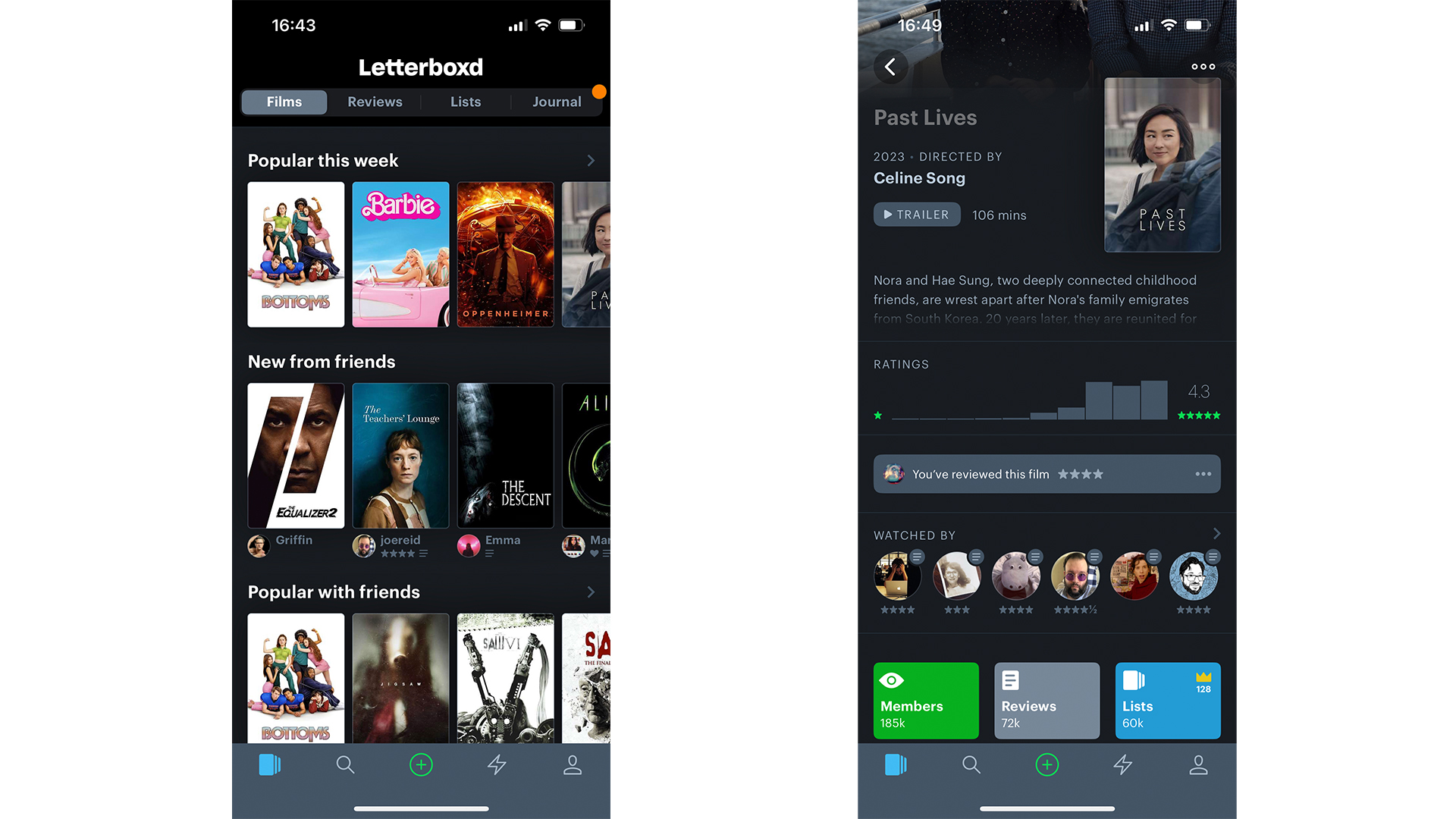
When you look at a movie, you can see its cast and crew and you can then tap on them to see everything else they've done. When you discover some cool director you didn't know before, you can easily add their stuff to your Watchlist.
Sign up for breaking news, reviews, opinion, top tech deals, and more.
And you can make personal lists of movies – collections, ranked lists, whatever you want. You can add names and comments to these lists, so they feel like something personally curated.
All of these combine to make Letterboxd the app I love most right now. If someone asks me what my favorite movies of the year are, I can hop to my "Best of 2023" list to make sure I don't forget anything. If someone asks when I saw a particular movie, I can tell them. And you might think "Who would ever ask someone that?" But when people find out how often I go to the theater, they always ask something like this.
I can use it to explore and find new movies, to expand how I feel about movies I already know by getting other perspectives, and to keep both sides of this organized in a way they wouldn't be in my head.
The advantages of going Pro
Everything I mentioned above is free on Letterboxd. But I also pay for the Pro version for two reasons. One nerdy, one practical.
The nerdy reason is stats. As a Pro user, for the price of $19.99 / £16.49 /AU$27.99, at any point, I can dig into my movie-watching stats. Who is my most-watched actor of the year? Which cinematographer has the highest average score rating on their movies from me? What was my 100th movie watched in 2022? Being a Pro user lets you explore all of this, and god help me, I love it.
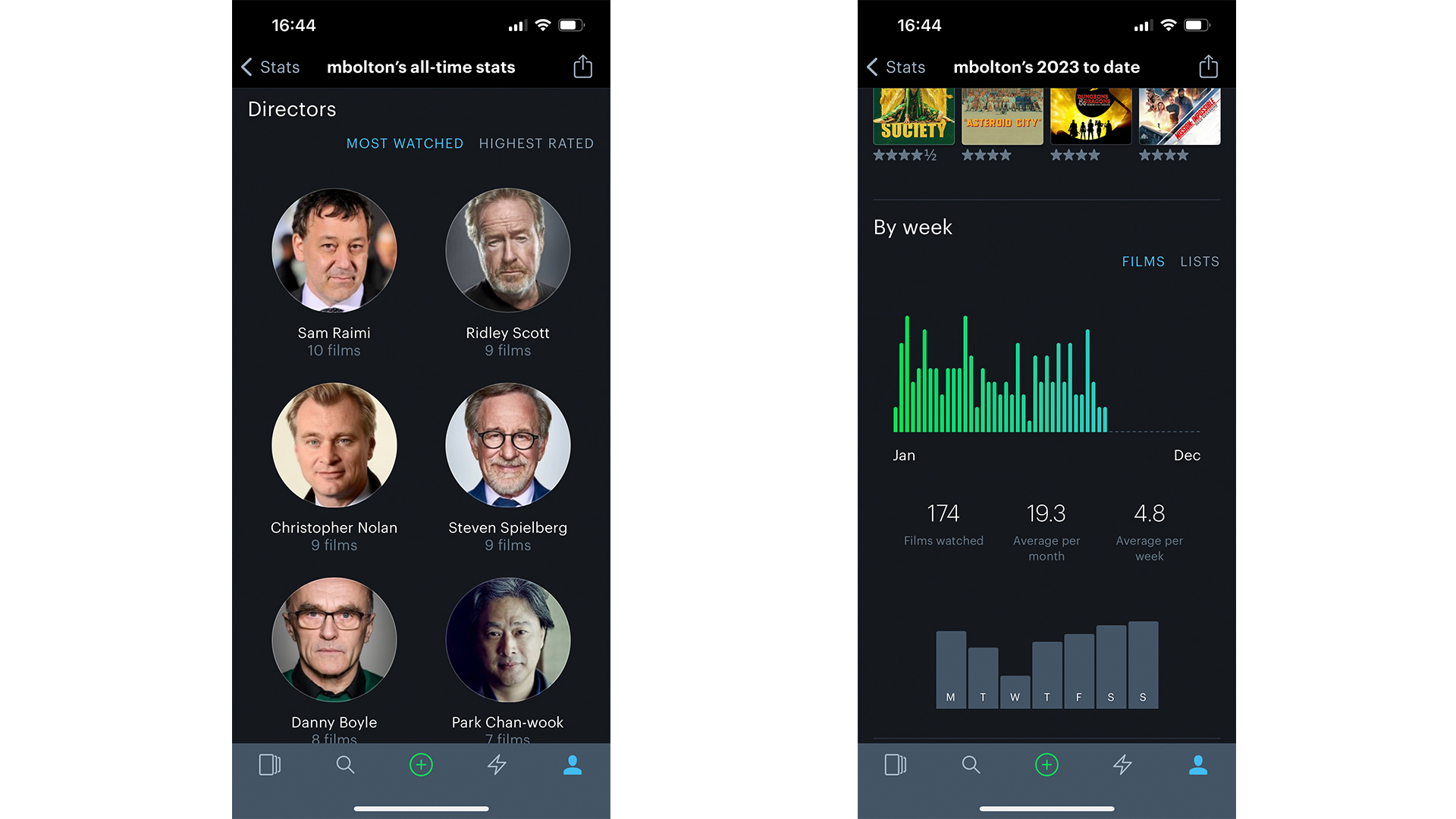
But being a Pro gives you something even better: the solution to the big streaming problem that I mentioned. You can tell Letterboxd which streaming services you have, and whenever you view a movie on it, it'll tell you if it's available on any of them. Not only that but if something is on your Watchlist and it gets added to a service you have, you'll get a notification.
It's so simple. It's hardly some super-genius feature no one else could ever conceive of. But it's magic because it puts everything right there in one place. I go to Letterboxd to discover movies I didn't know. I go there to work out what to watch next. I go there to see if I can see a movie on my services. I go there to journal my thoughts after a movie.
You can get as into Letterboxd as you want to get, which I like about it – use it totally privately, or treat it as a fully social network. I keep things generally private, but I like to follow my real-life friends so I can know what they think about things, and I follow particular critics who I think have similar tastes to mine, or who just always have something interesting to say about surprising films.
It's like Reddit and IMDB mixed into one but without the worst parts of both.
You might also like

Matt is TechRadar's Managing Editor for Entertainment, meaning he's in charge of persuading our team of writers and reviewers to watch the latest TV shows and movies on gorgeous TVs and listen to fantastic speakers and headphones. It's a tough task, as you can imagine. Matt has over a decade of experience in tech publishing, and previously ran the TV & audio coverage for our colleagues at T3.com, and before that he edited T3 magazine. During his career, he's also contributed to places as varied as Creative Bloq, PC Gamer, PetsRadar, MacLife, and Edge. TV and movie nerdism is his speciality, and he goes to the cinema three times a week. He's always happy to explain the virtues of Dolby Vision over a drink, but he might need to use props, like he's explaining the offside rule.