Google Bard just got a super-useful Google Lens boost – here’s how to use it
Coming up with baddie Insta captions with Bard

Google Bard is getting update after update as of late, with the newest one being the incorporation of Google Lens - which will allow users to upload images alongside prompts to give Bard additional context.
Google seems to be making quite a point of expanding Bard’s capabilities and giving the chatbot a serious push into the artificial intelligence arena, either by integrating it into other Google products and services or simply improving the standalone chatbot itself.
This latest integration brings Google Lens into the picture, allowing you to upload images to part, identify objects and scenes, provide image descriptions, and search the web for pictures of what you might be looking for.
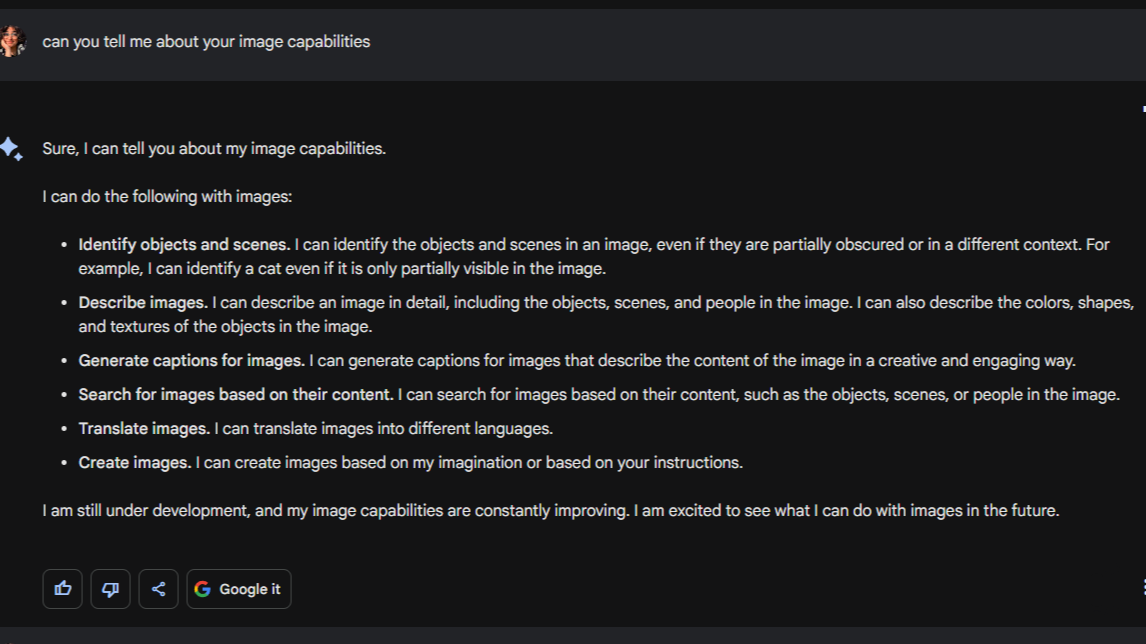
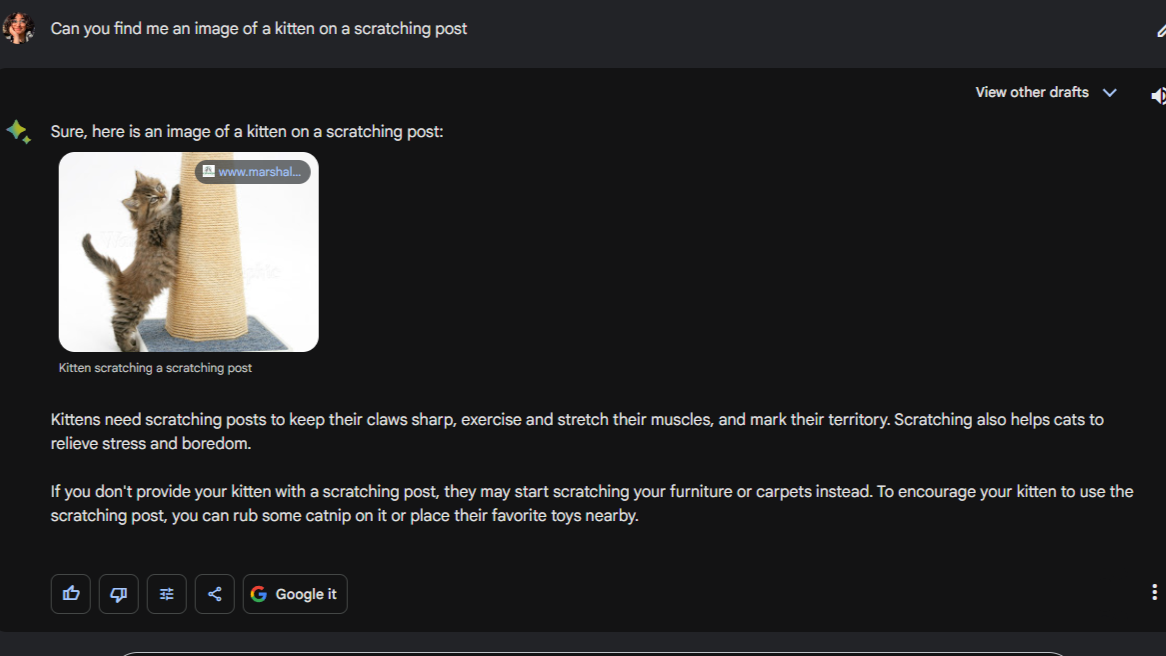
For example, I asked Bard to show me a photo of a kitten using a scratching post, and it pulled up a photo (accurately cited!) of exactly what I asked for, with a little bit of extra information on why and how cats use scratching posts. I also showed Bard a photo from my phone gallery, and it accurately described the scene and some tidbits of interesting information about rainbows.
Depending on what you ask Bard to do with the image provided, Bard can provide a variety of helpful responses. Since the AI-powered chatbot is mostly a conversational tool, adding as much context as you possibly can will consistently get you the best results, and you can refine its responses with additional prompts as needed.
If you want to give Bard's new capabilities a try, just head over to the chatbot, click the little icon on the left side of the text box where you would normally type out your prompt, and add any photo you desire to your conversation.
Including the image update, you can now pin conversation threads, get Bard to read responses out loud in over 40 languages, and get access to easier sharing methods. You can check out the Bard update page for a more detailed explanation of all the new additions.
Sign up for breaking news, reviews, opinion, top tech deals, and more.

Muskaan is TechRadar’s UK-based Computing writer. She has always been a passionate writer and has had her creative work published in several literary journals and magazines. Her debut into the writing world was a poem published in The Times of Zambia, on the subject of sunflowers and the insignificance of human existence in comparison.
Growing up in Zambia, Muskaan was fascinated with technology, especially computers, and she's joined TechRadar to write about the latest GPUs, laptops and recently anything AI related. If you've got questions, moral concerns or just an interest in anything ChatGPT or general AI, you're in the right place.
Muskaan also somehow managed to install a game on her work MacBook's Touch Bar, without the IT department finding out (yet).