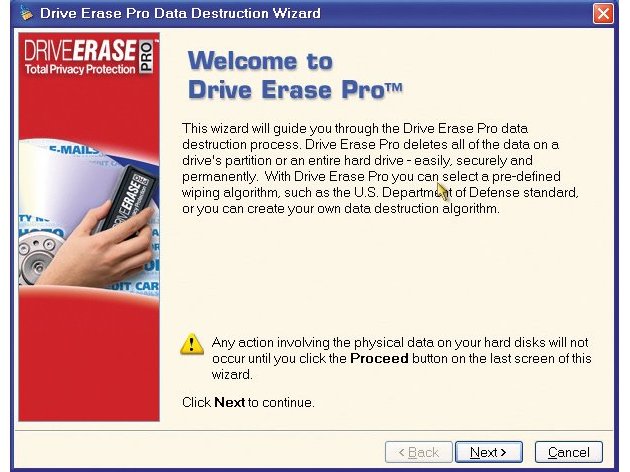TechRadar Verdict
Secure deletion for peace of mind
Pros
- +
Brilliant performance
Does the job well
Cons
- -
Slightly pricey
Why you can trust TechRadar
We've all got used to the idea that dropping files in the Recycle Bin - it's like a Last Chance Saloon for files. One right-click on the bin icon, followed by selecting 'Empty Recycle Bin' and all the files it contains are gone forever. Cue suspense music: or are they?
The truth is that Windows doesn't physically remove the files from your hard disk. All it eliminates is the reference to them, held in an index on your hard drive.
The file system on your disk uses the index to work out where a file is located, and to know which parts of the disk are flagged as free. Even a quick reformat will only clear the index.
Emptying the Recycle Bin simply marks the space as free. Until the space is overwritten, your data is still sitting on the disk. This is how undelete software works. It simply has to scan the areas of the disk marked as empty, and look for chunks of data it recognises as a file.
Passing on your PC
The problem is that sometimes you really do want the files to be deleted, without leaving a trace. You might want to sell on your laptop, or donate it to a school, for example. The problem is that because sensitive data such as bank details, customer records or just your browsing history can be worth a fortune in the right hands, you need to be sure it's been deleted.
File shredding applications are common - Steganos Safe and System Mechanic are just two examples. They write random data repeatedly over the space the fi le occupies on the disk, and DriveErase offers a tool for doing exactly the same thing.
However, DriveErase has a different emphasis to the typical desktop application, and that's erasing all your data. It's designed to completely blank your disks, and remove all trace of your software and fi les. This all becomes clear the moment you first run the application after installation. You're immediately asked which disk partition contains the data you want permanently removed. There's no Last Chance Saloon.
Sign up for breaking news, reviews, opinion, top tech deals, and more.
Delete with a capital 'D'
You can only blank data on a drive that isn't being used, which creates a couple of problems. You need to close all files being used on a mounted drive, and DriveErase provides a list of those that are open. An easier option is to let DriveErase restart your PC, keeping any wayward fi les under control.
Erasing the drive you're using to run Windows needs a different solution. Included in the package is a boot disk that will launch the erase application from your CD/DVD drive directly, avoiding the need to boot into Windows (it uses a version of Linux called BusyBox).
It's then just a matter of selecting your disks or partitions and clicking OK. There's even a comprehensive list of erasing algorithms, from the academic (Bruce Schneier's algorithm) to the military grade standardised by the US Department of Defense. There will be no trace of your data.
That's the great thing about this tool. It does what it says with very little ceremony. You get a couple of warnings, but that's all. It's a little overpriced for something you're unlikely to use that often, but the security it offers is invaluable.
Tech.co.uk was the former name of TechRadar.com. Its staff were at the forefront of the digital publishing revolution, and spearheaded the move to bring consumer technology journalism to its natural home – online. Many of the current TechRadar staff started life a Tech.co.uk staff writer, covering everything from the emerging smartphone market to the evolving market of personal computers. Think of it as the building blocks of the TechRadar you love today.