Top 10 Mac App Store video applications
Create, edit and convert your movies
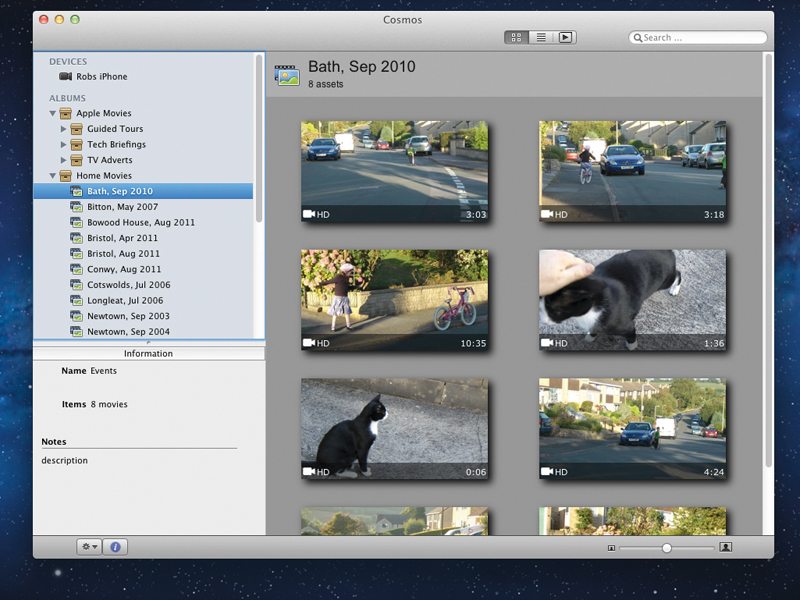
Whether you want to create movies, edit them or convert them to play on your iPhone or iPad, you'll find an affordable app to get the job done in the Mac App Store.
Here is out pick of the best apps for managing your movies.
01. Easy Movie Rotator - £1.49
We've all done it - shot a movie on an iPhone then realised too late that we've filmed in portrait instead of landscape.
Simply drag and drop the affected video onto the Easy Movie Rotator window and click one of the left rotate or right rotate buttons in the corners.
Then watch in awe as the movie switches around to its correct orientation. Sure, you could do the exact same thing in iMovie '11 using the Crop tool, but if that's all you want to do then iMovie is overkill.
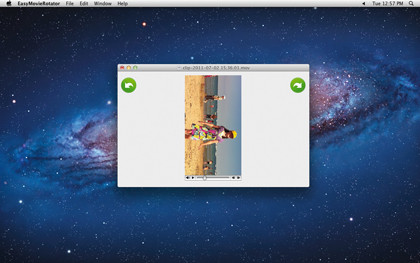
02. Motion FX - £FREE
Motion FX is a 'fun' alternative to OS X's own PhotoBooth, offering a range of mind- and face-warping effects that will keep you amused for, ooh, at least five minutes. Watch in amazement as your hair catches fire, your eyes turn into glowing orbs and the scenery around you changes colour.
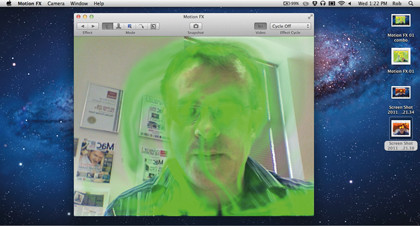
Despite some clever touches, the bundled effects are all pretty samey. And despite the 'motion' tag, you can only take stills of the effects. Shame.
Sign up for breaking news, reviews, opinion, top tech deals, and more.
03. Usher - £25
Thanks to iMovie, iTunes and, of course, the iPhone, chances are your Mac is awash with videos that you've either taken yourself or downloaded. But how the heck are you supposed to keep them organised?

One solution is Usher - an iPhoto-style cataloguing app that enables you to see all your videos and movies in one place and then tag them, add artwork and play them back. Its best feature though is its YouTube/Vimeo integration, which makes it a breeze to browse and download movies from both services without ever leaving the app. Recommended.
04. FlipBook Maker - £1.99
Flipbooks are great fun to create, but making them can be so slow. FlipBook Maker gets around that by enabling you to turn any movie file on your Mac into a flipbook - the shorter the better, clearly - and then turns each of its frames into individual pages which you can print out.
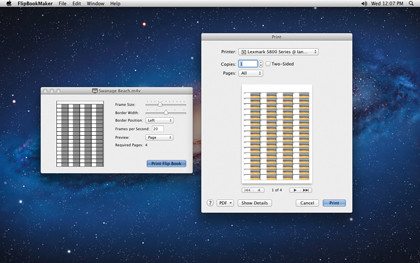
The app enables you to change the frame size, print size and border orientation. The only really tedious bit comes at the end: you have to cut out the individual pages you've printed and then stick them together to create your flipbook.
05. StreamToMe - £FREE
This app is perfect for wirelessly streaming movies from one Mac to another or to an iPad, iPod or iPhone. It comprises two separate apps: ServeToMe for the host Mac and a StreamToMe player for each 'guest'.

The two apps can easily find each other over Wi-Fi, with the player able to navigate the folders on the host Mac for maximum flexibility. The only downers are these: movies can be slow to start and stutter thanks to buffering, maximum video resolution is 720p and the iOS versions cost £1.99 each.
06. iVI - £2.49
The Mac and the Mac App Store aren't exactly short of video converters, but iVI does the job right. Its drag-and-drop interface is simple to understand and use, and there's a whole lot of granularity to the application's export settings, which enables you to tweak the final output.
iVI even gives you the option to add tags and cover artwork, saving you the hassle of using more than one app to get your movie into iTunes and on to your iPhone.
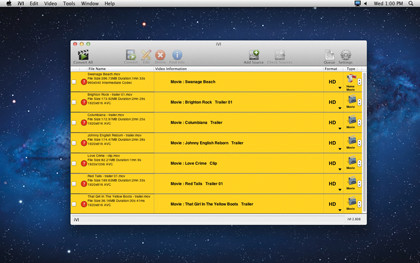
For even more video conversion goodness, check out the Pro version (£6.68), which is only available from the South Pole store. It adds DVD ripping and support for Elgato's Turbo.264 hardware dongle, which vastly increases movie conversion speed.
07. iMovie - £11
When Apple abandoned the old iMovie in 2007, it had home-movie enthusiasts in fits: all the glorious things about the old version - precise edits, support for third-party plug-ins and so on - were abandoned in favour of a squeaky new interface, new video formats and dumbed-down editing.

But with iMovie '11, Apple has finally caught up with its past and made iMovie worth using again. All Apple needs to do now is iron out a few of its curious bugs.
08. Cosmos - £28
Cosmos is a video and photo manager for your home movies that can be used to store, sort and tag raw footage from your camcorder. Importing is quick; no conversion takes place and your clips are represented by poster frames or as a series of static filmstrips, rather than as video that you can watch.
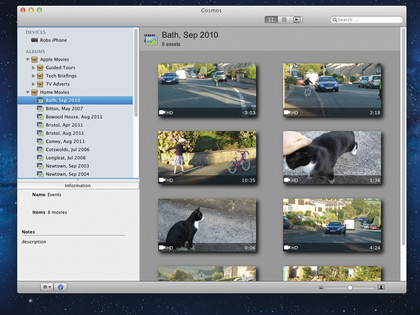
You send just the clips that you want to keep to iMovie for editing. But note that AVCHD users also need Cosmos' sister app, VoltaicHD (£28).
09. iSubtitle - £14
If you're hard of hearing, iSubtitle is a real boon. It uses Apple's own soft subtitle technology to add resolution-independent subtitles to your favourite movies or TV shows.
You can make them magically appear on your Apple TV, or on your iPhone when you're out and about.

Getting subtitles isn't hard - there are plenty of sources for them online - but iSubtitle makes the rest of the process so easy. Highly recommended.
10. Anime Studio - £21
Dreaming of Aardman super-stardom? Well, you've found a great place to start. Anime Studio Debut (a hefty 352MB download) gives you all the tools, effects and layers you need to create your own cracking cartoons.
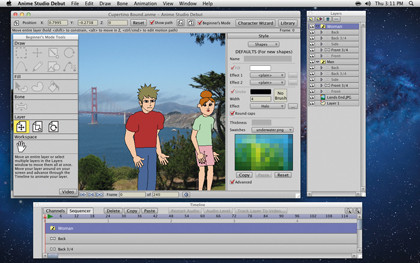
The learning curve can be steep if you've never used something like this before, but there are lots of tutorials and pre-built scenes and characters to help you along the way. But the biggest fun comes from creating your own characters and scenes, which Anime Studio makes fairly easy to do.