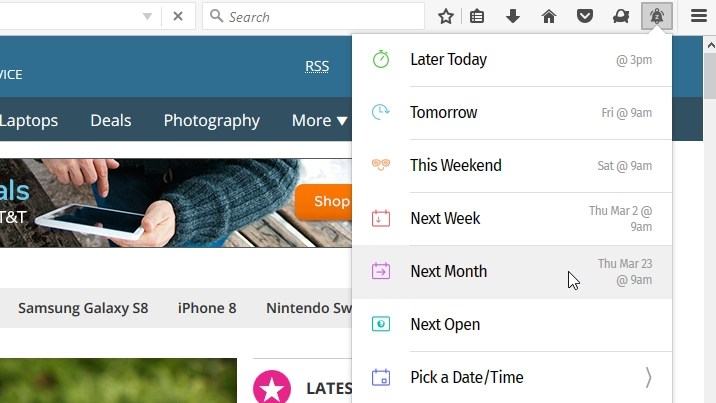
Mozilla has added a new tab-snoozing feature to Firefox Test Pilot – a program that gives users a taste of experimental browser add-ons. SnoozeTabs lets you dismiss open tabs temporarily, then restore them automatically after a certain period. It’s brilliant if you come across something interesting that you want to check out later, without the hassle of bookmarking it.
To try it yourself, install the Test Pilot extension, then select SnoozeTabs from the main menu. A small alarm bell icon will appear in the toolbar. To snooze a tab, click this icon to hide it and choose when it should reappear – in a few hours, a few days, next time you reopen Firefox, or at a custom time and date.
Early access
Test Pilot is a playground where you can try experimental features before they’re integrated into Firefox proper (or consigned to the great plugin repository in the sky). Mozilla offers users a selection of new tools and give feedback, which it can then use to develop or ditch ideas. Some might become fully integrated parts of the browser, whereas others might evolve into optional extensions.
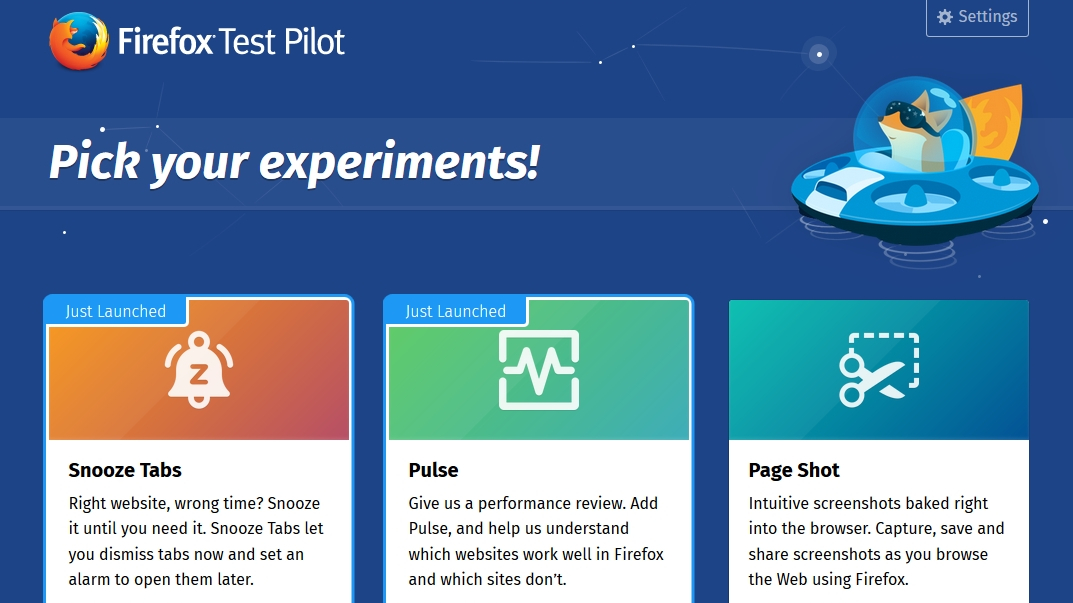
Other experimental features available in the current version of Test Pilot are:
- Pulse, which lets you report on sites that perform well and poorly in Firefox
- Page Shot, an in-browser screen capture tool
- Min Vid, which keeps videos playing in a window while you browse other sites
- Activity Stream, a detailed browsing history with snippets and thumbnails
- Tab Center, which lets you move tabs to the side of your browser window
Test Pilot is an add-on rather than a whole new version of Firefox, so you can easily give it a try and remove it later.
- Are you getting the best online experience? Check out out guide to the best web browsers of 2017.
Sign up for breaking news, reviews, opinion, top tech deals, and more.

Cat is TechRadar's Homes Editor specializing in kitchen appliances and smart home technology. She's been a tech journalist for 15 years, having worked on print magazines including PC Plus and PC Format, and is a Speciality Coffee Association (SCA) certified barista. Whether you want to invest in some smart lights or pick up a new espresso machine, she's the right person to help.