Why you can trust TechRadar
The web browser is one of the larger changes you'll see when updating your Xperia X10 Mini to Android 2.1.

You now get the clever little button that sits beside the URL, which stops pages loading, or, if the page has fully loaded, switches to a Favourites management button. It's a vastly improved system over that of the old 1.6 browser.

There's still no multitouch support in the Android 2.1 update for page zooming, but the X10 Mini remains surprisingly fast when navigating web pages using the old magnifying glass tool and the new double-tap zooming feature that increases page size with each tap. The busy TechRadar home page isn't a problem for the phone.
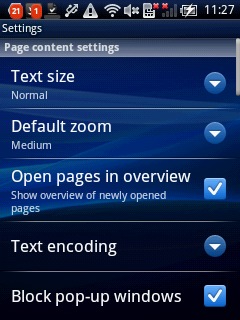
You now get a much more powerful web experience thanks to the X10 Mini's Android 2.1 update, with a better bookmarks system, more options and sharing tools.
The X10 Mini remains a surprise star when it comes to browsing speed, though – even the most complex pages and sites load lightning fast, and navigating around them is an unbelievably smooth experience.
The phone's accelerometer does a great job of flipping the screen should you decide you want to view pages in portrait mode, reorganising the view speedily.
If you're on a slower, older phone, you probably don't bother rotating your phone because of how long it takes to redraw the page. The swift X10 Mini will turn you into a rotator.
Sign up for breaking news, reviews, opinion, top tech deals, and more.

In fact, the speed of the browser on the X10 Mini helps minimise the pain of using the web on such a small screen – only having a 2.55-inch window into the internet isn't a problem when the browser is so quick and responsive you don't mind doing the required zooming in and out to see things properly.
It also supports text reflow – so zoom into the text and you'll see the words jiggle around to fit the screen so you don't need to worry about squinting.
Current page: Sony Ericsson Xperia X10 Mini: Internet
Prev Page Sony Ericsson Xperia X10 Mini: Contacts Next Page Sony Ericsson Xperia X10 Mini: Camera