Why you can trust TechRadar
Maps
While most smartphone users will turn to Google Maps for all their general navigation needs, the Nokia Lumia 1520 has Nokia's own fine mapping apps to lean on. These offer some unique features that are genuinely useful, too.
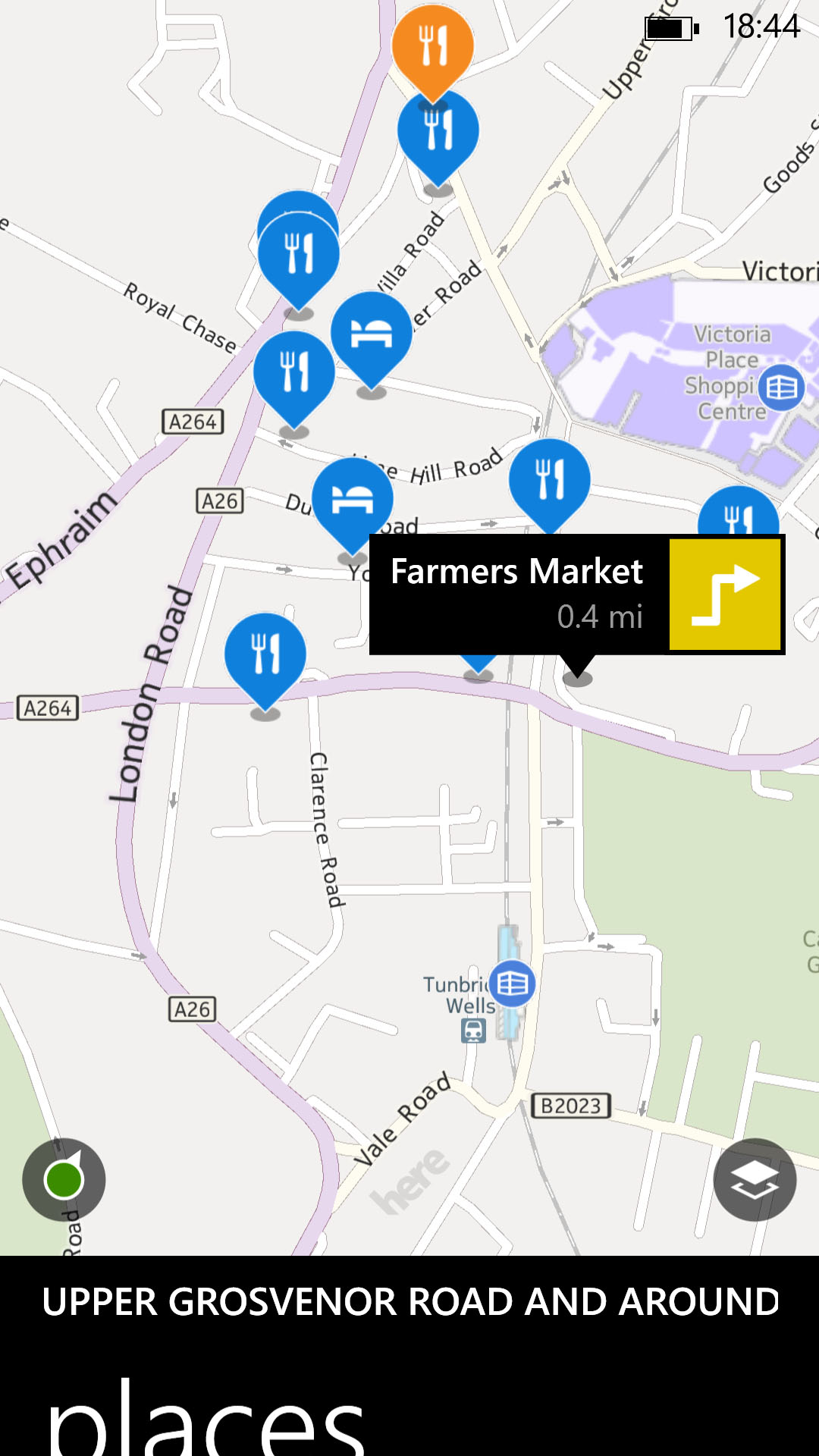
HERE Maps is the standard map app here, and it's very solid and reliable. It's main advantage over Google Maps on other platforms is that you can preload the entire map for a whole country, so you're not reliant on a data connection to get you to where you need to go.
It's perfect for the traveller who doesn't want to incur roaming charges, not to mention those who live in poor signal areas.
The default view, upon entering, zooms into your location and shows your immediate surroundings. From here you can bring up local places of interest - restaurants, hotels, shops, and other amenities - as pins on the map.
Tapping on one of these offers you the option of directions, while a second tap brings up more detailed information on that location, as well as photos, reviews and guides.
Complementing HERE Maps is HERE Drive, which is no less than a full sat nag system for your phone. Again, you can preload full maps, which ensures a level of dependability that its rivals can't match.
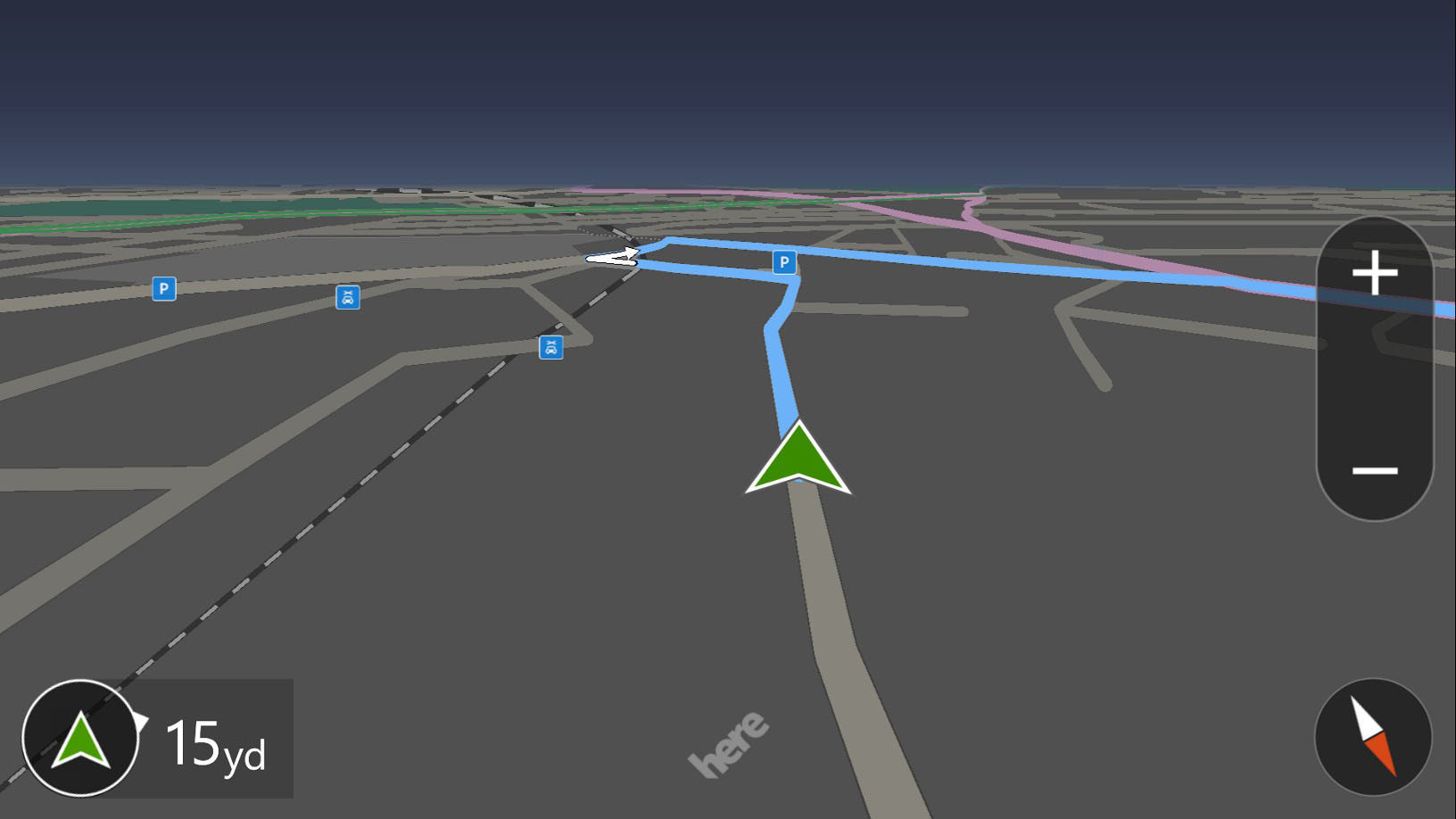
You also get a familiar 3D view (with the option of 2D) and excellent turn-by-turn instructions - both visual and audible.
Sign up for breaking news, reviews, opinion, top tech deals, and more.
HERE Drive can also notify you when you go over the local speed limit, and it can show you petrol stations and car parks along your route too.
Apps
We've discussed most of the truly useful apps included with the Nokia Lumia 1520, but there are a couple more to note.
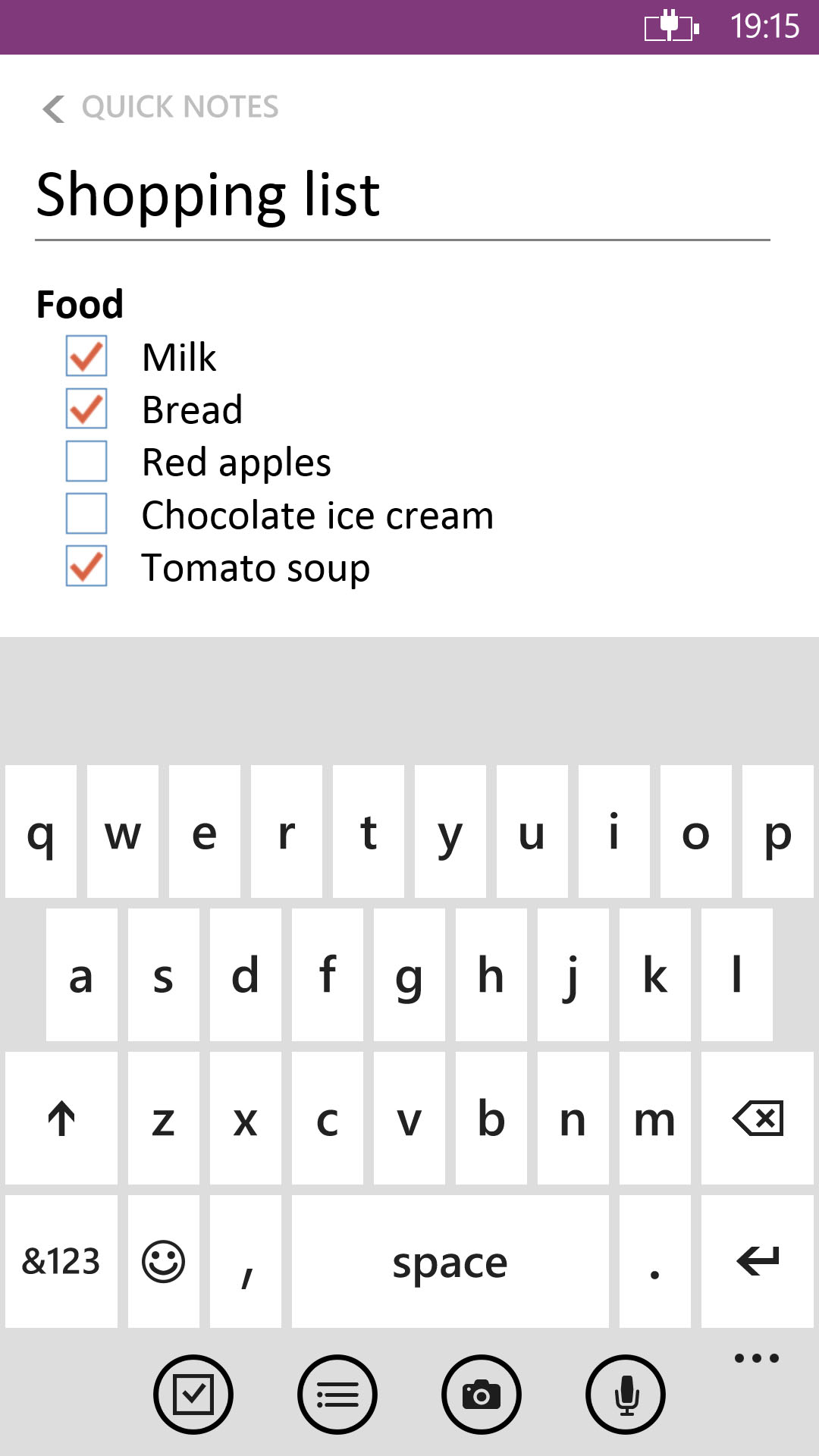
Microsoft OneNote is a handy note-taking app that enables you to jot down lideas and formulate check lists without messing around with formatting or anything too time consuming. It syncs with the desktop Office version, too.
Speaking of Office, you get access to the full MS Office suite of mobile apps here. That's Word, Excel and PowerPoint documents, all fully editable on the Lumia 1520. As you might imagine, picking out those spreadsheet cells is that little bit easier on such a large display.
Kid's Corner enables you to create a dedicated home screen for your little ones, cordoning off things like web access and settings menus. Great for when they're restless on a long journey and want to play some games.
There are a host of Bing-related apps that concentrate on specific things like Sport, News, Finance and the like. Each is cleanly presented and perfectly functional in their own limited way.
Data Sense is a handy tool for those not on an unlimited data plan, as it enables you to key in the effective date your plan rolls over and how much data you're limited to. It will then warn you when you're looking likely to exceed that limit.
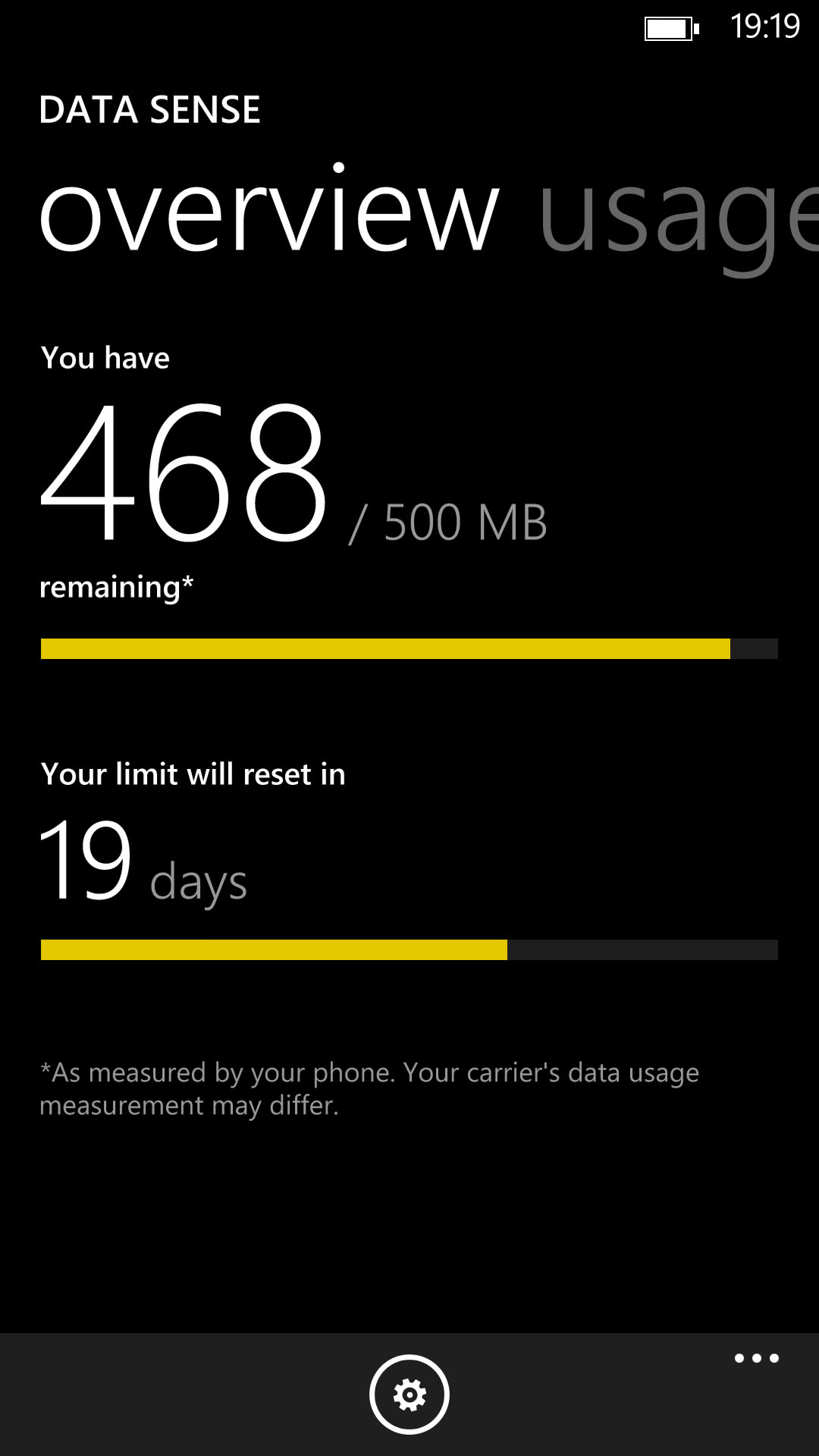
Nokia Beamer, meanwhile, is an easy way to push photos and other files to other smart devices - including internet-connected TVs - even if they're not running on Windows Phone 8. Just go to the Nokia Beamer website on the other device and scan the resulting QR code in with your Lumia 1520's camera, and a connection will be made.
But of course, the apps that ship with any smartphone are only a small part of the story. When it comes to acquiring new applications, Windows Phone 8 still trails a distant third behind iOS and Android.
Some key applications are still missing and many which are present are inferior versions to those found on iOS or Android.
It's the same case with games, which is slightly embarrassing when you consider that all Windows Phone 8 devices carry the Xbox brand in their dedicated Games app. The selection is simply not up to scratch.
Even worse on the latter point is the fact that the games that are there don't look very good on the Lumia 1520's large 1080p display. As we've noted, it's the first Windows Phone device to sport this sharp a display and this much power, and few of the games available for it have been optimised for it.
Even big hitters like Halo: Spartan Assault look a little underwhelming, and Real Racing 2 looks like a PS2 game.

It's a persistent issue we've found with the Lumia 1520 as a whole - bags full of potential that's simply let down by an ecosystem seemingly caught on the hop by its excellence.

Jon is a freelance journalist who has been covering tech since the dawn of the smartphone era. Besides TechRadar, his words and pictures have appeared in The Telegraph, ShortList, Tech Advisor, Trusted Reviews, Expert Reviews, and more. He largely covers consumer technology, with a particular focus on smartphones and tablets. However, he's also been known to dabble in the worlds of entertainment and video games.
