Why you can trust TechRadar
Once upon a time, mobile phones were all about calling and texting. These days, some sort of email access is pretty much an added necessity for communication and you'll certainly find enough options for email here. Whether it's sufficient for your needs is another matter.
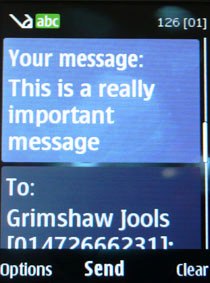
As we mentioned earlier, the SMS functionality is simple, straightforward and pretty much faultless. With the added option of multimedia (MMS) messaging, bold message notifications and an easy-to-use keyboard, firing out and receiving random thoughts and images was a breeze.
If texting or sharing your latest photos is your thing, you'll find much to love here.
Email, on the other hand, is something that just might frustrate. As we alluded to earlier, signing up for Ovi wasn't without its problems, despite a fairly solid network reception at the time. But once there, we were able to send an email from that account without any further problems.
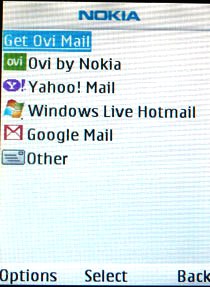
If Ovi isn't for you, there's also the option of logging into Hotmail, Gmail, Yahoo or just about any other email service. But slowly. Very slowly.
The logging in process to all the services was time-consuming and once in, the wait to get anything but the mail headers was so slow, you wondered if it would be quicker to have sent or received a letter via Royal Mail.
Over a 3G connection, there's really no reason why email messages shouldn't load from a webmail service in a matter of seconds, no matter how much the phone costs.
Sign up for breaking news, reviews, opinion, top tech deals, and more.
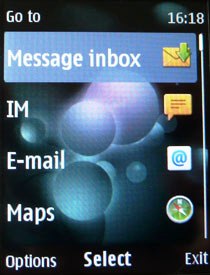
If that's a disappointment, the added bonus here should be instant messaging via Ovi. Don't worry if you haven't got any Ovi mates, the service also allows access to friends on the likes of Windows and Yahoo Messenger, along with Google Talk.
If you've already signed up for the Ovi account earlier, just login with those details and you should get taken to the chat interface. Sadly for us, all our attempts to 'set up chat' after successfully logging in were greeted with a blank screen.
Does this mean there's some sort of incompatibility somewhere? We don't know. We've just marked it down as a big, fat fail.
Current page: Nokia 7230: Messaging and email
Prev Page Nokia 7230: Interface, calls and contacts Next Page Nokia 7230: Internet