Why you can trust TechRadar

The main way the Lenovo IdeaPad K1 stands out from the Android competition is with its range of apps. You like apps? Lenovo's got 'em! More than 30 of them, in fact, all included on the K1 out of the box, and that's before you get to the standard Android Market apps.
There's a range of games, including 3D action titles and card games, a radio app, a movie store, several music apps, a drawing app, ereading apps, instant messaging, video calling, printing, mobile security, the full version of Documents to Go, and… ah, you get the idea.

On top of that, you've got the Android Market and Lenovo's own App Shop (though the K1 is restricted to Android Market installations only initially, so you'll need to change that to use Lenovo's store.
In many cases, all of this means that there's a doubling up of apps. There are two gallery apps (both called Gallery, helpfully), two apps named Music (and third for accessing cloud music storage), two places to buy apps, two movie editing apps (Movie Story and the Android Movie Studio), two photo editing apps, two email apps and several ebook apps.
When you're first trying to explore what's on offer, it's ridiculously confusing and overwhelming. Don't get us wrong – we're all for a wide choice of apps, but having so many preloaded, and with identical names to the built-in ones, is a bit much.
A more elegant solution to do something like this is to have an appealing app that offers you the option of downloading them – specifically, the way HTC does on Windows Phone 7 handsets, such as the HTC HD7.
You could argue that the Lenovo App Shop is the IdeaPad's version of this, but the HTC Hub in Windows Phone 7 is a nice, appealing place to explore. The App Shop is an assault of adverts and low-res graphics.
Sign up for breaking news, reviews, opinion, top tech deals, and more.
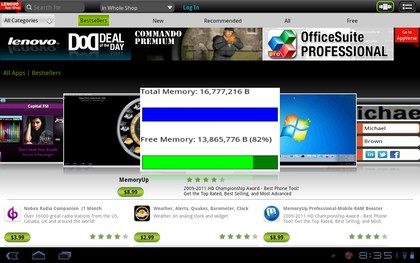
Screengrabs take forever to appear, and are usually dull when they do arrive. Different content tabs can be frustratingly slow to load. On top of that, the selection doesn't really seem to be exhaustive.
But lets be clear, many of the apps added by Lenovo do add some value. It's nice to have a few games to play out of the box (including Angry Birds, so there's one box ticked), and the card games in particular are good, even if performance when loading is a bit iffy.
The mSpot Movies app is included for renting films when on the go, which fills a gap in Google tablet offering.
Speaking of media, we popped a microSD card in the provided slot that was filled with music and movies, and they appeared without issue. Both Music apps found all our music and album art where possible, and the galleries apps had no problem playing back 1080p videos (we saw a few stutters here and there, but it was perfectly acceptable overall).

There are several video formats accepted, but MKV files are out, so you may find it easier to stick with MP4 and H.264.
There's a USB cable in the box that provides a way to transfer files onto the 32GB of storage. It worked fine on Windows 7, but wouldn't mount on any Macs we tried it on.
The web browser is the standard Android 3.1 version, complete with Adobe Flash 10.2. This means tabbed browsing, the single search/URL bar, pinch to zoom, text reflow, incognito tabs, bookmarking and all of that. We'll go into how well it works on the next page.
Current page: Lenovo IdeaPad K1: Features
Prev Page Lenovo IdeaPad K1: Overview and design Next Page Lenovo IdeaPad K1: Performance