Why you can trust TechRadar
Key features
£79 is a steal for a 4G smartphone, and I'd say the Vodafone Smart Prime 6 is money well spent. Display aside, it takes care of all of the basics well, and Lollipop is the best Google-flavoured OS yet by some distance.
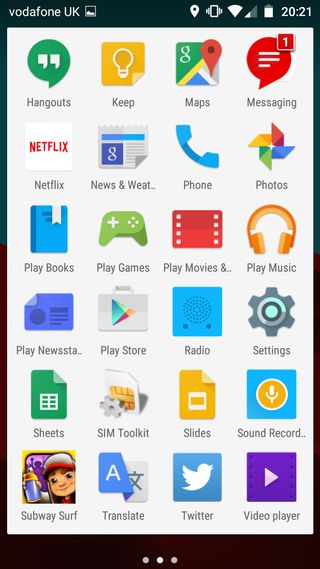
Vodafone includes its own little suite of apps on the phone: Discover (which looks like special offers and support information), MyWeb (a Vodafone-flavoured home page for your browser) and Updates (self-explanatory).
You can install additional tools from Vodafone to monitor your account and connection speeds. They're all largely underwhelming and very much optional. There's Smart Flow, too, a collection of live wallpapers.
The only real reason you're going to pick up this phone is if you want the best value for money or you've taken a shine to a Vodafone sales assistant. Does it give you all the basics you need at a rock-bottom price? Absolutely.
Lollipop is actually the real star here – the latest Android upgrade is so polished and comprehensive that you feel you're using a much better phone. Vodafone has done something strange to make the navigation buttons neon blue, but otherwise it's largely untouched, which is good.
Performance
Vodafone's promotional blog post describes the 1.2GHz CPU as "monstrous" – come on Vodafone, you're not fooling anyone – but it gets the job done most of the time.
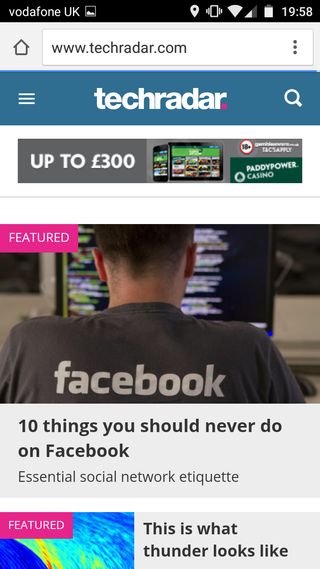
Trying to scroll down complex websites does occasionally feel like trying to scroll through treacle and there is noticeable lag every now and again when using the phone.
I wouldn't exactly describe it as "snappy", but most apps move along at a respectable pace. That said, it feels like the bare minimum for what you'd want to run Lollipop on (probably why the aforementioned Smart First 6 goes back to KitKat).
I didn't dare install any game with serious clout for fear of breaking the review handset (not that there was enough room to install most major games on the internal storage anyway). Endless runner Subway Surfers ran fine – there was no stuttering or crashing there.
Geekbench 3 came back with a multi-core score of 1414 – compare that with the top-of-the-pile Samsung Galaxy S6 at 4846 and that says just about all you need to know performance-wise.
Battery life
I used the Smart Prime 6 in the same way I'd use my normal phone for a couple of days – that is to say, not very much – and usually ended up with around 70-75% battery left at the end of the day.
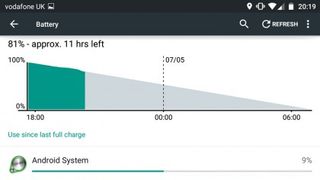
That's a bit of texting, a bit of web browsing, a couple of YouTube clips (it was lunchtime after all) and a call or two. Even if you're on your phone all the time, you should comfortably make it through a full day – if you're not, it'll last you well into the early hours and the next morning.
It would seem dim, low-resolution screens do have an advantage after all in terms of battery savings, but don't get the wrong impression – this isn't a workhorse that will last you for days.
Our regular battery test – a 90-minute HD video on full brightness – took the phone down from 100% to 90%, which is way up at the top of the charts (the Galaxy S6 went down to 84%, the Moto G dropped all the way to 74%).
With a low-powered CPU and a so-so screen, you'd expect battery life to be decent, but nevertheless it's good to know that the Vodafone Smart Prime 6 can stay juiced for a very respectable length of time.
Current page: Key features, performance and battery
Prev Page Introduction and design Next Page The essentials and camera
Dave is a freelance tech journalist who has been writing about gadgets, apps and the web for more than two decades. Based out of Stockport, England, on TechRadar you'll find him covering news, features and reviews, particularly for phones, tablets and wearables. Working to ensure our breaking news coverage is the best in the business over weekends, David also has bylines at Gizmodo, T3, PopSci and a few other places besides, as well as being many years editing the likes of PC Explorer and The Hardware Handbook.

