Why you can trust TechRadar
Battery life
Sony reckons you'll get three to four days use out of the Smartwatch 2 on a single charge and from my time with it I found this was pretty accurate.
My Sony Smartwatch 2 certainly didn't have any issues lasting a whole day, and it could comfortably see out 48 hours. Getting into a third day and the low battery icon would sometimes creep in towards the end of the day, but it you're conservative then it could welcome in day four.

Considering the screen never fully turns itself off - displaying the non-backlit clock face at the very least - it's an impressive show, but to be fair the last thing I want to be doing is charging my watch every couple of days.
I have found that since the inclusion of the auto-brightness feature, battery life has been marginally better. It may not be an awful lot longer but extra time will always prove useful, especially on a watch.
Of course a large portion of battery drain is reflective on the number of notifications you've set to pop up on the Smartwatch 2. If you have every account under the sun syncing to the watch then the screen will keep lighting up with message previews and thus will drain the battery more.

Just have your text messages and some selective social updates coming through though and the Sony Smartwatch 2 will last much longer on a single charge.
The Smartwatch 2 will comfortably last longer on a single charge than comparable usage on the Galaxy Gear - but its rival does have a brighter, crisper more power hungry display and a lot more going on under the hood.
Sign up for breaking news, reviews, opinion, top tech deals, and more.
As well as the low powered screen technology there's also the modest amount of processor power inside the Smartwatch 2 which doesn't exactly lend itself to sparkling performance, but at least it's kind on the battery.
Apps
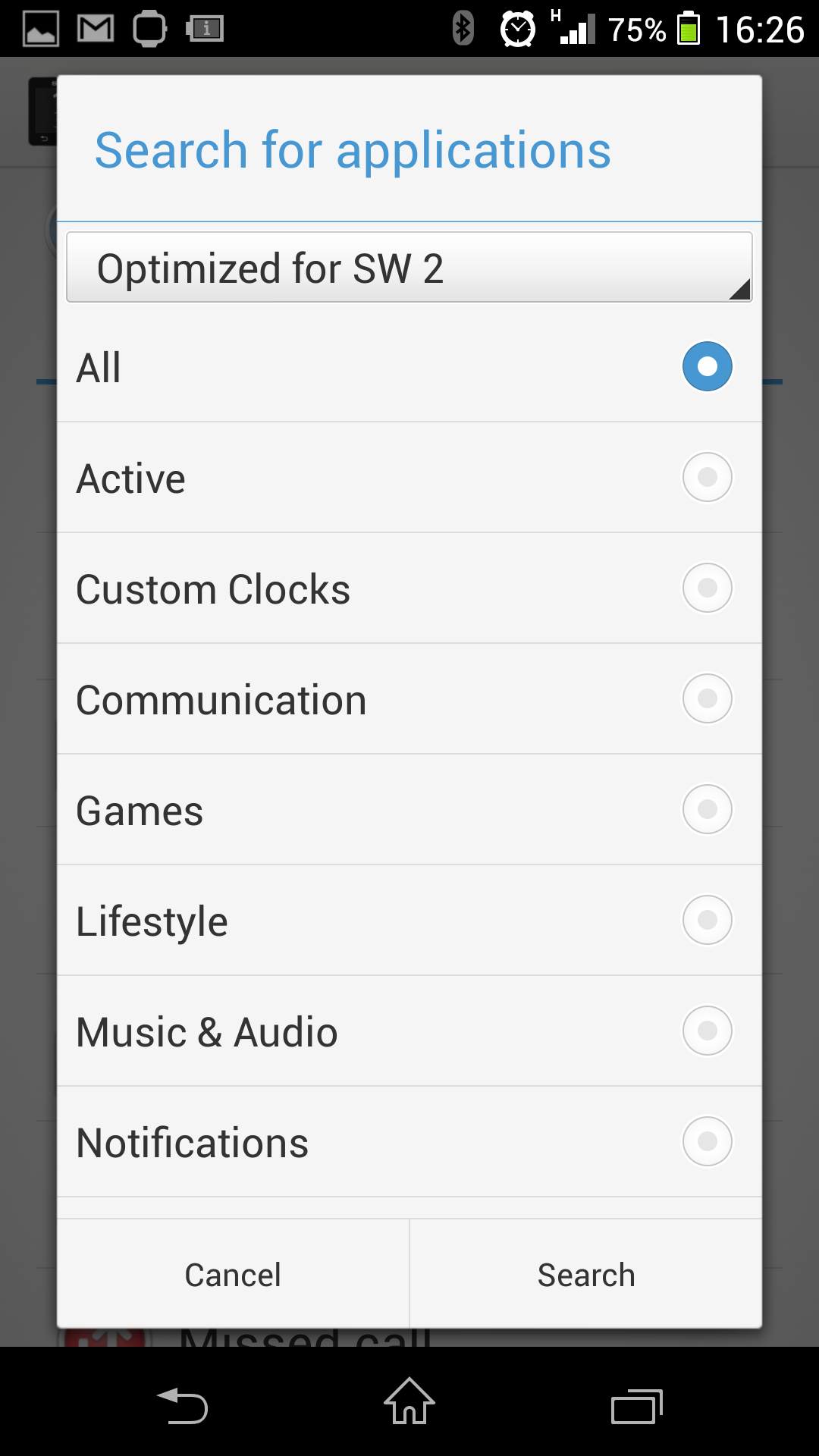
As the Smartwatch 2 builds on its predecessor, the Smartwatch, an APK has been in the hands of developers for a while so there's already a selection of apps available on Google Play above and beyond Sony's own offering.
While it's great to have so many applications at your disposal straight out the box, going about finding the ones you actually want to use proved to be a little more difficult.
The Smart Connect app offers up a shortcut to search for applications to go with the Smartwatch 2 and with a range of categories to narrow your search by it appears to be a helpful offering on the surface.
Select a section though and you're taken to a relatively sparse list of available applications which appeared to differ depending on which handset I was using. The apps displayed were not always relevant to the category selected either.
In the photography section I was a little dumbfounded to find that the "Runtastic Pro" app appeared given that it has nothing to do with taking pictures. Seriously, what's going on here?
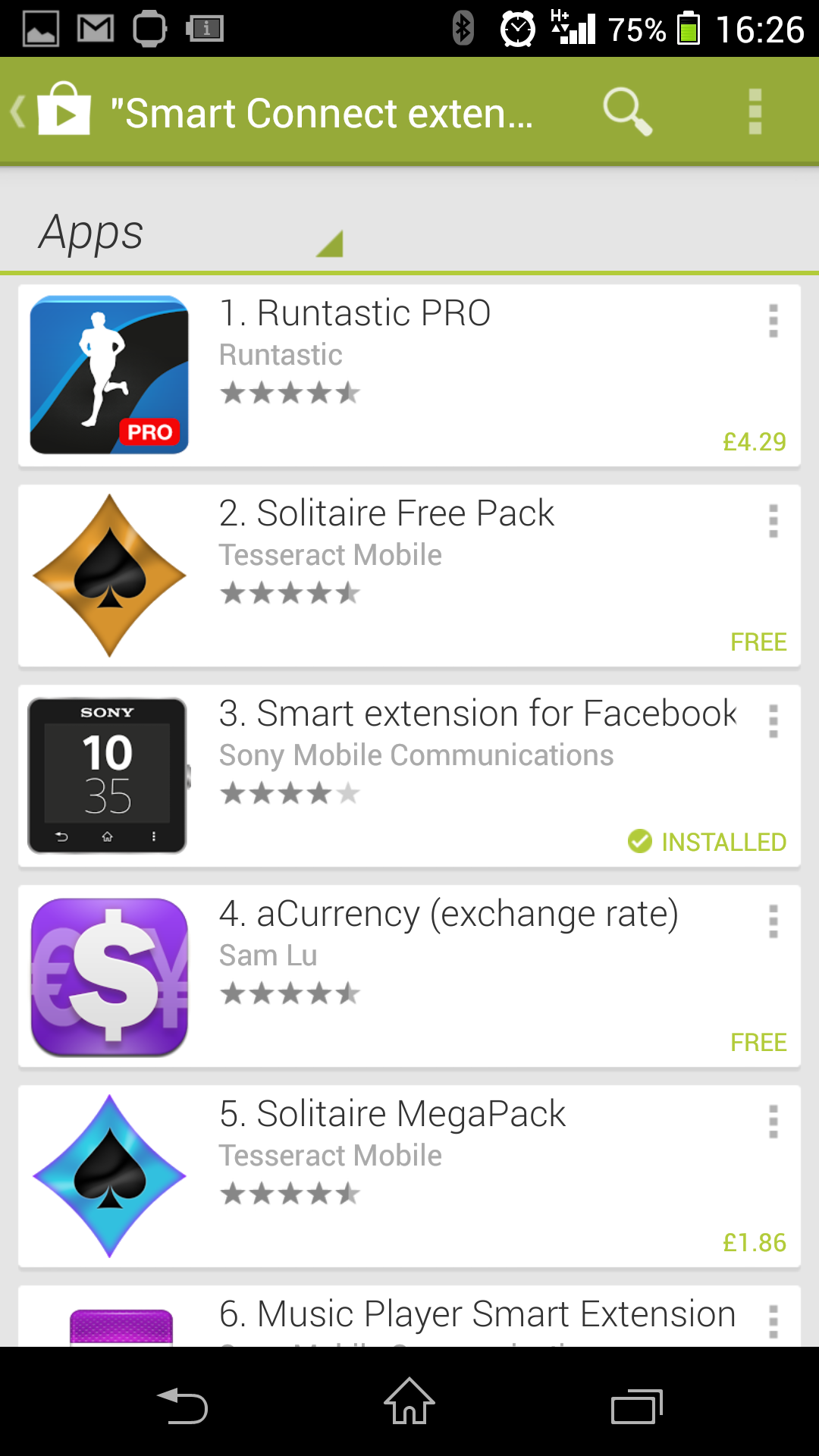
I found the best thing to do was to select on of Sony's own apps and then select the "view more apps by this developer" option, as there's a range of useful offerings from the Smartwatch 2's creator.
One app I really liked (once I'd managed to track it down) was the free 'camera smart extension' - tap the icon on the Smartwatch 2 and you're Android phone will automatically launch into the camera app - it'll need to be unlocked though.
From there you can then control photo capture and video recording from your wrist, but as the feed from the phone's camera lens is streamed via Bluetooth you get extremely laggy playback on the tiny 1.6-inch display.
I didn't have any issues with this app when using the Smartwatch 2 with the Xperia Z1, LG G2, or HTC One and you can have a lot of fun with this application.

The music player and 'calendar smart extension' are both free and worth a download, with the former providing play/pause, skip and volume controls on your wrist - it doesn't support third party players such as Spotify though.
Meanwhile the 'calendar smart extension' is a handy app allowing you to see all your upcoming calendar appointments, although it has a tragic flaw. Anything marked as an "all day" event in your calendar will be displayed on the day after it's actually scheduled on the Smartwatch 2.
It's a baffling issue and one which confused me greatly until I worked out what was going on.

Find my phone is a must-have app for anyone who's constantly misplacing their phone at home or around the office.
If you've managed to lose your latest Android smartphone just tap the app on the Smartwatch 2 and it'll make your phone vibrate and make a noise, allowing you to track it down. Just make sure you're within Bluetooth range.
I was also a fan of the flashlight app as it is bright enough to light up small areas, although using the phone's flashlight will always prove to be a lot brighter and more useful.
The stopwatch app is also a nice addition, allowing up to 20 lap times to be recorded. It also highlights the fastest and slowest lap times using novelty tortoise and hare icons. I'll let you guess which one highlights which.
There are of course a number of paid for applications available to Smartwatch 2 users as well, such as the aforementioned, and badly categorised Runtastic Pro, allowing you to grow your app collection further.

TechRadar's former Global Managing Editor, John has been a technology journalist for more than a decade, and over the years has built up a vast knowledge of the tech industry. He’s interviewed CEOs from some of the world’s biggest tech firms, visited their HQs, and appeared on live TV and radio, including Sky News, BBC News, BBC World News, Al Jazeera, LBC, and BBC Radio 4.
