Hands on: Google Music review
Our early view of Google's download and cloud music service
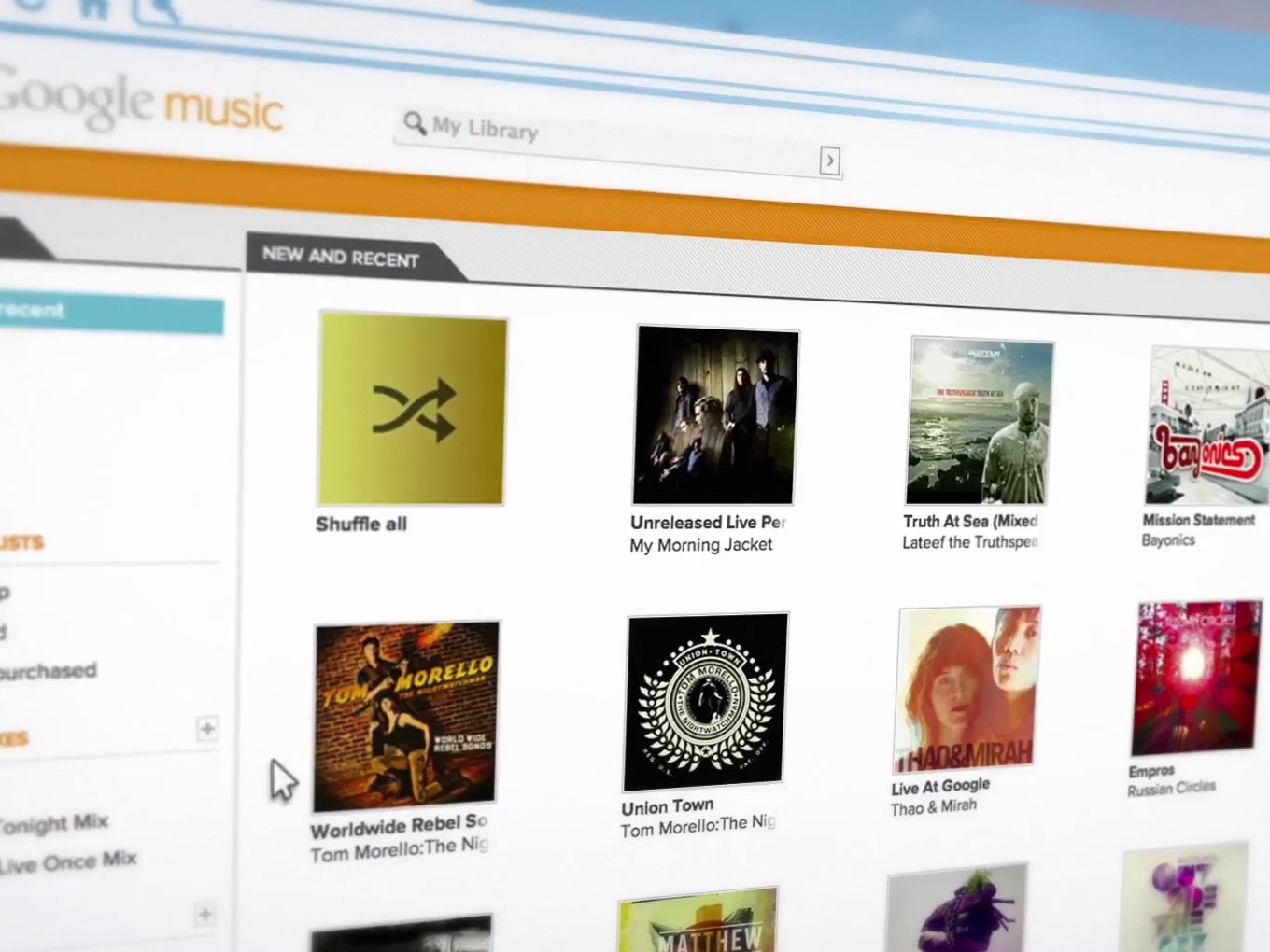
When a Google product comes out of beta, tech savvy users take note. Usually, it means the search monolith wants to establish some credibility – and maybe sell you some wares.
With Google Music, those wares include some 13 million songs (US customers only for now).
The official launch also means quite a wide selection of free tracks – including a free single every day, quite a few free live recordings (from Dave Matthews Band, Pearl Jam, and others), and exclusives like a Rolling Stones live album from 1973 that has one song few have ever heard before.

Google Music is a bit of an odd mix, though. For starters, the service assumes you'll bring your own music initially. Yet there's no app for ripping a CD or burning music files.
Music Manager
There are three main components to Google Music – four if you count the Android apps for phones and tabs. The Music Manager is a small utility that watches your music folders and uploads songs automatically to the Google Music site.
You can then play those songs on any device. (Fortunately, Google does not seem to limit the number of devices you can use.) You can upload 20,000 songs, which might not seem like a lot but pales in comparison to 13 million songs available to buy.
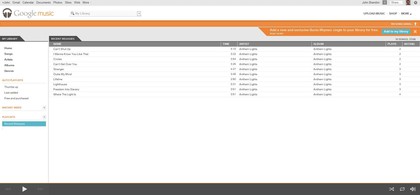
The app runs in the system tray, and new users might find it a bit cumbersome. You can control the bandwidth used for uploads – say, only using a small amount. You can also include iTunes podcasts as part of the upload, change your login account, configure the music storage directory.
Sign up for breaking news, reviews, opinion, top tech deals, and more.
Google Music site
The second component is the Google Music site. This is where you store your music, but it is also where you play songs on the Web, rename tracks, change album art, and create playlists. (The Music Manager is poorly named – it's not really a manager at all, but more like an uploader.)
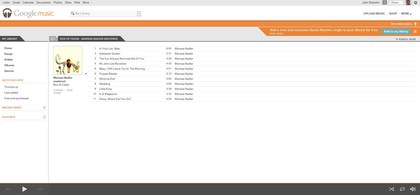
The Google Music site is easy to use. On the left column, you'll find options for viewing by song, artist, album, and genre. You can view auto playlists for best recent songs, thumbs up tracks, and those you've purchased.
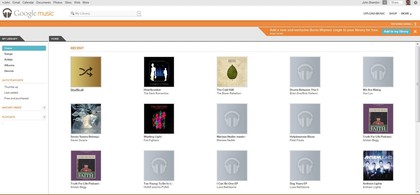
One surprise is that, while it is easy to purchase entire albums, it is not easy to download them locally to your computer. You have to save the songs one by one for local storage. (There is a way to download all purchased music using the Music Manager, but the option is not enabled by default.)
The Google Music site is searchable (of course). When you type a word, you'll see artists, albums, and playlists pop up as you type. A counter on the far right shows song upload status.

Android Market
The third component is the Android Market (market.android.com). This is where you'll search for new music and make purchases, listen to samples, and view an "artist hub" which has an extensive bio and listener reviews.
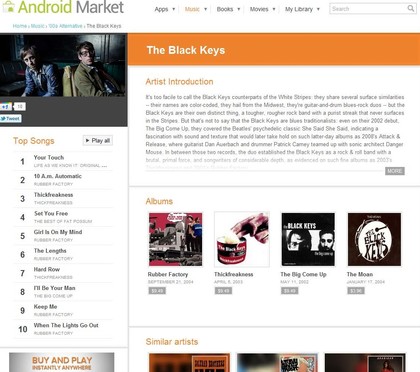
The reviews are spartan to say the least – several albums by The Black Keys had no listener reviews at all. The bio is helpful but not exactly current: there is no news about the band releasing a new album, even though they have a new one coming out in just a few weeks. Worse, a few of the bands recent albums, including the exceptional release Brothers, are missing.
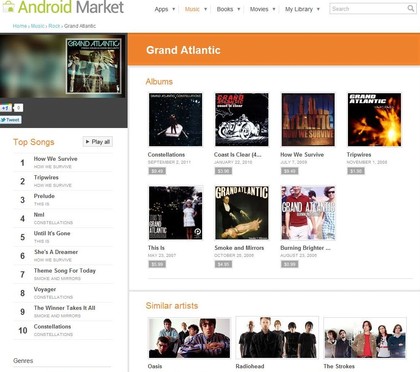
Speaking of missing artists: you won't find any artist on Warner Music Group, like Led Zeppelin or Prince. The listings for these missing artists are pang inducing – for Led Zeppelin, all you'll find are the dreaded tribute albums. Most artists, even those who are relatively obscure like Grand Atlantic, are listed.
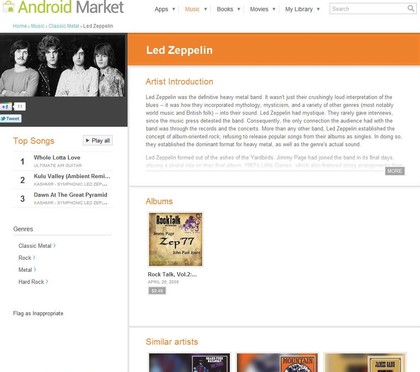
One last component involves playback on mobile devices, including Android tablets and phones. The Google Music app is fairly rudimentary – you gain access to your library of songs in the cloud, and songs you purchase are added automatically, but a few gee whizz features are missing.
For example, there's not an easy to way to find and configure podcasts that download automatically. Of course, Google Music is intended only for music and not for movies, TV shows, or other media. So that means using a separate app to manage that content, both on your phone and on your computer.
Beyond the basics
Once you get the basics down -- cloud storage for music, Android Market to buy songs, the Music Manager that automatically uploads songs, the mobile apps – you'll quickly see that there is a lot of power behind the service.
The Music Manager uploader works silently but efficiently – we never had any problems uploading even thousands of songs and many hundreds of megabytes.
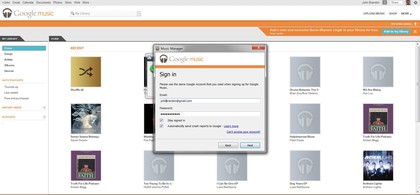
When you do rip a CD, the files appear quickly (and automatically) in the Music.Google.com site. Google Music even does a good job matching album, art to albums correctly, although not for obscure artists like Son Lux.
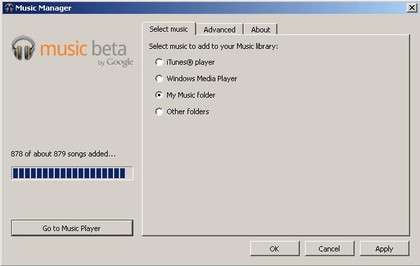
In terms of rating songs, you can click a thumbs up or down for any track but not for an entire album. When you click thumbs up, you can then see an auto playlist for all the tracks you like.
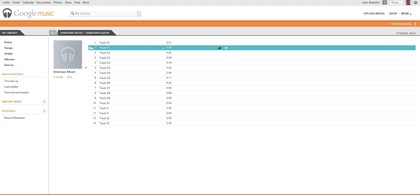
One of the most interesting features, though, has to do with Google Plus. When you purchase an album or song, you can then share it on Google Plus. Those in your circles can play the song or album once. (Those outside of your circles can hear a short sample.) This free sharing increases the value of Google Plus, makes you look good with friends, and even helps you find like-minded music listeners.
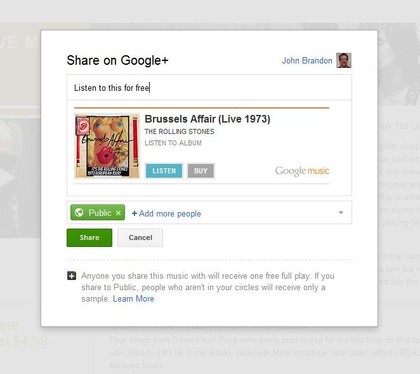
Not every feature in Google Music is so outstanding. There's no quick way to see which tracks are being uploaded or downloaded – you have to find the system tray icon and view the app. We'd prefer a more obvious status indicator from the Google Music site.
Some options are useful but a bit obscure. For example, when you load tracks by an artist, there is a way to view that artist's hub, but you have to click a pop-down and select an option to shop this artist. A more obvious button would have helped.
Conclusion
Overall, Google Music deserves its status of being out of beta. The apps all worked smoothly. We liked being able to quickly find and download new songs, some of them for free. Playback from multiple devices like the Samsung Galaxy Tab 10.1, which loaded our cloud tracks instantly, worked smoothly.
There was a nagging sense that Apple iTunes still has a better approach, though. And, there still seems to be a few missing features. (For example, there's no sound equalizer for Google Music site.)
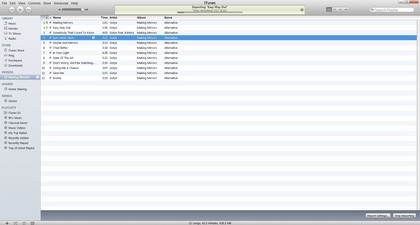
Then there's the fact that Spotify requires quite a bit less work. Music is made for enjoyment, not management. There are several components to make Google Music work. With Spotify (not to mention several other online music services), you load the app and start playing songs.
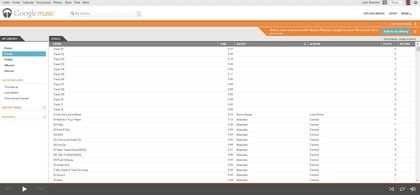
We're not about to uninstall Google Music. One of the major advantages is that the service works so smoothly with Android phones and tablets. We can easily envision an app that runs on a smart television or even one that works with your home AV receiver and your car stereo. Google Music is a solid offering, with plenty of songs available for purchase, and worked reliably on multiple devices.
------------------------------------------------------------------------------------------------

John Brandon has covered gadgets and cars for the past 12 years having published over 12,000 articles and tested nearly 8,000 products. He's nothing if not prolific. Before starting his writing career, he led an Information Design practice at a large consumer electronics retailer in the US. His hobbies include deep sea exploration, complaining about the weather, and engineering a vast multiverse conspiracy.