6 of the best Twitter web apps
Web-based Twitter clients mean you can tweet without installing anything
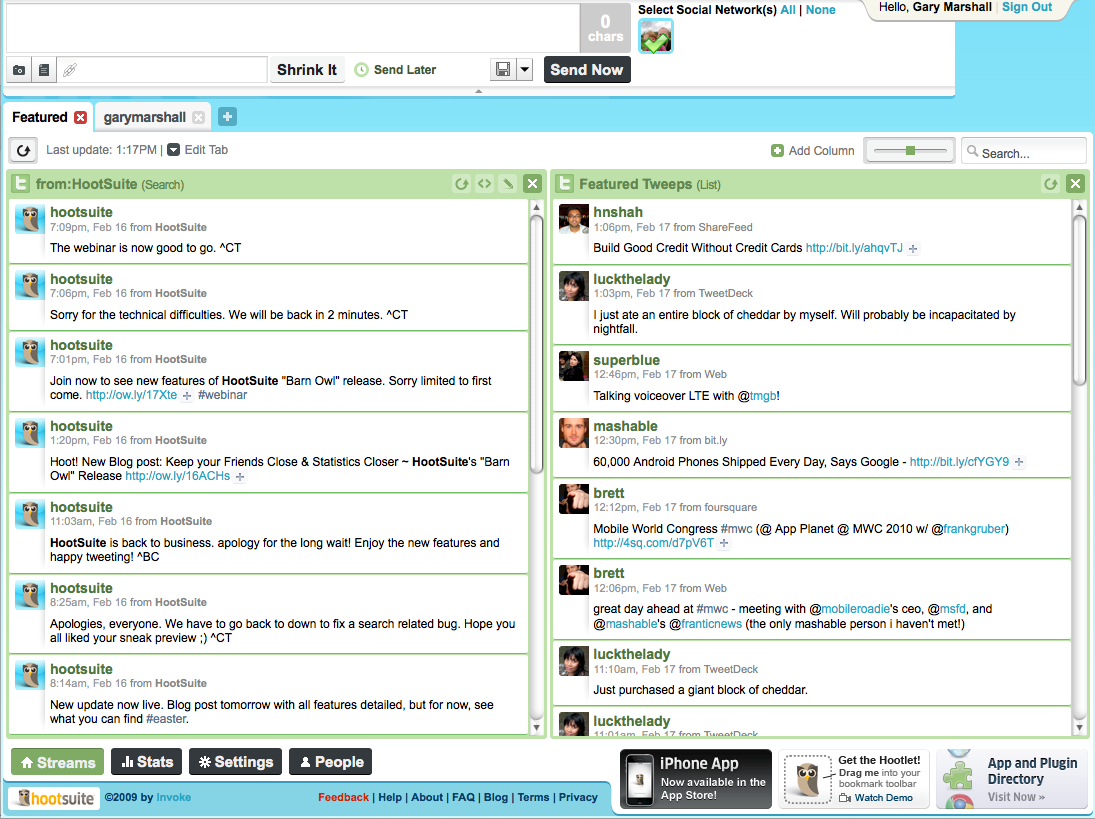
You can tweet from almost anything these days: there are desktop apps and smartphone apps, and even a tweeting toaster.
But what if you want to access Twitter without downloading to the desktop, picking up a phone or turning on the toaster? Twitter.com? Pffft. Here are six better suggestions.
1. Seesmic
Seesmic has been getting lots of attention for its desktop and smartphone apps, but its web-based service is pretty nifty too. You can choose between single- and multi-column mode, preview bit.ly links inline and stay on top of lists, searches and trending topics.
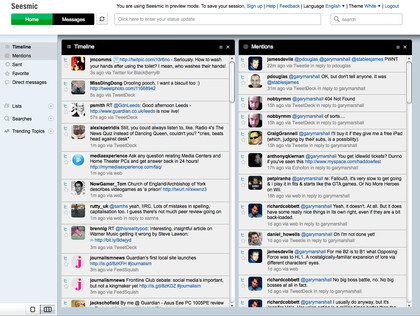
It's rather like Tweetdeck on the desktop, and the resemblance is even stronger if you switch from the default white theme to a black background - although to our eyes white works better in the browser. It's functional rather than flashy, which is no bad thing: if you want eye candy, Seesmic will happily point you in the direction of its impressive desktop clients.
Pros: Simple and straightforward without missing anything important; nice user interface
Cons: Doesn't have the full set of power user features
Sign up for breaking news, reviews, opinion, top tech deals, and more.
2. Brizzly
Brizzly isn't the most powerful Twitter client out there, but it doesn't want to be: its emphasis is firmly on making Twitter (and Facebook, which it also supports) a pleasure to use. Images, maps and video appear inline, you can use up to five different accounts, you can mute a user to get shot of their updates without unfollowing them, and there's automatic bit.ly URL shortening.
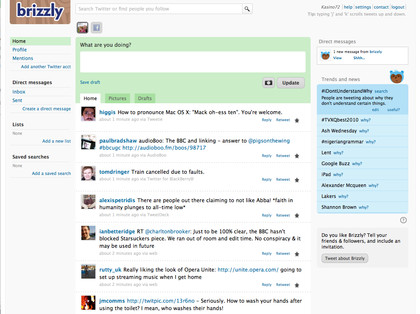
It's nice to look at, runs nice and quickly and doesn't try to cram the entire Internet into a single screen. It's not one for power users but it's a vast improvement over the Twitter.com home page.
Pros: Mute users without unfollowing; inline image, video and map display
Cons: Too simple for social media junkies
3. TwitHive
TwitHive reminds us a lot of Seesmic Web, albeit Seesmic with a less talented designer. It gives you a customisable, multi-column layout, although the design is a bit Windows 3.1 to Seesmic's Windows 7.
Nevertheless you can track multiple Twitter accounts simultaneously, display messages as word clouds, and create custom search channels that search for particular keyword combinations, users, hashtags or mentions.
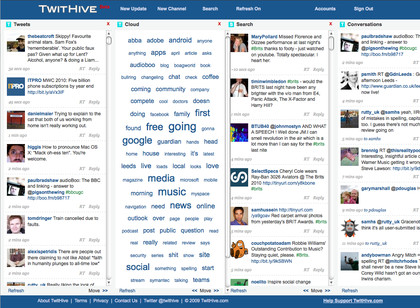
It's a great service for power users, but like all such multi-pane services it can get awfully cluttered. If you'd like something simpler, the same developer's TwitIQ is an uncluttered Twitter.com alternative.
Pros: Easy to customise; tracks multiple accounts; very powerful
Cons: Can get cluttered; design is a bit Windows 3.1
4. Twitterfall
There's something wonderfully hypnotic about Twitterfall: click on a trending topic or carry out a search and watch the tweets fall down your screen.
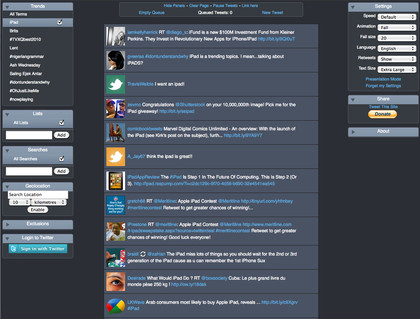
Depending on the topic or search criteria the result is a waterfall of wit or an avalanche of idiocy, and while Twitterfall isn't read-only - you can retweet, follow, favourite and reply by clicking on a particular tweet, and there's a New Tweet link at the top of the screen - it's best suited to sitting back and watching the world go by, especially if you click on Presentation Mode to remove everything but people's Twitter posts.
Pros: A brilliant timewaster; a great way to keep on top of specific trends and topics
Cons: Posting features feel like an afterthought
5. HootSuite
If you only use Twitter to make funny comments about TV programmes then Hootsuite isn't for you. If you're a power user, a marketer or somebody who needs to monitor lots of social networks simultaneously, you'll love it.
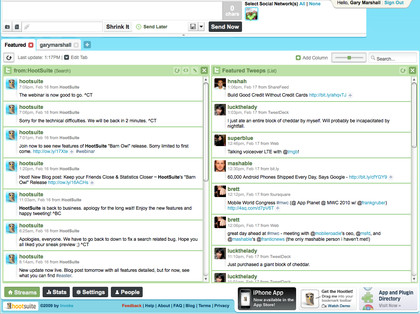
Hootsuite enables you to use multiple Twitter accounts, integrates with Ping.fm so you can update all your networks at once, can track not just Twitter but Facebook and LinkedIn, too, and enables you to see who's sneakily unfollowed you. It even turns your Tweets into pretty graphs (provided you post links via the Ow.ly service). It's the Swiss Army Knife of Twitter.
Pros: Connects to everything; completely customisable; great for companies
Cons: Far too complex for everyday tweeting; can feel awfully cluttered; we don't like the interface
6. Br.st
Rather than replace Twitter.com, Br.st expands it. Based around your existing Twitter page - it even includes your background image - Br.st keeps the basic interface and then adds a range of useful features including inline viewing of images and videos, expansion of shortened URLs so you know what you're clicking on, and file sharing (via uploads to Br.st).
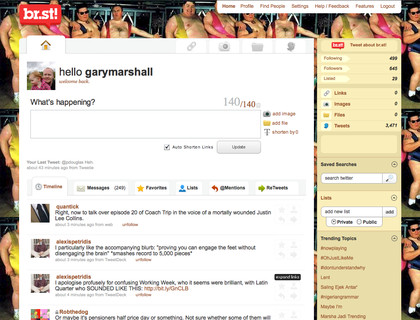
Factor in automatic shortening of links and the ability to receive email notifications when someone accesses or comments on your files and you've got a pretty clever service, but it comes at a price: it's pretty horrible to look at, and it's often glacially slow.
Pros: Like Twitter.com with extra bits; inline images
Cons: Can be very slow; not the prettiest
-------------------------------------------------------------------------------------------------------
Liked this? Then check out 20 cool Twitter mashups
Sign up for TechRadar's free Weird Week in Tech newsletter
Get the oddest tech stories of the week, plus the most popular news and reviews delivered straight to your inbox. Sign up at http://www.techradar.com/register

Contributor
Writer, broadcaster, musician and kitchen gadget obsessive Carrie Marshall has been writing about tech since 1998, contributing sage advice and odd opinions to all kinds of magazines and websites as well as writing more than twenty books. Her latest, a love letter to music titled Small Town Joy, is on sale now. She is the singer in spectacularly obscure Glaswegian rock band Unquiet Mind.