I’m cutting my TV streaming bills by 75% in 2024 with subscription hopping – here’s how
Save big on Netflix, Disney Plus, Apple TV Plus and more

Sign up for breaking news, reviews, opinion, top tech deals, and more.
You are now subscribed
Your newsletter sign-up was successful
I can’t be the only one who seems to have slowly but surely acquired more streaming services than I can possibly watch simultaneously over the years. With every new boxset recommendation from a friend, another service has been added to my bank statement – and the result was a pretty sizable outgoing every month.
First it was Netflix, followed closely by Amazon Prime Video. Then it was Apple TV Plus, and most recently, Disney Plus joined the party. I’m in the UK so don’t have Hulu or Max to think about, but the FOMO of what’s going on over at Paramount Plus and Peacock is starting to creep in as those services gather momentum, too.
But with prices rising pretty much across the board, the number of services I was signed up to was simply no longer sustainable – nor sensible. With no minimum contract in place, there’s no reason to be signed up to all of them simultaneously if some are lying unused for weeks, or even months, at a time.
The solution to all of this? Subscription hopping, and here’s how I'm doing to it to save a massive 75% on my annual streaming bills.
What is subscription hopping?
With so many streaming services vying for your attention and hard-earned cash, subscription hopping is the process of cycling your subscriptions so you can give one your full attention at any one time.
You need to be a bit clever about it to get the most out of it, and it does require an element of forward planning to be successful (we've done some of that for you below). You don’t want to be in a Netflix month when something big drops on Apple TV Plus, or you’ll find yourself at risk of spoilers – not to mention being behind the curve on all the chat.

Of course, there may be times when the shows you love overlap on different services in the same month. While there tends to be some consideration from competing services around this, it’ll be down to you to decide whether to take a double subscription on the chin one month, or prioritize one over the other.
Sign up for breaking news, reviews, opinion, top tech deals, and more.
Really though, there’s no right or wrong way to go about it, the goal here is simply reduce your outgoings by having a more structured approach to your streaming subscriptions. Once you realize the savings you’ll make, you’ll wonder what took you so long to get started.
The tactics
So how am I doing it? To start with, I looked around at some up and coming must-watch lists and made a note of things I like the sound of, for where my money will be best spent. Not sure where to start? Try our guide to the most exciting TV shows of 2024 and the Max shows you don't want to miss this year.
Of course, it’s all the better if there are a number of new things you’d like to watch in a month, but don’t forget the massive back catalog of content these services have too, and their strengths.
For example, this month Netflix just about has the edge for me, with new releases including The Gentleman, a spin-off show from Guy Ritchie's crime comedy movie (below), and 3 Body Problem, a new mind-bending sci-fi series from the Game of Thrones showrunners.
But there are also a few documentaries and films in my wishlist that I’ve yet to watch following a busy start to the year – and those are filling my Friday and Saturday nights perfectly right now.

When shows drop episodes weekly, you can end up paying over a couple of months or more to watch the whole series. If you don’t mind waiting, you’ll get the maximum value out of your subscription fee by delaying until it’s all available to watch on your schedule.
That said, some new shows (for example, Echo on Disney Plus) can be as short as five episodes – so make sure you have your eye on other content to fill up the rest of the month and make it worthwhile.
Our 2024 cheat sheet
Of course, your tastes may well vary from mine, so here's a handy guide to some of the best new shows that are landing on Netflix, Prime Video, Disney Plus and Apple TV Plus right now.
For me, March and April are going to be a Netflix-only months, due to its promising period dramas (The Completely Made Up Adventures of Dick Turpin, and a post-WWII drama called The New Look) and the 3 Body Problem.
Then again, you may have been looking forward to the arrival of the Fallout TV show on Amazon Prime in April. Use the guide below to build your plan for the next few months, after which a new plan can be based on the latest announcements.
As we'll discover further down, other factors beyond new shows can also shape your subscription hopping plan at certain times of the year...
| Month | Service | Shows / notes |
| March | Netflix | Spaceman, Damsel, 3 Body Problem, Shirley, The Gentlemen |
| March | Apple TV Plus | Manhunt (March 16), Palm Royale (March 20), Sugar (April 5), The Completely Made Up Adventures of Dick Turpin, The New Look |
| March | Prime Video | Road House remake (March 21), Ricky Stanicky (March 7) |
| March | Max | Wonka (March 8), Dream Scenario (March 15), The Regime (out now), The Girls on the Bus (March 14) |
| April | Netflix | Rebel Moon Part 2, Bridgerton season 3 |
| April | Prime Video | Fallout (April 12) |
Seasonal binging
If you’re not so hung up on the newest shows or specific series, you could also consider times of year that might work best for different services.
For example, I knew Disney Plus was going to be a must for my house last year during Christmas time (two words: Home Alone). I also know that Amazon Prime Video is always going to be an option in our household around Black Friday in November, since – well – I’m using my Prime subscription for next day delivery on all my Christmas shopping.
It’s probably my least-used service in general, but I’m always pleasantly surprised at the quality of content available there when I browse during November, and that’s what this is all about.
Netflix also does great work around the Oscars in March, surfacing new and old Oscar-nominated content in its catalog for you to enjoy. Having had several documentaries and films from Netflix nominated in recent years, it’s a great time to jump on board if you want to take a look at what’s causing a buzz.
It’s also worth considering times when you might not need a subscription at all. If you take a two-week holiday in the summer, for example, you could easily cancel all subscriptions in the run up and then just pick up a new one as soon as you’re back. Every little helps, and all that.
Other ways to save
1. Cancel as soon as you subscribe
We’ve all done it — signed up to a service for a month to watch something and completely forgotten to cancel, only to be charged again. The easiest way to avoid this is to cancel at the same time you subscribe. Once the money has been taken, you’ll have access for that month, but no longer.
2. Do your research
For maximum money saving, do your research and try to subscription hop around big releases you might want to watch. If you can, consider holding off until the whole series is available to stream at once, so you can binge watch at your leisure.
3. Bundle your services
You can often save money on your subscriptions by bundling services together, or taking advantage of free offers with other purchases. Yes, these savings come from spending money elsewhere, but if you’re doing that anyway, it’s still a saving in my eyes.
If this all sounds like too much hard work, there’s nothing to stop you simply cycling your subscriptions every month and just enjoying whatever the streaming service that month throws at you. There’s plenty of content to go at with every service, and new launches all the time, so you may just find your new favorite show by changing things up and trying something different.
However, there are also other ways to save, by bundling services together or taking advantage of special offers when they happen.
If you have a Sky subscription in the UK, for example, you can get Standard Netflix included in your subscription for free, and Premium for an £8 top up per month. Considering that’s £17.99 ($22.99 / AU$22.99 elsewhere) usually, you’re saving £10 (around $13 / AU$19) off the main price for 4K viewing straight away.
Elsewhere, whenever you buy an Apple Mac, iPad or iPhone, you get Apple TV Plus thrown in for free for three months, and some phone contracts include similar offers, too. Sure, these savings come with much bigger expenses attached to them, but if it’s something you would be doing anyway, then it’s still a saving in my eyes.
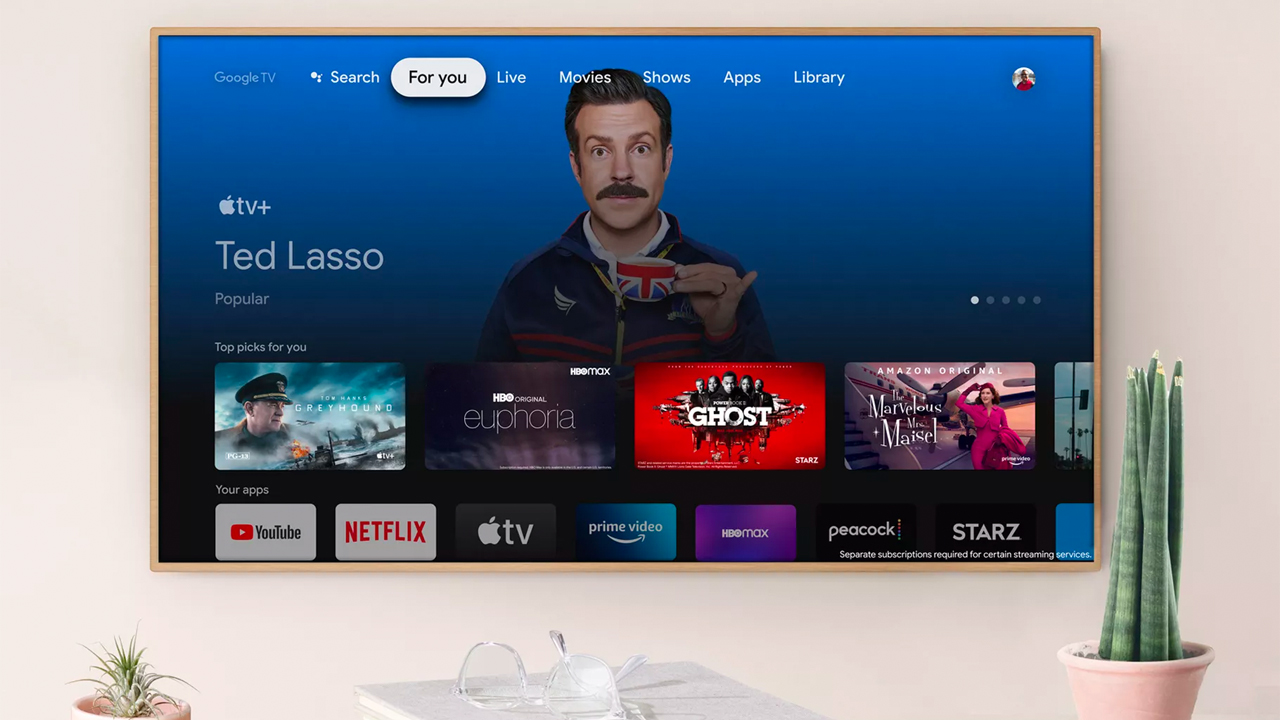
For services you can’t be without, why not consider buying a whole year upfront. The Disney Plus bundle gives you 12 months for the price of 10 that way, while it works out at about 1.5 months free with an annual Amazon Prime subscription for doing the same. There’s also the option of downgrading your viewing from 4K to HD at considerable discount, but sadly that’s not something the AV fangirl in me can bring myself to do.
Of course, you could just keep an eye out for all the best streaming deals that we pick out every month, and jump ship when you see a good one – great times to keep an eye out are around Black Friday and in the New Year, when services are trying to attract people who are looking to save cash.
That said, companies drop deals throughout the year for various reasons, including offers to tempt previous customers back, so keep your eyes peeled for bargains to be had.
How much can you actually save?
If you are prepared to put in a bit of effort to make the most out of subscription hopping, you’ll still have more content than you could possibly watch in a month, but make considerable savings. Of course, that’s obvious, but it isn’t until you do the sums that you realize just how much that might be.
Before I started, I was spending £47 a month (around $60 / AU$88) on four services, which equates to around £564 in a year (around $718 / AU$1,055). By subscription hopping for a full 12 months, and only paying for one service a month, I'll be bringing that down to around £141 ($180 / AU$264) a year, saving more than £423 ($539 / AU$790) or 75% on my previous total.
That could come down even further if I manage to swerve Netflix for a few more months, which is by far the priciest service I subscribe to. Not a bad start to the year, at all.
You might also like

Verity is a freelance technology journalist, with previous on-staff roles at What Hi-Fi?, Stuff, Pocket-lint and MSN.
Having chalked up more than 15 years in the industry, she has covered the highs and lows across the breadth of consumer tech, sometimes travelling to the other side of the world to do so. With a specialism in audio and TV, however, it means she's managed to spend a lot of time watching films and listening to music in the name of "work".
You'll occasionally catch her on BBC Radio commenting on the latest tech news stories, and always find her in the living room, tweaking terrible TV settings at parties.