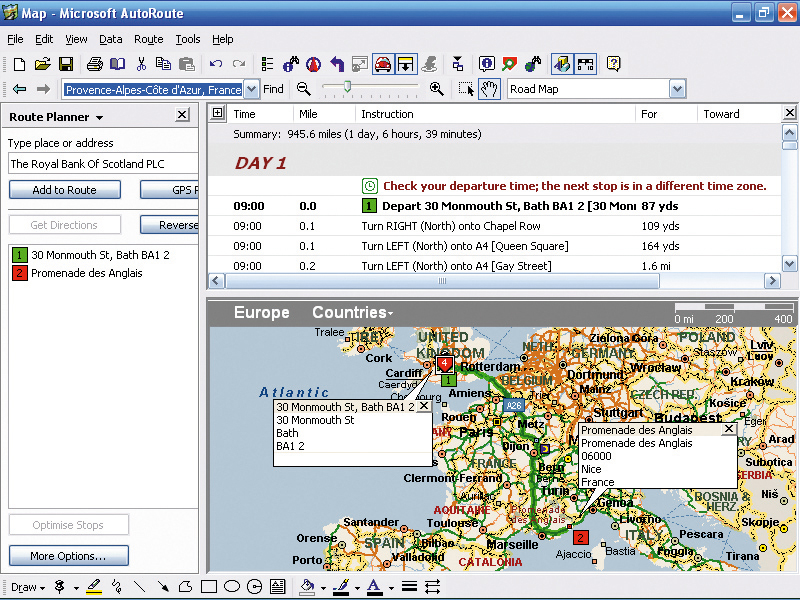TechRadar Verdict
Not very portable GPS software solution
Pros
- +
Calculates the cost of journeys
Cons
- -
Unimpressive GPS function
Laptop needed in-car
Why you can trust TechRadar
Paper maps are so old hat. If you spend any time in a car, GPS is the way forward. Never failing to jump on a passing bandwagon, Microsoft has released the latest version of its route planning software that can now be bought with a GPS locator.
The package sounds promising, until you realise that the software only runs on a laptop or full-size PC. Neither is the ideal medium for use as a mobile GPS device. Previous versions of AutoRoute were available for Pocket PC-based PDAs, which are perfect for use with GPS tools. Market leader TomTom produces a version of its software for PDAs that works effectively, too.
Apparently, the product development team at Microsoft feels that it's perfectly reasonable to drive along with a laptop on the passenger seat of your car. We've found that standalone GPS such as Garmin's Nuvi and TomTom's One sit on the dashboard in your eye line without being obtrusive. Having to look down at a laptop next to you isn't a good idea because you have to take your eye off the road.
We weren't hugely impressed when we used the software's GPS functions. We positioned the laptop on the front seat with the volume and the screen brightness turned all the way up. We could hear the directions, but we didn't dare look at the screen.
What you will also need to do, if you do use a laptop to help you navigate, is make sure that it doesn't shut down, or turn off the screen when left idle for any length of time. Doing this obviously shortens the battery life, so you may also want to invest in a 12V car adaptor for your power supply.
To be honest, we didn't feel comfortable driving with a laptop in the car. Every time we stopped at lights we felt that someone could run up to the car and snatch it. There's also the risk that if you have to brake suddenly, the laptop could slide off the seat and become damaged.
Plan ahead
GPS navigation is only one aspect of the software, however. You can also use AutoRoute to plan journeys before you leave the house. This is, of course, what we all used to do before we had easy access to GPS tools. First off you plot your starting point, your destination, then click Get Directions. The software then calculates the quickest route and displays detailed instructions to enable you to get there.
Sign up for breaking news, reviews, opinion, top tech deals, and more.
However, this is nothing out of the ordinary and you can do the same thing for free on many Web sites. What AutoRoute does add to the mix is the ability to calculate how much your journey will cost. You can set your own parameters (such as the cost of fuel) and if you have a mileage allowance, how much you can claim. Again, though, this isn't innovative or unique to AutoRoute 2007.
Something that is noteworthy within AutoRoute is the ability to view the locations on the map with Windows Live. This isn't a great addition, but it does mean that you can easily plot items such as banks, shops and other facilities quickly. This is only useful if you have an Internet connection to hand. When you're on the move you could stop by a wireless hot spot to reconnect to the Web - assuming you know the location of one, of course.
When it comes to planning a journey AutoRoute is passable, but there's not enough functionality to distinguish it from free online tools. Microsoft has tried to cover a variety of bases with the software, and as far as we're concerned it hasn't done a great job.
Tech.co.uk was the former name of TechRadar.com. Its staff were at the forefront of the digital publishing revolution, and spearheaded the move to bring consumer technology journalism to its natural home – online. Many of the current TechRadar staff started life a Tech.co.uk staff writer, covering everything from the emerging smartphone market to the evolving market of personal computers. Think of it as the building blocks of the TechRadar you love today.