
Spreadsheets, word processing and databases. Limiting a modern PC to running these bread and butter tasks is like buying a Ferrari and driving it to the corner shop.
The question is, with a fast processor, a quick internet connection and a little imagination, what can a PC really do?
We've asked our writers to kick back and let their imaginations run riot. Security expert Jon Thompson inevitably got involved with spying and subterfuge, uber geek Mike Williams remote controlled his home PC with Twitter and joker Jamie Middleton decided to change the world. So read on and spare a thought for those PCs condemned to a life of office work.
1. Keep high-def YouTube videos
There are quite a few sites, plug-ins and apps that allow you to download videos from YouTube in Flash Video format. However, these can be quite a poor reflection of the originally uploaded video. In a large and increasing number of cases, you can also download high-quality and even high-definition versions of YouTube videos by slightly changing the URL.
It works like this. When you find a video you want to download, change the domain from www.youtube.com to www.youtubekeep.com and hit [Enter]. You'll go to a YouTubeKeep page that features download options for the video. Select what you want, click 'Download' and save the file. Don't be tempted to download illegal content and never redistribute what you've downloaded.
2. Get classic movies free
Sign up for breaking news, reviews, opinion, top tech deals, and more.
Many films from the golden age of cinema have fallen out of copyright. This means that it's now legal to download and watch many films and short features in your home. To make sure that you stay on the right side of the law, however, it's best to download them from a legal cinema archive.
One such archive is www.publicdomaintorrents.com, which provides content as torrents. You'll have to install a torrent client such as Vuze to download the files, but once done you'll have access to a large number of classics including Laurel and Hardy, Charlie Chaplin and some surprisingly good forgotten gems.
3. Stream live TV
When you're on the move or on holiday, it can be frustrating to miss your favourite shows. But because many broadcasters stream their content live, sites have sprung up allowing you to watch TV from all around the world, giving you access to literally thousands of channels.
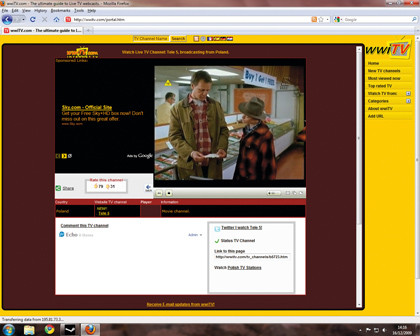
One such service is WWITV, which boasts a database of over 3,000 channels from all around the world. Simply select a country and then select a channel from the list. An entry of 'on site' in the Stream column indicates that you'll be connected to the broadcaster's site rather than watching on WWITV.
4. Unblock foreign TV sites
When you're used to the web's lack of geographical borders, it comes as an irritation to discover that many broadcasters block foreign viewers from accessing their online TV programmes. However, you can bypass this using a public proxy.
A public proxy is a computer that's situated in the same country as the broadcaster. The broadcaster's content management system allows the proxy access to its media files. The proxy in turn passes that content on to you.
You need a proxy located in the same country as the broadcaster that you're trying to access content from, and there's a big list that covers most territories at www.publicproxyservers.com. One of the best for accessing US content is www.proxypass.us.
When you come across a page that is blocked, type its URL into ProxyPass' URL box and hit [Enter]. All being well, you should gain immediate access to the media stream.
5. Make video come alive
VLC is an amazingly versatile video player packed with unsung features
Are you stuck with a movie or music file in a format that Windows Media Player refuses to acknowledge, let alone play? You need an alternative in the form of VLC Media Player from VideoLAN.
The list of video formats VLC Player can handle is extensive, but few users seem to know that it can also transcode files into other formats.
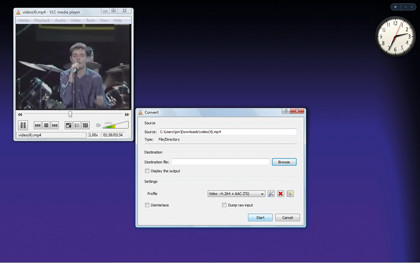
To do so, load a video and press [Ctrl]+[R]. Click 'Add' and select the videos you want to transcode. Click 'Convert/ Save' and a new window will pop up asking for the destination folder. Enter this, and select a profile (the format for the file you want to create). If you want to watch the video as it is transcoded to check the progress, select the 'Display the output' tickbox. Finally, click 'Start'.
Search for video input drivers
VLC is an extremely versatile piece of software. As well as playing all the popular (and less popular) video and audio formats, it can sometimes help out when drivers aren't available in Windows Vista for video input devices such as obsolete but perfectly serviceable webcams.
To see if this works for you, connect your device and select 'Open Capture Device' from the Media menu. Select the video device from the dropdown list in the resultant pop-up window. If it doesn't appear, try clicking the 'Refresh' button. Click 'Play' and you should start receiving output from the device.
If you've ever wanted to watch videos as ASCII art, VLC player can help you here. Select 'Preferences' from the Tools menu and click on the Video section. Select the Output dropdown list and select 'Colour ASCII art video output'. Click 'Save' and open a file to watch the result.
6. Value your neighbours' house
The Land Registry is a government agency that records who owns what property. It also has a searchable database of average property prices. It's useful to find out how prices are doing in your neighbourhood, and if you've decided to move house then you can tell how much your new home should really be costing you.
To have a look, click 'House Prices' and then 'Search the Index'. Select 'Choose a single location' and then enter a postcode or area. Confirm your choice and select 'House Type Breakdown Report'.
To see current prices, select the last month as the date range and click 'Next'. To see how prices in your area have increased or declined over time, select the time period that you're interested in instead.
7. Get local statistics
Thinking of moving and want to know how safe, healthy and educated your chosen area is? There's an easy way of discovering the levels of crime and a lot more besides on the National Audit Office's website. Click on the Regional Statistics tab and select the area of the UK that you're after.
Click the 'Neighbourhood' link at the top of the page and then enter the postcode you're interested in into the Neighbourhood Summary box. Across the top of the resultant page are tabs that break down the initial summary page by topics such as health (including life expectancy), education and local crime figures broken down by type.
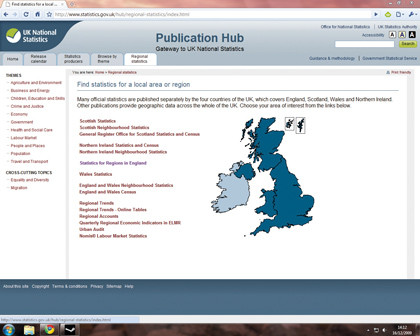
For even more information, click on the More tab and select 'Complete Topic List' from the resulting options. This allows you to access incredibly detailed data about the makeup, living conditions and even lifestyles of the area you're interested in.
8. Check out a company's history
Here's a way to find out if a company you're dealing with has had financial problems such as bankruptcy. All limited companies must notify Companies House of significant events and file annual accounts.
Creditgate allows you to see this history. Enter the company name in the search box, hit [Enter] and select it from the results. The subsequent page displays a list of all the records held by Companies House. You can buy each piece of information for a more detailed view, but the titles themselves are often a giveaway.
9. Trace an email automatically
When you're worried that an email isn't what it claims to be, you should inspect the headers, which give chapter and verse on where it came from. But reading headers is a fiddly business.
Luckily, there are websites that will do it for you. One such service is IP-address.com. Save the dodgy email as a text file, then copy and paste from the top to the line that reads 'Content-Type: multipart/mixed'. Enter this into the input box on the site and click 'Trace Email Sender'. You'll know for sure exactly who sent it within seconds.
10. Crack Windows passwords
Don't worry if you've had a memory lapse – your Windows machine can be persuaded to divulge its secrets Have you ever forgotten the password to an old Windows machine account but needed to get at the contents?
It happens occasionally. If you can log into the PC under a Guest account, Cain & Abel is for you. It's an extremely powerful password cracker that also happens to be free. Cain is the user interface to the application, while Abel is a system service that does the background work.
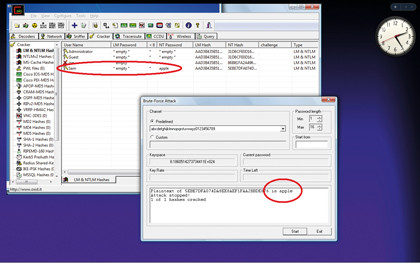
Download the program from here. After installing the executable, which includes the Pcap library to allow your network card to sniff your LAN for passwords, open the Cain directory under Program Files and copy the 'Abel.dll' and 'Abel.exe' files to C:\Windows.
Next, double-click Abel.exe to install the service. Now, from the Start menu, select 'Run' and enter services.msc. This will display a list of services. Find Abel and right-click on it to start it (this saves having to reboot).
Forcing entry
To test the software, set up a dummy Windows account and give it a password, then run Cain from the Start menu. Next, click on the Cracker tab. The list of current password crackers is displayed in the left-hand pane. Click on 'LM & NTLM Hashes' and press the large black cross button at the top of the interface. Click 'Next' on the pop-up window to continue.
The spreadsheet in the main pane will now fill with the details of your Windows log-in accounts. Right-click the dummy account and move the mouse over 'Brute-Force Attack'. Under the submenu that appears, click on 'LM Hashes'. A window will appear. Abel will try all possible combinations of symbols selected in the Charset dropdown menu. Click 'Start' and, if the password is a dictionary word, the program should crack it with alarming speed.
11. Read the classics
When you're stuck for some reading material and don't want to pay to download ebooks to your reader, why not settle down with one of those classics you've always meant to read? You can do so for free at the Project Gutenberg website, www.gutenberg.org.
If you already know the surname of the author of the book you're interested in, simply enter it into the 'Author' input box at the top left of the main page and hit [Enter] to see the list of works included in the archive. You can also click the 'Browse Catalogue' link to select an author or title by its initial letter.
If you don't know what to read, click the 'Bookshelf' link to sort the archive by subject. Click on a bookshelf to access several sub-bookshelves and finally the books themselves. Now click on a book to download it.
12. Emulate old systems
Your PC owes a great debt to a litany of forefathers, so you should be able to enjoy that history on your PC. And you can – software emulators can transform your PC into anything from a ZX-80 to a Commodore Amiga.
That said, legally running old software isn't the most straightforward of tasks. Many publishers still retain the rights to distribute old titles, so while games may be readily available online, they're usually not technically legal to obtain. Similarly, many emulators are forced to make use of the system ROMs of their target machine, clouding their legitimacy.
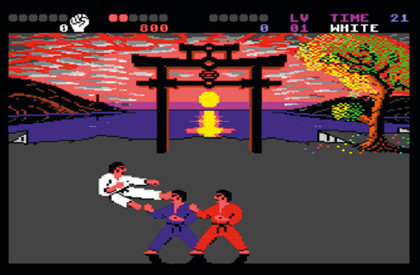
That's not to say you're without options. Infogrames – the current owner of the Atari brand – offers a selection of classic games at www.atari.com/arcade.
You can turn your PC into one running an older version of Windows using DOSBox, which includes a reverse-engineered and legitimate version of DOS suitable for running any old software you might have hanging around.
And a few publishers have smiled kindly on the emulation scene and released their software for legal use on emulators – check out www.mame dev.org/roms for a selection of arcade games and www.iancgbell.clara.net/elite for versions of classic space trader game Elite that are suitable for just about every emulator.
Current page: 36 cool things to try with your PC
Next Page Go back in time, manage your money and more