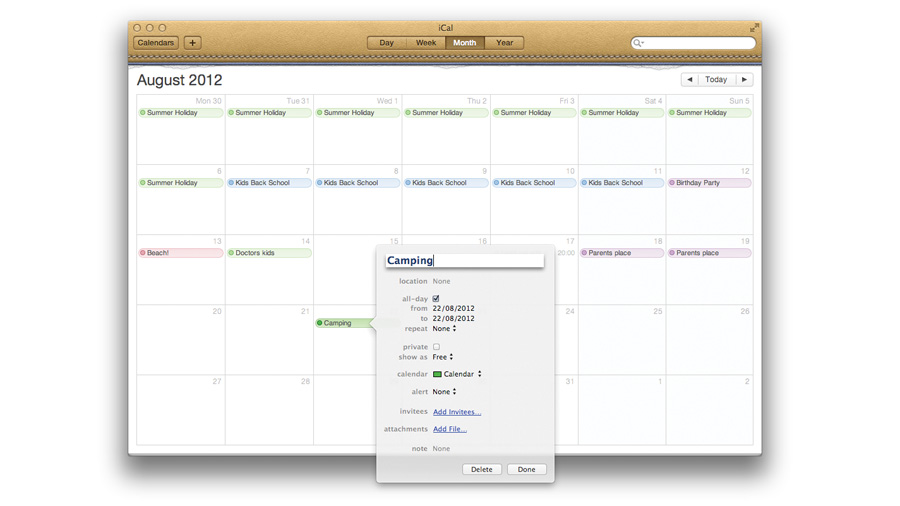
The tight integration with OS X means iCal (or Calendar in OS X Mountain Lion) is probably the first choice for many Mac users, when it comes to organising their personal affairs.
But what a lot of people don't realise is that iCal is capable of receiving and sending lots of types of data: emails, web links, Address Book contacts and even Google Maps reference can be used. It's this integration that makes iCal so flexible and a lot more capable than most users might think.
With functionality such as iCloud syncing, shared calendars, drag-and-drop event creation, and natural language recognition, you have a true social scheduling solution.
If you're an iCal user that only utilises the app for inputting single events or simple scheduling, the following techniques will show you new opportunities.
Naturally speaking
iCal's Natural Language allows the user to type in casual sentences to create potentially complex events. When adding an event using the plus symbol in the top left-hand corner of iCal's main interface a small text box appears - this is where the magic happens.
Let's say you want to meet your friend Dave at your local bar on Friday night at 8pm. Usually this would involve creating a new event, typing in something along the lines of 'Meet Dave at bar' and scheduling the exact time, so that the event is displayed correctly within your day's timeline. But now you can simply hit the add button, type in 'Meet Dave at the bar at 8 on Friday night' and hey presto, the event is automatically created and saved in the correct location.
On testing, this function is pretty watertight and has yet to let us down. Obviously a small amount of common sense has to be applied: iCal can't be expected to work miracles and won't recognise text speak, slang or nicknames. But if your nicknames are in your address book its recognition abilities may surprise you.
Sign up for breaking news, reviews, opinion, top tech deals, and more.
Drag and drop
Another super-easy workflow technique is iCal's drag-and-drop capability. This is somewhat overlooked by the majority of users and something you should really take advantage of.
Just about anything can be dragged and dropped into iCal to create a new event or alter an existing one. Text files, images, web links and even entire emails can be dragged and dropped into iCal's interface for use with your events. This can be a great way of linking relevant material to scheduled meetings or a nice way of creating a simple to do list.
There are a couple of ways you can go about using drag and drop: first up you can use it for event creation. Let's say you receive an email from a family member; you haven't got time to reply to it just now, you'll do it at the end of the day. Simply drag the email straight into a specific day in iCal and set a time. This creates an event and can act as a handy reminder. Not only will you see the event in your iCal schedule but you'll also have direct access to the email itself.
If you have a memory like a sieve and need a bit of a helping hand when it comes to reminders then you can take things one step further. Try adding an alarm to the scheduled email. You can choose an audio prompt or an email reminder to reply to the critical message.
Using the drag and drop system to append information to iCal events requires a slightly different approach. Double-click any event in the same way as you would performing a standard edit. Now, instead of clicking edit, perform a drag-and-drop action with your chosen file. You can drag pictures, web links or text documents and they'll be added to the event as an attachment. This is a great way to add a newly created spreadsheet to a planned business meeting or a shopping list to a scheduled trip to town.