Recording Video on Your Mac: It Gets Even Easier
Regarding Ask in Feb/10 (“iSight to iMovie to Email,” p81), it’s easier to record a video message with QuickTime Player. And Photo Booth is even easier, especially for the grandmother who was mentioned in the original question.
Right you are! A few people wrote in to correct us on that, and we appreciate the feedback. While the iMovie method we outlined does work, using QuickTime or Photo Booth is definitely a simpler solution.
If you’re using Snow Leopard, launch QuickTime Player and select File > New Movie Recording. An iSight window pops up, and you can just click the Record button and go for it. Click the Stop button when you’re done, and QuickTime saves a MOV file to your /Movies folder. If you need a smaller file size, select File > Save For Web, and have QuickTime export a version for iPhone (Cellular), which is the smallest. Our 2-minute, 30-second MOV file was compressed from 17.6MB in its default version to just 4KB in iPhone (Cellular) size.
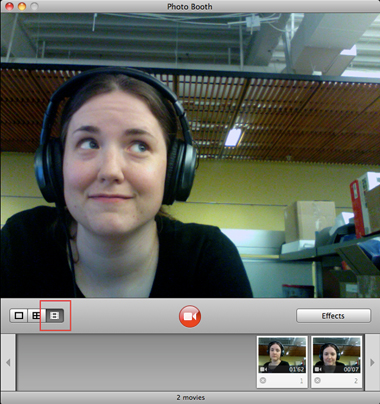
In Photo Booth, select the video button (outlined in red in the screenshot) and then click the red Record button.
Sign up for breaking news, reviews, opinion, top tech deals, and more.