Why you can trust TechRadar
The essentials
While the Meizu MX4 Pro is a relatively large media-orientated device, it's still a phone and therefore should be able to do the basics well.
Despite the MX4 Pro being heavily integrated with Flyme services, contacts can be imported from a variety of other sources, including your Google account. Contacts however do not have a designated app, with Meizu opting to integrate the contacts list into the phone app.
The contextual softkeys within the phone app allow users to switch between recents, contacts and the dialler. Rather than having to delve through the contacts list every time you need to call someone, as with the iPhone 6, Meizu has included a contact search option in both the recents list and the dialler.

Call quality on the MX4 Pro is a particular high point with users on the other end of the line stating that they could hear me clearly, even when I was using the speakerphone.
Thanks to Meizu's great audio hardware, calls also sounded great through the MX4 Pro's top and bottom speakers. The option to record while in a call is a nice addition, if not totally essential for most users.
Flyme 4 contains a custom messenger that, despite not being flashy, gets the job done. Unlike Google Hangouts, the sole purpose of the app is to show SMS and MMS messages and these can be synchronised with your Flyme account for safe-keeping.
Under the hood there are some minor tweaks, such as the SMS quick reply function and notification bar preview, which those with busy lifestyles will appreciate.
Sign up for breaking news, reviews, opinion, top tech deals, and more.
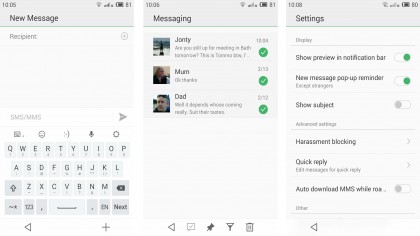
Typing on the MX4 Pro's large screen using the default Flyme keyboard is, for the most part, fast and fluid. Keys are well spaced and a handy downwards swipe on any letter brings up its corresponding symbol.
English prediction is a little primitive compared to Google Keyboard, but that's to be expected of a device that's primarily aimed at the Chinese market.
The omission of gesture typing from the default keyboard is a little disappointing. Thankfully, TouchPal X is also baked into the software for those who wish to type via swipes.
Internet browsing on the MX4 Pro is a pretty nippy affair, whether using a Wi-Fi or data connection. Meizu's stock browser renders text and images quickly and just like Safari on iOS 8, allows you to swipe through your recently viewed webpages.
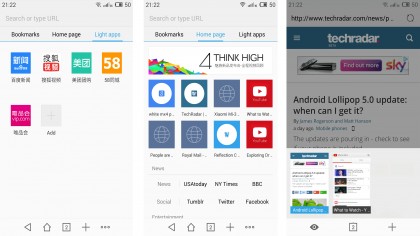
The stock browser has another trick up its sleeve. Rather than having to stretch to the top of the MX4 Pro's large 5.5-inch display to view open tabs, Meizu has handily positioned the icon in the contextual softkeys at the bottom.
The browser's home page contains a few categories containing links to popular international websites. Some may find this useful, while others may find it too cluttered.
Chinese elements are visible in the 'light apps' panel to the right of the default home page, though they're not particularly obtrusive. Chrome also runs smoothly on the MX4 Pro for those who are heavily tied into the Google ecosystem or prefer a more familiar browsing experience.
Camera
A 20.7MP snapper with dual-tone LED flash lives on the back of the Meizu MX4 Pro and it's an all-round strong performer. Around the front there's a 5MP sensor, ideal for the occasional selfie or video chat.

Meizu's stock camera app, like the rest of the MX4 Pro's software, has a very clean and minimal look. The contextual softkeys come in handy once again, offering easy access to the flash, front camera, filters and camera settings.
The MX4 Pro may not have a seemingly endless number of camera options like the Sony Xperia Z3 and Samsung Galaxy Note 4, but the ones that are available generally work well. Being able to overlay filters before taking a shot is a feature that social media fans will certainly appreciate.
Nine shooting modes, including full auto, manual, macro and night, are easily accessible by swiping in either direction at the top of the screen while in portrait orientation.

Even when shooting in full auto mode, without dipping into the manual settings, images taken with the MX4 Pro in well-lit environments look sharp and well exposed, with a natural-looking saturation level.
If advanced users still aren't satisfied with the results, switching to manual mode allows shutter speed, ISO, exposure and focal length to be tweaked.
Macro or 'microspur' mode also works extremely well, allowing you to take highly detailed close-up shots. I thoroughly enjoyed shooting in this mode, with a shallow depth of field creating nicely blurred backgrounds.
Thanks to the MX4 Pro's sensor having a large aperture of f/2.2 and a high ISO of 1600, low light performance is good. 'Night' and 'HDR' modes within the camera software also help to extract the most amount of light from dark scenes.
On the whole, taking photos with the Meizu MX4 Pro's rear camera is enjoyable and rewarding. The camera interface offers the average user more than enough shooting modes and settings to produce good looking results.

Auto-focus could be a little quicker but it's not slow enough to severely hinder overall performance.
As far as front-facing cameras on smartphones go, the 5MP snapper on the MX4 Pro is quite impressive. Selfies are clear, mainly due to the inclusion of auto focus and 1080p video recording is another welcome addition.
4K video recording at 30 frames per second is available via the MX4 Pro's rear shooter and works perfectly well, providing a good level of detail. However, in order to save precious space on the MX4 Pro's non-expandable storage I'd recommend setting the quality to 1080p.

Click here for the full resolution image

Click here for the full resolution image

Click here for the full resolution image
