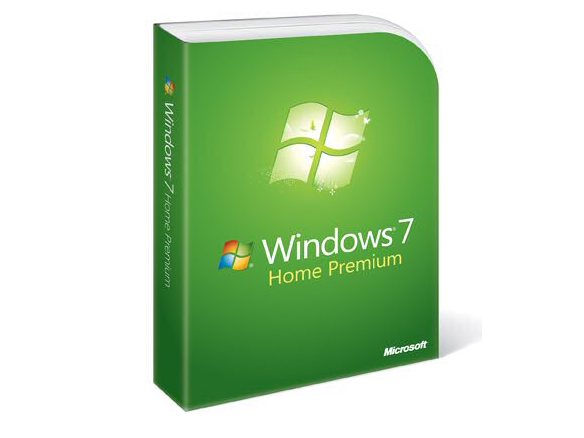Why you can trust TechRadar
Windows 7 also delivers better performance in practice; our tests showed improvements over both XP and Vista SP2.
If you've been using the Windows 7 Release Candidate you'll be used to some of the performance improvements like the system not slowing down just because you have multiple windows open (this relies on the 1.1 version of the Windows Desktop Display Manager so you need WDDM 1.1 drivers – of the graphics chip manufacturers, only Intel is dragging its feet putting these out).
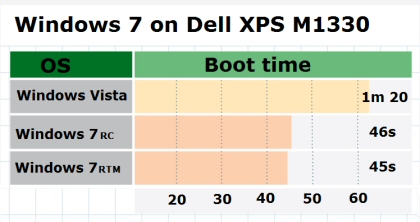
However, the RTM code strips out the debug code and adds a number of performance tweaks; we noticed that restarting from hibernation was considerably improved, especially on older ultraportable notebooks with small, slow hard drives.
Windows 7 system requirements
The system requirements haven't changed from what Microsoft announced earlier in the year; a 1GHz processor, 1GB (for 32-bit) or 2GB (64-bit) RAM, support for DirectX 9 graphics devices with 128MB of memory and 16GB (32-bit) or 20GB (64-bit) of free disk space.
The pre-release versions of Windows 7 have all run happily on netbooks and the final RTM version is no different.
Windows 7 on netbooks
Sign up for breaking news, reviews, opinion, top tech deals, and more.
As you can see from our benchmarks, we compared XP and Windows 7 on the Atom-based Asus EEE S101, which boasts a fast flash drive; this has an exceptionally fast startup (measured to the point that Windows is responsive to input) and shutdown times (measured without applications open) and in all cases where tasks took long enough to measure, Windows 7 was measurably faster than XP.
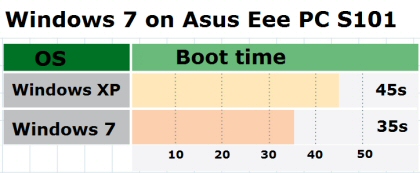
On our long-term Windows 7 test machine, the Dell XPS M1330, Vista SP2 gave the release candidate code a run for its money but the RTM improved on all the RC times but one test (copying a 3GB folder to a network drive), it equalled or easily beat the Vista times (See benchmarks from the Dell).
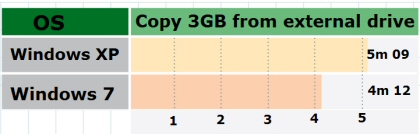
Built-in applications like Paint, Media Player and Movie Maker are routinely faster than in Vista (often by up to a third) and Media Center is significantly more responsive than the Vista and Windows XP versions.
Windows 7 and battery life
Battery life doesn't get a significant boost on all upgraded systems compared to Vista; you can expect to see bigger improvements in battery life on new systems of comparable specification as OEMs tweak settings in the power policy. Delving into the details will probably help you squeeze more life out of upgraded models.
With the Asus Eee PC S101, our battery rundown test of wireless web browsing and streaming music and video continuously showed a welcome improvement, from 2 hours 50 minutes under XP to 3 hours 2 minutes with Windows 7 RTM. Even more welcome is that fact that the reported battery life is usually close to what you actually get.
Current page: Windows 7: Performance in practice
Prev Page Windows 7: Performance Next Page Windows 7: Netbook benchmarksMary (Twitter, Google+, website) started her career at Future Publishing, saw the AOL meltdown first hand the first time around when she ran the AOL UK computing channel, and she's been a freelance tech writer for over a decade. She's used every version of Windows and Office released, and every smartphone too, but she's still looking for the perfect tablet. Yes, she really does have USB earrings.